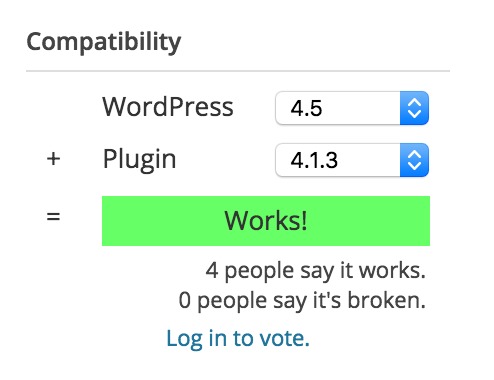What Harry Potter Teaches Us About Evaluating WordPress Plugins
“Plugins are, in my not so humble opinion, our most inexhaustible source of magic.”
Ok, Dumbledore didn’t really say that, but it’s still true. And when it comes to evaluating WordPress plugins, Harry Potter offers some valuable lessons to help avoid future headaches.
Evaluating WordPress Plugins: Choose Your Wand Wisely
Diagon Alley makes choosing a wand look easy – you simply show up at Olivander’s and let the wand choose you. With over 44,000 free plugins available in the .org repository along with thousands of paid plugins available on other sites, selecting a plugin takes a little more work.
Even though I’m still waiting for my owl to arrive, I’ve taken away a few lessons from Harry Potter to help you evaluate plugins for your site.
The Sorting Hat
When first-year students arrive at Hogwarts, the Sorting Hat magically determines which house they belong to based on their ambitions, strengths, and personality.
There’s no magic sorting hat for plugins. (If there were, The Events Calendar would totally be in Gryffindor.) Instead, you’ll have to evaluate the reputation of plugin authors and directories on your own. WordPress.org makes this easier by prominently showcasing the star rating for each plugin in their directory, along with public user reviews.
For premium plugins, you can look at testimonials and showcases on the developer’s website. Look for organizations similar to yours to see how they’re using the features available in the plugin.
Room of Requirement
The Room of Requirement is a special room on the 7th floor of Hogwarts that appears when someone is in great need of it and contains exactly what that individual needs at that time. If that room existed for your website, what plugin functionality would you find in there?
Compatibility is a big factor. WordPress.org features a handy compatibility vote feature that allows users to rate whether or not a plugin works based on each version number.
Plugin descriptions and FAQs can also help you quickly determine whether or not a particular plugin will meet your needs. For example, recurring events is a feature we offer in Events Calendar Pro, a premium add-on to The Events Calendar. We make it clear in our free calendar plugin description and our FAQ that if you need that particular functionality, you’ll need to purchase a premium plugin license.
Quidditch Tryouts
You’ll never catch the golden snitch if your plugins drag down your site. That’s why performance is always a big consideration when evaluating WordPress plugins.
Running too many plugins can increase page load times on your site. Other performance issues can crop up in the form of plugin conflicts and outdated code.
To stay at the top of your game, choose plugins with a clean code base that minimize bloat. Don’t forget to deactivate and delete any plugins you’re not currently using.
Spell Books
Hermione was the first one in her class to master the Wingardium Leviosa levitation charm because she had already studied the spell book. Plugins have their own spell books for muggles, commonly referred to as user guides, knowledgebase articles, and tutorials.
A reliable developer understands that proper documentation supports users while installing, setting up, and customizing the features of a plugin. In the WordPress.org directory, you can find our Developer Log listed under the Developers tab.
For paid plugins, most developers have a section similar to ours dedicated to support and documentation.
Defense Against the Dark Arts
Maintenance, stability, and support are all important factors to consider when evaluating WordPress plugins. You shouldn’t have to build a secret army to defend against the dark arts – the plugin developer should do that for you.
The best plugins have regular releases to address bug reports and other fixes needed to maintain the security and integrity of the code. These releases should be well-documented so you can easily tell which maintenance release addresses a given issue.
The changelog tab on WordPress.org provides insight on when a plugin was last updated and what changes were made. Look for plugins that have been updated at least within the past year, if not more frequently.
You can check out the Support tab to see how responsive the plugin authors are to bug reports and other user issues. Keep in mind that some developers offer support through a separate forum, so you may need to also check out their website to gauge responsiveness to support inquiries.
Mischief Managed
One last piece of advice from Harry Potter before you try out new plugins on your site – use your dev site or staging site as your own personal Marauders Map to see what changes happen as you test out a new plugin. Having a chance to play around with the features and see what happens before pushing it out to your live site will help ensure smooth sailing during installation.