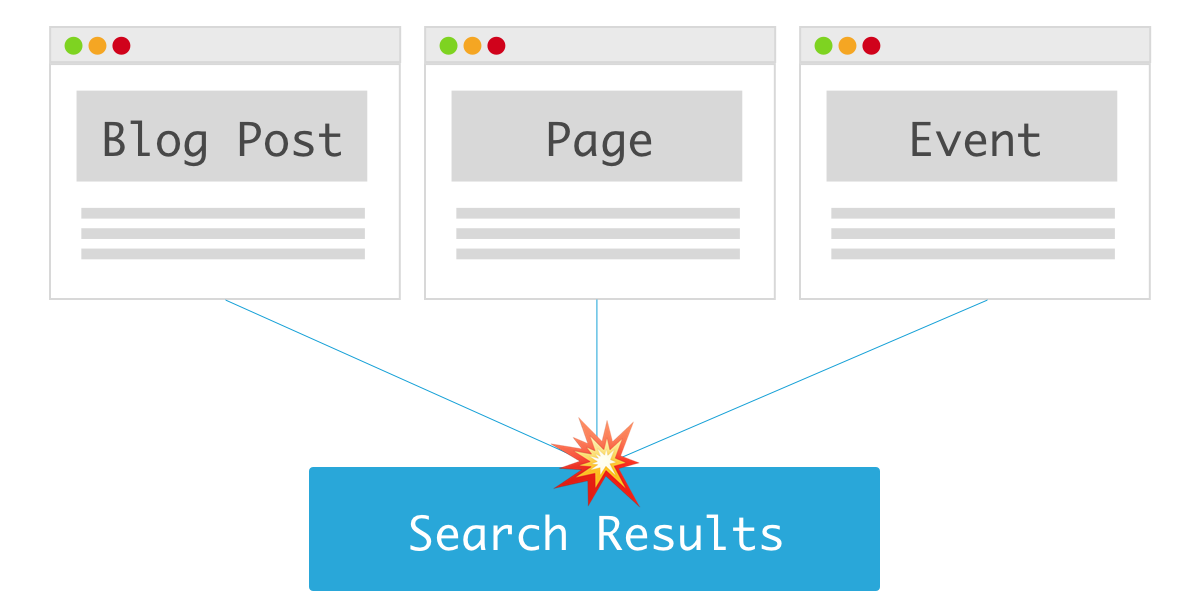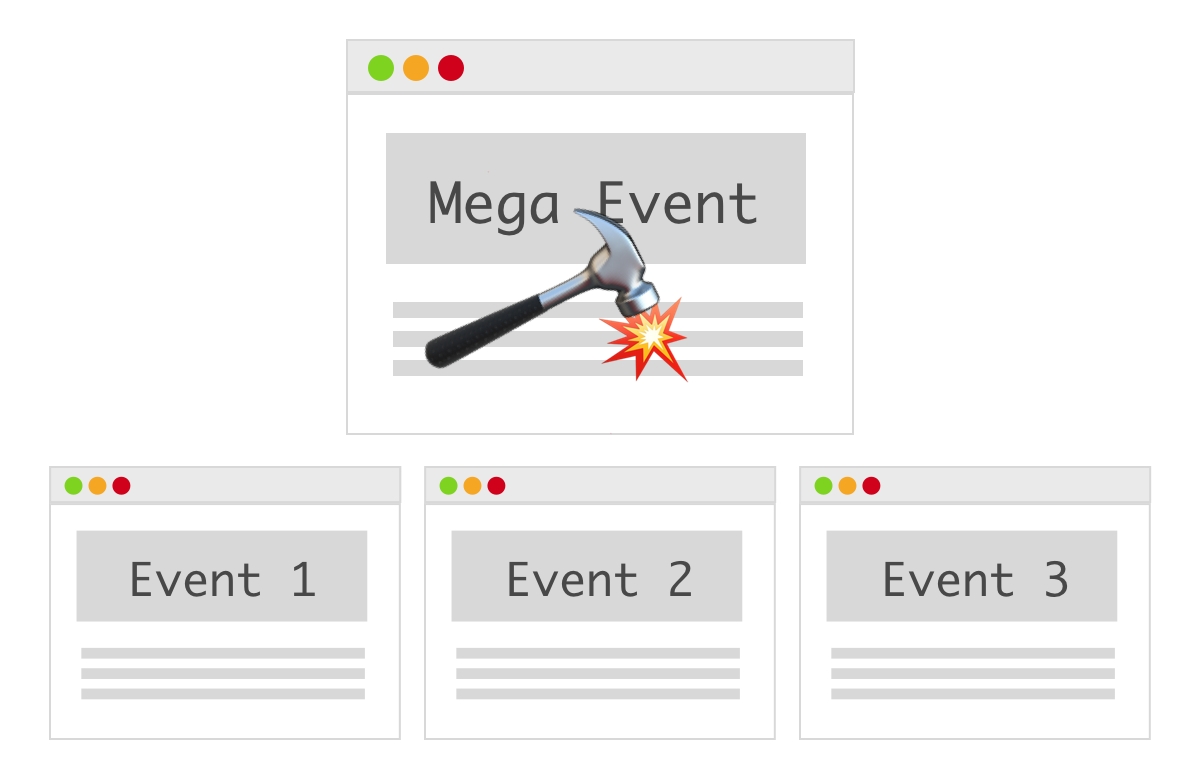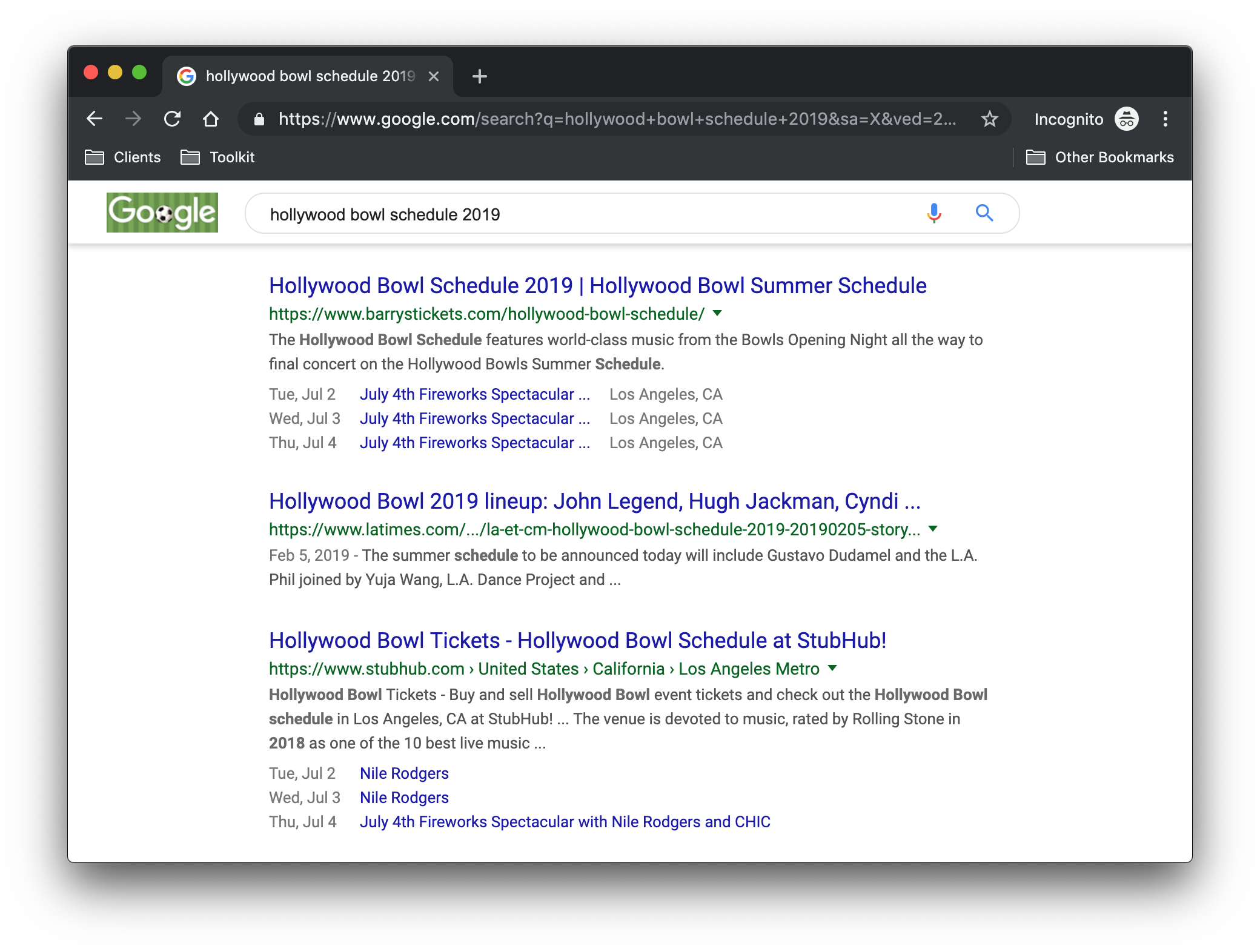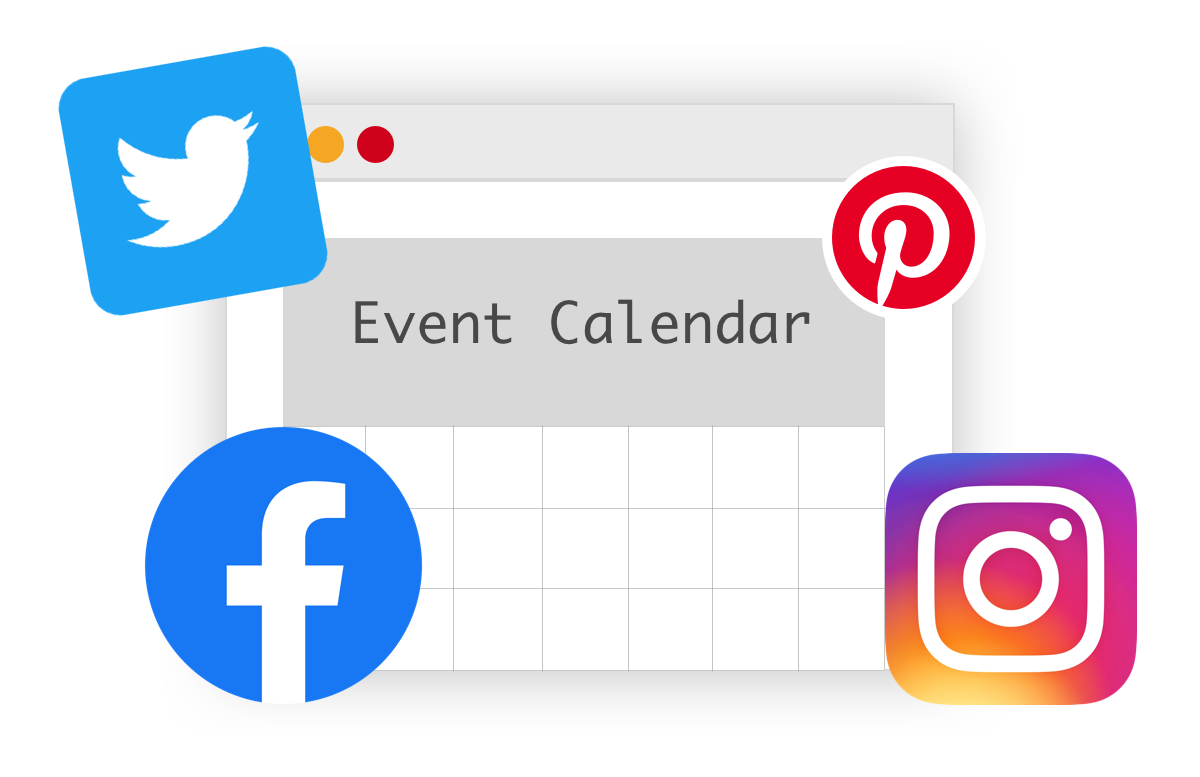4 Ways the Pros Use SEO for Events

If you’ve got a search engine optimization (SEO) strategy for your website, chances are you’re already deploying it in the usual places: your home page, your blog posts, your image alt text and metadata, your video descriptions, etc.
But what about SEO in your events calendar?
Your calendar is an extension of your website. That means it deserves the royal SEO treatment just like the rest of your content! In a WordPress environment, each event is a post and each post is auto-linked to the main calendar. They’re even linked to other events through filters, tags, and categories. Thinking of events as SEO opportunities will bolster your site rank in search results while also making it easier for people to find your events — a benefit that will seriously pay off in the form of increased attendance at your events. That’s a win-win for everyone (and especially for you).
Wondering how exactly you can maximize your blog’s SEO potential? Here are a few tips to get you started.
Strategy 1: Apply SEO best practices to your events
Your SEO keywords and tactics come out in full force when you’re working on blog posts, right? But when you start to create a new event listing, does it seem like those habits fall to the wayside?
Remember, events are content that Google (and other search engines) treat no differently than any other content on your site. They deserve the same amount of SEO attention as the rest of your content. When you create a new event, keep your SEO basics and best practices in mind:
- Use keywords in your event titles to help people (and search engines) know what it is. A good example is using something like “3rd Annual Letterkenny Adult Spelling Bee” instead of “Zach’s Favorite Event.”
- Write detailed event descriptions that emphasize your target keywords in a natural (not forced!) way.
- Make the content for your the events accessible to people of all abilities. Using descriptive alt text, for example, helps describe images for screen readers.
- Make sure events have dedicated URLs featuring the title and other SEO-friendly information.
- Include the event title and date in all image file names. It’s easy to forget that image files are content, too!
- Zero in on key details, like header tags and anchor text for links.
- Don’t forget to use categories and tags, to be even more descriptive and link related posts together.
SEO is about more than words on digital pages. Show search engines that your event is relevant to users by driving traffic to the registration page (here’s a quick post on how to do that).
Strategy 2: Split events up into multiple listings for more SEO-dometer-busting horsepower
The more content you have on your site, the more opportunities you have to work in keywords and strategic hyperlinks. So, the next time you’re creating a new event listing, consider whether it makes sense to split a single event into two or more listings. Sort of how you might split a long, wordy blog post into three separate posts. For example, instead of creating a six-hour-long event for your fundraising gala, you could make separate event listings: one for the welcome reception, a second for the dinner, and a third for the after party.
Bonus: This helps attendees see exactly what an event entails and it helps give you an idea of which parts of your event will be busiest. In this example, it also means you’ve tripled your SEO potential with lots of precious new SEO real estate in your events calendar!
Strategy 3: Leverage structured data so search engines recognize the event
Structured data is a fancy term that describes information in the code that tells search engines that your event is an event. Remember how we talked about events being treated like all other content? Well, it helps if we can tell a search engine that the content it’s scanning is related to something that takes place at a certain date and time.
Many search engines, like Google, use structured data to present events in a special way in search results. Here’s how one site has a list of events displayed when searching for events at the Hollywood Bowl.
Knowing we can give Google hints on how to display our content is a powerful tool. You’re already doing this if you’re using The Events Calendar plugin for WordPress. Here’s a primer on structured data that’s well worth bookmarking.
Strategy 4: Search engine optimized, but make it social
Your event listing’s SEO value isn’t limited to its Google ranking. Social media channels are search engines in their own right, which means sharing your events and creating event listings on third-party sites like Facebook can make your events easier to find in social media searches. Here are some recommendations for making a Pinterest-worthy event.
Admittedly, your social media efforts probably don’t help your website SEO when it comes to search engine heavy hitters like Google, Baidu, and Bing. But think of social media as its own type of SEO. No matter where people are searching, be it Google or Instagram, you want to make it easy for them to find your events.
You also want to empower attendees to easily share your events with their own networks. This will help amplify your reach and increase the number of attendees at your next event. Adding social media sharing to events on your calendar is easy with the help of plugins that integrate social sharing capabilities right into your event listings.
So, forge ahead, keyword kings, and metadata matriarchs! A whole new world of SEO opportunities awaits you. In the meantime, if you need help with any of your other calendar needs from event ticketing to promotion, The Events Calendar team has your back.