Home › Forums › Calendar Products › Community Events › "No editor could be selected" on front-end submission form
- This topic has 10 replies, 2 voices, and was last updated 7 years ago by
Saif.
-
AuthorPosts
-
March 21, 2017 at 10:21 am #1257459
Saif
ParticipantLooks like Lily isn’t alone:
https://theeventscalendar.com/support/forums/topic/no-editor-could-be-selected-on-front-end-submission-form/I’m getting the same error.
http://okgamers.com/events/submissions/addPlease advise.
March 21, 2017 at 3:14 pm #1257621Hunter
ModeratorHi and welcome,
Sorry to see you’re having troubles. I checked out the link you shared with me. Unfortunately, we never got a response from the user on that thread as to whether they identified the source of conflict. Additionally, I checked our list of logged bugs but am not finding anything relating to this issue nor am I able to reproduce it on my test site.
I see you checked ‘Yes’ to reverting back to the default WordPress theme and deactivating all plugins other than ours as instructed in the Testing for conflicts guide, but can you please confirm this?
It might be worth testing again. This time, make sure WP_DEBUG and WP_DEBUG_LOG are enabled on your site’s wp-config.php file. Any errors will display at the top of your page and in your error log as you try to reproduce the conflict. I also recommend right-clicking your mouse and opening the ‘Inspect’ tool to see if any errors display in the console. Note what you find and please include it in your reply.
Keep me updated and have a wonderful day. Cheers 🙂
March 22, 2017 at 12:48 pm #1258280Saif
ParticipantI think it has something to do with SMTP? Aka, the site host moved servers, and I think the email aspect broke. And, because no emails are being sent, the calendar (and our contact form) are erroring?
March 23, 2017 at 12:11 am #1258501Hunter
ModeratorHello,
Unfortunately, there is not much I don’t in regards to support seeing it relates to your entire site and not just content related to our plugins. You might want to try contacting your hosting provider to see if they can help ensure your records are set up so emails work properly. I’d also try searching Google/Bing and our forums to see if you can find any answers.
Once you have your site email situation squared away, then would be a good idea for using Easy WP SMTP.
March 26, 2017 at 3:05 pm #1260234Saif
ParticipantMAYBE SOLVED FANS:
Fixed my SMTP issue; I know get emails from the contact form and Events Calendar submissions…After googling the error:
“No editor could be selected”
looks like a lack of image editor installed or activated on the server?
Your host needs to install “GD” / “ImageMagic” / something to handle manipulating images on the server.As I recently changed servers, I suspect this is the culprit. Will know shortly.
Tech support:
I’d HIGHLY suggest adding this to your list of known issues / updating your error it spits out / etc. For the record, it seems like while the error prevents the image from uploading, the event does go into pending; just without the image.March 27, 2017 at 7:26 pm #1260611Hunter
ModeratorWelcome back!
As I recently changed servers, I suspect this is the culprit. Will know shortly.
Please do keep me updated with what you learn. As aforementioned, you might want to check out Easy WP SMTP as it helps ensure emails get delivered properly. I use it on all my sites and it is super simple to set up and requires little to no maintenance. I imagine you’re already aware, but there are also records (MX) related to your hosting provider you need to ensure are correct.
We’d be happy to add the issue to our Known Issues page, but I would need to be able to reproduce the behavior on my test installation and file a bug report before doing so. Please send over exact step-by-step instructions on how to reproduce the conflict and I’d be happy to test things out.
If you are not running the latest versions of our plugins, can you please update them? Once you’ve done that, please retest as explained in the Testing for conflicts guide.
Please make sure WP_DEBUG and WP_DEBUG_LOG are enabled on your site’s wp-config.php file. Any errors will display at the top of your page and in your error log as you try to reproduce the conflict. I also recommend right-clicking your mouse and opening the ‘Inspect’ tool to see if any errors display in the console. Note what you find and please include it in your reply.
Once you’ve done all that, can you please send over your System Information as a private reply?
March 27, 2017 at 7:37 pm #1260614Hunter
ModeratorI also notice in your System Information you have both the Facebook Events and iCal Importer plugins installed on your site. If you’re not aware, we are in the process of retiring both of these plugins and replacing them with our newest plugin, Event Aggregator.
You have been granted a license for Event Aggregator and it is set to expire on the same date your Facebook Events/iCal Importer licenses expire. For information, please review our Moving to Event Aggregator Knowledgebase article and if you run into any issues along the way, please create a separate thread.
Thanks!
March 29, 2017 at 9:18 am #1261481Saif
ParticipantI installed a SMTP plugin, and all of my email is working elsewhere; I’m getting notifications, etc.
Hunter – I am aware of the plugin; I even setup a test environment to test it out before going live with it. It never worked; it wouldn’t import in events. I checked the forums, this seemed to be a common problem – people just couldn’t get it to work. Worse, within a few days of having it up and sorta running, my host started having serious issues with the server I was on, and it seemed like the activity could have been because of said aggregator plugin. I’ve been moved to a new server, but am VERY hesitant to try and get it installed again; I don’t have enough of a budget to be a trouble maker :/
That said – the server switch has me in contact with the host. After they installed the library, it still gave that same error They’ve stated this:
“I’m seeing this error which seems to be a compatibility issue between the plugin and the environment.
2017/03/29 11:40:57 [error] 39313#39313: *296 FastCGI sent in stderr: “PHP message: PHP Warning: mysql_real_escape_string() expects parameter 1 to be string, object given in /var/www/okgamers.com/html/wp-includes/wp-db.php on line 1173” while reading response header from upstream, client: 174.227.132.67, server: http://www.okgamers.com, request: “POST /events/submissions/add HTTP/1.1”, upstream: “fastcgi://127.0.0.1:9000”, host: “okgamers.com”, referrer: “http://okgamers.com/events/submissions/add”Do you have support contact details or login information?
I think the issue is that we had to put you on an older version of Ubuntu with PHP5 because some of your plugins/themes wouldn’t run on a modern version of PHP and this plugin is up-to-date designed to work on the latest versions of PHP.”
—So, they installed the GD Library, but the problem is persisting, and there’s an error. Please advise.
-
This reply was modified 7 years ago by
Saif. Reason: forgot to say email was working :)
March 29, 2017 at 9:01 pm #1261839Hunter
ModeratorWelcome back,
I understand you’re aware of Event Aggregator’s existence, I just wanted to ensure you were aware they were unnecessary and need to be installed/removed and replaced with Event Aggregator.
Based on your last response, please review our What are the system requirements for your plugins? tutorial to ensure you’re using compatible versions of WP, PHP, etc in order for things to work properly.
In your site info, it appears you’re running WordPress version: 4.1.0. which looks like it was released in December 2014. If that’s the case, it might be best you update not only WordPress, but any plugins you’re using to lessen the chance for conflict and maximize the potential for each software. I also see Community Events version 4.4.2 while the latest version is 4.4.3. It looks like PRO is also running an outdated version, so double-check all plugins are running their latest versions.
Are you familiar with setting up a local environment such as MAMP or XAMPP where you can spin up a fresh WP install to test things out before deploying them to live environments? I recommend doing so so you can isolate if both the Event Aggregator-related and Community Events-related are server-related issues. If you don’t mind me asking, what server/hosting company were you on and which one are you switching to?
If you decide to set up a test site,
please make sure WP_DEBUG and WP_DEBUG_LOG are enabled on your site’s wp-config.php file. Any errors will display at the top of your page and in your error log as you try to reproduce the conflict. I also recommend right-clicking your mouse and opening the ‘Inspect’ tool to see if any errors display in the console. Note what you find and please include it in your reply.While Event Aggregator has had it’s issues, none have been so detrimental that we’ve had to scrap the project or anything of that nature. The majority of failed imports you’ve read about on the forums are merely a case of imports that didn’t run initially but did so at a later time. EA uses wp_cron to “fire” the scheduled imports, so if there aren’t any visits to your site when an import is scheduled to run, it will not run.
As of right now, I’m not able to reproduce any behaviors you’ve shared with me nor locate any bugs I feel are relevant to your situation. I see you’re using Autoptimize. While it’s a great plugin, it could be the cause of conflict. Try excluding the “Add event” page:
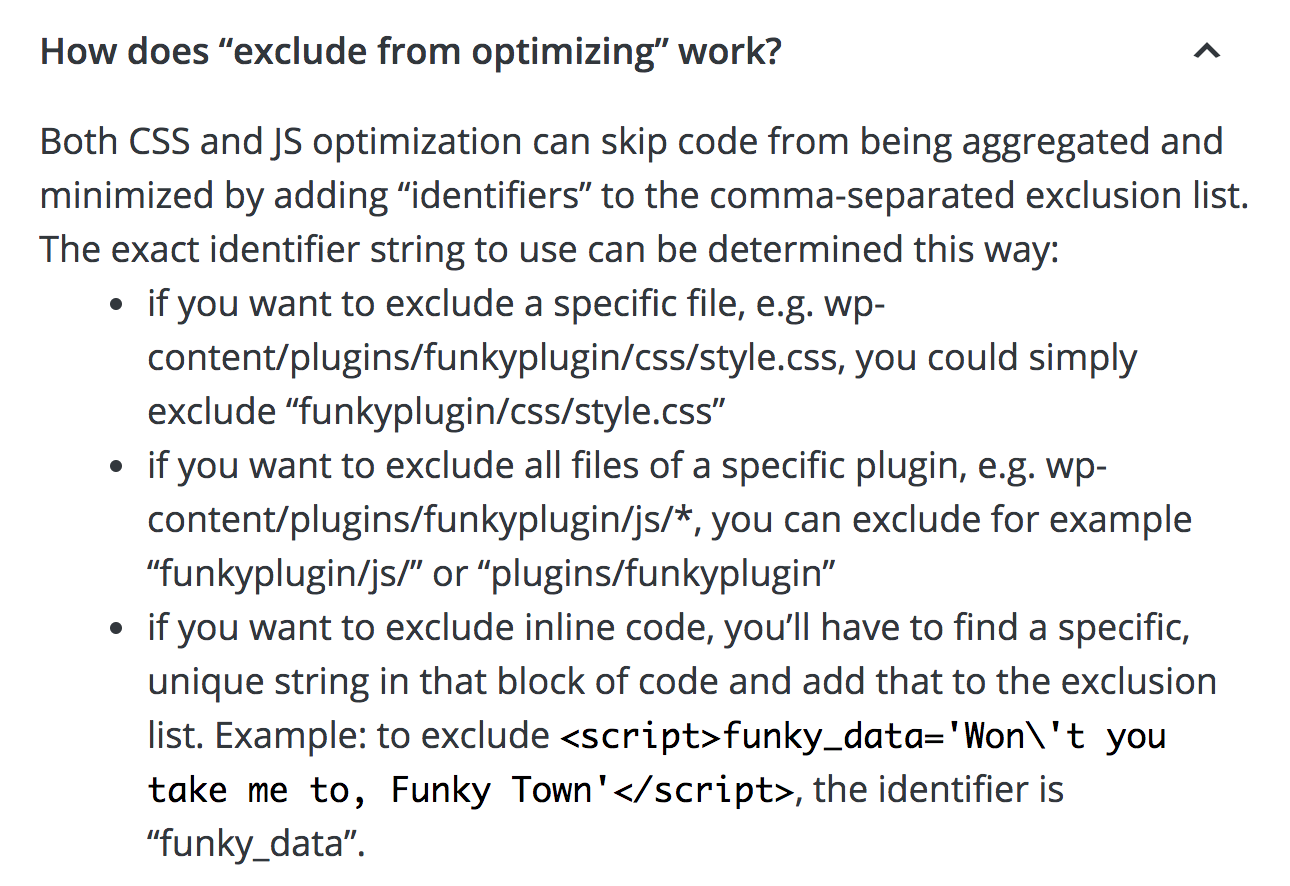
Source: https://wordpress.org/plugins/autoptimize/#faq
Cheers!
April 20, 2017 at 9:35 am #1272281Support Droid
KeymasterHey there! This thread has been pretty quiet for the last three weeks, so we’re going to go ahead and close it to avoid confusion with other topics. If you’re still looking for help with this, please do open a new thread, reference this one and we’d be more than happy to continue the conversation over there.
Thanks so much!
The Events Calendar Support Team -
This reply was modified 7 years ago by
-
AuthorPosts
- The topic ‘"No editor could be selected" on front-end submission form’ is closed to new replies.
