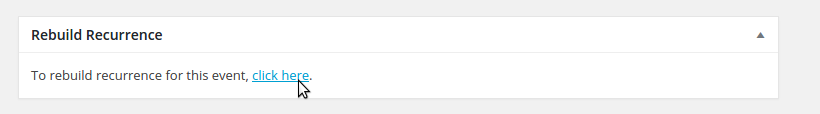Release: Events Calendar PRO 4.2.2.1
We’re kicking off the week by releasing Events Calendar PRO 4.2.2.1, which is now available to download and install. This is what we like to call a “hotfix” which is something we do when we’re aware of a significant issue that cannot wait for the next regular release.
In this case, we learned about an issue on Friday with the recurring events feature in Events Calendar PRO. Creating a recurring event would result in that event being duplicated many more times than what was entered in the settings which, aside from being annoying, was causing some serious performance issues on sites.
Events Calendar PRO 4.2.2.1 addresses this specific issue. Please update to the latest version while making sure that your version of The Events Calendar is at version 4.2.2.
Cleaning Up Duplicated Events
So, what about all those duplicated events? You’re probably wondering how to get rid of those now that the issue has been resolved.
We have written two versions of a “cleanup” plugin to help remove those for you.
You can download the primary version here ? download it here.
- Log into your WordPress dashboard
- Head to Plugins > Add New from the main menu
- Select the “Upload Plugin” option at the top of the screen (screenshot)
- Upload the downloaded ZIP file
- Activate the plugin
It’s worth noting that you will not notice an immediate change once the primary version of the plugin has been installed. It runs in the background every 30 minutes, so it will run on its own and the length of time it takes to do so will vary on the site as well as how many recurring events there are. Once the duplicated or “bad” recurring events have been cleaned up, you can deactivate and uninstall the plugin as you would with any other plugin.
There is an alternate version of the same plugin, which does not run in the background. Instead, it provides a little metabox and recurring event edit screens with a “Cleanup recurrence” link that you can manually click to initiate the rebuilding of the event’s recurrence.
This alternate version can be downloaded here and can be installed using the same steps described above. Once installed and activated, though, instead of letting the recurrence cleanup run in the background, head to a recurring event and look for a metabox like the one shown in this screenshot:
Thanks to everyone who reported this issue so we could get a quick jump on it. If you continue to experience issues, please do let us know in the support forums and keep an eye on our Known Issues section, which highlights high priority issues we are currently tackling.
Cheers and thanks for using The Events Calendar! We really do appreciate your support.