Why Adding Reviews to Your Event Pages is Good for Business
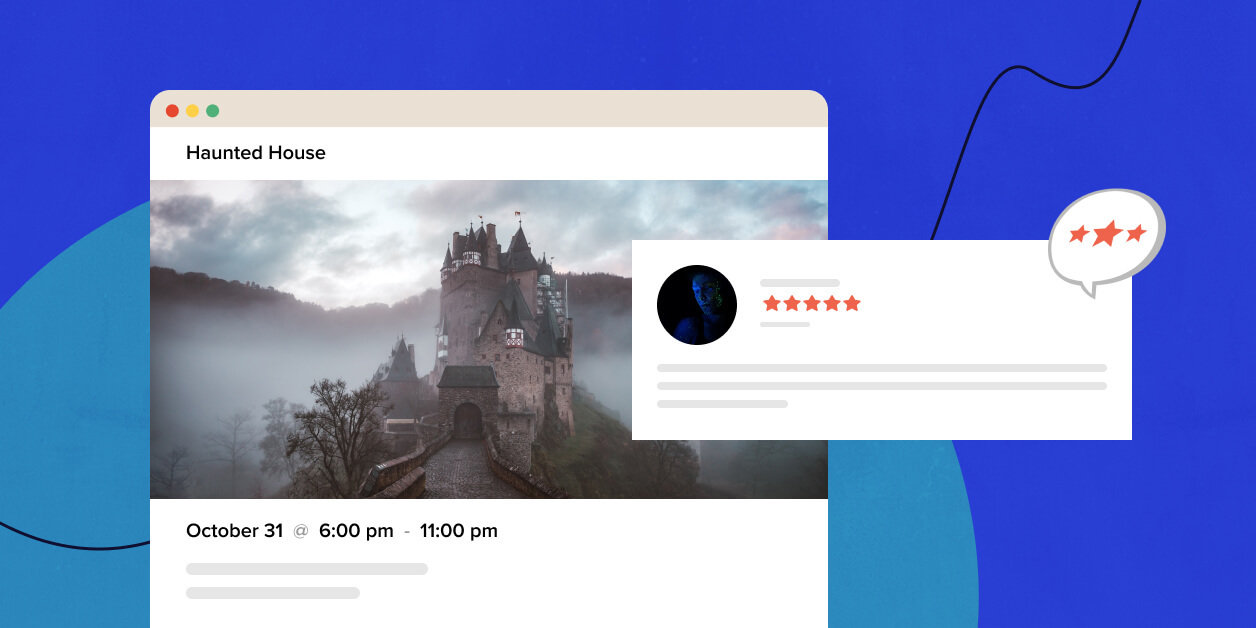
How many times have you scoured the internet looking for the best taco place in town? If tacos are your thing, how do you get people to come to your taco place, rather than the one down the street? Well, for many small businesses, the best way to spread the word about what they have to offer is usually by word of mouth. In addition, a business’s website is a great touchpoint for visitors looking to learn more. With that in mind, letting your users see all of the good reviews for your business directly on your website allows you to get ahead of the competition.
Let’s say your business is hosting an event. One way to generate buzz for upcoming events is to have users review some of your previous ones. You can then use those rave reviews to your advantage by displaying them right on your next event page for prospective attendees to see.
When you use WP Business Reviews and The Events Calendar together, you can easily build an event page, while simultaneously showcasing your accolades.
What exactly are business reviews?
Business reviews are simply users’ opinions about your brand that you might find posted on various online platforms, like Yelp and Facebook. For example, customers may remark on your music venue’s spaciousness or how much they liked visiting your pumpkin patch. This can have an extremely favorable outcome on your brand by powering up your social proof and persuading other users to choose your event in the future. Business reviews can make your events seem “tried and true” so there’s less risk involved in attendees choosing you for their next event.
Why add reviews to my event pages?
Reviews are a great way to add user-generated content (USG) to your WordPress site. User-generated content is all the rage, especially these days. USG can help to foster a sense of community with your users and bring them together to share a common interest, even when we’re not always able to get together in person. Customers tend to trust other customers, and displaying positive reviews of your events shows that you’re the best at what you do.
How can I add business reviews to my event pages?
Now that you understand the basics of business reviews for events, let’s dive into how to set this up. We’ll assume you’re already using The Events Calendar to manage your events on WordPress.
Once you install WP Business Reviews, visit the settings and choose which platforms you’d like to include. Add relevant API Keys and connect to those platforms as necessary.
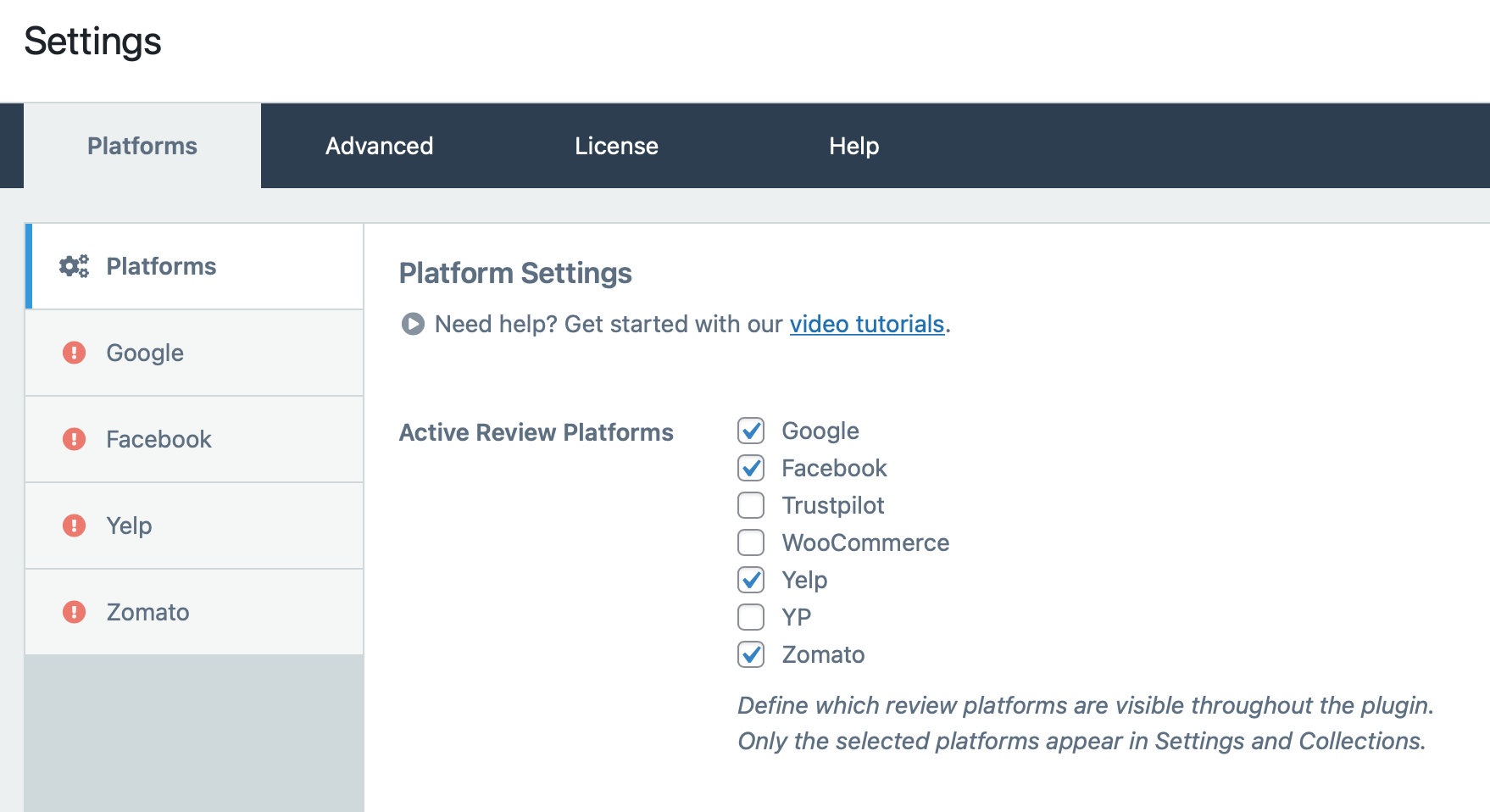
You can also add reviews manually by going to Reviews in the WordPress dashboard.
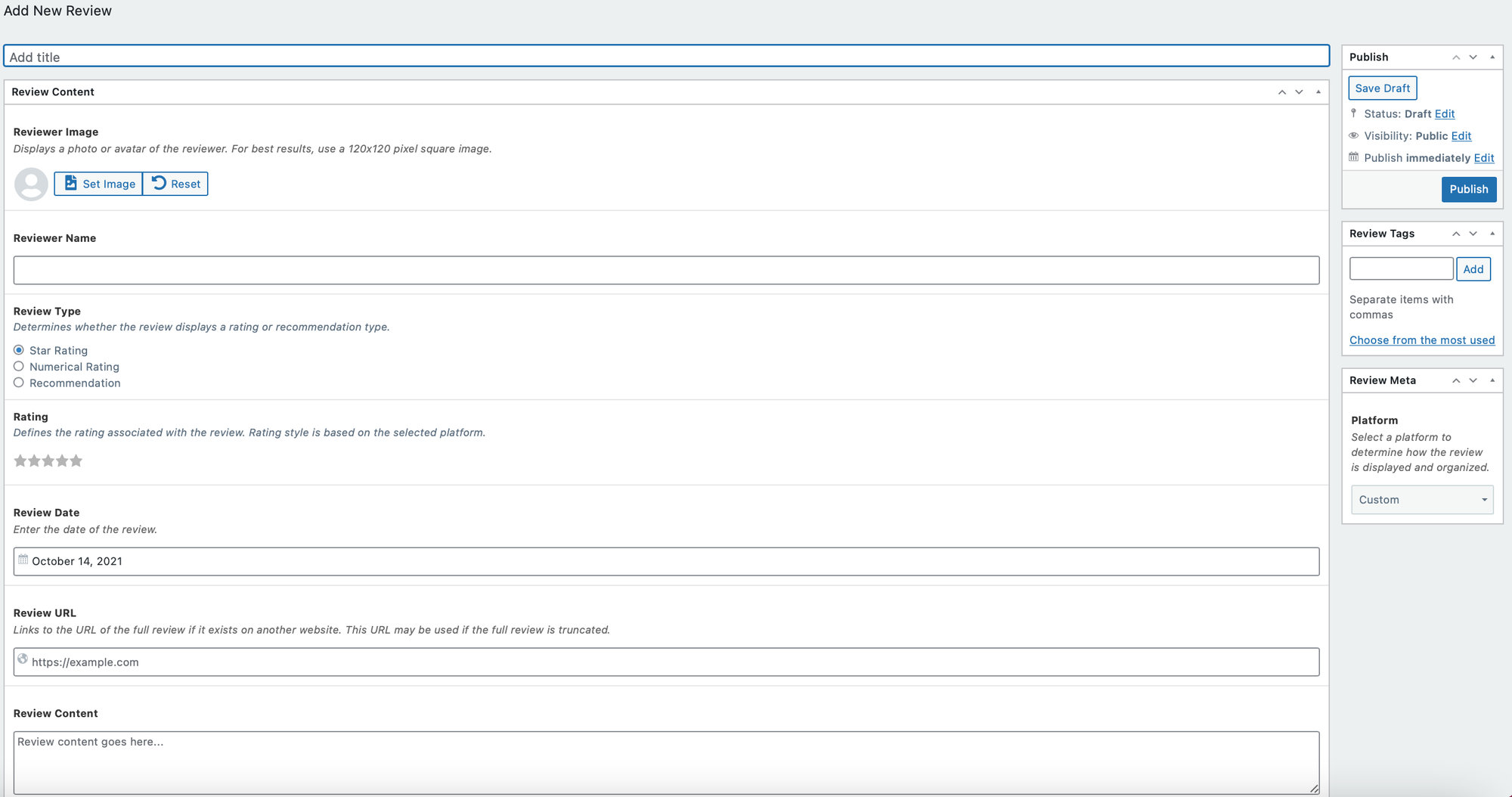
Once you have some reviews ready, you can easily insert them into any event page with the help of a shortcode.
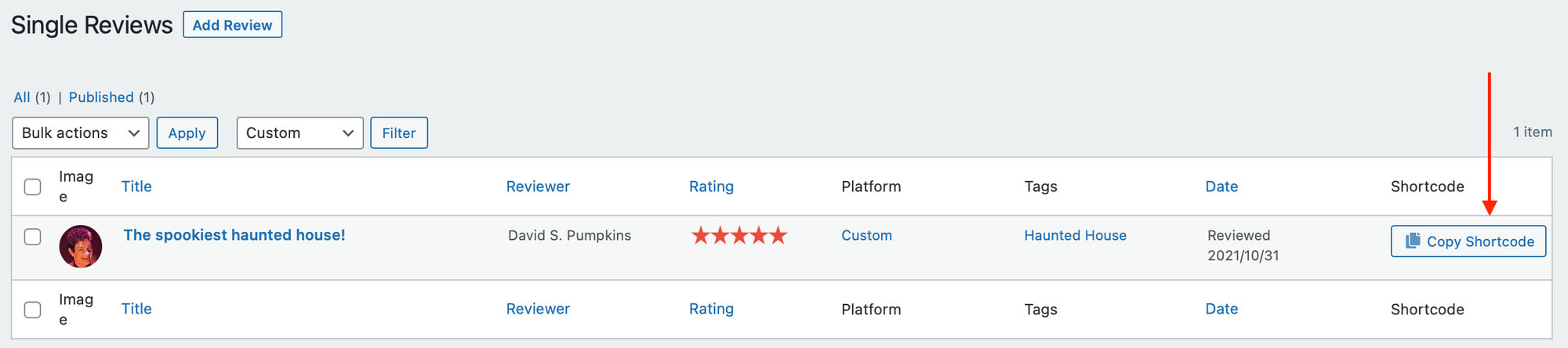
Once you have your event page ready, add the Shortcode Block and display your reviews proudly. Who wouldn’t want to come to see your next event after such valuable feedback!
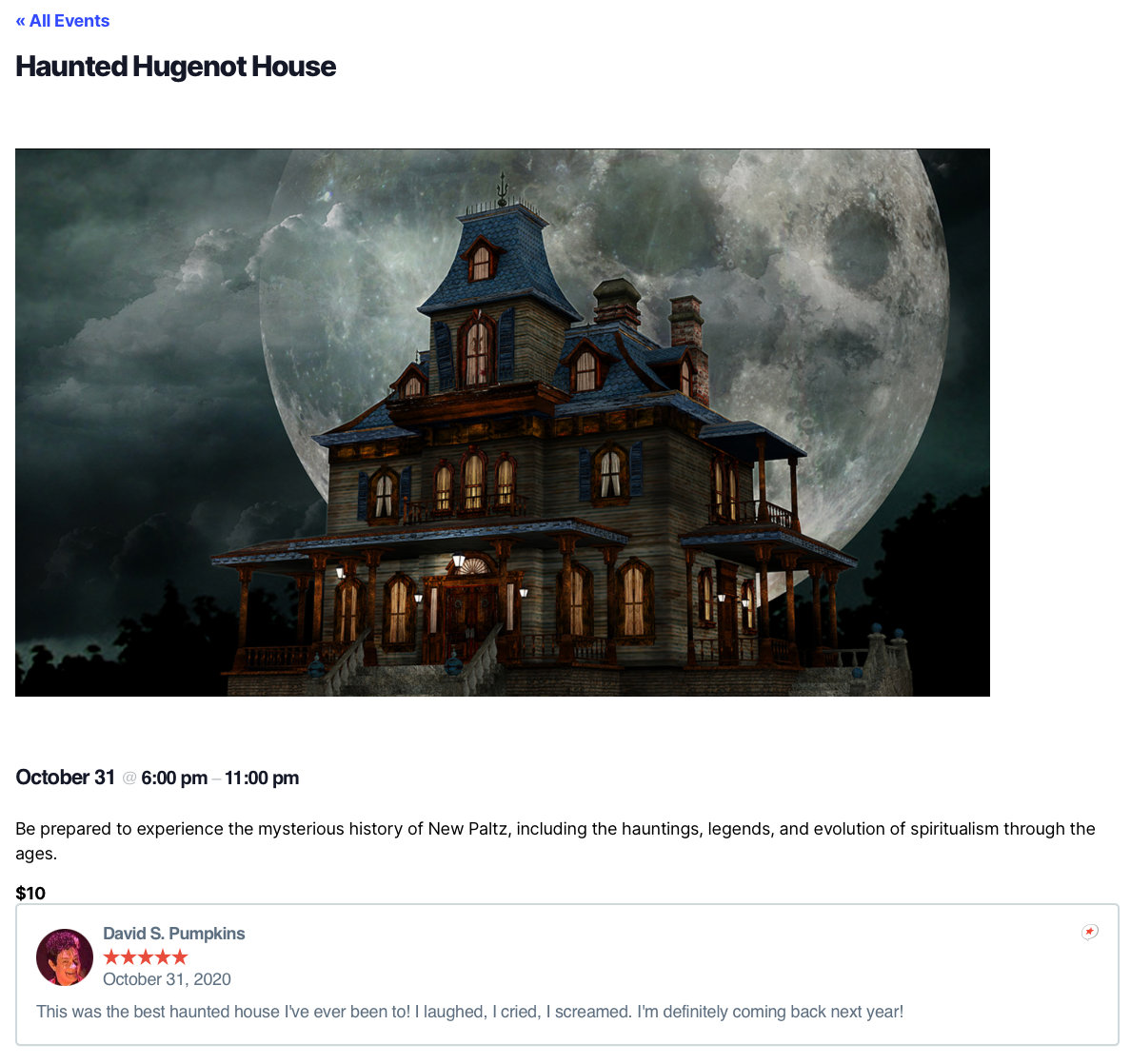
Convert more customers with WP Business Reviews
There’s so much more you can do with WP Business Reviews like automatically feed reviews from various platforms onto your pages, use widgets to add content to sidebars, and create review collections to easily group and manage your reviews. All helpful features that could translate to more customers for your business.
We have no doubt that adding reviews to your event pages will benefit your business. Keep customers coming back for future events with WP Business Reviews and The Events Calendar. We can’t wait to see what everyone is saying about your events!