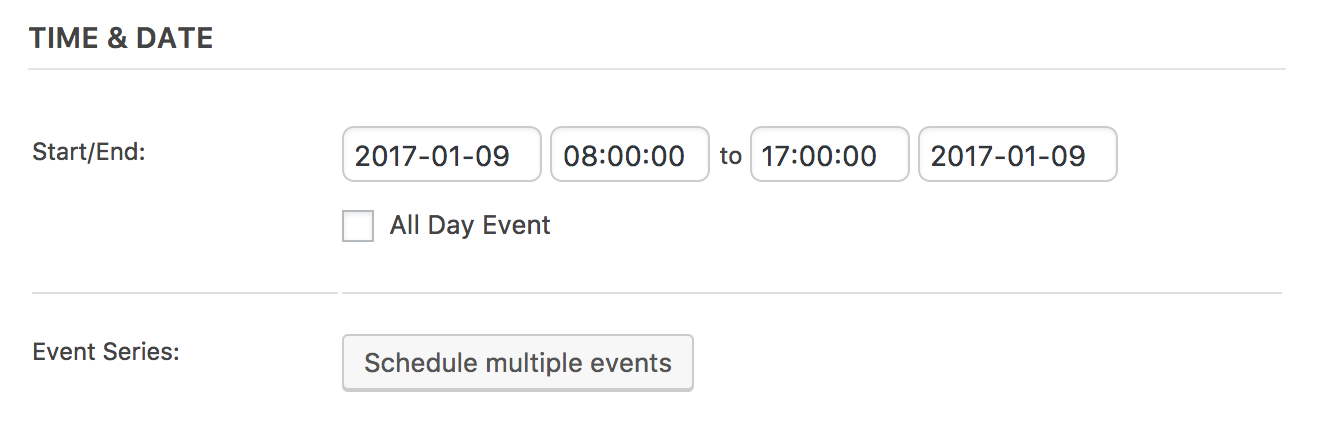Things to Be Aware of in Version 4.4 of The Events Calendar, Event Tickets, and Premium Add-ons
We’ve been hard at work on Version 4.4 of our plugins and add-ons, and we’re just about ready to release them to you!
One thing we like to do with each release is give you an overview of all the goodies to look for when unboxing the latest versions. This post will cover all of those for you here in one place. We think you’ll find that Version 4.4 is an ambitious release that really sets a new standard for how you manage events and event data in our plugins while giving you a set of new features you didn’t know you couldn’t live without until now 🙂
So, here’s what to expect!
Featured Events
Have you ever wanted to promote one event over all the others in your calendar? We know some folks have been doing a workaround of this for some time by creating an event category called “Featured” and using that category to call out specific events.
Well, now there’s a Featured Event option that’s baked into The Events Calendar. You will now have the ability to flag an event as “featured” and that event will be highlighted with prominence in calendar views and widgets. Additionally, each featured event will have a CSS class associated with it that allows you to either use the WordPress Customizer to modify the style or to style it yourself directly in your theme’s stylesheet for further flexibility.
We’re stoked for this feature and have written up a more comprehensive post covering the feature. We hope you enjoy this latest feature!
Single-Event Shortcode
The new [tribe_event_inline] shortcode is a handy way to embed an event’s data into any WordPress page or post.
We’re especially excited about this feature because we see it as the fourth chapter in how we’ve made embedding events super easy in Events Calendar PRO:
This new shortcode allows you to pick and choose what information to display when embedding a single event wherever shortcodes are accepted. For example, we can get the event’s title alone by using the following:
[tribe_event_inline id="167"]
{title}
[/tribe_event_inline]
Please see our tutorial on using this shortcode for a full list of variables that can be used to embed your events. We think you’ll love both the convenience of being able to port your event information to other areas of the site and the flexibility of being able to display exactly the information you need.
A Major Community Events Redesign
We took a step back to rethink the way we approach the Community Events submission form. This is the key feature of our Community Events add-on and we wanted to give it a fresh new look and incorporate a bunch of feedback we’ve received from our awesome customers about how both the design and layout could be refreshed to create a better user experience.
That step back led us to a major step forward. The new submission form is both gorgeous and super functional. Here’s a quick taste of what’s new:
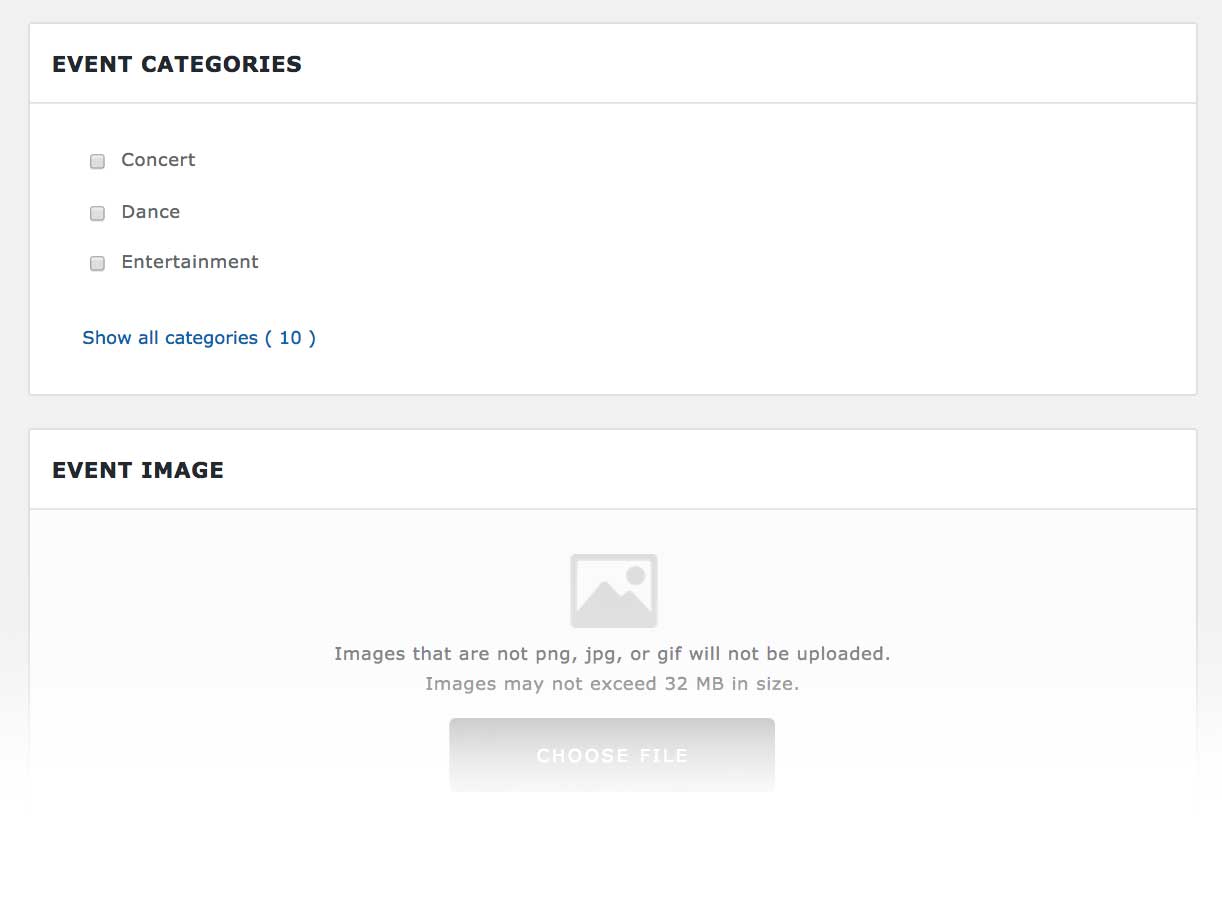
A preview of the new Community Events submission form in Version 4.5
Beauty is just one of the big accomplishments of this redesign. In addition, we ensured that both our design and coding standards meet the WCAG 2.0 Level AA accessibility standard which makes this a very functional experience for your site’s visitors.
Updated Interface for Recurring Events in Events Calendar PRO
Speaking of redesigns, we cleaned a few things up in the recurring events interface for Events Calendar PRO.
We beefed up recurring events in Version 3.12 to allow more flexible and customized patterns for creating a recurring event and this release polishes things up quite a bit to make those patterns easier to understand, edit, and manage.
As you can see, we’ve moved away from calling these “recurring series” and more toward “event series” while cleaning up the interface so that things are both cleaner and easier to understand. More importantly, these changes set the stage for some other awesome improvements that we’re currently working on and plan on releasing in future versions. Stay tuned. 🙂
In the meantime, please see our updated tutorial for recurring events for more information and what to expect from this update.
Updated Attendees and Orders Reports in Event Tickets
The attendee report got a big update in Version 4.3 and we’re continuing to make refinements to it. In this release, we’ve made it a lot easier to switch between the Attendee and Orders reports by introducing a fresh tabbed display for toggling back and forth between the reports. So much easier to get the information you need! Further tweaks make information easier to scan.
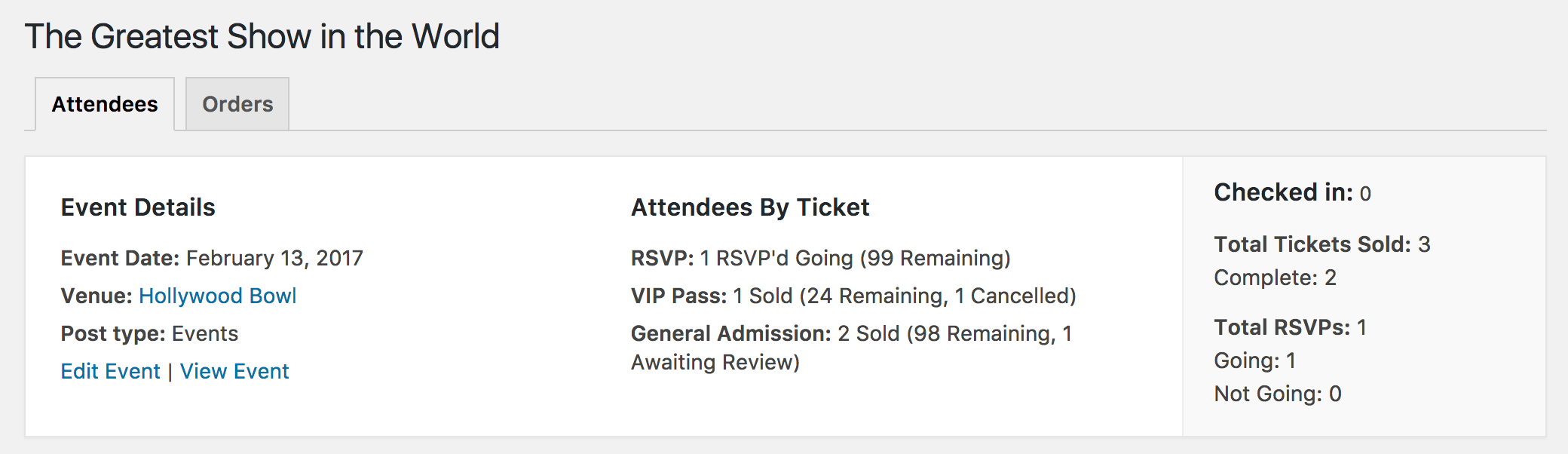
A new tabbed display makes it easier to switch between reports
Make the Calendar your Homepage
You might be noticing a trend by now: the portability of events and the data associated with them. This is especially true with this new feature, which allows you to set The Events Calendar as your site homepage.
Up to now, we only had a rough, partial workaround for users. But no longer! You can easily and cleanly set up your calendar as your homepage from the WordPress Reading Settings.
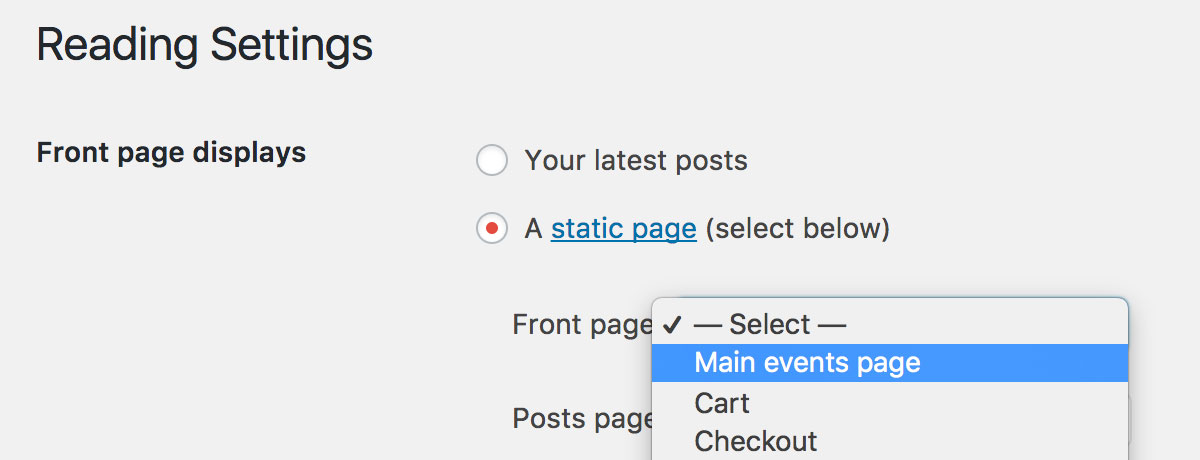
Set the calendar as the site homepage in the WordPress Reading Settings screen
WordPress Customizer Options Moved to The Events Calendar
We released a feature in Events Calendar PRO 4.0 that allowed you to customize the calendar’s display in the WordPress Customizer. WordPress has been working hard on expanding the Customizer functionality and have done so in a way that we now feel will benefit everyone using The Events Calendar.
So, you guessed it: we’ve moved this previously premium feature into The Events Calendar so that it is freely available to everyone. We’re really excited about the possibilities this opens up for everyone managing a calendar of events as well as what it opens us to build in future releases.
Here’s the full tutorial on using the WordPress Customizer with The Events Calendar. Enjoy!
iCal Exports Now Include More Events
In case you thought that we weren’t serious about event portability, then let us bolster the point by letting you know that we have expanded the way iCal export files are downloaded from the calendar. They used to be limited to only the events that were currently available on the calendar page being viewed, but now include events beyond the current view.
Tons of Bug Fixes
We squashed many, many bugs in this release. Our QA team spent hundreds of combined hours testing every aspect of our plugins to help us catch what could have been potential issues and ensure that we have a solid release to give you. We also cleaned up a bunch of issues that had been reported in the support forums, so this release is both rich in features and smooth in functionality. Our hats go off to all of you for keeping us honest in releasing solid work and to our QA team for holding us to it.
You can read the release notes for Version 4.4 for a full view of what we fixed in this release.
New Actions
As part of this release, we’ve updated a few actions in Tribe Common, which is the shared library we use to group common actions used by The Events Calendar and Event Tickets:
- tribe_events_pro_customizer_register_{$id}_settings
- tribe_customizer_register_{$id}_settings
- tribe_events_pre_rewrite
- tribe_pre_rewrite
- tribe_current
- tribe_deprecated
New Filters
Along with updated actions, we have updated a handful of the filters in Tribe Common as well:
- tribe_is_truthy_strings
- tribe_events_cost_regex
- tribe_cost_regex
- tribe_events_cost_separators
- tribe_events_pro_customizer_panel_id
- tribe_customizer_panel_id
- tribe_events_pro_customizer_sections_class
- tribe_customizer_sections_class
- tribe_events_pro_customizer_is_active
- tribe_customizer_is_active
- tribe_events_pro_customizer_section_{$section->ID}_defaults
- tribe_customizer_section_{$section->ID}_defaults
- tribe_events_pro_customizer_pre_get_option
- tribe_customizer_pre_get_option
- tribe_events_pro_customizer_get_option
- tribe_customizer_get_option
- tribe_events_pro_customizer_css_template
- tribe_customizer_css_template
- tribe_events_pro_customizer_panel
- tribe_customizer_panel
- tribe_events_pro_customizer_pre_sections
- tribe_customizer_pre_sections
- tribe_events_pro_customizer_sections
- tribe_customizer_sections
- tribe_events_pro_customizer_panel_args
- tribe_customizer_panel_args
- tribe_events_pro_customizer_section_id
- tribe_customizer_section_id
- tribe_events_pro_customizer_section_args
- tribe_customizer_section_args
- tribe_fieldset_attributes
- tribe_events_rewrite_utf8_handling
- tribe_events_rewrite_prepared_slug
- tribe_rewrite_prepared_slug
- tribe_settings_help_slug
Newly-Deprecated Code
Pay attention, you crafty developers and themers! The following code has been deprecated so you will want to note what’s changed and test your custom code to ensure no conflicts exist in a safe testing environment before installing the latest version.
In The Events Calendar, Tribe__Events__Main::displayEventVenueDropdown() and Tribe__Events__Main::displayEventOrganizerDropdown() have been replaced with Tribe__Events__Linked_Posts__Chooser_Meta_Box( $event_id, “tribe_venue” )->render() and Tribe__Events__Linked_Posts__Chooser_Meta_Box( $event_id, “tribe_organizer” )->render(). This is a method that provides more consistent access and is a continuation of the linked post types we introduced in 4.2.
In Community Events, Tribe__Events__Community__Main::addScriptsAndStyles() is being replaced with Tribe__Events__Community__Main::enqueue_assets(). This is simply to be more consistent with our other plugins.
Updated Views
We definitely want you to be aware of updated views, particularly those of you who have used template overrides in the past. We’ve updated markup in the following templates, so please be sure to check your custom work against what’s new in 4.4, backup your work, and test things out in a safe development environment to avoid any critical breakages.
The Events Calendar
- day/loop.php
- day/single-featured.php
- list/loop.php
- modules/meta/map.php
- modules/meta/organizer.php
- month/tooltip.php
- widgets/list-widget.php
Advanced Post Manager
- edit-filters.php
Community Tickets
- tickets.php
Community Events
Please take particular note of these changes. We have done a significant update to the views for Community Events and these views have been adjusted a lot to account for this.
- edit-event.php
- edit-organizer.php
- edit-venue.php
- event-list.php
- modules/captcha.php
- modules/cost.php
- modules/custom.php
- modules/datepickers.php
- modules/header-links.php
- modules/image.php
- modules/organzier-fields.php
- modules/organizer.php
- modules/recurrence.php
- modules/taxonomy.php
- modules/venue.php
- modules/website.php
Eventbrite
- eb-admin-notice.php
- eventbrite-events-table.php
- eventbrite-meta-box-extension.php
Events Calendar PRO
- map/loop.php
- map/single-featured.php
- week/tooltip.php
- widgets/venue-widget.php
- widgets/modules/single-event.php
Thanks for your continued support! We have the best customers in the world. We hope this makes your sites much better, your jobs way easier and your overall experience using our plugins a breeze. Cheers to you on behalf of everyone here at The Events Calendar!