Home › Forums › Calendar Products › Event Aggregator › So frustrated with this plugin/add on
- This topic has 12 replies, 4 voices, and was last updated 7 years, 2 months ago by
Diane.
-
AuthorPosts
-
December 21, 2016 at 4:26 pm #1209250
Diane
Participanthttps://theeventscalendar.com/support/forums/topic/duplicate-events-showing-up/#dl_post-1192897
I have multiple duplicate events. My Event Update Authority is set to: Do not re-import events. Changes made locally will be preserved.
My system information share is checked. Can you please help me figure out why this doesn’t work properly and how to get it to do so?
Diane
December 21, 2016 at 10:29 pm #1209341Hunter
ModeratorWelcome back, Diane 🙂
It looks like your System Information didn’t come through properly. Can you refer to this guide on sharing your System Information with me and send that over privately?
It would also be helpful if you could be a little more descriptive about where you’re importing events from (Facebook, Google Calendar, etc), if you’re attempting a one-time import or scheduled import, etc. It’s even better if you can provide the exact step-by-step instructions I need to follow in order to reproduce the duplicate events.
Lastly, I see you checked ‘Yes’ for both reverting back to the default WordPress theme and deactivating all plugins other than ours while testing the issue, but can you please confirm this?
Thank you for your patience while we work to identify the conflict and resolution. I can tell you we had a duplicate event issue, but I believe it’s been resolved. So if you’re not running the latest versions of our plugins, please update them and review the Testing for conflicts guide while doing an import to see if the issue persists.
If so, the next step would be to set up a test site with the default WordPress theme and our plugins only and if the problem still occurs and I’m able to reproduce the behavior, we’ll get a bug log written up and a fix released ASAP!
Rest assured I’m here to see this all the way through, so get back to me with everything I’ve requested and we’ll get things squared away in no time. Cheers!
December 24, 2016 at 6:40 am #1210257Diane
ParticipantThis reply is private.
December 26, 2016 at 1:16 pm #1210606Hunter
ModeratorHi Diane,
Thank you for sending that over and I hope you’re having a wonderful holiday season.
1. I am having duplicate events, even from the same ical feed.
Please send over an iCal link so I can attempt to reproduce the duplicate event issues. Please provide any/all necessary information related to this import to ensure I am following the exact steps as you. This includes whether it’s a one-time import, scheduled import, desired post status/categories prior to import, etc. It might be best to send over screenshots and a screencast if possible.
My ical feeds are working, but my facebook feed is not: http://facebook.com/naturecoaster
Again, this is a fairly general statement that doesn’t help guide me to reproducing your issue and hopefully finding solutions. I quickly copy/pasted the Facebook link you shared with me and was able to successfully preview and import an event from said Facebook page.
Lastly, have you set up a test site using the default WP theme and only our plugins to see if you can reproduce the issues? It’s always best to have a test site where you can fully troubleshoot these types of issues.
Thank you and have a wonderful rest of the week!
December 26, 2016 at 4:04 pm #1210621Diane
ParticipantThis reply is private.
December 26, 2016 at 6:12 pm #1210628Hunter
ModeratorHey Diane 🙂
My Christmas could not have gone any better! Thank you for asking and I hope your Christmas was the best one ever! Now back to business…
I’m glad to hear the initial import from Facebook to your newly created dev site worked. What does the scheduled import information say under the ‘History‘ tab? Please send over a screenshot so I can better understand what’s going on there. I would also install/activate a plugin such as WP Crontrol so you can further investigate the scheduled import details.
My last question related to the scheduled Facebook import issue: what did you set the ‘Status‘ dropdown setting to when you initially created the scheduled import? E.g. ‘Published‘ or ‘Pending Review‘. Please see the screenshot below for reference. I went ahead and created a scheduled import to occur daily from the Facebook page you shared with me, with the ‘Status‘ dropdown set to ‘Published‘. I’ll be sure to include my findings once I hear back from you.
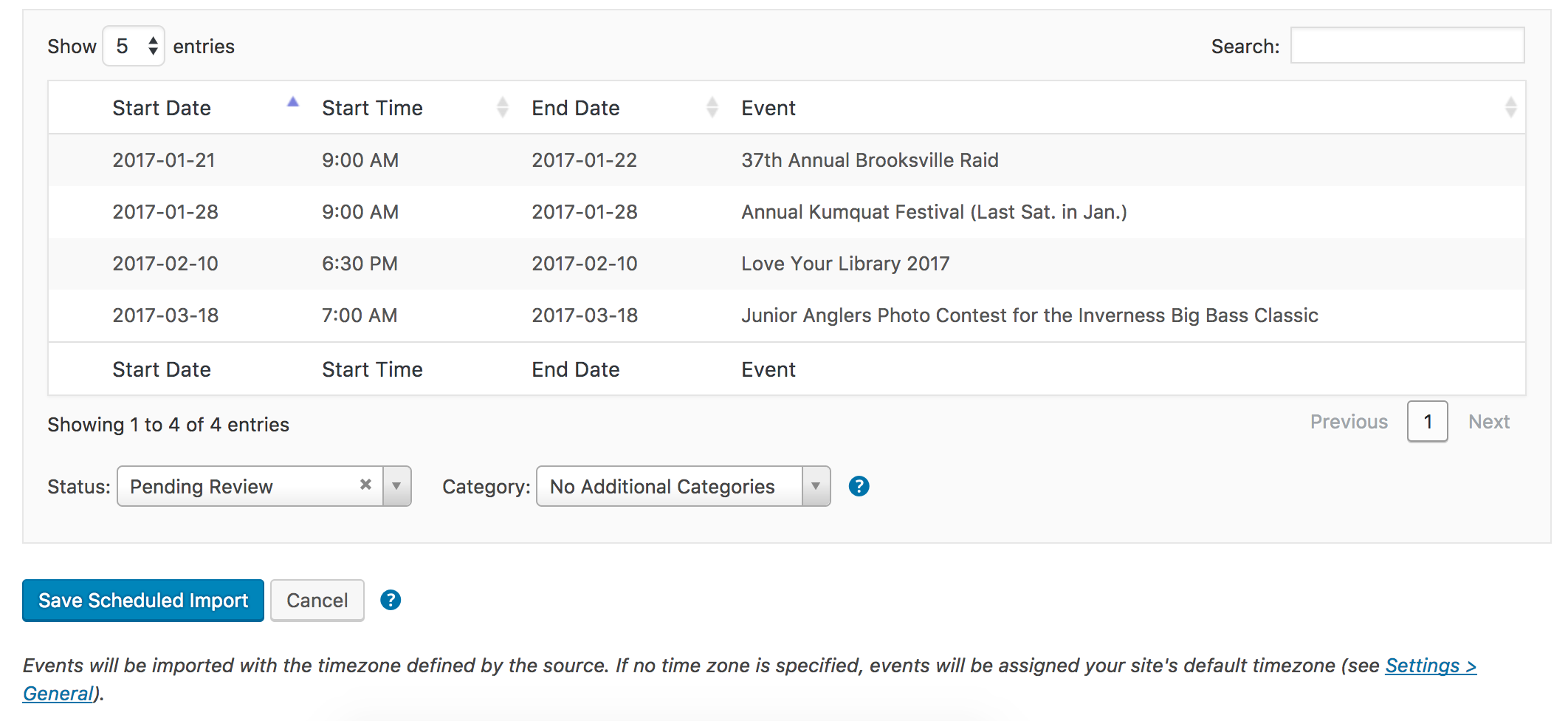
When testing in the future, please make sure WP_DEBUG and WP_DEBUG_LOG are enabled on your site’s wp-config.php file. Any errors will display at the top of your page as you try to reproduce the conflict. Note what you find and please include it in your reply. I’d also like to share with you a list of Our Favorite Developer Plugins. We bring to attention and breakdown some helpful plugins that can hopefully help alleviate some future struggles.
I have a feeling once we resolve the issue related to Facebook, it will in turn resolve the iCal import issue. Please keep me updated and thank you for your patience while we work to identify and resolve the issues you’re currently experiencing. Cheers!
December 27, 2016 at 4:44 pm #1210901Diane
ParticipantHunter,
I am attaching a screenshot, but basically it says that it imported it one time and has not done so again.
I set the import feed to pending review. I then went through and reviewed/edited each event and published them. (That is on the ical feed, not the facebook feed.
I edited my wp-config file to set debug to “true” and added debug log, set to true.
I really didn’t want to be a developer, but I am stuck figuring this stuff out because I need it to work.
December 28, 2016 at 11:26 am #1211170Hunter
ModeratorHi Diane,
Welcome back 🙂
I’m a little confused by the screenshot you shared with me. Please let me know how it is relevant to the conversation. I believe you are being affected by a bug we’re aware of and are getting close to shipping out a fix in an upcoming maintenance release.
The bug occurs when the “Update Authority” is set to the “overwrite my event…” (option shown here → https://cldup.com/kHsYRFDoTY-2000×2000.png) and the event import status is set to Draft (as shown here → https://cloudup.com/cM8-jwFm4UV). Please stay tuned to our Release Notes and the plugin changelogs for more information.
Were you able to gain any insight for the failed scheduled Facebook import by installing WP Crontrol? If you have not already done this, it is highly recommended. Please let me know what you find out.
I’ll mark this thread as ‘Pending Fix‘ until we get the patch included in an upcoming maintenance release. I truly appreciate you working with me on the issues you’re experiencing and thank you for your patience throughout the entire process. Cheers!
December 28, 2016 at 11:42 am #1211179Diane
ParticipantThis reply is private.
December 28, 2016 at 11:49 am #1211182Diane
ParticipantThis reply is private.
January 10, 2017 at 2:49 pm #1216174Hunter
ModeratorHey Diane,
My sincerest apologies for the delayed response. For some reason, this thread wasn’t appearing in the queue of threads needing attention. Have you done any research on the error you’re seeing on the WP Crontrol admin screen? Wp_cron needs to run in order for the scheduled imports to work, so it’s worth investigating to make sure wp_cron is working correctly on your site.
Furthermore, the scheduled imports run when wp_cron fires. What triggers wp_cron is a visit to your site, so there’s the possibility the failed imports did fail at one point, but the plugin is designed to reschedule any failed imports automatically.
It might be best you set up a custom cron to ensure it gets ran. More information and instructions can be found here and here.
We have a bug report which at first appeared to be an influx of failed imports, but after more investigating it turned out that most “failed” imports were simply imports that didn’t get ran and were rescheduled. We are updating the information provided by the plugin when an import does fail.
I’ve made it a point to include more information in our Knowledgebase on how Event Aggregator uses wp_cron, potential issues users might come across, and easy solutions for aforementioned issues.
In regards to the duplicate events when importing – are you still experiencing this issue? If so, let me know and I’d be happy to help further assist. Thanks and take care!
February 1, 2017 at 8:35 am #1227541Support Droid
KeymasterHey there! This thread has been pretty quiet for the last three weeks, so we’re going to go ahead and close it to avoid confusion with other topics. If you’re still looking for help with this, please do open a new thread, reference this one and we’d be more than happy to continue the conversation over there.
Thanks so much!
The Events Calendar Support Team -
AuthorPosts
- The topic ‘So frustrated with this plugin/add on’ is closed to new replies.
