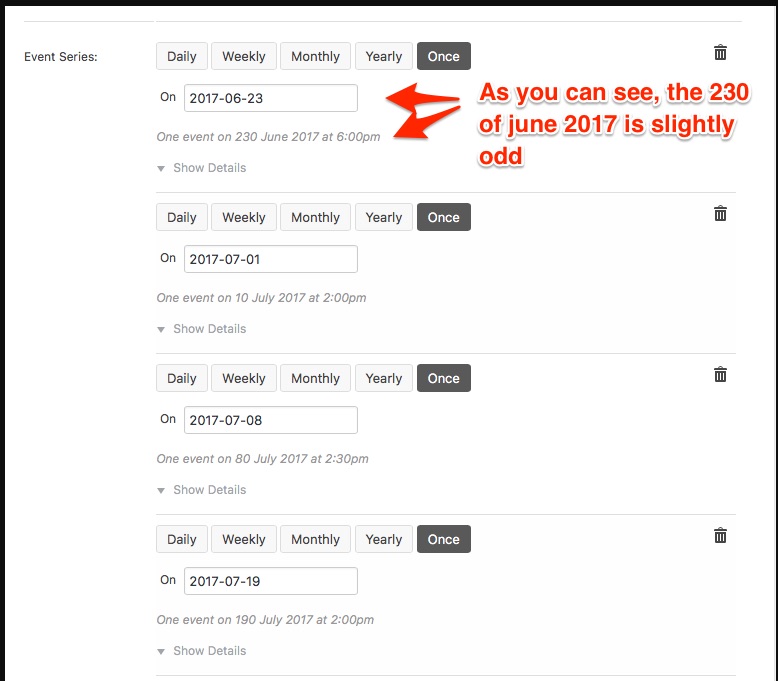Home › Forums › Calendar Products › Events Calendar PRO › Recurring Date Issue: Redirection Conflict
- This topic has 8 replies, 2 voices, and was last updated 6 years, 9 months ago by
Nathan Monk.
-
AuthorPosts
-
June 28, 2017 at 3:31 am #1309993
Nathan Monk
ParticipantI have the identical issue to this: https://theeventscalendar.com/support/forums/topic/recurring-events-showing-wrong-dates/ but as the thread is closed I can no longer comment on it.
The redirection plugin used is: https://wordpress.org/plugins/simple-301-redirects/
Is anyone able to recreate this? If so, is there a way to resolve it?
June 29, 2017 at 1:40 pm #1312632Geoff B.
MemberGood evening Nathan and welcome back!
Thank you for reaching out to us.
We are sorry to hear about the recurring date issue you are experiencing on your site.
I would love to help you with this topic.As a first troubleshooting step, could you please provide us with your complete system information in a private reply using the instructions found in the following link?
https://theeventscalendar.com/knowledgebase/sharing-sys-info/
Secondly, would it be possible to have a specific example URL on your site ?
Finally, some redirection plugins tend to auto-create redirection rules (based on their settings or their very nature).
I believe that if you look into the redirection link lists, you might find that several redirection rules have “automatically” created.
Hang in there!
Geoff B.
June 30, 2017 at 1:38 am #1313838Nathan Monk
ParticipantThis reply is private.
June 30, 2017 at 1:53 am #1313859Nathan Monk
ParticipantHey, thanks for the response.
This is not a frontend issue, it is in the backend of an event series. So there is not public link for that.
There are no automatically created redirection rules. Only the ones that I have entered.
June 30, 2017 at 10:06 pm #1314868Geoff B.
MemberGood evening Nathan,
Thank you for the system information and the screenshot.
As a side note, I am noticing that there seems to be a mismatch in some date settings on your WordPress installation. Somehow the yyyy-mm-dd format is not being properly converted in your date format (look closely at the screenshot).
For the time being, I would recommend to keep the recommended date picker generated format everywhere in your settings. Most importantly in Events -> Settings -> Display.
Additionally, can you tell me if the problem does indeed go away when you deactivate the https://wordpress.org/plugins/simple-301-redirects/ plugin ?
Make sure you empty your cache, including WPML’s cache and re-save your permalinks after you do.
Let me know how that goes.
Best regards,
Geoff B.July 3, 2017 at 11:53 am #1315567Nathan Monk
ParticipantI don’t quite understand this bit:
For the time being, I would recommend to keep the recommended date picker generated format everywhere in your settings. Most importantly in Events -> Settings -> Display.
Could you clarify please? I’ve not changed the settings here. Are you suggesting they should be a different format to the current setting, if so, which format?
July 3, 2017 at 10:42 pm #1315732Geoff B.
MemberGood evening Nathan,
Sorry about the confusion.
What I am observing is that something is off on your install as to how our plugin interprets the date in the recurring event rules (see screenshot)
I am not 100% sure where this is coming from.
But, my best hunch is that this is time format related.A good place to start would be to change the WP date format temporarily to j. F Y instead of jS F Y. This can be achieved under Events -> Settings -> Display as well as the date picker format being set to yyyy-mm-dd.
Finally please make sure that this matches your settings under Settings > General in wp-admin.
Another cause could be if there is some type of conflict at play.
This is usually because of:- A conflict with another plugin
- A conflict with your WordPress theme
- A template customization for the Events Calendar that requires updating
When it comes to that type of issue, it is preferable to troubleshoot in a staging environment if you have one.
A first quick test is to simply temporarily revert back to a default WordPress theme such as twenty-sixteen to see if the issue persists.
The next step would be to go through our testing for conflicts procedure and let us know what you find out.
Basically the goal here is to revert back to a bare WordPress installation to see if the problem persists. It also allows us to pinpoint what the cause of the issue is.
But, before you do that, there are 2 things I would advise:
- Make a backup of your database
- Consider activating a “Maintenance Page” plugin if you are doing this on your live site (to minimize impact on your visitors)
Let me know how that goes.
Geoff B.
July 25, 2017 at 9:36 am #1325874Support Droid
KeymasterHey there! This thread has been pretty quiet for the last three weeks, so we’re going to go ahead and close it to avoid confusion with other topics. If you’re still looking for help with this, please do open a new thread, reference this one and we’d be more than happy to continue the conversation over there.
Thanks so much!
The Events Calendar Support Team -
AuthorPosts
- The topic ‘Recurring Date Issue: Redirection Conflict’ is closed to new replies.