Home › Forums › Calendar Products › Events Calendar PRO › problem with photo view
- This topic has 13 replies, 2 voices, and was last updated 7 years, 1 month ago by
Riccardo Marco Scognamiglio.
-
AuthorPosts
-
March 7, 2017 at 1:41 am #1250334
Riccardo Marco Scognamiglio
ParticipantHi, I have a problem with event calendar pro on my site.
At this link http://www.somatologia.it/calendario you can see calendar pro, in monthly view. Also list view work correct, Instead, there is a problem with photo view. How can I solve that?March 7, 2017 at 11:14 pm #1250907Hunter
ModeratorHi and welcome 🙂
I see you checked ‘Yes’ to deactivating all plugins other than ours, but I’ll need you to also revert back to the default WP theme as outlined in our Testing for conflicts guide before I’m able to proceed. Please gather your System Information and include it as a private reply.
A few other resources worth reviewing include Stylesheets and Page Templates and Settings Overview: The Events Calendar and Events Calendar PRO.
Once I have the results from your testing, I’ll have a better idea on how to proceed. Thanks and have a pleasant rest of your day. Cheers!
March 10, 2017 at 1:03 am #1252222Riccardo Marco Scognamiglio
ParticipantThis reply is private.
March 10, 2017 at 4:21 pm #1252711Hunter
ModeratorWelcome back,
Thank you for sharing your System Information with me. Which option do you have selected for Events > Settings > Display > Default stylesheet used for events templates? (see screenshot below)
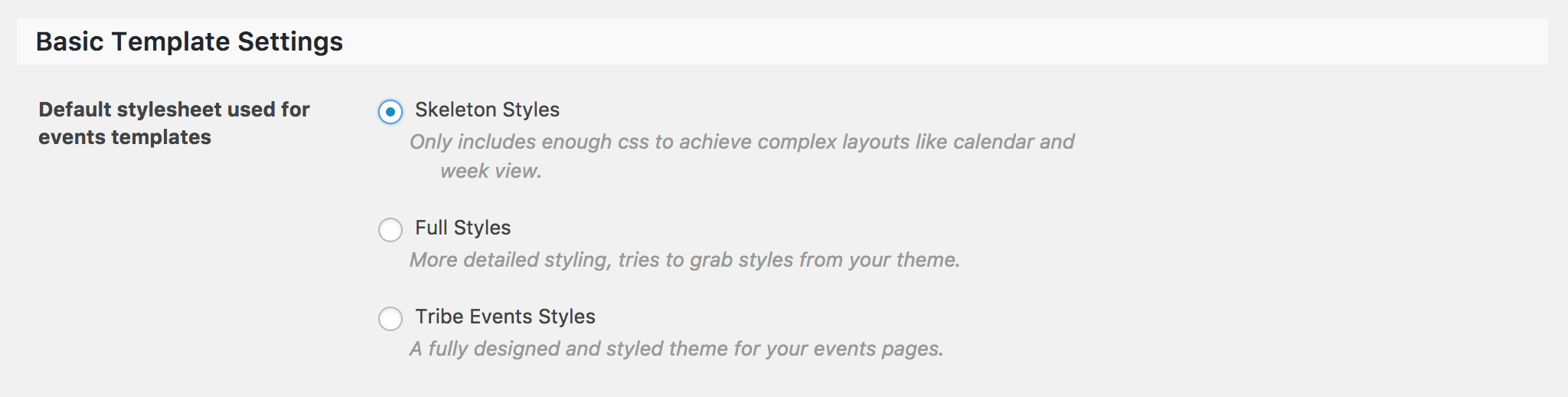
Can you try all three options (Skeleton Styles, Full Styles, and Tribe Events Styles) and note the behavior of each option? Please make sure you have the default WordPress theme active and only our plugins active as outlined in the Testing for conflicts guide.
Lastly, so I understand your issue correctly, can you explain in detail exactly what the issue is? So far, you’ve stated there is a problem with Photo view but have yet to elaborate on what the problematic behavior is.
Thanks and have an enjoyable weekend ahead. Cheers!
March 13, 2017 at 2:55 am #1253213Riccardo Marco Scognamiglio
ParticipantThis reply is private.
March 13, 2017 at 7:07 pm #1253641Hunter
ModeratorHi and thanks for the detailed response. I have a license for the Avada theme, so I downloaded the latest version (5.1.1) and used your notes in hopes of recreating the behavior, but I never experienced the same behavior. I tested as many different possible combinations of options under the Events > Settings > General/Display tabs.
I notice a Google Maps API key warning/issue in the notes you shared. Can you visit your Avada Theme Options > Advanced > Theme Features and switch on and off the Google Maps Script setting to see if it has any effect on the behavior?
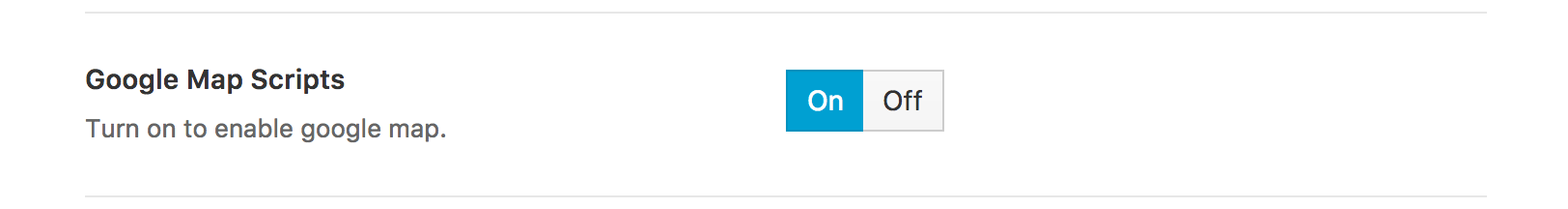
We’ll start there, so please let me know what you find out. While we can’t guarantee with certainty our plugins will be compatible with all themes, we understand many users are on the Avada theme, so if I can somehow reproduce the issue you’re having I’d be happy to log a bug for the developers to review on a deeper level.
Thanks and have a wonderful rest of your day. Cheers!
March 14, 2017 at 4:38 am #1253722Riccardo Marco Scognamiglio
ParticipantThis reply is private.
March 14, 2017 at 5:15 pm #1254152Hunter
ModeratorI wish we were able to log into customer sites, but it’s not a typical route we take barring extreme circumstances to be determined by us. With that said, you mentioned in a previous response that the issue did not occur when you reverted back to the default WordPress theme.
Could you possibly check to see if any errors display when the default WP theme is active? If any do appear, please share those so I can further assess them. Also, which version of the Avada theme are you using? If you are not up to the latest version, please make the upgrade and let me know if that has an effect on the behavior.
I’m also bringing this thread to the attention of a few support team members who might be able to give us a fresh take on the matter, so let me know the questions to answers I’ve posed above and we’ll go from there.
Thank you so much for going through the troubleshooting process with me. It is difficult, cumbersome, and straight up frustrating, so your kindness and patience allows me to focus on the problem and hopefully get things identified and squared away in no time. Cheers!
March 15, 2017 at 2:17 am #1254302Riccardo Marco Scognamiglio
ParticipantThis reply is private.
March 15, 2017 at 4:11 pm #1254792Hunter
ModeratorHi and welcome back,
We have a known issue with Photo view, but it only applies when using the “Skeleton Styles” option in Events > Settings > Display. I notice in your latest response a message about “no API keys”, so please take a moment to review our Setting Up Your Google Maps API Key tutorial.
Can you please visit the Avada Theme Options > Import \ Export tab and push the “Download Data File” button, then provide the file in a response? See screenshot below for example:
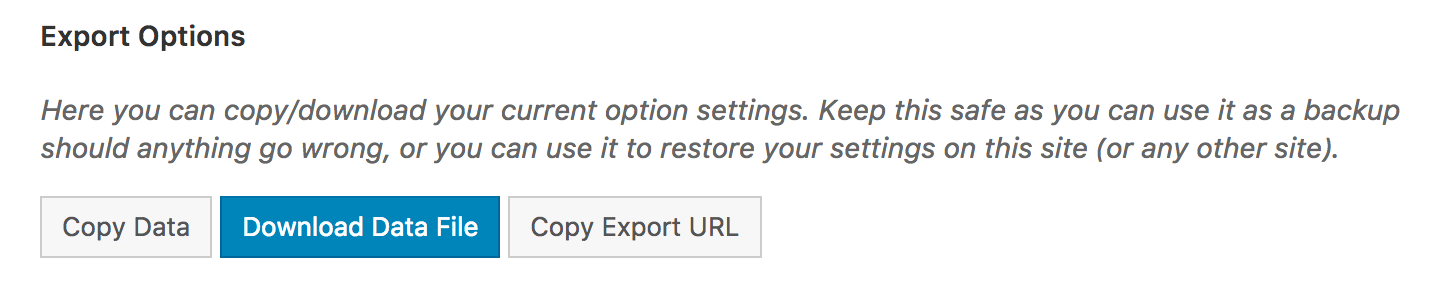
Thank you and take care 🙂
March 16, 2017 at 2:06 am #1254950Riccardo Marco Scognamiglio
ParticipantHi Hunter,
actually our Avada version is older and the things you ask are not available in our versione (the export).We are trying to do the update of the theme but we need to be carefull so we need time. I will be back to you soon.
P.s. By the way the link for MAPS API is wrong I guess…
I catch you later, thanks.
March 16, 2017 at 7:22 pm #1255635Hunter
ModeratorPlease keep me updated. And I corrected the link, so please review the tutorial and let me know if it helps.
April 7, 2017 at 9:35 am #1266640Support Droid
KeymasterHey there! This thread has been pretty quiet for the last three weeks, so we’re going to go ahead and close it to avoid confusion with other topics. If you’re still looking for help with this, please do open a new thread, reference this one and we’d be more than happy to continue the conversation over there.
Thanks so much!
The Events Calendar Support Team -
AuthorPosts
- The topic ‘problem with photo view’ is closed to new replies.
