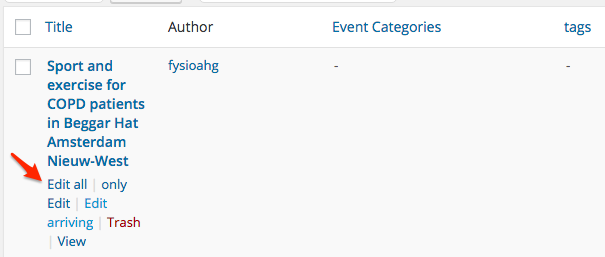Home › Forums › Calendar Products › Events Calendar PRO › getting fatal error message
- This topic has 39 replies, 5 voices, and was last updated 7 years, 8 months ago by
Rika.
-
AuthorPosts
-
August 1, 2016 at 1:48 pm #1146262
Rika
ParticipantHi
Out of the blue I’m getting this message when I try to access my Events Pro calendar on the site jccmw.org
Fatal error: Allowed memory size of 134217728 bytes exhausted (tried to allocate 8388608 bytes) in /home/content/p3pnexwpnas06_data02/26/3217726/html/wp-includes/wp-db.php on line 1780
need some help fast!
Thanks
Judy
August 1, 2016 at 11:30 pm #1146412Geoff B.
MemberGood evening Rika and welcome back!
Thank you for reaching out to us.
We are sorry to hear about that random message creeping up. Yikes!
I would love to help you with this topic.Typically this sort of error is due to either:
- A theme / plugin / customization conflict
- Not enough WordPress memory defined in your wp-config.php file
As a first troubleshooting step, could you please provide us with your complete system information in a private reply using the instructions found in the following link?
https://theeventscalendar.com/knowledgebase/sharing-sys-info/
Additionally, to expedite the process, could you please go through our testing for conflicts procedure (preferably in a staging/dev environment or local install of your WordPress website) and let us know what you find out.
Basically the goal here is to revert back to a bare WordPress installation to see if the problem persists. It also allows us to pinpoint what the cause of the issue is.
Hang in there as we troubleshoot this one.
Best regards,
Geoff B.
August 2, 2016 at 6:54 am #1146496Rika
ParticipantThis reply is private.
August 2, 2016 at 7:38 am #1146517Rika
ParticipantThis reply is private.
August 2, 2016 at 8:56 pm #1146903Geoff B.
MemberThis reply is private.
August 3, 2016 at 6:26 am #1146986Rika
ParticipantMy site is completely down – godaddy are supposedly restoring the databases
– so I can’t access the dashboard to export a copy. We are using the
Premium Virtue theme with minor modifications.I got godaddy to increase the wp php memory to 1000mb.
I would have to ask them for the timeout settings as we are on managed
hosting.August 3, 2016 at 6:13 pm #1147413Rika
ParticipantThis reply is private.
August 3, 2016 at 11:53 pm #1147459Geoff B.
MemberThis reply is private.
August 4, 2016 at 10:55 am #1147729Rika
ParticipantThis reply is private.
August 4, 2016 at 12:34 pm #1147783Geoff B.
MemberGood afternoon Rika,
Thank you for the link.
I have run some tests with your theme on my end, but I was unable to reproduce the issue.
This makes me think that perhaps the problem is else where.Here are a couple of things I would recommend:
- We just released some newer versions of the plugins, you might want to upgrade to see if that helps out.
- Can you tell me approximately how many event you have on your website ?
- Can you tell me if you are using recurring event ? If so, I would advise going in all your recurring events and re-saving them (to rebuild the recurrences). I have seen cases where the recurrences went out of control
- Can you re-save your permalinks ?
You mentioned that things worked great prior to a recent upgrade. If all else fails, we might want to try downgrading to see if that helps: https://theeventscalendar.com/knowledgebase/downgrading-plugin-past-version/
Let me know how that goes.
Best regards,
Geoff B.August 15, 2016 at 7:28 pm #1151900Rika
ParticipantHi Geoff
Thank you for the email. I am getting back to this after my vacation as we are still getting the error message.
Re updating, we only use events calendar pro and that is up to date.
There are 23,455 items in the events calendar. Many of these are recurring. Is there an easy way to re-save every event?
August 15, 2016 at 10:39 pm #1151938Geoff B.
MemberGood evening Rika,
Thank you for writing back.
There are 23,455 items in the events calendar. Many of these are recurring. Is there an easy way to re-save every event?
I am unsure if the 23,455 events is a normal figure for your calendar or not ? Without knowing, it does seem like a pretty big amount.
If this is indeed a bigger amount than expected, all you need to do is to re-save (click on “Update) only the parent event from a recurrence series, not every recurring event individually.
To access the parent event of a series, you can simply click on the “Edit all” link of any event of that series (see screenshot).
Doing that for each recurring series should reduce the number of events dramatically and most likely remove the error message.
If that is still too involved (or long), there is an alternative way to do this.
- Try running the following SQL query: https://gist.github.com/elimn/a998d7b67f6166dab5e17ec071eb35ee and please share the results with me.
- Update only the event IDs returned from that query with the procedure outlined above.
Let me know if that helps.
Have a great day!
Geoff B.
August 16, 2016 at 4:31 pm #1152359Rika
ParticipantI can’t access my server (on managed hosting package) so can’t run the SQL query.
The website is for a community center with a lot of classes – swim, ballet, art, sports etc so we do have a lot of events. I selected Events Calendar because I thought it could handle this number.
I have been going through the events – I have over 1000 pages so it is a huge task – and the calendar does not seem to delete events once completed. Is there a way in the plug in to speed this up?
August 16, 2016 at 9:53 pm #1152439Geoff B.
MemberGood evening Rika,
Thank you for writing back!
I believe I have miscommunicated what I meant to say.
To clarify: the Events Calendar can absolutely handle a very large amount of events (provided it has an adequate server / WordPress configuration behind it).What I meant to say is that it seems very likely that your specific situation was caused by one or two recurring events “going out of control”.
The fastest way to find out which these are would be to use the suggested SQL query.If you don’t have access to an interface such as phpMyAdmin, you could always use a plugin such as: https://wordpress.org/plugins/miwosql/
The goal here being to fast track the process and establish if this is indeed the issue.
Another thing worth investigating is the type of Web Hosting plan you have with GoDaddy. Perhaps it’s an awesome plan, maybe it’s a basic shared hosting managed plan, I don’t know at this point. But it’s certainly worth taking into account to leave no stone unturned.
Let me know how that goes.
Best regards,
Geoff B.August 17, 2016 at 9:33 am #1152621Rika
ParticipantHi Geoff
Running a sql query to find the recurring events doesn’t really help me as 99% of the events are in recurring series – over 1100 recurring events. It will take me days to resave all of them.
Is there anything else I can try? I’ve downloaded the plugin so I can run basic queries – is there something there to check?
Is there any other way to check the databases?
-
AuthorPosts
- The topic ‘getting fatal error message’ is closed to new replies.