Home › Forums › Welcome! › Pre-Sales Questions › Checking on the functionality before purchase…
- This topic has 3 replies, 1 voice, and was last updated 7 years, 1 month ago by
Hunter.
-
AuthorPosts
-
February 23, 2017 at 11:32 am #1244761
Lena Shore
GuestA client gave me this list of requirements for the calendar. I’m pretty sure all these are covered except maybe the “Event Request / Facility Booking” section. Could someone tell me if The Events Calendar covers these items?
Have it look great and function well in mobile view
And have it hosted on our own site. Since the current calendar is hosted off our site, any major design edits made to the architecture or navigation of the site must also be replicated by the calendar host.Current Calendar functionality we want to keep:
Be able to filter events by Calendar Type, by Facility or by Athletics Team
Ability to sync calendar with a user’s personal Google calendar, or export an ICS file
View by Month, Week and Day
Have calendar view and List view
Allow for a printable list view
Calendar events should be clickable to bring up a shadowbox that lists complete event information.
Any events that are marked as the calendar Type “Facility Rental” should be highlighted in a different way (different color background) to indicate when the facility has been rented by someone outside the school community.Improvements on current functionality:
Ability to search by keyword which brings up results in List form
Ability to search by date which brings up results in list formEvent Request / Facility Booking:
Model event request form after existing request form
Allow for facility booking by letting user select a “Location” with their event request.
Approval process before event/booking goes on the calendar
The Location selected determines which calendar admin approves the request.
It is allowed to not pick a location. All requests with no location chosen also go to a specific admin for approval.
If Security and parking is selected, a copy of the request should be emailed to our Director of Security. (Not for approval, just for a heads up.
If Transportation Required is selected, submitting the form leads into a second page form where the user can input transportation needs. Then that information is forwarded to our Director of Transportation.February 24, 2017 at 4:37 pm #1245599Hunter
ModeratorHello 🙂
Welcome and thank you for considering our plugins for your project! I’d be happy to help answer your questions.
Have it look great and function well in mobile view
Our plugins are built with mobile users in mind, so barring any unforeseen conflicts, your site should look great on any device, whether it be a big screen TV or your average user’s smartphone.
And have it hosted on our own site. Since the current calendar is hosted off our site, any major design edits made to the architecture or navigation of the site must also be replicated by the calendar host.
Absolutely! Our plugin is built to the WordPress plugin codex standards, so as long as you’re running a WordPress site you should be able to install and manage the plugin from within your WordPress site.
Be able to filter events by Calendar Type, by Facility or by Athletics Team
You could either use the shortcodes included in PRO or if you wanted to accomplish this on a much greater level of detail, you could purchase the Filter Bar.
Ability to sync calendar with a user’s personal Google calendar, or export an ICS file
Users can export multiple events or individual events into their calendars by visiting your list/calendar of upcoming events and we’ve included the option on each single event page. See screenshots from our demo site below:
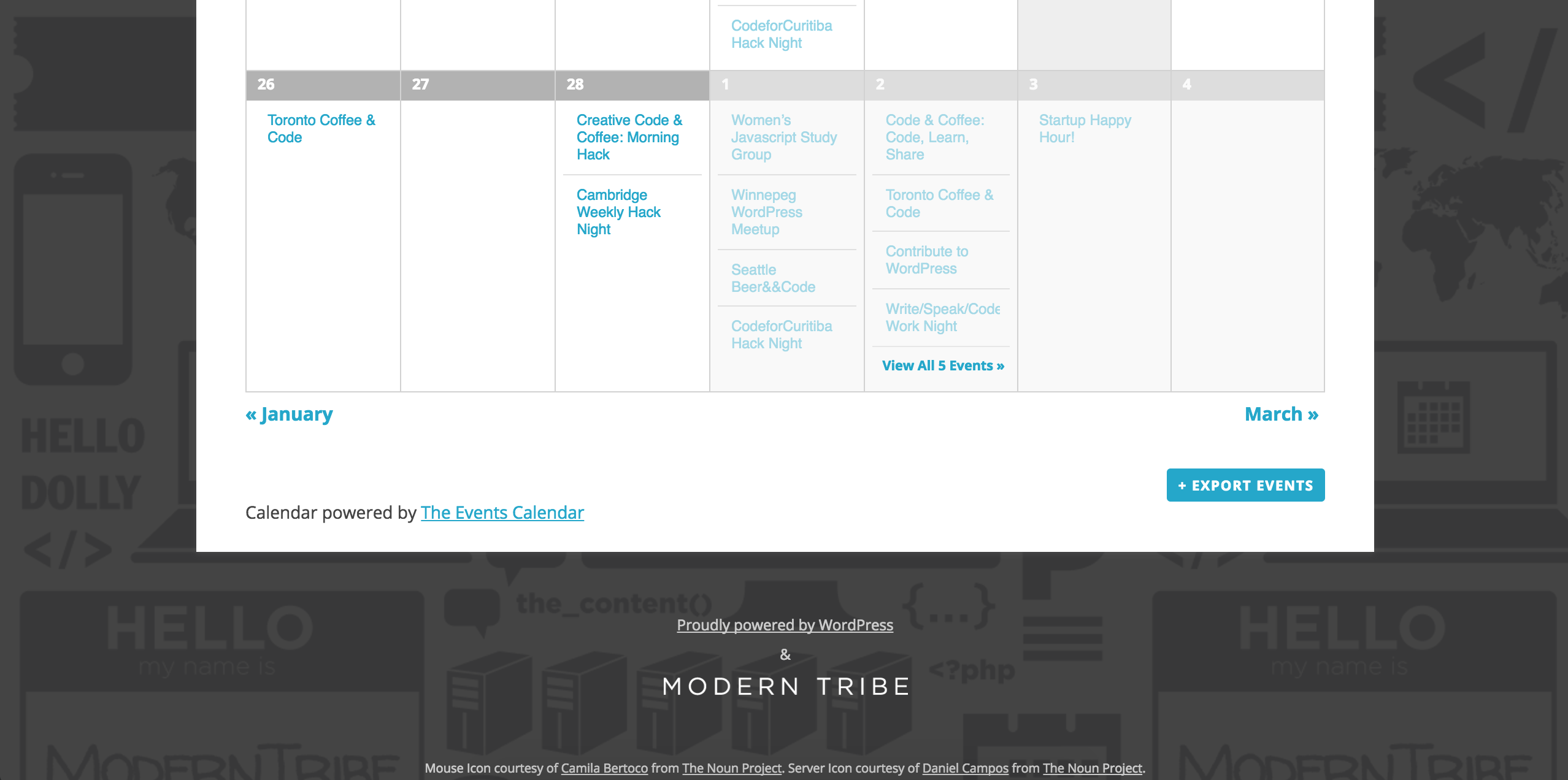
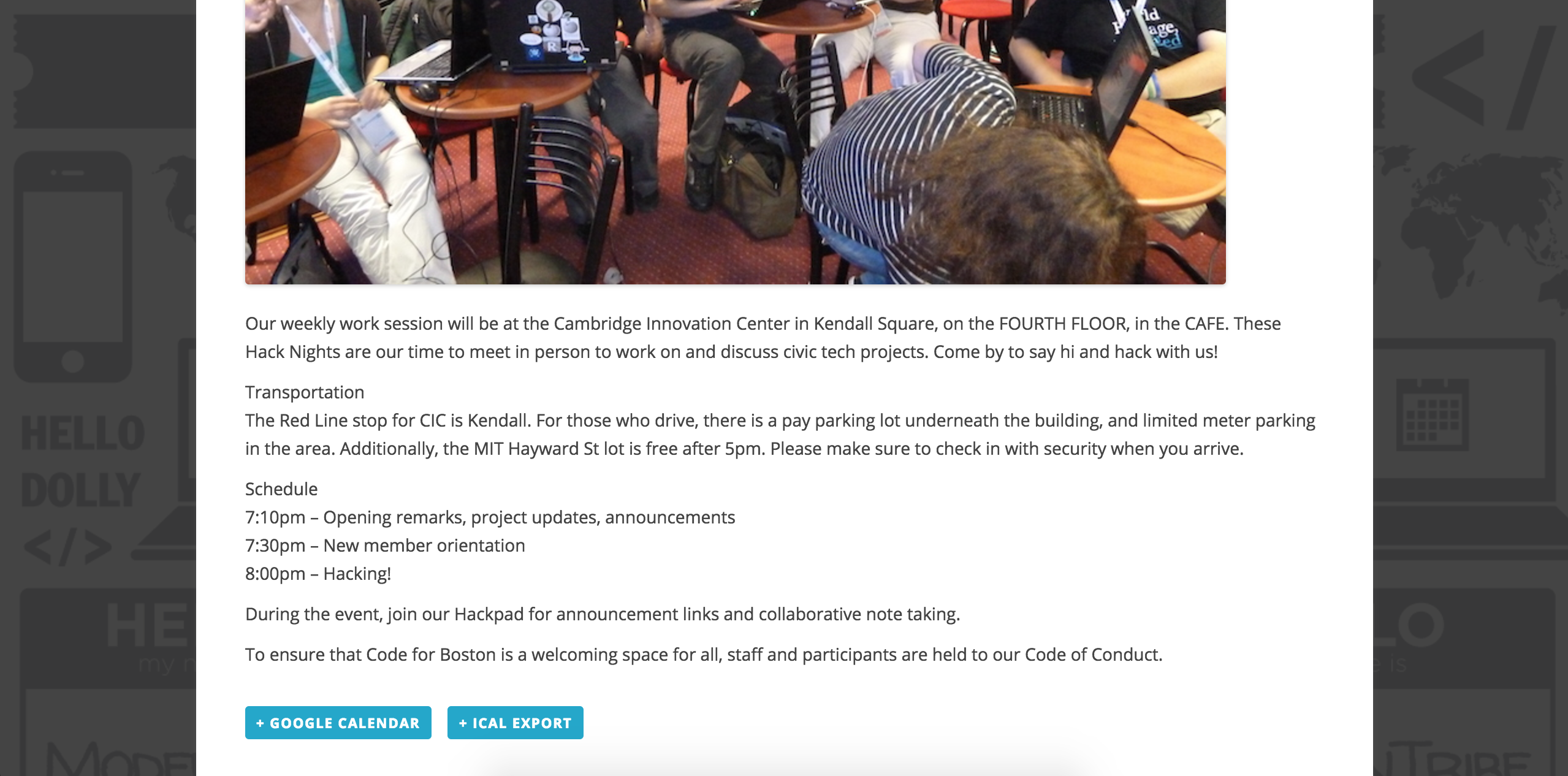
View by Month, Week and Day
Have calendar view and List viewIn order to gain all the views you’ve mentioned, you’ll need to purchase Events Calendar PRO. You can view all the views included on the PRO product page.
Allow for a printable list view
Yes! Please see this screenshot of the print preview for our demo site’s List view:
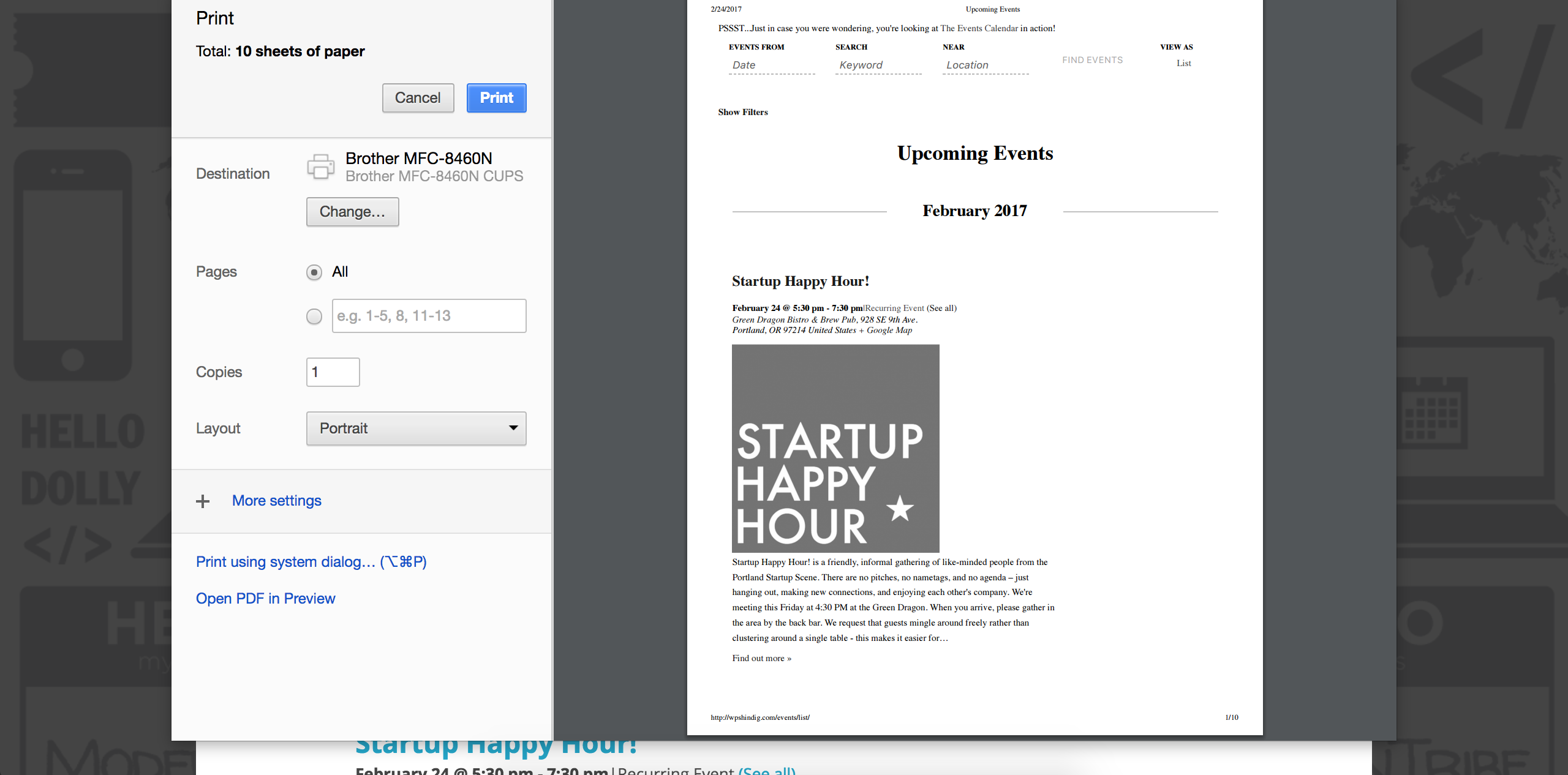
Calendar events should be clickable to bring up a shadowbox that lists complete event information.
Yes! Please view our demo site for an example of the event’s hover tooltip feature. If you wanted/need different functionality, you could either submit the request to our UserVoice Feature Ideas or would need to build the customizations yourself.
Any events that are marked as the calendar Type “Facility Rental” should be highlighted in a different way (different color background) to indicate when the facility has been rented by someone outside the school community.
Please review our Featured Events Knowledgebase article for more information on the feature we have that best fits your needs.
Ability to search by keyword which brings up results in List form
Ability to search by date which brings up results in list formYes! Again, please see our demo site and you can view the Tribe Events bar in action.
Model event request form after existing request form
Yes! With the help of our Themer’s Guide, any customization you seek is manageable. Please note we’re limited when it comes to these types of requests, so please plan accordingly.
Allow for facility booking by letting user select a “Location” with their event request.
With Community Events, users can essentially add events just as you would on the back end of your site, but we’ve provided a form on the front-end. Please review the Community Events product page in addition to the New User Primer: Community Events tutorial for complete details.
Approval process before event/booking goes on the calendar
Yes! Please review the Community Events Settings tutorial for more information.
The Location selected determines which calendar admin approves the request.
This feature is not available and would require additional plugins and/or customizations we’re unable to assist with, but doesn’t sound too difficult to manage depending on your level of expertise.
It is allowed to not pick a location. All requests with no location chosen also go to a specific admin for approval.
Yes! We have included a section where you can set the defaults for this kind of information:
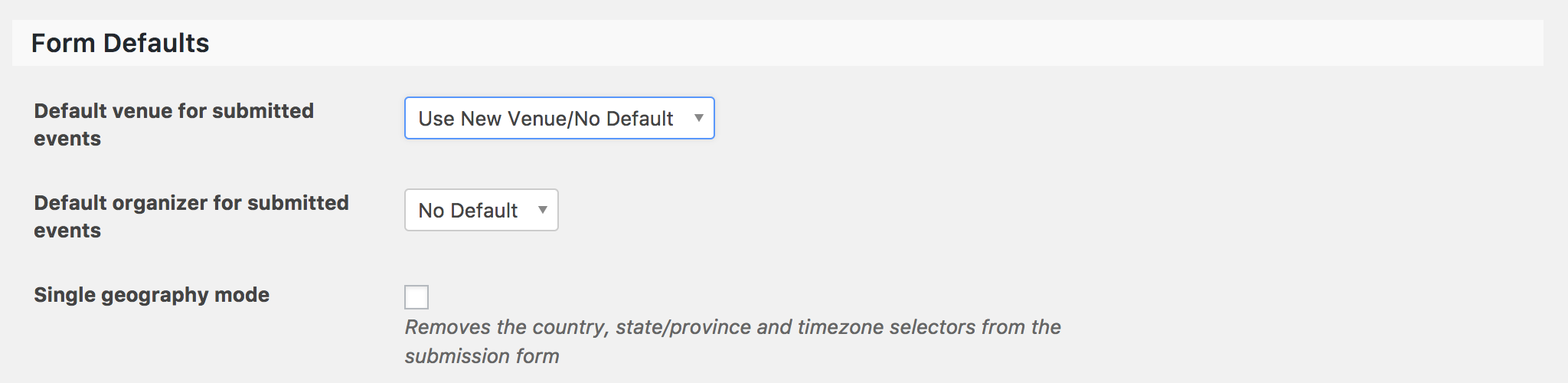
If Transportation Required is selected, submitting the form leads into a second page form where the user can input transportation needs. Then that information is forwarded to our Director of Transportation.
If Security and parking is selected, a copy of the request should be emailed to our Director of Security. (Not for approval, just for a heads up.
Both of these are features which would require additional plugins and/or customizations we’re unable to assist with, but again I don’t think it would be too difficult to accomplish.
We offer a 30-day money back guarantee which allows ample time to test things out and see if they’ll work for what you need. For more info, please visit our Refunds page.
Lastly, I recommend checking our Bundles page in the case you decide you need multiple plugins. Doing so before purchasing can save money!
Please let me know if I’ve sufficiently addressed your questions and feel free to include any more you might have in a reply. Have a great weekend and thanks again for checking us out!
Cheers 🙂
February 27, 2017 at 6:15 am #1246177Lena Shore
GuestThank you! I have passed along all this great information to the team.
February 28, 2017 at 5:49 pm #1247312Hunter
ModeratorMy pleasure! Please feel free to open a new thread should you have any more questions. Have a great week ahead!
-
AuthorPosts
- The topic ‘Checking on the functionality before purchase…’ is closed to new replies.
