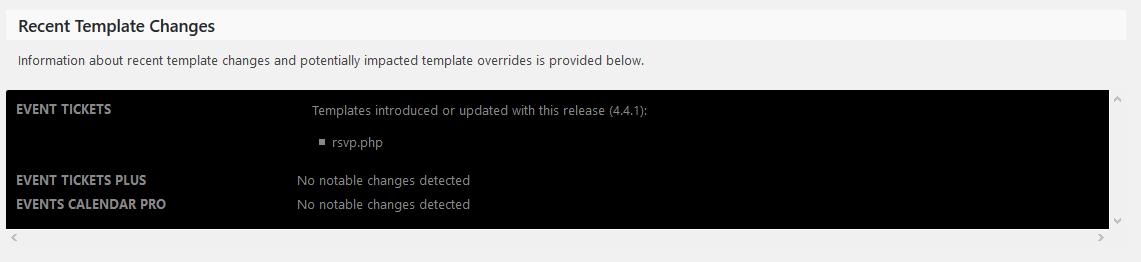Home › Forums › Calendar Products › Community Events › Can't Submit Event Error: Start / End Time is required
- This topic has 18 replies, 7 voices, and was last updated 7 years, 1 month ago by
Thomas.
-
AuthorPosts
-
January 12, 2017 at 4:57 pm #1217783
Thomas
ParticipantI just noticed an error occurring on our site. On the community submission form, when the info is filled in and a user hits the submit button, an error message is show:
Event Start Time is required
Event End Time is requiredHowever, both start and ends times were completed. I double checked that the end time wasn’t accidentally before the start time, but no matter what date or times are entered, I get the same error.
I tested both logged in and as an anonymous submitter. I used Firefox and Chrome browsers. All the basic tests I could think of. Same error.
This likely started several days to a week ago, but just received a client email stating she was having troubles, then we noticed the same error.
Current versions are:
The Events Calendar version 4.4.0.1
The Events Calendar: Community Events version 4.4
The Events Calendar PRO version 4.4January 13, 2017 at 11:33 am #1218248Frances Litman
ParticipantI too was recently notified of this issue by a user.
We did not experience this until after updating to 4.4.
I am currently using:
The Events Calendar PRO 4.4
Community Events 4.4
Filter Bar 4.4EDIT:
After downgrading to 4.3 the issue is no longer present.-
This reply was modified 7 years, 3 months ago by
Frances Litman.
January 13, 2017 at 1:36 pm #1218357Thomas
ParticipantThanks Frances, I just rolled back to the previous releases and all is well again.
Hopefully the dev team will get the latest versions fixed soon, but for now my events are submitting again.January 13, 2017 at 2:08 pm #1218381Hunter
ModeratorHello to the both of you 🙂
@Frances, we appreciate you taking the time to chime in here with your findings and solution.
To the both of you: it’s required you review our Testing for conflicts guide to ensure a theme and/or plugin conflict is not the cause of conflict. @Frances, if you have not already done this, please do so and if you still experience the behavior, please create a separate thread so we can get a more accurate idea of the number of users it’s affecting. Creating a separate thread is a requirement and also helps cut down on confusion.
@Thomas, please review the Testing for conflicts guide and let me know if there is any change. Thanks to the both of you and have a pleasant evening.
January 14, 2017 at 11:20 pm #1218726Thomas
ParticipantI did test plugin conflicts, but wasn’t able to easily switch themes.
But now I have removed the latest versions of your plugin and reinstalled the last version and all works fine (same theme and other plugins). No other changes were made and the new version of your plugin doesn’t work, while the old version does.
Being a live site with lots of traffic, I can’t just shut it down, reinstall bad versions of plugins and retest with a new theme. If I move it offsite to test on a dev server, then the license keys won’t work(or I was lead to believe they wouldn’t?).I guess I will just have to use the old versions for a while.
January 16, 2017 at 2:04 pm #1219224Hunter
ModeratorHi and welcome back,
I hope you had a great weekend. It’s definitely not best practice to make these sort of changes on your live site, so by changing the active URL your license is attached to, you can easily switch between your dev and live site. Please review our Using One License for Live and Dev Sites and Moving Your License Keys Knowledgebase articles.
To ensure I’m not missing anything, I tested in an attempt to reproduce the behavior you’ve shared with me but the Community Events submit event form worked fine for me. I’m also not seeing any logged bugs at this time.
Please let me know what you find after reviewing the Testing for conflicts guide on your dev site and have a great evening!
January 20, 2017 at 7:21 am #1221489Rasmus
ParticipantI also got this error after updating to 4.4. I am downgrading to previous version as we speak.
January 20, 2017 at 8:12 am #1221516Rasmus
ParticipantWorks fine now again after downgrading from 4.4 to the previous version.
January 20, 2017 at 1:32 pm #1221701Hunter
ModeratorHello,
I created a short screencast which shows I don’t run into any issues when adding an event via the Community Events Submit Event form: https://drive.google.com/file/d/0B32mV0cGGJlhbjFPUV9GbG92eUE/view
My plugin versions are:
TEC 4.4.0.1
PRO 4.4
Community Events 4.4
Filter Bar 4.4I tested with every combination in hopes of identifying the conflict, but I was still able to submit an event without issues. Please take a look and let me know if I’m missing a step to reproduce the behavior. Thanks and have a great weekend ahead!
January 24, 2017 at 2:54 pm #1223235Rasmus
ParticipantThanks for your effort trying to reproduce the error, Hunter.
What you did in the video is just what I also did but after upgrading to the latest version of TEC, PRO, Community Events and Filter Bar I get error saying the event time/date can’t be empty…It works fine after downgrading to previous version.
January 25, 2017 at 11:50 am #1223878Hunter
ModeratorCan you set WP_DEBUG and WP_DEBUG_LOG to true on your site’s wp-config.php file? Any errors will display at the top of your page as you try to reproduce the conflict. Note what you find and please include it in your reply. I’d also use the ‘Inspect’ tool by right-clicking your mouse to see if any errors display in the console.
There is most likely a conflict here, but we still don’t have anything logged, so hopefully by testing once more we’re able to get some more information. Please let me know if this is manageable at this time and if so, what the results are.
I’m going to bring this thread to the attention of my support team staff to see if they have any insight on the matter. Thanks and I’ll update you once I hear back. Cheers!
January 25, 2017 at 2:05 pm #1223976Rasmus
ParticipantThanks Hunter. I will put a complete backup on a new dev-server and place the files there to test further. I’ll get back here when the dev site is up and running.
January 26, 2017 at 11:26 am #1224574Hunter
ModeratorExcellent! Thank you so much and I’ll standby for the results. Have a pleasant rest of your day!
February 8, 2017 at 3:39 pm #1231739Andras
KeymasterHello Rasmus & Thomas,
I just want to chime in here because another user, @eric submitted an idea regarding this topic.
<div class=”bbp-reply-content”>
I had the same error display upon submitting an event. I discovered that the issue was related to the tribe-events directory in my child theme directory. Removing the directory resolved the issue.
After the latest update, I suppose that some of the child theme directory files in tribe-events > community need to be replaced with new files from the updated plugin. Of course, any additions or revisions to these child theme files should be copied over.
I hope this helps.
Eric
</div>
Fabulous advice and it is so true. Whenever you do a plugin update, if you have template overrides, it is always worth checking if the original templates had some changes to them. Sometimes the changes can be minor which will have an unnoticeable effect, but sometimes they can be big enough to break a site.
We try to help our users with this, if you go to the Events > Help page, there is a section that lists the recent template changes, if there are any. It looks like this:
You might want to give that a check as well, maybe this will be the source of your issue.
Cheers,
AndrasFebruary 10, 2017 at 4:54 pm #1233154Thomas
ParticipantAndrás!! I think that may be it. I don’t have time to test at the moment, but will in the next few days.
I do have some files in my child theme and notice a few of the files are way different than the current files from the newest download. (datepickers.php for one example).
When doing a conflict test and switching to another theme, this would be overlooked as the template files in the child theme go away often leading to appear as a theme conflict. (unless I also put those files in the test theme too).
Thanks and I can’t wait to check this out!
-
This reply was modified 7 years, 3 months ago by
-
AuthorPosts
- The topic ‘Can't Submit Event Error: Start / End Time is required’ is closed to new replies.