Home › Forums › Calendar Products › Event Aggregator › Cannot import events
- This topic has 6 replies, 3 voices, and was last updated 7 years, 6 months ago by
Hunter.
-
AuthorPosts
-
October 20, 2016 at 6:41 pm #1180257
Fanny
ParticipantFor a number of months, through the last few updates, I cannot import any Facebook events.
My website is:
http://www.scarlettjames.comThe plugin used to work fine, but a few months ago, it suddenly stopped working. I have followed the API tutorials related to the following error, but no solution. Whenever I try and import an event, I get the following error:
The following errors have occurred:
Either the event with ID 522420697960451 does not exist, is marked as private on Facebook or we couldn’t reach the Facebook API
Please note that as a result, no events were successfully imported.
(The above number is a recent event that I am having problems importing)I have tried importing multiple events, and I have tried setting up 3 different Facebook API/developer apps, from 3 different facebook IDs, and I get the same import error every time, from multiple different events. The event creator has not put any privacy settings on their events, as I have tried multiple event imports, plus the plugin used to work just fine with the origional app/api, and then suddenly stopped working.
Can you offer any help/advice further than your tutorial already online about fixing this error, as nothing seems to fix it from that page.
I have tried deactivating all other plugins (when I do, I get the same error message as above), but I cannot deactivate the theme and plugins as I recieve multiple errors when trying:
Warning: call_user_func_array() [function.call-user-func-array]: First argument is expected to be a valid callback, ‘SimpleWpMembership::deactivate’ was given in /home/content/85/3360985/html/wp-includes/plugin.php on line 524
Warning: implode() [function.implode]: Invalid arguments passed in /home/content/85/3360985/html/wp-content/plugins/wp-super-cache/wp-cache.php on line 3088
Warning: implode() [function.implode]: Invalid arguments passed in /home/content/85/3360985/html/wp-content/plugins/wp-super-cache/wp-cache.php on line 3090
Warning: Cannot modify header information – headers already sent by (output started at /home/content/85/3360985/html/wp-includes/plugin.php:524) in /home/content/85/3360985/html/wp-includes/pluggable.php on line 1174
Any help/support/advice is greatly appreciated. Thanks:)
October 21, 2016 at 1:25 pm #1180915Hunter
ModeratorHello and welcome 🙂
We recently rolled out our newest plugin, Events Aggregator, which is actually built into the free version of The Events Calendar, though you need to activate the Events Aggregator functionality by entering your Events Aggregator license key in your Events settings.
I attempted to import the event you shared with me and everything went as expected. (see screenshots below)
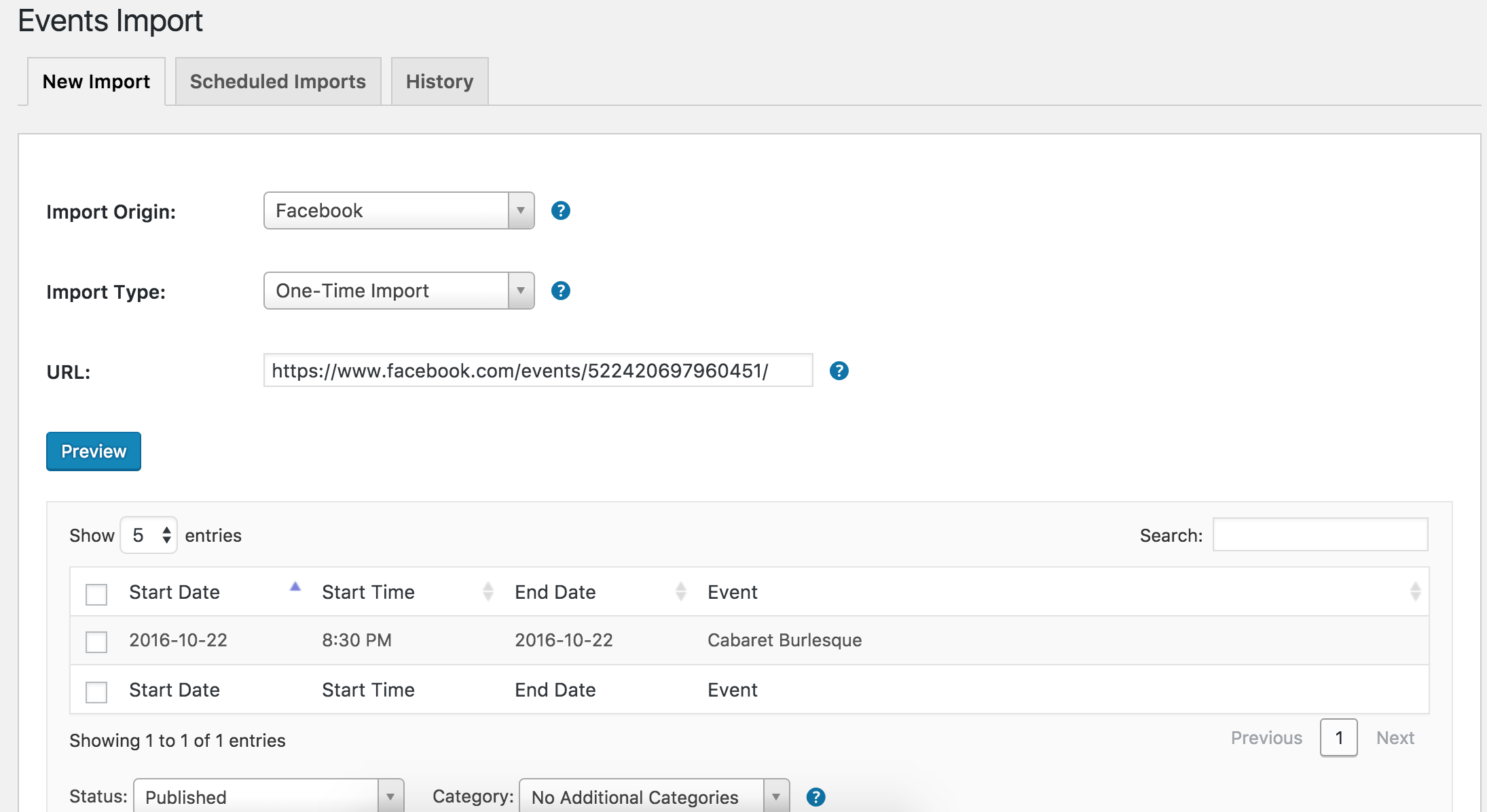
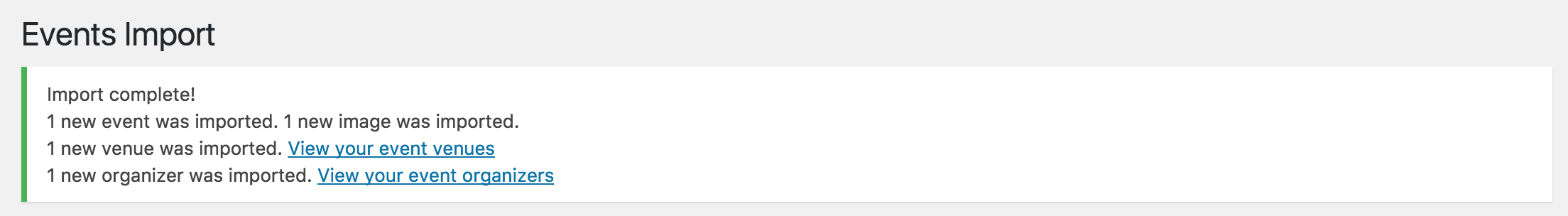
Can you please review the following articles to see what has been updated lately?
- Things to Be Aware of in Version 4.3 of The Events Calendar, Event Tickets, and Premium Add-ons
- Release: The Events Calendar 4.3, Event Aggregator, and Premium Add-ons
Once you’ve entered your Events Aggregator license, you can deactivate and delete both the iCal Importer and Facebook Events plugins. After that’s all finished, please try and reproduce the issue you originally posted about and report back with your findings. If you do run into any issues, please make sure to review the Testing for conflicts guide again to ensure no theme and/or plugin conflicts are in play.
Thank you for dealing with this wall of text and please let me know if anything I’ve said needs further clarification or if you have any questions. Have a great Friday and thanks for choosing PRO. Cheers!
October 22, 2016 at 5:32 am #1181231Fanny
ParticipantHi there,
Thanks for your response.
I am not sure I completely follow you.
Are you asking me to spend another 99 dollars to buy another plugin to solve the problem I am having with a different plugin that isn’t working?
I don’t have Events Aggregator, so how can I enter the License Key to unlock its functionality without buying it? And how will that fix my Facebook Events plugin problem, a plugin I have already paid extra for to buy?
I want to fix issue with the plugin I paid for, not buy another plugin to resolve the problem with that plugin….unless you are somehow offering a free switch/swap of plugins. Please explain. Thanks.-
This reply was modified 7 years, 6 months ago by
Fanny.
October 23, 2016 at 1:39 pm #1181679Hunter
ModeratorHello,
Thank you for the response. You have been granted a license for Events Aggregator. The license date is set to the same expiration date as your Facebook Events license, so no need to purchase another license. I’d like to point out it appears you need to renew your license for Events Aggregator within the next week to maintain your status on the support forums and to receive plugin updates. The Facebook Events plugin has been discontinued and replaced with Events Aggregator. Please view the links above for more info on retiring the Facebook Events plugin and features included in the Events Aggregator.
If you visit to your License Keys page, you should see a license for Events Aggregator. You can then copy it and paste into the Events Aggregator license key field under Events > Settings > Licenses. From there, you can deactivate and delete the Facebook Events plugin.
Please let me know if this clarifies any confusion and if you have any additional questions or need help with anything. Thanks again and have a great rest of your weekend.
October 24, 2016 at 5:56 am #1181823Fanny
ParticipantThanks, the Events Aggregator seemed to work as shown:) All good now. Thanks again!
October 24, 2016 at 1:01 pm #1182088Hunter
ModeratorAwesome! Thank you for the update and please feel free to create a new thread if you have any more questions or comments. Take care and have a good week 🙂
-
AuthorPosts
- The topic ‘Cannot import events’ is closed to new replies.
