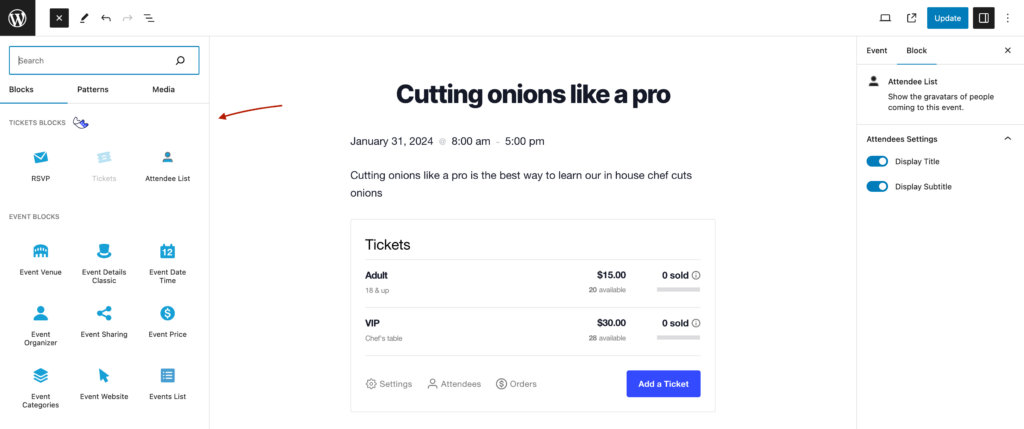
The WordPress 5.0 release introduces a new block editor to the platform and brings with it a completely new content creation experience. Now, instead of all your content being input and managed from a single field, each element will now get its own block and can be moved, edited, and styled independently.
We’ve built a full set of Tickets blocks so that you can start selling tickets and collecting RSVPs on events, posts, or pages using the block editor.
Note: For users of The Events Calendar, we also have a complete set of Events blocks.
The Tickets block
Users with Event Tickets can add tickets to their event listings with the new Tickets block. You can create and edit tickets, reorder them, and keep track of your sales all from the block. On the frontend your customers see a nifty tickets form that makes it easy to purchase and checkout.
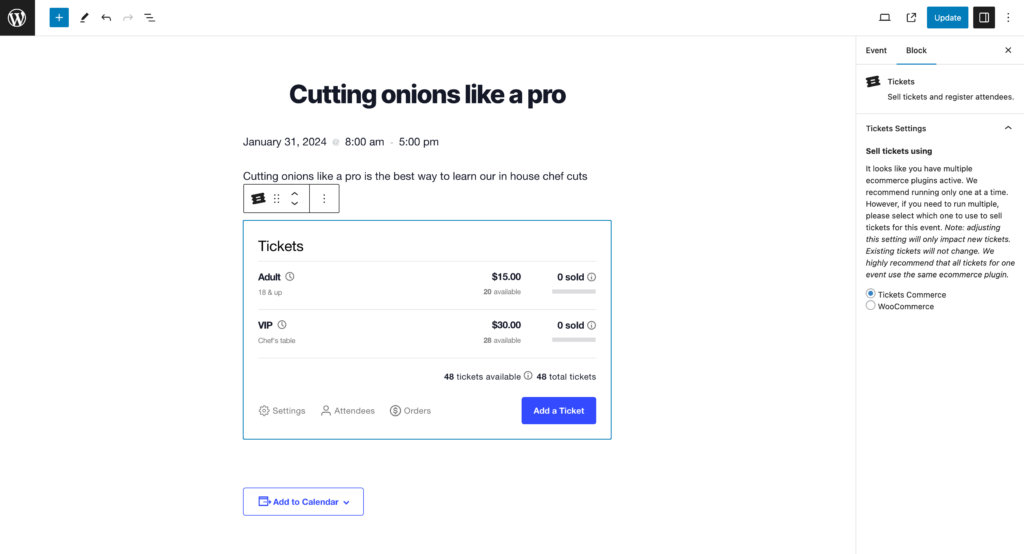
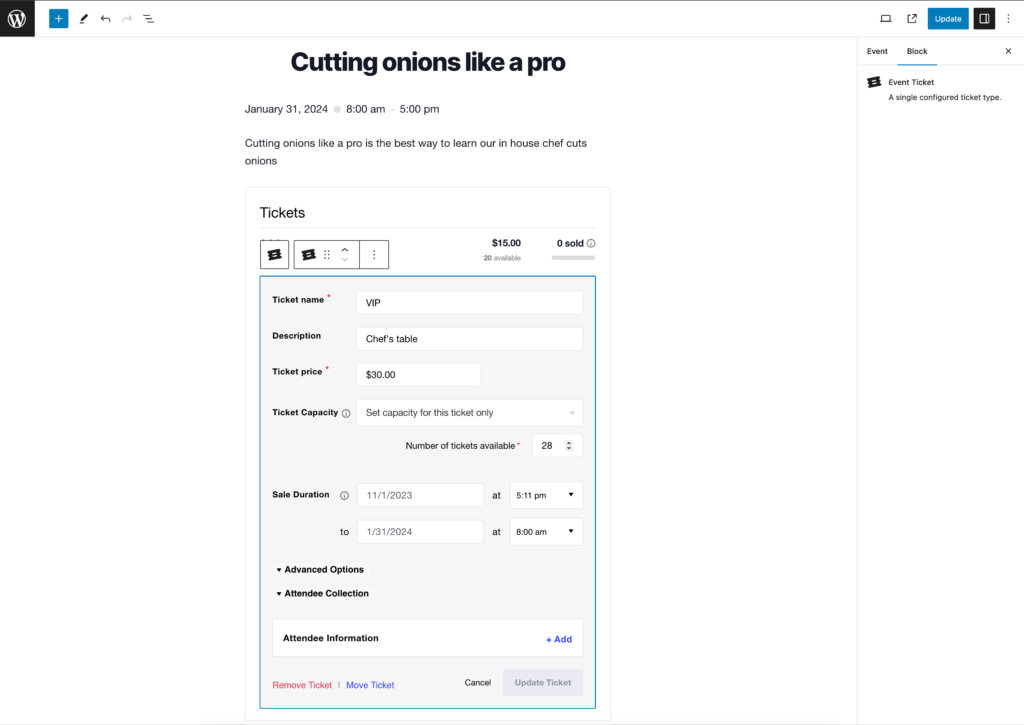
Please note that these screenshots include some features only available with Event Tickets Plus.
The RSVP block
Use the RSVP block to find out how many people are planning to attend your event. You set the title, description, capacity, and availability dates. Your users can RSVP right from the form on your event.
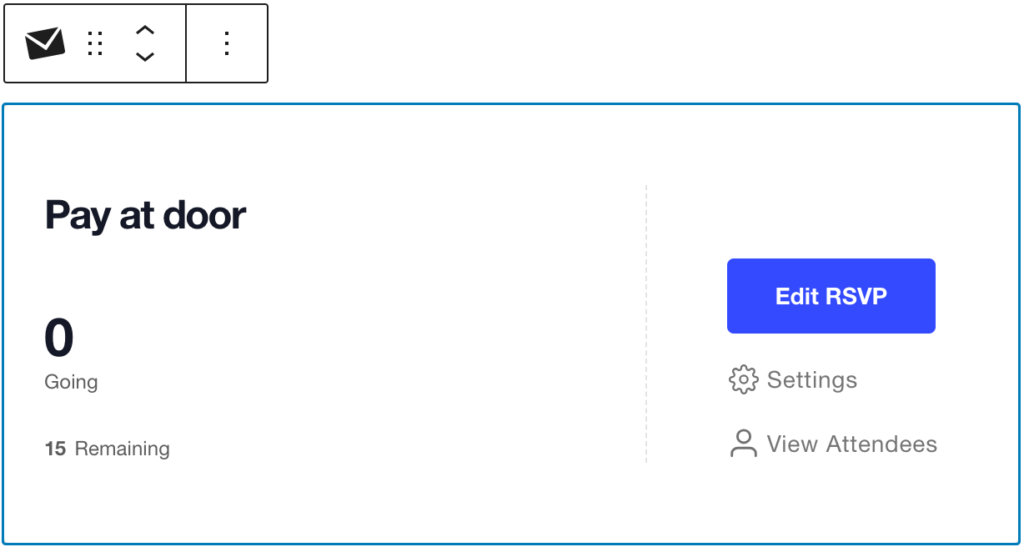
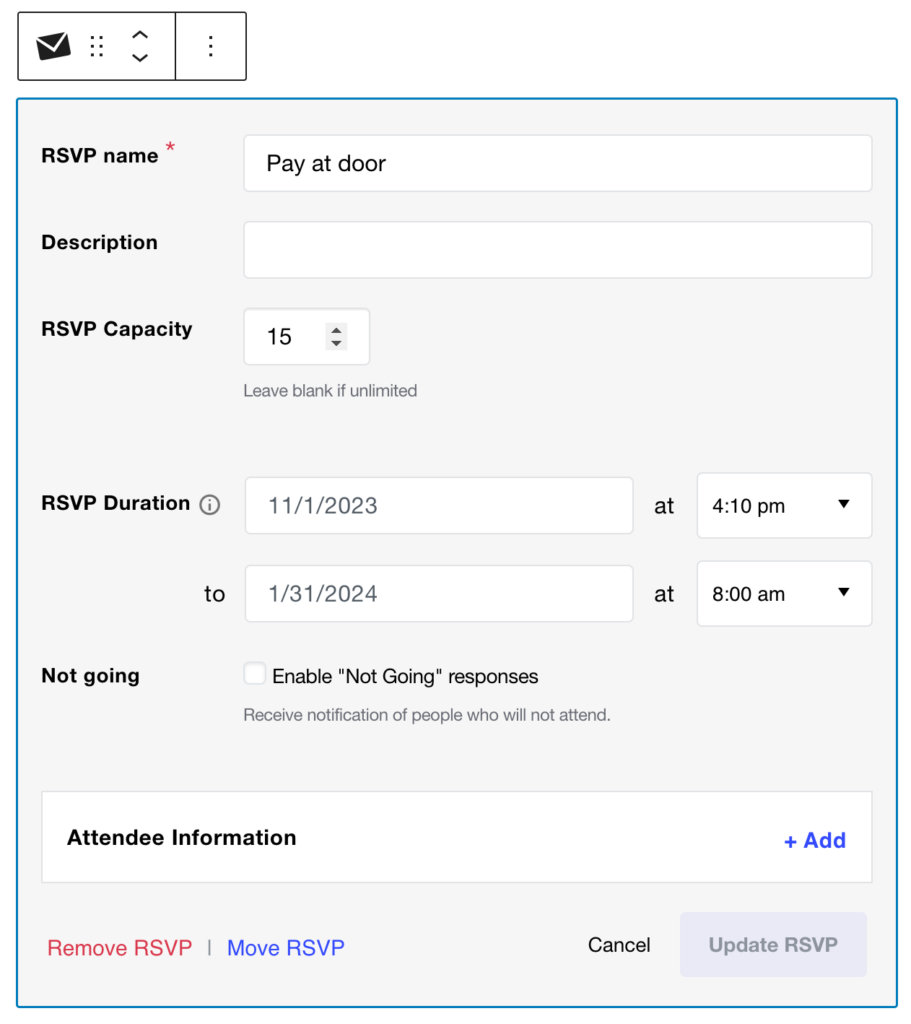
The Attendee List block
If you are selling tickets or collecting RSVPs on an event, you can also add the Attendee List block (powered by the Public Attendees List). The block will display the gravatar of attendees on the frontend of your event.
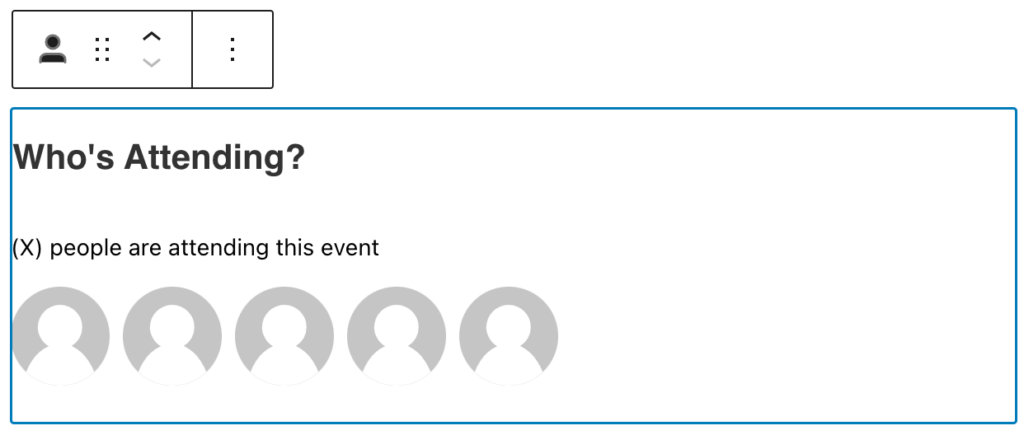
For more help, see Making Tickets.