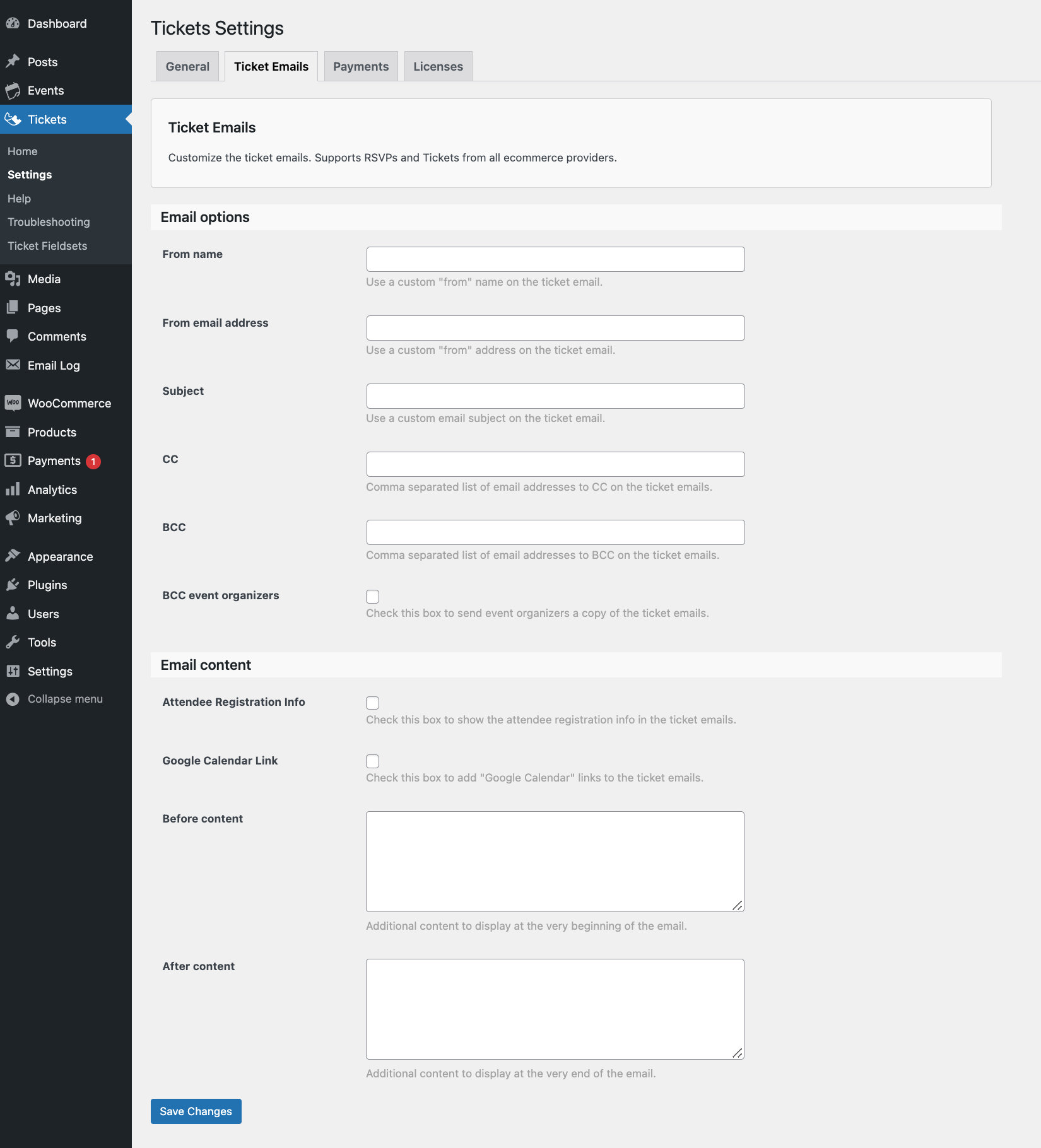Event Tickets: Ticket Email Settings
👋 This extension is compatible with our legacy emails, and we are no longer maintaining it. We have moved the functionality to the new emails solution starting with Event Tickets version 5.6.0, see this article about Tickets Emails.
The Ticket Email Settings extension adds a new settings panel in Tickets > Settings that gives more control over the ticket and rsvp emails that are sent to attendees after a successful registration.
Requirements
Event Tickets version 5.4.0 or later is required to use this extension.
Installation
- Download the extension ZIP file
- Log into the WordPress dashboard and navigate to Plugins → Add New
- Click the “Upload Plugin” option and choose the extension ZIP file
- Activate the plugin once it has been installed
Usage
Once activated, there will be a new settings tab in Tickets > Settings > Ticket Emails. Within this tab are settings for controlling various aspects of the ticket email headers and content.
- From Name – custom “from” name
- From Email Address – custom “from” email address
- Email Subject – custom email subject
- Email CC – one or more email addresses to CC on the ticket email
- Email BCC – one or more email addresses to BCC on the ticket email
- BCC event organizers – enable to add organizers to the BCC header
- Enable Attendee Registration Information to display in the ticket email
- Include an “add to Google Calendar” link for each event in the ticket email
- Add custom content at the beginning of the ticket email
- Add custom content at the very end of the ticket email
Changelog
= [1.0.4] 2022-10-26 =
- Fix email headers from being overridden by TC callback.
= [1.0.3] 2022-05-19 =
- Move settings to new Ticket Settings admin menu section.
- Add support for Tickets Commerce.
= [1.0.2] 2021-10-21 =
- Fixed plugin name typo.
= [1.0.1] 2021-03-20 =
- Fix for missing default subject and sender values.
= [1.0.0] 2020-06-08 =
- Initial release.