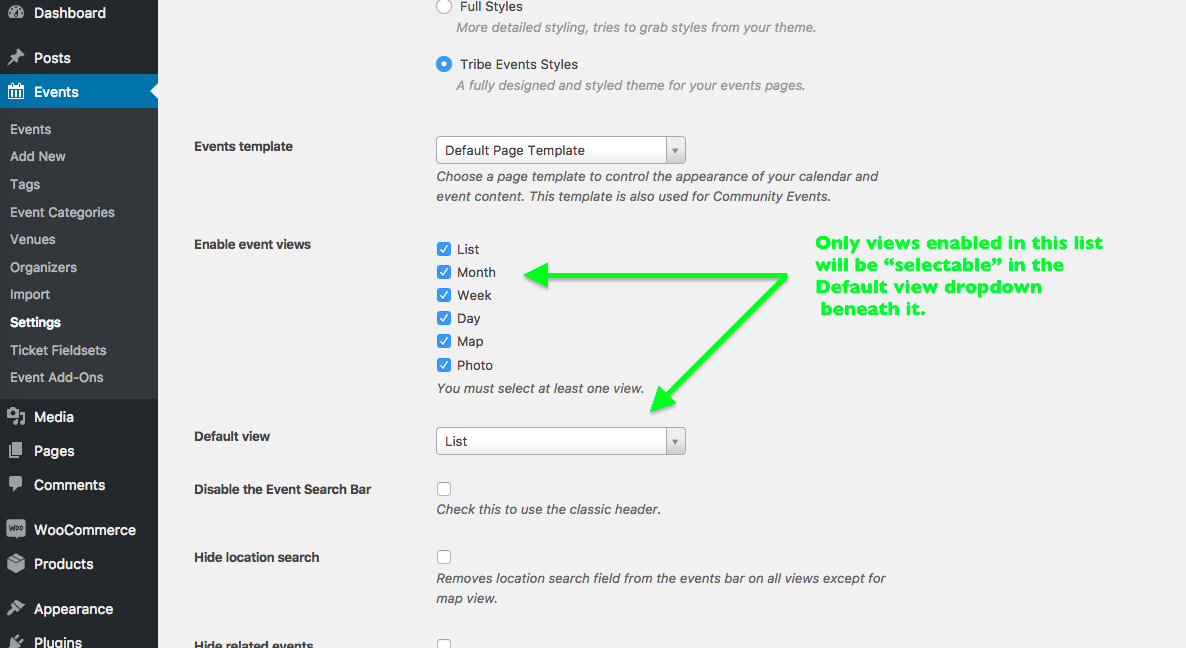Home › Forums › Calendar Products › Events Calendar PRO › Photo Default View – Page Not Found
- This topic has 9 replies, 5 voices, and was last updated 7 years, 6 months ago by
Mitch.
-
AuthorPosts
-
September 14, 2016 at 10:23 am #1164065
Mitch
ParticipantI’ve just installed the PRO version of the plugin, allowing me to use the photo default view. However whenever I change my settings, the events page comes up with a Page Not Found.
What could be the issue?
September 14, 2016 at 4:00 pm #1164314Geoff B.
MemberGood evening Mitch and welcome to the Events Calendar Support forum!
Thank you for reaching out to us.
We are sorry to hear about the page not found creeping up on your website. Yikes!
I would love to help you with this topic.As a first troubleshooting step, could you please provide us with your complete system information in a private reply using the instructions found in the following link?
https://theeventscalendar.com/knowledgebase/sharing-sys-info/
Secondly, I would highly recommend re-saving your permalinks to see if that helps.
Finally, could you send me a screenshot of your settings under Events -> Settings -> General ?
Best regards,
Geoff B.
September 14, 2016 at 4:22 pm #1164333Mitch
ParticipantThis reply is private.
September 15, 2016 at 10:26 am #1164713Geoff B.
MemberGood afternoon Mitch,
Thank you for the system information and the screenshots.
As a side note, you might want to hit that “Merge duplicates” button located in Events -> Settings -> General.
I unfortunately was not able to see the photo view on your install (I believe you might have deactivated it under Events -> Settings -> Display), therefore I cannot be 100% sure, but…
It looks like there might be a conflict at play here.
My first recommendation would be to reactivate the view and then go through our testing for conflicts procedure (preferably in a staging/dev environment or local install of your WordPress website) and let us know what you find out.
Basically the goal here is to revert back to a bare WordPress installation to see if the problem persists. It also allows us to pinpoint what the cause of the issue is.
But, before you do that, there are 2 things I would advise:
- Make a backup of your database
- Consider activating a “Maintenance Page” plugin if you are doing this on your live site (to minimize impact on your visitors)
If that is not possible, could you please send me a copy of your WordPress theme / child theme in a .zip file link (via Dropbox or Google Drive) so that I can run some tests on my end ?
Please ensure you are using the latest files as found on your actual website.
This way I will get access to any updates you might have made.Let me know how that goes.
Best regards,
Geoff B.September 20, 2016 at 5:19 pm #1166731Mitch
ParticipantThis reply is private.
September 20, 2016 at 9:39 pm #1166795Geoff B.
MemberGood evening Mitch,
Thank you for writing back and for the files.
This is indeed very odd and I can’t seem to be able to reproduce it on my end, even with your theme installed.
I would like to ask for a second opinion from a colleague on this.
Hang tight as I do that.
Best regards,
Geoff B.
September 26, 2016 at 4:08 pm #1168952George
ParticipantHey Mitch,
Really sorry for the delayed response here. We have been having difficulty in recreating your issues but are working on hard on identifying the culprit.
Sit tight—thank you for your patience!
GeorgeSeptember 26, 2016 at 4:27 pm #1168957George
ParticipantHey Mitch,
Can you please head to Events → Settings → Display in your site’s wp-admin and confirm a few things for me?
In your System Information, it says that the only event Views you have enabled are List View, Month View, and Day View.
Can you head into your wp-admin and:
1. Ensure that Events Calendar Pro is Activated on your site.
2. Ensure that the Photo View is checked in the “Enable event views” list of checkboxes.Please see this screenshot for reference (click for larger):
Please share a screenshot of your own settings panel, the same section of the settings that are seen above in my screenshot.
3. Also, I noticed that in your site’s System Information you were using version 4.2.6 of The Events Calendar and version 4.2.5 of Events Calendar Pro. These are certainly recent versions; however, just to cover all of our bases here, can you ensure that you update to the most recent versions of both pieces of software and see if that makes any difference whatsoever? The most recent version of The Events Calendar is 4.2.7 and the most recent of Events Calendar Pro is 4.2.6; again, I doubt this small increase will make a difference, but it’s worth covering all bases here.
Thanks!
GeorgeOctober 18, 2016 at 9:35 am #1178483Support Droid
KeymasterHey there! This thread has been pretty quiet for the last three weeks, so we’re going to go ahead and close it to avoid confusion with other topics. If you’re still looking for help with this, please do open a new thread, reference this one and we’d be more than happy to continue the conversation over there.
Thanks so much!
The Events Calendar Support Team -
AuthorPosts
- The topic ‘Photo Default View – Page Not Found’ is closed to new replies.