Home › Forums › Calendar Products › Events Calendar PRO › Importing not working at all
- This topic has 12 replies, 3 voices, and was last updated 7 years, 6 months ago by
Hunter.
-
AuthorPosts
-
September 15, 2016 at 11:36 am #1164788
Wendy
ParticipantI just updated Events Calendar and Events Calendar Pro and now none of our events will import. Prior to this some of the events would import, but not all that should have. Do you have a suggestion or should I just enter events by hand for now or revert to older version to see if that will work? Either way is cumbersome. We are a school and our site is live and people rely on this calendar are currently viewing a blank calendar so this is urgent.
Thanks,
LisaSeptember 15, 2016 at 8:27 pm #1164952Hunter
ModeratorHey Lisa,
Sorry to hear about the troubles! Have you tried reading through our Testing for conflicts guide to see if you can narrow down the source of conflict? If you’d like to reply with an iCal url, I’d be happy to try and reproduce the problem.
Thanks for your patience while we work to resolve the issue and enjoy the evening. Cheers 🙂
September 19, 2016 at 12:11 pm #1166024Wendy
ParticipantThis reply is private.
September 20, 2016 at 2:50 pm #1166665Hunter
ModeratorLisa,
I copied and pasted the link provided and was able to fetch 82 events total and import/publish both volleyball games on October 6th (see screenshot below).

Can you please confirm whether you’ve attempted to import the troublesome events while you site has the default WP theme and only our plugins active as outlined in our Testing for conflicts guide?
Thanks for the update and please keep me posted on the status of your issue. Cheers!
September 23, 2016 at 3:47 pm #1168195Wendy
ParticipantThis reply is private.
September 26, 2016 at 12:56 pm #1168880Hunter
ModeratorHey Lisa,
Thank you for letting me know the results from the Testing for conflicts guide. I attempted to reproduce your issue again, but the two volleyball games on Oct. 6th didn’t appear this time. Did you remove them from the original calendar source? Additionally, we have a logged bug that could be related to the issue you’re experiencing. I recently wrote an in-depth response to another user with a workaround, so I’m going to copy/paste it below. Please let me know if the solution works:
For the time being, I’ve granted you a license for 2 months so you can download our Events Aggregator plugin, which is still in “beta development” – meaning it hasn’t been released to the public. To access that plugin, visit My Account > Downloads.
Look for an Early Access area beneath your licenses. Download The Events Calendar RC (release candidate) and install it in your site. Once it’s installed, input the Event Aggregator license. You’ll then be able to import iCal feeds without installing iCal Importer plugin. Make sure it (iCal Importer) is deactivated to avoid conflicts.
To import the feed, visit Events > Import > iCalendar and import the feed. As always, if you run into troubles, refer to the Testing for conflicts guide. Please note we are not currently support EA yet, but once it’s been included in the core plugin, it will be fully supported.
Lastly, I’ve added this forum thread to the logged bug report for the developers to reference while working on improvements. Stay tuned to our Release Notes for more info.
September 27, 2016 at 11:11 am #1169353Wendy
ParticipantYikes! The 4.3-rc3 didn’t import anything. I disabled all the plugins except for the-events-calendar. Was this correct, or needs another dependency?
The Oct 6th event is still available in the XML and ICS feed.
Anything else I can try?
September 28, 2016 at 1:05 pm #1170017Hunter
ModeratorLisa,
Can you reply back with your System Information as a private reply again? It is important you review the Testing for conflicts guide yet again to ensure a theme and/or plugin conflict is not in play. I retested on the same version (4.3rc4 – see screenshot 1) and was able to import the events into both my test WP site (screenshot 2) and my Apple Calendars app (screenshot 3).
.
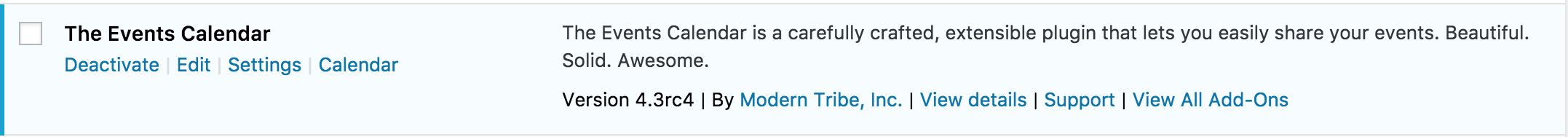
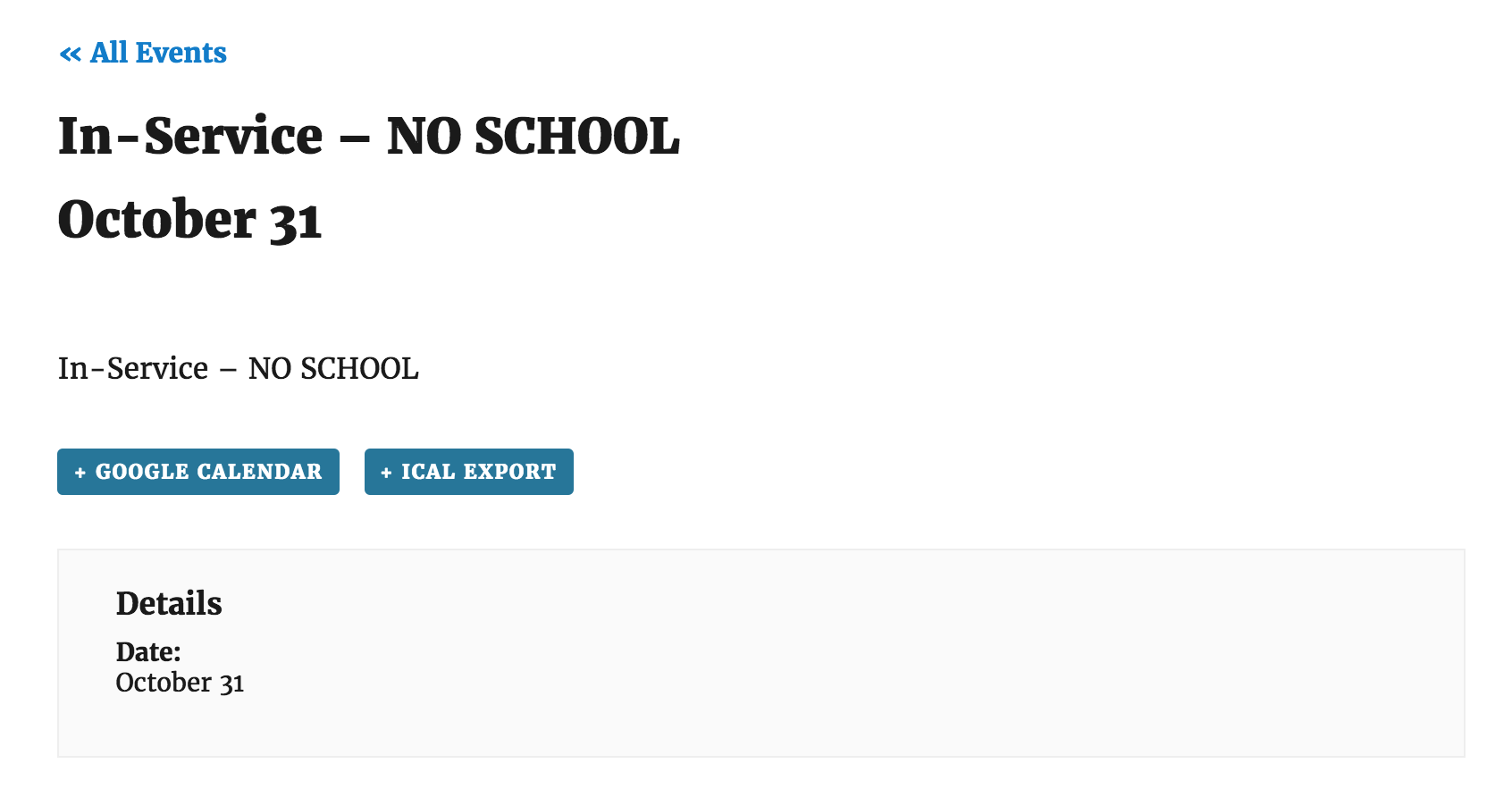
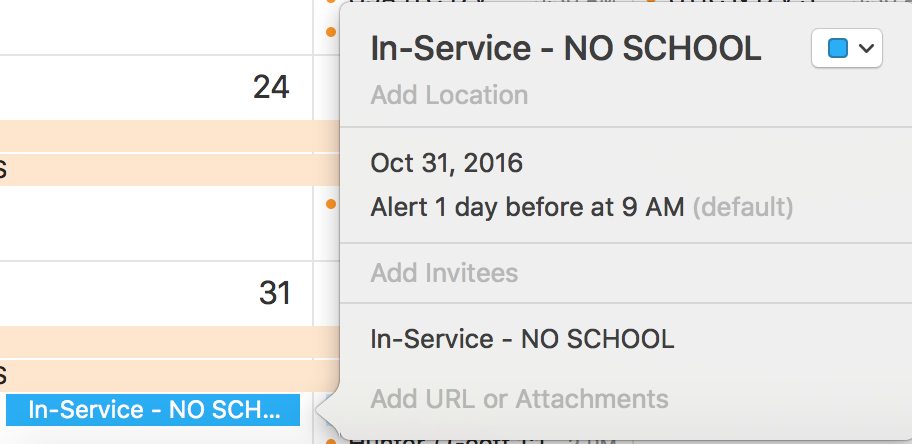
This leads me to believe there is an error in either your setup or process. Can you please walk me through the exact step-by-step process you’re doing, and where things are breaking down? Screenshots are always helpful here. And just to be clear, have you deactivated the iCal importer plugin?
Rest assured we will get this resolved in a timely fashion. Thanks for your patience and I look forward to hearing back. Cheers 🙂
September 29, 2016 at 10:39 am #1170586Wendy
ParticipantHi Hunter, I gave it another go on the dev site and it all seems to work now on another pass. I’m having a second pair of eyes go over the dates to make sure there are no dups or drops before I hit the thread “resolved”.
<knockonwood>Yaaayy!!!</knockonwood>
I did find a plugin that whined and didn’t allow activation. I don’t think we need this plugin as it’s not part of our workflow, but probably bundled from our site deploy package. Attaching screenshots.
Thanks for the good support, I’ll get back to you with another (final?) process feedback.
September 29, 2016 at 2:19 pm #1170707Hunter
ModeratorHey Lisa,
Glad to hear things are working out for you. It sounds like you might have a few plugin conflicts in play based on your response, so if you ever run into any issues in the future, always refer to the handy dandy Testing for conflicts guide.
Also, I’m stealing your <knockonwood>Yaaayy!!!</knockonwood> quote. That had me cracking up! Thanks for the laugh and I’ll keep this thread marked as is until you say otherwise. Have a great Thursday evening and thanks for the patience while we troubleshooted the issue. Cheers!
September 30, 2016 at 2:13 pm #1171238Wendy
ParticipantI have lots more so please steal:
<facepalm>It worked after I cleared the cache</facepalm>
It looks 4.3rc4 is working, just three issues, probably in the ‘warning’ category:
— Our Cal Pro is whining about versions (scrnsht attached)
— the api-key won’t ‘take’ even thought I cleared the dev site from the “connected sites” in the API key manager (dev site no longer exists)
— we have 10k ignored events…I’m marking this resolved and will open a new ticket should the above persist or something new crops up.
Thanks!
October 3, 2016 at 11:38 pm #1172106Hunter
ModeratorHello,
Thank you for the update and please do open new threads in the issues continue. Creating new threads will make it easier for us, you, and others searching our forums for solutions. Thanks for working with me on the primary issue and have a wonderful rest of the week!
-
AuthorPosts
- The topic ‘Importing not working at all’ is closed to new replies.
