Home › Forums › Calendar Products › Events Calendar PRO › "Find Events" is not working
- This topic has 12 replies, 2 voices, and was last updated 5 years, 6 months ago by
ncbaroqueorchestra.
-
AuthorPosts
-
August 21, 2018 at 12:46 pm #1602452
ncbaroqueorchestra
ParticipantI have tried clicking on “Find Events” in both Map View and Calendar View. Nothing happens. Even when I enter the exact date, and city, state of the next event. This is a recent upgrade to Pro. I have been using The Events Calendar on this site for a year.
August 23, 2018 at 7:19 am #1603998Victor
KeymasterHi Barbara!
Thanks for getting in touch with us!
We apologize for a bit of delay in getting back to you. We are dealing with a high volume of threads at the moment and we are slowly getting back to normal response times.
I’m sorry to hear you are having that issue. Let me help you with the troubleshooting so we can find the source of the problem.
As a first step, please make sure you are using the latest versions of our plugins. Remember you can always download our plugins from your downloads page > https://theeventscalendar.com/my-account/downloads/ and if needed you can perform a manual update.
I can see some console errors while navigating your site and trying to search for an event, so there could be a conflict with your theme, another plugin or even some custom code. To make sure we are not dealing with a conflict, please go through the steps outlined in our Testing for Conflicts guide and see if you can reproduce the same issue under default conditions.
Also, please enable WP_DEBUG and WP_DEBUG_LOG ? This will create a debug.log file inside the /wp-content directory.
After that, try reproducing the issue a few times, so that in case there is an error, it will be saved into the debug.log file. Please share that log file with us so we can see if any problem from there.
Let us know about it.
Thanks,
VictorAugust 23, 2018 at 9:59 am #1604235ncbaroqueorchestra
ParticipantThis reply is private.
August 24, 2018 at 6:20 am #1604864Victor
KeymasterHi Barbara,
Thanks for following up with this.
To enable WP_DEBUG on your site, you need to edit the wp-config.php file, located at the root directory of your site, and add the following lines of code:
define( 'WP_DEBUG', true );
define( 'WP_DEBUG_LOG', true );
define( 'WP_DEBUG_DISPLAY', false );they should be placed right before the following line:
/* That's all, stop editing! Happy blogging. */That said, I’d suggest you first go through the testing for conflicts guide to see if we can narrow the problem down to your theme or a specific plugin.
We always suggest to setup a dev/staging site so you can test things out and make all plugins, theme and WordPress core updates without disrupting the live site. If that is not possible, you can use the Health Check plugin that will allow you to test for conflicts without affecting the way your site’s visitors view your site.
Let me know how it goes.
Best,
VictorAugust 28, 2018 at 2:59 pm #1608217ncbaroqueorchestra
ParticipantI installed HealthCheck, which alerted me to the fact that my PHP was out of date. I updated that to the latest version, with help from BlueHost Tech Support Chat. I tried several searches using Calendar and Map View. The screenshots below were taken a few hours ago.
I then edited the wp-config.php file, (again with the aid of BlueHost Tech Support Chat) to enable WP_DEBUG, as recommended above. All searches now seem to work! I thought Debug mode was to find errors not to fix them. Please tell me what happened…and if the problem is permanently fixed! Thanks,August 29, 2018 at 6:31 am #1608685Victor
KeymasterHi Barbara,
Thanks for letting us know about the steps you made. It’s great to hear the issue is solved now.
I don’t think the WP_DEBUG fixed the error. I suspect that the change in your server PHP version could have affected here. It may have been that the error you were getting was being caused by some code not working properly when using an older version of PHP.
Is there anything else I can help you with?
Best,
VictorSeptember 4, 2018 at 10:46 am #1613346ncbaroqueorchestra
ParticipantI added the code as above. However, I am unable to find the Debug log file, which was supposed to have been created.
I went through several searches using Calendar and Map Views. In Calendar View, a search for “12/2018//Messiah// finds all instances of Messiah in December, but with a calendar heading of “Events for September 2018”. All other searches failed to produce any results, including “9/2018//Purcell//Columbia, SC” In Map View “12/14/2018//Messiah//Wilmington, NC” produced no results.
September 5, 2018 at 12:48 pm #1614565Victor
KeymasterHi Barbara,
Thanks for following up with this.
The debug.log file will only be created if there are errors. So, if you can’t find it it means there are no errors so far, which is good.
As to the search issue you mention, the search functionality in month view will only search for events in the current month. In your case, searching for “Messiah” in September 2018 does not match any September events.
In regards to the map view, your “Near” search functionality does not work because there is a problem with your Google Maps API. You can see the error coming from Google by inspecting the page. We have an article that explains how to do that here > https://theeventscalendar.com/knowledgebase/using-google-chrome-developer-tools/
As a reference, we have a pretty good article on how to troubleshoot this sort of problems with Google Maps API > https://theeventscalendar.com/knowledgebase/troubleshooting-google-maps/
I believe the error you are getting could be due to not having the appropriate APIs and services required for the maps to load. You need to enable Maps Javascript API and Geocoding API as you can see in the following screenshot:
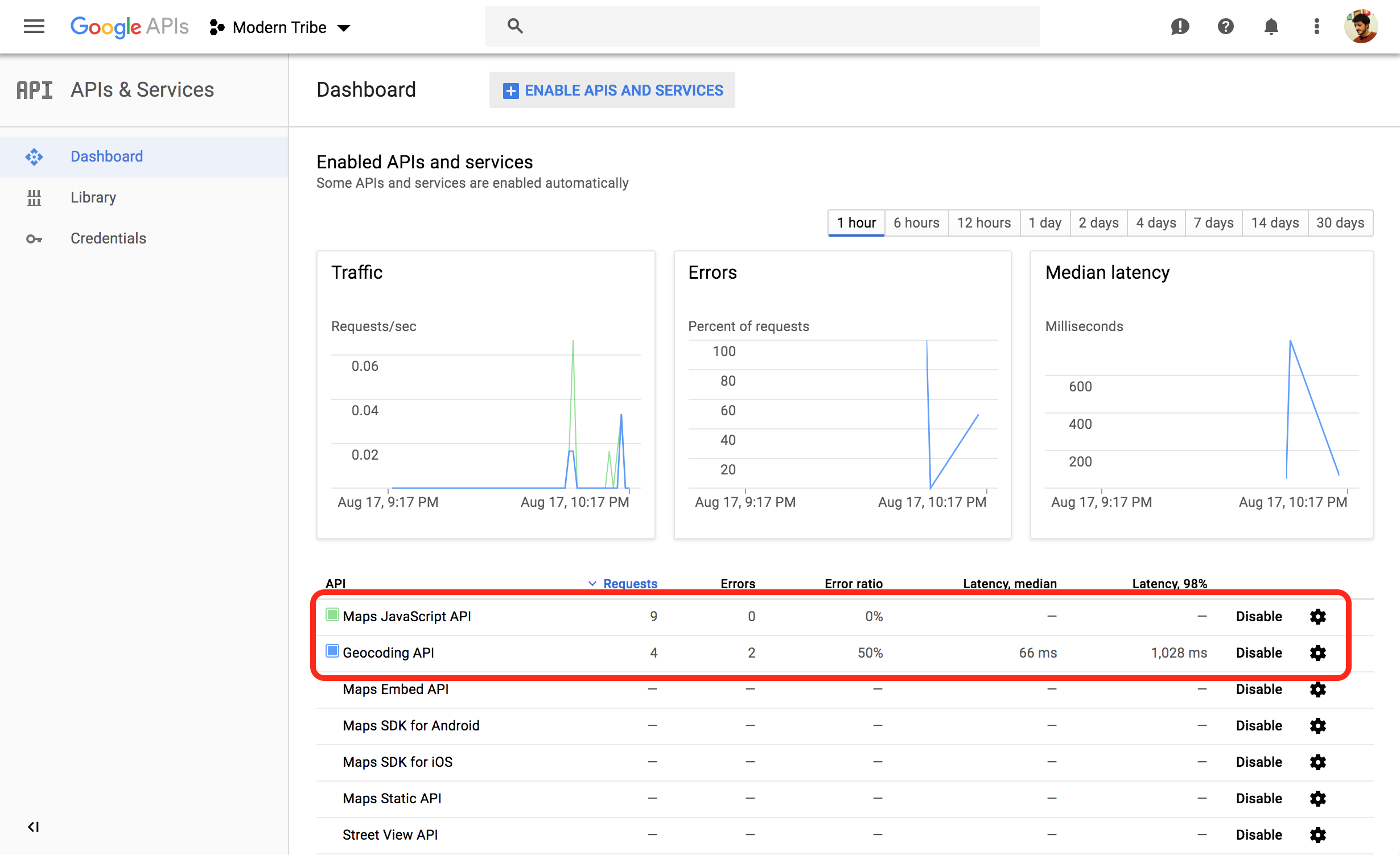
Please verify this and let us know if it works for you.
Thanks,
VictorSeptember 6, 2018 at 9:21 am #1615298ncbaroqueorchestra
ParticipantThanks, Victor, but I can’t find the “Dashboard” in this screenshot? Is it on my site or Google’s?
btw, I have a Google API, in Events/APIs/GoogleKeysAPI. Do I need another one?September 6, 2018 at 10:19 am #1615441ncbaroqueorchestra
ParticipantI finally found the screen shown in your screenshot. Here is mine. Does it tell you anything?
September 6, 2018 at 12:50 pm #1615617ncbaroqueorchestra
ParticipantI enabled the Geocoding API and…you were right of course…found lots of errors. Now, what can I do to correct them?
September 6, 2018 at 12:50 pm #1615618ncbaroqueorchestra
ParticipantI enabled the Geocoding API and…you were right of course…found lots of errors. Now, what can I do to correct them?
September 7, 2018 at 5:23 am #1616068Victor
KeymasterHi Barbara,
Thanks for sending over those screenshots.
Those errors you see in the Google console are likely from the past failed requests due to not having the Geocoding API enabled. I have just tested your Map view in your site and seems to be working fine now. Could you please verify this on your end and see if it works for you?
Let us know.
Thanks,
VictorSeptember 29, 2018 at 9:35 am #1633758Support Droid
KeymasterHey there! This thread has been pretty quiet for the last three weeks, so we’re going to go ahead and close it to avoid confusion with other topics. If you’re still looking for help with this, please do open a new thread, reference this one and we’d be more than happy to continue the conversation over there.
Thanks so much!
The Events Calendar Support Team -
AuthorPosts
- The topic ‘"Find Events" is not working’ is closed to new replies.
