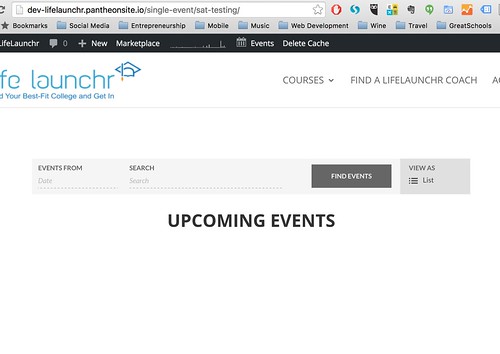Home › Forums › Welcome! › Pre-Sales Questions › Event pages show 404 errors
- This topic has 17 replies, 5 voices, and was last updated 7 years, 10 months ago by
Support Droid.
-
AuthorPosts
-
April 27, 2016 at 11:41 pm #1108087
Venkates Swaminathan
GuestHi,
I am considering using Events Calendar PRO for our website to track scholarships, tests, admissions events, etc.. So I downloaded and installed TheEventsCalendar to test it out. I created two events, but neither shows up. I have tried changing the slugs to see if that is the issue, and tried uninstalling several other plugins. As you can see, when I try to display a single event, it goes to the upcoming events screen instead.
Here is the image.
Also, I have the DebugBar plugin installed, and it says there were three SQL errors in loading the page. Here are the statements that failed.
I don’t know what wp_agna_posts is, or why this error is happening? Can you please help?
SwamiSELECT DISTINCT wp_agna_posts.*, MIN(wp_agna_postmeta.meta_value) as EventStartDate, MIN(tribe_event_end_date.meta_value) as EventEndDate FROM wp_agna_posts LEFT JOIN wp_agna_postmeta as tribe_event_end_date ON ( wp_agna_posts.ID = tribe_event_end_date.post_id AND tribe_event_end_date.meta_key = ‘_EventEndDate’ ) WHERE 1=1 AND wp_agna_posts.post_name = ‘sat-testing’ AND wp_agna_posts.post_type = ‘tribe_events’ ORDER BY EventStartDate DESC, wp_agna_posts.post_date DESC
Unknown column ‘wp_agna_postmeta.meta_value’ in ‘field list’
SELECT DISTINCT wp_agna_posts.*, MIN(wp_agna_postmeta.meta_value) as EventStartDate, MIN(tribe_event_end_date.meta_value) as EventEndDate FROM wp_agna_posts LEFT JOIN wp_agna_postmeta as tribe_event_end_date ON ( wp_agna_posts.ID = tribe_event_end_date.post_id AND tribe_event_end_date.meta_key = ‘_EventEndDate’ ) WHERE 1=1 AND wp_agna_posts.post_name = ‘sat-testing’ AND wp_agna_posts.post_type = ‘tribe_events’ ORDER BY EventStartDate ASC, wp_agna_posts.post_date ASC
Unknown column ‘wp_agna_postmeta.meta_value’ in ‘field list’
SELECT DISTINCT wp_agna_posts.*, MIN(wp_agna_postmeta.meta_value) as EventStartDate, MIN(tribe_event_end_date.meta_value) as EventEndDate FROM wp_agna_posts LEFT JOIN wp_agna_postmeta as tribe_event_end_date ON ( wp_agna_posts.ID = tribe_event_end_date.post_id AND tribe_event_end_date.meta_key = ‘_EventEndDate’ ) WHERE 1=1 AND wp_agna_posts.post_name = ‘sat-testing’ AND wp_agna_posts.post_type = ‘tribe_events’ ORDER BY EventStartDate ASC, wp_agna_posts.post_date ASC
Unknown column ‘wp_agna_postmeta.meta_value’ in ‘field list’
April 27, 2016 at 11:54 pm #1108091Geoff B.
MemberGood evening Venkates and welcome to the Events Calendar forum!
Thank you for your interest in our products. We are sorry to hear that the events are not showing up properly for you.
We’ll be glad to answer your questions.The first thing I would attempt is to make sure you have different slugs set for Events URL slug and Single event URL slug (they cannot be the same)
Could you also please go through our complete testing for conflicts procedure (preferably in a staging/dev environment or local install of your WordPress website) and let us know what you find out.
Basically the goal here is to revert back to a bare WordPress installation to see if the problem persists. It also allows us to pinpoint what the cause of the issue is.
Let me know how that goes.
Best regards,
Geoff B.April 28, 2016 at 6:57 am #1108182Venkates Swaminathan
GuestHi Geoff,
Yes, the slugs for singular and plural are different. And I have tried disabling all other plugins and still am having this issue. I’d shared the SQL errors with you, and I’m wondering what the tables were that were being queried. There seems to be a problem with that query. I can’t seem to figure out what “wp_agna_post” is? It’s not a WordPress table. What does it refer to?
Here is the query again.
SELECT DISTINCT wp_agna_posts.*, MIN(wp_agna_postmeta.meta_value) as EventStartDate, MIN(tribe_event_end_date.meta_value) as EventEndDate FROM wp_agna_posts LEFT JOIN wp_agna_postmeta as tribe_event_end_date ON ( wp_agna_posts.ID = tribe_event_end_date.post_id AND tribe_event_end_date.meta_key = ‘_EventEndDate’ ) WHERE 1=1 AND wp_agna_posts.post_name = ‘another-test-event’ AND wp_agna_posts.post_type = ‘tribe_events’ ORDER BY EventStartDate DESC, wp_agna_posts.post_date DESC
Unknown column ‘wp_agna_postmeta.meta_value’ in ‘field list’April 28, 2016 at 11:44 am #1108378Geoff B.
MemberHey,
I’m sorry to hear that the disabling plugins did not work out for you.
wp_agna seems to be your WordPress database table prefix (you can look that up in the wp-config.php file of your website).
Have you also tried reverting back to a default WordPress theme such as twenty fifteen ?
The other thing I would need to help you is your complete system information in a private reply using the instructions found in the following link?
https://theeventscalendar.com/knowledgebase/sharing-sys-info/
Best regards,
Geoff B.
April 28, 2016 at 8:38 pm #1108585Venkates Swaminathan
GuestHi,
In your last reply you’d asked for the system configuration. I wanted to share it but the option below to mark the reply “private” seems to be missing. I’d really appreciate some help with this. Need to get it working soon! Can you please let me know how I can share the system info?
Swami
April 29, 2016 at 10:11 am #1108903Geoff B.
MemberGood afternoon Swami,
The private reply is unfortunately only available on our premium support forums (this is the pre-sales one) – my bad.
Just to be clear, the system information (as described in the link) is not your login information, but rather a list of your plugins, PHP and WP versions.
If you don’t mind, the fastest way to resolution would be in a non-private reply.
Best regards,
Geoff B.
April 30, 2016 at 5:59 pm #1109216Venkates Swaminathan
GuestHi,
OK, here is the system set up. I have some more information as well, which I will put in a separate message below. Please read both. Thank you so much for your help. I need this resolved quickly!!
Swami
HOME URL
http://dev-lifelaunchr.pantheonsite.io
SITE URL
http://dev-lifelaunchr.pantheonsite.io
INSTALL KEYS
–
WORDPRESS VERSION
4.5.1
PHP VERSION
5.5.24
PLUGINS
Gravity Forms version 1.9.18 by rocketgenius(http://www.rocketgenius.com)
Bookly version 9.1.1 by Ladela Interactive(http://www.ladela.com)
BadgeOS version 1.4.7 by LearningTimes(https://credly.com/)
Bloom version 1.1.4 by Elegant Themes(http://www.elegantthemes.com)
Debug Bar version 0.8.4 by wordpressdotorg(https://wordpress.org/)
Divi Booster version 2.1.6 by Dan Mossop(http://www.danmossop.com)
Divi Builder version 1.3.3 by Elegant Themes(http://elegantthemes.com)
Elegant Themes Updater version 1.2 by Elegant Themes(http://elegantthemes.com)
ET Shortcodes version 1.2 by Elegant Themes(http://elegantthemes.com)
Hello Dolly version 1.6 by Matt Mullenweg(http://ma.tt/)
Import users from CSV with meta version 1.8.7.2 by codection(http://codection.com)
Jetpack by WordPress.com version 4.0.2 by Automattic(http://jetpack.com)
MOJO Marketplace version 0.8.2 by Mike Hansen(http://mikehansen.me?utm_campaign=plugin&utm_source=mojo_wp_plugin)
Monarch Plugin version 1.2.8 by Elegant Themes(http://www.elegantthemes.com)
myCRED version 1.6.9 by Gabriel S Merovingi(http://www.merovingi.com)
ORBTR Connect version 3.1 by Michael Shihinski(http://orbtr.net)
Ultimate Member – Profile Tabs version 1.2.3 by PlusPlugins(https://plusplugins.com)
BadgeOS Sensei Add-On version 1.0.4 by Credly(https://credly.com/)
Sensei Certificates version 1.0.13 by WooThemes(http://www.woothemes.com)
Sensei Course Progress version 1.0.6 by WooThemes(http://www.woothemes.com/)
Sensei Media Attachments version 1.0.0 by WooThemes(http://www.woothemes.com/)
Sensei Share Your Grade version 1.0.3 by WooThemes(http://woothemes.com/)
Social Media Links for Ultimate Member version 1.0.1 by SuitePlugins(https://suiteplugins.com/)
The Events Calendar version 4.1.3 by Modern Tribe, Inc.(http://m.tri.be/1x)
Ultimate Member Gallery version 1.1.3 by MAK JOy(http://mak.bdmonkey.com/)
Ultimate Member version 1.3.50 by Ultimate Member(http://ultimatemember.com/)
Ultimate Member – Social Activity version 1.2.7 by Ultimate Member(https://ultimatemember.com/)
Ultimate Member – Followers version 1.1.9 by Ultimate Member(http://ultimatemember.com/)
Ultimate Member – Instagram version 1.0.1 by Ultimate Member(https://ultimatemember.com/)
Ultimate Member – MailChimp version 1.1.7 by Ultimate Member(http://ultimatemember.com/)
Ultimate Member – Private Messages version 1.1.0 by Ultimate Member(http://ultimatemember.com/)
Ultimate Member – myCRED version 1.2.2 by Ultimate Member(http://ultimatemember.com/)
Ultimate Member – Notices version 1.1.5 by Ultimate Member(http://ultimatemember.com/)
Ultimate Member – Real-time Notifications version 1.4.1 by Ultimate Member(http://ultimatemember.com/)
Ultimate Member – Profile Completeness version 1.2.0 by Ultimate Member(http://ultimatemember.com/)
Ultimate Member – User Reviews version 1.2.2 by Ultimate Member(http://ultimatemember.com/)
Ultimate Member – Sensei version 1.0.0 by Kishore Sahoo(http://blog.kishorechandra.co.in/)
Ultimate Member – Social Login version 1.4.3 by Ultimate Member(http://ultimatemember.com/)
Ultimate Member – User Tags version 1.0.2 by Ultimate Member(https://ultimatemember.com/)
Ultimate Member – Verified Users version 1.0.8 by Ultimate Member(https://ultimatemember.com/)
Ultimate Member – WooCommerce version 1.0.9 by Ultimate Member(http://ultimatemember.com/)
WooCommerce Stripe Gateway version 2.6.12 by WooThemes(http://woothemes.com)
WooCommerce version 2.5.5 by WooThemes(http://woothemes.com)
Sensei version 1.9.5 by WooThemes(http://www.woothemes.com/)
WooThemes Helper version 1.6.2 by WooThemes(http://woothemes.com/)
NETWORK PLUGINS
–
MU PLUGINS
MU WP Native PHP Sessions version 0.1 by Pantheon(http://getpantheon.com)
Pantheon version 0.1 by Pantheon(http://getpantheon.com)
THEME
Divi Child
MULTISITE
–
SETTINGS
schema-version = 4.1.3
recurring_events_are_hidden = hidden
previous_ecp_versions = Array
(
[0] => 0
[1] => 4.1.2
)
latest_ecp_version = 4.1.3
last-update-message = 4.1.3
earliest_date = 2016-04-29 08:00:00
earliest_date_markers = Array
(
[0] => 369
)
latest_date = 2016-06-02 23:59:59
latest_date_markers = Array
(
[0] => 360
)
donate-link =
postsPerPage = 10
liveFiltersUpdate = 1
showComments =
showEventsInMainLoop =
eventsSlug = events
singleEventSlug = event
multiDayCutoff = 00:00
defaultCurrencySymbol = $
reverseCurrencyPosition =
embedGoogleMaps = 1
embedGoogleMapsZoom = 10
debugEvents =
tribe_events_timezone_mode = event
tribe_events_timezones_show_zone =
tribeEnableViews = Array
(
[0] => list
[1] => month
[2] => day
)
WORDPRESS TIMEZONE
America/Los_Angeles
SERVER TIMEZONE
UTC
COMMON LIBRARY DIR
/srv/bindings/1e7a92ff2a66474bb0e8253b825bfa0f/code/wp-content/plugins/the-events-calendar/common/src/Tribe
COMMON LIBRARY VERSION
4.1April 30, 2016 at 6:08 pm #1109218Venkates Swaminathan
GuestHi Geoff,
As a further update, I dug into this more with the folks at Pantheon, where our site is hosted, and they sent me the email below back. Looks like there may be a malformed SQL query being called that needs to be fixed. You can see the description below. Can you please fix it?
Swami
Hi Swami:
Here is what I have further.
I logged into your WordPress database and tried to manually run that events query that breaks and I get the same “unknown column in field list” error. This is that query:
SELECT
DISTINCT wp_agna_posts.*,
MIN(wp_agna_postmeta.meta_value) as EventStartDate,
MIN(tribe_event_end_date.meta_value) as EventEndDate
FROM wp_agna_posts
LEFT JOIN wp_agna_postmeta as tribe_event_end_date
ON ( wp_agna_posts.ID = tribe_event_end_date.post_id AND tribe_event_end_date.meta_key = ‘_EventEndDate’ )
WHERE 1=1
AND wp_agna_posts.post_name = ‘sat-testing’
AND wp_agna_posts.post_type = ‘tribe_events’
ORDER BY EventStartDate DESC,
wp_agna_posts.post_date DESCAnd, I believe we have a malformed or ambiguous SQL query here and it should be addressed with the plugin author.
The SQL issue in summary:
This query has a potential error in the syntax. Once a table is aliased in a query in should not be referenced in that query by its real name again: https://technet.microsoft.com/en-us/library/ms187455(v=sql.105).aspxThe SQL issue in detail:
Here is the potential issue in the query. At the LEFT JOIN the table “wp_agna_postmeta” is aliased as “tribe_event_end_date”. But elsewhere in the query, the query tries to get this field value: wp_agna_postmeta.meta_value << in this query snippet by calling for the field meta_value using the table’s actual name (wp_agna_postmeta) when it has been aliased, can cause the query to feel that the table is now ambiguous as it is known and used in the query by its real name (wp_agna_postmeta) and by its alias “tribe_event_end_date”. So technically now the query cannot know from which table it should take “meta_value”. Ambiguous table in query can cause this type of sql error.When I run the query in your WordPress database using only the alias name and not the real table name, the query runs with success.
I think you should make this an issue with the plugin author.
Contact me further. I will keep looking to see if I can help in any other way.
Peter Sawczynec
Senior Customer Success EngineerMay 2, 2016 at 2:46 pm #1109754Geoff B.
MemberHey Swami,
Thank you for the update.
Wow, that’s an impressive list of plugins. It is very likely that there is a conflict going on with one of the plugins in that list (although I realize that you already ran some tests)
More specifically, there are 2 potential causes for these issues at this point:
- We recently discovered a major compatibility bug with the Sensei Plugin. I don’t have a fix date for it yet, but you will be contacted as soon as the bugfix is out.
- You have an event that is corrupted (perhaps because of the plugin bug above) or maybe because of how it was created ?
My next recommended tests would be to:
- Wipe your events clean (delete them)
- Deactivate the Sensei plugin temporarily and try creating events again
Let me know how that goes.
Best regards,
Geoff B.May 2, 2016 at 5:44 pm #1109827Venkates Swaminathan
GuestHi Geoff,
Yes, it is a long list of plugins. We may be creating one of the most advanced WordPress sites ever!
I did try using the plugin with Sensei on another install, and it worked ok, but I will try again.
Also, how do I go about wiping our events clean? Will simply deleting them from the WP dashboard do it, or do I have to run a SQL query on the database to wipe it and start over?
Swami
May 3, 2016 at 5:41 pm #1110252Geoff B.
MemberHey Swami,
I absolutely believe you and hope that you get to create one of the most advanced sites ever.
In regards to Sensei, very specifically, the bug is with version 1.9.5 of that plugin which breaks with version 4.1.3 of our plugins.
So you have a choice of downgrading our plugin or to downgrade Sensei to version 1.9.4.I would try that first before deleting events.
As far as deleting events, unless you actually imported events automatically, it is not necessary to clean the events from the SQL table directly.
Deleting them from the WP-Admin dashboard should prove sufficient.Let me know how that goes.
Best regards,
Geoff B.May 4, 2016 at 5:52 am #1110387Nico
MemberHi there,
Thanks for the patience while we looked into this! We’ve done some testing and this issue seems to be introduced in the latest update of Sensei (version 1.9.5). Downgrading Sensei to version 1.9.4 should make this right again.
We are in contact with the Sensei team to solve this, and will be giving you another heads-up when the fix is in place.
Best,
NicoMay 5, 2016 at 12:34 pm #1111200Nico
MemberHi,
Just wanted to let you know that we could work this out with the Sensei team. They have just rolled out an update (version 1.9.6) with a fix for this issue, so you can go ahead an update the plugin in your site.
Please let us know if this works as expected after the update,
Best,
NicoMay 6, 2016 at 12:43 am #1111334Johanna
ParticipantI can confirm that release 1.9.6 of Sensei fixes the problem for us
May 6, 2016 at 6:10 am #1111402Venkates Swaminathan
GuestThanks! We will upgrade to the latest Sensei likely this weekend, and let you know how it works.
We appreciate the proactive support on this!
swami -
AuthorPosts
- The topic ‘Event pages show 404 errors’ is closed to new replies.