Home › Forums › Ticket Products › Event Tickets Plus › empty security code when auto complete order
- This topic has 20 replies, 4 voices, and was last updated 8 years, 7 months ago by
Support Droid.
-
AuthorPosts
-
September 3, 2015 at 7:44 am #1001616
George
ParticipantHey Mark!
Really sorry to post a third time here!
I wanted to follow up though because I’ve been testing this issue really hard, and neither I nor our developers can recreate these problems.
As evidence of that, here’s my “attendees” list on event I tested, where some orders I used your auto-complete code and some I used manual completion:
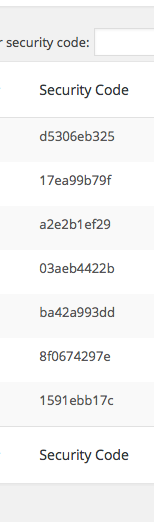
Why is this important? Well, because we have these key pieces of information:
1. You have customizations on your site.
2. We are unable to produce this problem.
3. We do not have all the information about your site that we could have.All three ingredients point to a huge potential for there being a theme, plugin, and/or custom-code conflict underlaying all of this.
To help test for this, I’m unfortunately about to recommend some steps that sound tedious 🙁 I will assure you, in all honesty, that they are generally much faster to work through than it seems, but despite the tedium of some of these tasks they are essential to helping rule out (or discover) a code conflict on your site, and there is no troubleshooting we can do until we investigate these things first.
So, on to the steps themselves:
1. Share your “System Information” with us as shown in this article here → https://theeventscalendar.com/knowledgebase/sharing-sys-info/
2. Make a backup of all custom code you’ve made on your site – you will be temporarily removing it in step #4.
3. Go back to your site and leave your auto-completing code in place. Run through each of the troubleshooting steps outlined here → https://theeventscalendar.com/knowledgebase/testing-for-conflicts/
4. After literally every step in that process, which means after each plugin deactivation, each removal of custom code, and after your theme deactivation, do a test order and see if the auto-completion code works any better.
You should get to the point where a default theme like Twenty Twelve is active on your site, and the only active plugins are these ones:
- The Events Calendar
- The Events Calendar: WooCommerce Tickets
- WooCommerce Tickets
You can just add the auto-completion code to the functions.php file of your default theme, too, and again run the test of purchasing a test ticket and see what happens. You should also try outright creating a new test event and test ticket for it in this state, then try buying that, and see what happens with the auto-completion code.
Again, I’m sorry to recommend such a seemingly-daunting amount of troubleshooting steps. But these steps will be extremely helpful for figuring out if there’s a conflict here, which appears to be the case.
Thank you in advance, Mark. Your patience here means a ton.
Sincerely,
GeorgeSeptember 4, 2015 at 7:28 am #1002096mpinkster
ParticipantHi Geoff / George,
I think I narrowed the issue down. We use qtranslate-x to translate the site content in 3 languages. When this plugin is active the security code is empty. When disabling the qtranslate plugin the security code shows.
It seems the security code doesn’t pass through the translation plugin.
Do you have any ideas about that. I will look into it further too.
Regards,
MarkSeptember 4, 2015 at 8:06 am #1002118George
ParticipantMark – thanks a ton for your patience in this thread and for testing out all that stuff. There is both good news here and bad news.
The good is that you’ve isolated the source of the problem: a huge step towards fixing things!
The bad news is that it’s not 100% clear where to go from here. We’ve had several conflicts and issues with qTranslate, WPML, and other translation plugins in the past – these plugins tend to do a lot of things that affect a lot of code, so they’re hard to troubleshoot.
I think your best option is to seek support from the qTranslate team about how to exclude an item from “qTranslating”, so to speak. If there’s a simple function or filter you can use there, then applying it to that $ticket variable you var_dump()ed earlier should solve this.
Definitely reach out to their support team and/or look for documentation for a function or other way of excluding specific bits of code from qTranslate’s translation features. This alone should preserve the security code.
I’m sorry that after all of this testing and back-and-forth, the end solution is “seek support from qTranslate”. I hope you can understand that we’re not trying to “get rid of you” here or anything at all! And please keep communicating with us here to let us know how things go. But I don’t know the qTranslate codebase and so I unfortunately don’t know exactly how to exclude items from translation 🙁
Let me know what you think Mark, and again, thank you so so much for your patience and your willingness to test for and with us here.
Sincerely,
GeorgeSeptember 7, 2015 at 12:09 am #1002550mpinkster
ParticipantHi George,
I too have to thank you for you efforts on your side.
I’m glad we tracked the issue down. Still not a solution available.
For now we launched the site in main language only so w could start selling tickets for our new event this weekend.We still would like to have a translated site for English and German language. But I cannot get it going with q-translate-X. Have you any advice or experience in using multilingual plugins in combination with Wootickets?
Thanks again for all the effort,
Mark
September 8, 2015 at 9:22 am #1002963George
ParticipantHey Mark,
Multilingual plans can be hard to work with – I don’t mean to reiterate something I already said! Just wanted to highlight the fact that this category of plugins in general is notoriously problem-causing, so I would not necessarily recommend switching to another multilingual plugin for example (because there’s no guarantee it would work better, and would likely not work any better).
I think the best step forward to query the qTranslate support forums / channels, or alternatively look for help online about how to prevent their multilingual processing from affecting the “Ticket” object and thus, hopefully, keeping it from affecting the security code specifically. There may or may not be a way to do this – I am sorry to admit it, but I am not familiar enough with the qTranslate codebase to be certain about this.
But, essentially, if you can just exclude the tickets from being “qTranslated” then you may have some luck here! And for what it’s worth, despite multilingual plugins in general being problem-causers, qTranslate itself is one of the best ones out there and could probably work here.
Is this information helpful at all? Let me know!
— George
September 23, 2015 at 7:05 am #1007815Support Droid
KeymasterThis topic has not been active for quite some time and will now be closed.
If you still need assistance please simply open a new topic (linking to this one if necessary)
and one of the team will be only too happy to help. -
AuthorPosts
- The topic ‘empty security code when auto complete order’ is closed to new replies.
