Home › Forums › Ticket Products › Event Tickets Plus › Checkout using Ticket Plus stopped working (no e-comerce)
- This topic has 38 replies, 5 voices, and was last updated 5 years, 10 months ago by
Barry.
-
AuthorPosts
-
June 11, 2018 at 4:45 am #1550584
Jaime Marchwinski
KeymasterHi Micha,
Thank you for your response.
Sometimes plugin updates or theme updates can create changes that may conflict with other things on your site. Since every plugin and theme is created in a vacuum, without others in mind, conflicts may arise at any time when there is a change in the code, as with an update.
Using a plugin like Health Check does not make any changes to your site, so there is no risk involved with checking if the functionality returns with a bare WordPress install.
If you’d like to explore other routes as well, I’m happy to facilitate that as well, however I’d strongly encourage you to check for a conflict as well, if just for the fact that we can then rule that out as the culprit.
With that being said, you mention that you think a cache issue may be at play. We have seen some conflicts with W3 Total Cache in the past. You can read more about that issue here:
https://theeventscalendar.com/knowledgebase/problems-with-minification/
The following blog post (not by us, but it does have a lot of useful information) has helped lead other users to resolve their cache issue:
https://tangerinemoons.com/using-wordpress-w3-total-cache-modern-tribes-event-calendar/
Let me know how that goes!
Thanks,
Jaime
June 11, 2018 at 1:28 pm #1550995Micha McLain
ParticipantJamie,
I am really getting frustrated here. I know and understand your point about theme and plugin conflicts. I get it and deal with it daily.
However, I have said this a number of times, but you are not responding in a way that acknowledges this: When first installing this plugin a couple weeks ago, this issue did NOT occur. Then, without ANY update of ANY kind to plugins, theme OR WP core, the issue started manifesting.
I’m sorry, but if the theme was the culprit, then it would have been so at the start. Simple as that. If you think otherwise, then we have a big problem and I’m going to need someone else on this ticket who can address troubleshooting issues in a logical method. Put simply, there is not way that the theme or plugins caused this because none of theme were updated or changed in ANY capacity during the time frame that this worked, then stopped working.
Moving on…
The caching is a potential here and I will review these two suggestions and see if updates here will fix this issue. I’ll reply back after I’ve had a change so review this possibility.
Best,
MichaJune 12, 2018 at 1:08 pm #1551821Micha McLain
ParticipantJamie,
I have carefully reviewed this and ensured that magnification is not on. I’ve also tried with W3TC disabled entirely. Lastly, I’ve ensure to clear Varnish on the server and I’ve done all of those cleared and still can not get this to work.
Even though I absolutely knew that due to the way in which the error happened that it absolutely was not the theme, I’ve also check that as well.
At this point, I’m very very frustrated with you and the type of support I’m getting here. I’me getting shifting blame on things that aren’t relevant if you listened to the order in which the issue happened, I’m getting terribly slow responses, and I’m getting ignored on some very important points I’m making here altogether.
At this point, I want this ticket to get escalated to someone that can help more. This is never going to get solved spending 1-2 days between responses, nor will it get solved when you are blaming things on a theme that could’t have possibly been the issue.
My client is getting very rightfully pissed off here that this still doesn’t work after a week and a half of this.
PLEASE, please get me someone who will speak with me on the phone, chat, or otherwise so we can make some real headway here.
I’m standing by!
Micha
June 13, 2018 at 11:03 am #1552625Jaime Marchwinski
KeymasterHi Micha,
Thanks for trying those things out. I’m going to reach out to my colleagues to see if they can provide some additional advice for how to proceed this issue.
I’ll be back to you soon with an update.
I appreciate your patience in this process.
Thanks,
Jaime
June 13, 2018 at 11:05 am #1552628Micha McLain
ParticipantThank you Jamie. I appreciate your time here as well and look forward to working with your team on the matter to find a solution. Please do ask them to prioritize this as this client still can’t operate.
Best,
MichaJune 13, 2018 at 12:02 pm #1552670Jaime Marchwinski
KeymasterHi Micha,
I am truly sorry if I have caused any frustration here, as that was definitely not my intention. I understand your point about the theme not being the source of the problem, however our experience is that it is usually worth going back to basics because a typical WordPress installation is actually a complex environment and things are easily missed. Even if nothing in the code has been changed, modifications to settings, content, or environmental factors could cause it to run in unexpected ways.
As I previously mentioned, using a plugin like Health Check does not make any changes to your site, so there is no risk involved with checking if the functionality returns with a bare WordPress install.
Moving on: let’s start to explore the possibility that communications via IPN are breaking down. We can check on that by reviewing your IPN history. Here’s how to get there:
Login in to your PayPal account and navigate to Profile > Profile and Settings
Next, navigate to My Selling Tools > Instant Payment Notifications > Update
Find the link to the IPN History page. Click on that and let me know what you find there.
Let me know if you have any other questions along the way!
Thanks,
Jaime
June 13, 2018 at 2:42 pm #1552776Micha McLain
ParticipantThis reply is private.
June 14, 2018 at 4:09 am #1553162Jaime Marchwinski
KeymasterHi Micha,
Thanks for providing me with this information. Are these all of the transactions for your tickets? So what we are seeing here is that the IPN is created for your orders, but then the order is not created, is that correct?
Once these orders come over to PayPal, you are still seeing no orders in WooCommerce > Order and no Attendees in your attendees tab either, correct?
So the only record is this IPN creation here, right?
I just want to ensure that I fully understand how the functionality is working for you.
Let me know if you have any other questions in the meantime!
Thanks,
Jaime
June 15, 2018 at 10:06 am #1554411Micha McLain
ParticipantJaimne,
Goodness! Why are we still asking questions I’ve answered already? One more time…
User goes to event and fills out ticket (with custom fields), the user is then redirect to PayPal after clicking the pay button, the user pays, then the user must click “return to site”, then the owner is done. From there, the client is getting the PayPal order, but the event ticket is NOT being registered. No registration whatsoever.
HOWEVER, and like I’ve also said a number of times, the client did have a week or so with successful payments and registrations, then they stoped. However, not updates to settings, plugins, themes, etc. happened.
ALSO… your setting in the tickets tab for “Decrease available ticket stock as soon as a Pending order is created.” and “Only decrease available ticket stock if an order is confirmed as Completed by PayPal.” do not make a difference. This illustrates a further problem on your end though, because even if the IPN is having an issue, the first option should decrease the stock and book the event as soon as the pay now button is clicked, even if the payment doesn’t complete.
I need better service here guys. I don’t know what to do, but this has been 9 days on a critical issue and we’re talking in circles. Jaime, once again, I request that you please pass me off to senior support agent that will take additional steps in this matter without going full circle asking questions that have already been answered and wasting yet another day.
Please, have someone higher up follow up.
Micha
June 15, 2018 at 1:58 pm #1554582Barry
MemberHi Micha,
We’re trying our best to help here, but this is a somewhat unusual problem (the fact that it suddenly stopped working even though there were no changes on the site to trigger a breakage speaks to that) and so it may take us a little longer to piece this one together.
What I would like to do next of all is circle back to the IPN history. In relation to recent ticket transactions can you or your client click through and inspect the IPN message in more detail? That looks something like this:
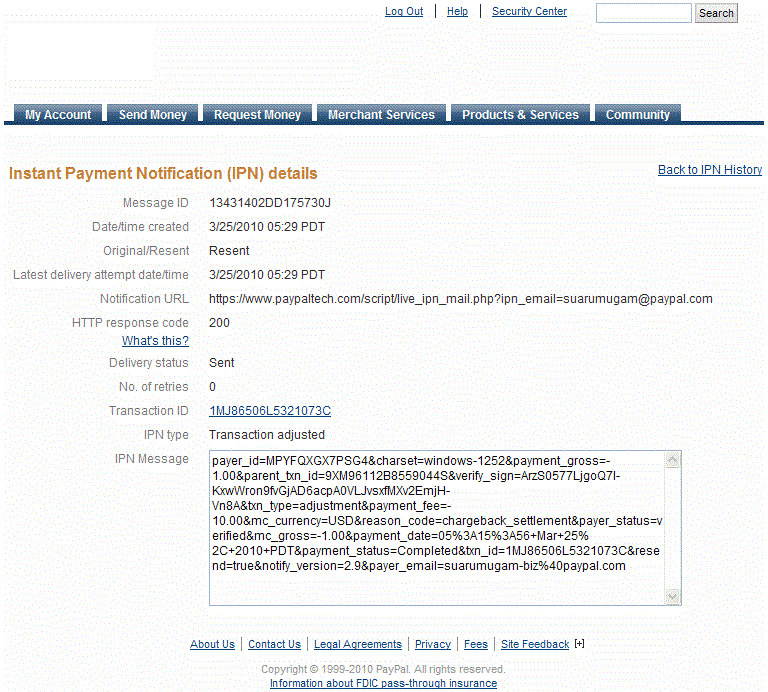
The message (in the final textarea field) is what we’re particularly interested in here. If you could share this, that may be useful.
I would also ask that you install and activate the Log HTTP Requests plugin. Next time there is a failed ticket transaction, please view the log (found in Settings ‣ Log HTTP Requests) and look for any entries that reference paypal.com. If you can click through and capture the corresponding request and response data that again could be useful for us.
If you find there are no requests relating to paypal.com following a customer transaction, that would also be useful information.
Last but not least, though we’ve focused on IPN for some of this thread can you confirm that PDT (Payment Data Transfer) has also been configured, as recommended in this article?
Thank you 🙂
June 15, 2018 at 3:50 pm #1554606understandphoto
ParticipantSeems to me that we are having a very similar issue. I’ll be watching this thread and hope that you can come to some workable solution since my own thread moving slow as well.
June 15, 2018 at 5:22 pm #1554624Micha McLain
ParticipantBarry,
I appreciate you coming online and trying to help here. I understand “you’re trying to help”, but if you read the above, we have several times of very wasted conversation, questioning, and troubleshooting logic. Even after I told her the theme could not have been the issue, we still somehow spend 4 communications back and forth trying to sort that crap out.
that’s fine if we’re face to face… but we’re not. You’re relies have been around 18-24 hours or so, essentially a day. So, a wasted communication is wasting a day! That is absolutely unacceptable to me. I’m completely pissed at your team’s response to this ticket… and looks like we not how someone else that is have the same trouble.
Simply put: your team need to do better and quit making excuses.
Next, before I touch on your suggestions, you and Jamie have BOTH consistently ignored the fact that the option to confirm the booking BEFORE the PayPal is complete IS ON.
Very literally, what should be happening is as soon as the pay now button is clicked, the reservation is made! I need you to fix that like NOW. If we have that working, we can at least ensure that the client gets her info. It’s rather unlikely that someone would go through that and not complete the process, but even if so, it’s the lesser of two evils here and having this fixed would allow us the time to better troubleshoot this without having our client breathing down our necks and conversely, us breathing down yours.
So, before we start blaming this and blaming that… I want you guy to verify that this setting is broken. I’ve tried it on several sites and it DOES NOT complete the booking unless the PayPal transaction goes through, even though the setting CLEARLY says it’s supposed to do this before the PayPal transaction.
Seriously guys… this is enough of this crap. Fix your problems… then we can talk about how to identify the clients problems!!!
I’ll review your PayPal suggestions and start working on that. In the meantime, please get your devs on fixing this. It’s beyond ridiculous that you haven’t even acknowledged this as many times as I’ve brought it up. This thread is just a sad excuse for support. I expect more.
Micha
June 15, 2018 at 5:45 pm #1554625Micha McLain
ParticipantBarry,
I am getting my client to do the #1 and #3. I can not install that http request plugin at this time. This is a very large multisite that these sites are on. Currently only two sites are using this plugin, but if/when we get the bugs worked out, we’ll be licensing for the network. Currently, it’s just for these two.
Because this is a large multisite network, we can not just randomly add new plugins without testing. While this plugin may be safe, the addition of any new code must be more carefully considered and run through our internal checks to be installed. It took me several days to get the testing plugin Jamie wanted installed for the same reasons.
I’ll confirm back when I have more info for you on #1 and #3. In the meantime, please please please get your team on why that setting to confirm booking before the paypal transaction working correctly!
Micha
June 18, 2018 at 3:19 pm #1555736Barry
MemberMicha,
Thanks for your patience.
You’re absolutely right, we could have done better here.
After some further testing we have verified a bug and we’re now prioritizing a fix.
your setting in the tickets tab for “Decrease available ticket stock as soon as a Pending order is created.” and “Only decrease available ticket stock if an order is confirmed as Completed by PayPal.” do not make a difference … because even if the IPN is having an issue, the first option should decrease the stock and book the event as soon as the pay now button is clicked
When the button is clicked the user has not yet committed to purchase – they could still navigate elsewhere without making a payment.
The order is only created once the plugin receives a message from PayPal indicating that the transaction was made. In some cases, depending on the mode of payment, the status will not immediately be “complete” but may still be “pending” – and that is what this setting is for.
Of course, the current bug means it has no effect, however we still wouldn’t expect the order to be created until after the customer initiates payment on PayPal’s site.
June 18, 2018 at 3:23 pm #1555741Barry
MemberThis reply is private.
-
AuthorPosts
- The topic ‘Checkout using Ticket Plus stopped working (no e-comerce)’ is closed to new replies.
