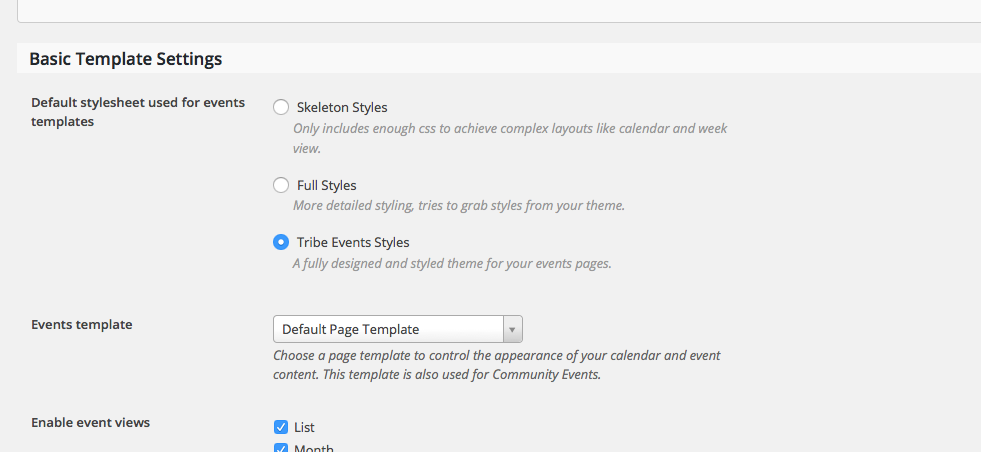Home › Forums › Calendar Products › Events Calendar PRO › Can't change the standard stylesheet
- This topic has 15 replies, 6 voices, and was last updated 7 years, 10 months ago by
Geoff.
-
AuthorPosts
-
May 23, 2016 at 12:53 pm #1117908
Jorge
ParticipantI try to change the standard stylesheet from “Tribe Event Style” to “Skeleton Style” or to “Complete Style”. By saving my selection, nothing happens. The selected radio button remains always at “Tribe Event Style”. The same issue with the dropdown “Events Template”. It does not save another value than the standard value. I am using the german version of the Events Calendar, so please accept my apologies if the translation of the fields is not right.
I am using the newest version 4.1.4.
Wordpress: 4.5.2.
Template: Avada 4.0.2.
Please see also the attachment.May 23, 2016 at 2:12 pm #1117934George
ParticipantSorry to hear this, @Jorge!
The fields work for me, so I’m a bit puzzled why this is happening.
1. To help investigate, I know you already posted some plugin versions and such, but I would recommend posting your complete, un-edited system information. Learn how to do that here ? https://theeventscalendar.com/knowledgebase/sharing-sys-info/
2. Next, does anything improve if you activate a default theme like Twenty Sixteen or Twenty Twelve?
Cheers!
GeorgeMay 23, 2016 at 9:25 pm #1118083Jorge
ParticipantHi George
Thanks for your reply. Here is the system information:
HOME URL
http://jorgedae.myhostpoint.ch/wordpress
SITE URL
http://jorgedae.myhostpoint.ch/wordpress
INSTALL KEYS
event-tickets-plus = bb30602d5d4a19cf8bd1f2f4f67dccc9c0beb29e
events-calendar-pro = b685842f59d79c2fc629eed17f14d1ac6d7495c5
events-community = 03e3339780a5ff4c8e4e9a30299c041e6026cf7a
tribe-filterbar = fcb1db37e911c7c902d8392133f7eeaa9b63219a
events-community-tickets = 733deee0b0122d3231f668599dfba3ae8b428f68
WORDPRESS VERSION
4.5.2
PHP VERSION
5.6.21
PLUGINS
Event Tickets Plus version 4.1.3 by Modern Tribe, Inc.(http://m.tri.be/28)
Veranstaltungstickets version 4.1.4 by Modern Tribe, Inc.(http://m.tri.be/28)
The Events Calendar PRO version 4.1.3 by Modern Tribe, Inc.(http://m.tri.be/20)
Fusion Core version 2.0.2 by ThemeFusion(http://theme-fusion.com)
The Events Calendar: Community Events Tickets version 4.1.1 by Modern Tribe, Inc.(http://m.tri.be/21)
The Events Calendar: Community Events version 4.1.2 by Modern Tribe, Inc.(http://m.tri.be/21)
The Events Calendar: Filter Bar version 4.1 by Modern Tribe, Inc.(http://m.tri.be/25)
The Events Calendar version 4.1.4 by Modern Tribe, Inc.(http://m.tri.be/1x)
NETWORK PLUGINS
–
MU PLUGINS
–
THEME
Avada Child
MULTISITE
–
SETTINGS
schema-version = 4.1.4
recurring_events_are_hidden = exposed
previous_ecp_versions = Array
(
[0] => 0
[1] => 4.1.3
)
latest_ecp_version = 4.1.4
disable_metabox_custom_fields = hide
pro-schema-version = 4.1.3
earliest_date = 2016-05-31 08:00:00
earliest_date_markers = Array
(
[0] => 12421
)
latest_date = 2016-12-16 17:00:00
latest_date_markers = Array
(
[0] => 12415
)
donate-link =
postsPerPage = 10
liveFiltersUpdate = 1
hideSubsequentRecurrencesDefault =
userToggleSubsequentRecurrences =
recurrenceMaxMonthsBefore = 24
recurrenceMaxMonthsAfter = 12
showComments = 1
showEventsInMainLoop =
eventsSlug = events
singleEventSlug = event
multiDayCutoff = 00:00
defaultCurrencySymbol = CHF
reverseCurrencyPosition =
embedGoogleMaps = 1
geoloc_default_geofence = 25
geoloc_default_unit = kms
embedGoogleMapsZoom = 8
debugEvents =
tribe_events_timezone_mode = event
tribe_events_timezones_show_zone =
stylesheetOption = tribe
tribeEventsTemplate = default
tribeEnableViews = Array
(
[0] => day
)
viewOption = day
tribeDisableTribeBar =
hideLocationSearch =
hideRelatedEvents =
week_view_hide_weekends =
monthEventAmount = 3
enable_month_view_cache =
dateWithYearFormat = l, j. F Y
dateWithoutYearFormat = l, j. F Y
monthAndYearFormat = F Y
weekDayFormat = D jS
dateTimeSeparator = |
timeRangeSeparator = –
datepickerFormat = 8
tribeEventsBeforeHTML =
tribeEventsAfterHTML =
events_filters_layout = vertical
events_filters_default_state = closed
custom-fields = Array
(
[2] => Array
(
[name] => _ecp_custom_2
[label] => Einheitspreis
[type] => radio
[values] => Ja
Nein
–
)
[3] => Array
(
[name] => _ecp_custom_3
[label] => Gabentisch
[type] => radio
[values] => Ja, für alle
Ja, teilweise
Nein
–
)[4] => Array
(
[name] => _ecp_custom_4
[label] => Leinenpflicht
[type] => radio
[values] => Ja
Ja, teilweise
Nein
–
)[5] => Array
(
[name] => _ecp_custom_5
[label] => Absolvierbar mit Kinderwagen
[type] => radio
[values] => Ja
Ja, begrenzt
Nein
–
))
custom-fields-max-index = 5
eventsDefaultOrganizerID = 0
eventsDefaultVenueID = 0
eventsDefaultAddress =
eventsDefaultCity =
eventsDefaultState =
eventsDefaultProvince =
eventsDefaultZip =
defaultCountry = Array
(
[0] => CH
[1] => Schweiz
)
eventsDefaultPhone =
tribeEventsCountries =
WORDPRESS TIMEZONE
Europe/Berlin
SERVER TIMEZONE
UTC
COMMON LIBRARY DIR
/home/jorgedae/www/dogevents.ch/wordpress/wp-content/plugins/event-tickets/common/src/Tribe
COMMON LIBRARY VERSION
4.1.2May 25, 2016 at 7:55 am #1118683George
ParticipantThank you for this information! Your plugin versions are fine here, but I am a bit puzzled as to why all of the plugin names would remain in English, except for The Events Calendar which is Veranstaltungstickets in your system information….
1. Do you know why The Events Calendar specifically is using the German version of its title? Have you configured this? Is your site’s Language set to German?
2. If you undo whatever makes the translation of that title to German happen, does anything improve with the behavior of this problem? So, for example, if you have your site’s Language set to German, does temporarily setting it to English make any difference here?
If the answer to question #2 above is “No”, then I would recommend doing the complete set of troubleshooting steps outlined here ? https://theeventscalendar.com/knowledgebase/testing-for-conflicts/
After EACH STEP in that process, check on the issues again and try to recreate the problem. What do you find when you do this?
Thank you!
GeorgeMay 25, 2016 at 2:12 pm #1118869Jorge
ParticipantDear George
Many thanks for your reply. I guess I have some interesting news for you. Here is what I have done twice:
1. I have deleted the whole wordpress installation and reinstalled it.
2. No special theme upload, no other plugins installed than the events calendar (no addins, not the pro version. Just the free basic version). Currently used theme: twentysixteen.
3. Changed the stylesheet from “Trybe Event Style” (which is preselected) to one of the other two styles –> it works
4. Tried to change the stylesheet again from one of the three styles to another one of the three styles (example: from “Complete Style” back to “Trybe Event Style”) –> it does not work!So it seems that it works only the first time. Every further try to change the style again to another is not working. There is a response that it was saved but nothing happens.
I have installed the german wordpress version and can’t change it to another version.
I add again the current system information and hope for a solution. Looking forward to hearing from you.
Thanks for your support and best regards,
JorgeSYSTEM INFORMATION:
home URL
http://jorgedae.myhostpoint.ch
Site URL
http://jorgedae.myhostpoint.ch
install keys
–
WordPress version
4.5.2
PHP version
5.6.21
pluginsThe Events Calendar version 4.1.4 by Modern Tribe, Inc.(http://m.tri.be/1x)
network plugins
–
mu plugins
–
theme
Twenty Sixteen
multisite
–
settingsschema-version = 4.1.4
recurring_events_are_hidden = hidden
previous_ecp_versions = Array
(
[0] => 0
)
latest_ecp_version = 4.1.4
last-update-message = 4.1.4
stylesheetOption = skeleton
tribeEventsTemplate = default
tribeEnableViews = Array
(
[0] => list
[1] => month
[2] => day
)
viewOption = month
tribeDisableTribeBar =
monthEventAmount = 3
enable_month_view_cache =
dateWithYearFormat = j. F Y
dateWithoutYearFormat = F j
monthAndYearFormat = F Y
dateTimeSeparator = @
timeRangeSeparator = –
datepickerFormat = 0
tribeEventsBeforeHTML =
tribeEventsAfterHTML =WordPress timezone
Europe/Berlin
server timezone
UTC
common library dir
/home/jorgedae/www/dogevents.ch/wp-content/plugins/the-events-calendar/common/src/Tribe
common library version
4.1.2May 25, 2016 at 6:21 pm #1118953George
ParticipantThank you for this information!
Here is a screenshot of my settings page’s “Stylesheet” options:
1. Can you share a screenshot of your exact stylesheet options?
2. I see your site is hosted at http://jorgedae.myhostpoint.ch—do you have any WordPress installations on any other hosts, or locally on your computer for example? No worries if not! 🙂 If so, though, what do you find if you try to change this setting on this other WordPress installation?
Thanks!
GeorgeMay 26, 2016 at 1:22 pm #1119363Jorge
ParticipantHi George
Thanks again for your feedback. Please find attached the stylesheet options (hope, this is ok?).
Unfortunately I have no other hosts but I have other wordpress installations on different websites on the same hosting. Of course the same issue everywhere.
Do you have another idea?
Regards, Jorge
May 26, 2016 at 1:52 pm #1119380Jorge
ParticipantI have now tested every single field on the stylesheet options. In the attached screenshot you can see, which changes are possible (green, only 2 fields) and which stay the same (red, almost all fields). Hope, this helps finding out the cause.
May 27, 2016 at 9:20 am #1119747George
ParticipantThank you for this Jorge!
You said above, “I have installed the german wordpress version and can’t change it to another version.”
1. Can you share a link to the specific location where you found this “German WordPress version”?
2. Can you confirm what the language is set to in your site if you go to Settings > General in your wp-admin?
3. Can you confirm that you are able to change the site language on the Settings > General page in your wp-admin?
4. If you change the language to English, does anything improve with these issues?
Thank you,
GeorgeMay 27, 2016 at 11:50 am #1119877Jorge
ParticipantHi George
Sorry, I meant I just don’t know where to change the language 🙂
In the meantime and with your instructions, I was able to change the language in the settings from German to English but… surprise… there’s no change in the template settings. Still the same issues 🙁Hm, what about the settings in the wp_config.php file: define (“WPLANG”, “”);
Does it have any impact? Just a thought. I changed it to en_US and to de_DE but this changes nothing.Any other ideas?
May 28, 2016 at 9:00 am #1120063George
ParticipantHey @Jorge,
I do not know why it worked for me a for a while—perhaps browser caching or something?—but on recent attempts at recreating this issue I have confirmed that the stylesheet option does not currently work.
This is something we must fix as soon as possible and I have created a bug ticket so that we can work on that.
I will mark this thread as “Pending Fix” and will post an update once the fix is released, which could be some time in the next few weeks.
Stay tuned, and sorry for the trouble here!
George
May 28, 2016 at 12:57 pm #1120139Adam
ParticipantI’m glad I found this thread, because my calendar is also having this issue where changes to my display settings don’t take when you click the save changes button. Everything just stays set to what it was previously.
May 28, 2016 at 7:54 pm #1120187George
ParticipantI’m sorry to hear it Adam! As noted above, we’re working on a fix; stay tuned!
June 12, 2016 at 9:35 am #1125845Support Droid
KeymasterThis topic has not been active for quite some time and will now be closed.
If you still need assistance please simply open a new topic (linking to this one if necessary)
and one of the team will be only too happy to help.June 22, 2016 at 2:38 pm #1130604Geoff
MemberHey there,
Just want to drop a quick note in here to let you know that The Events Calendar 4.2.1 is about to release any moment and it will include a patch for this issue. Please update and let us know if you continue to hit any trouble.
Thanks so much for your patience while we worked on this!
Cheers,
Geoff -
AuthorPosts
- The topic ‘Can't change the standard stylesheet’ is closed to new replies.