Home › Forums › Calendar Products › Events Calendar PRO › Calendar will not advance past December 2016
- This topic has 6 replies, 3 voices, and was last updated 7 years, 6 months ago by
Hunter.
-
AuthorPosts
-
October 16, 2016 at 2:53 am #1177402
Cynthia Lockley
ParticipantAfter updating to version 4.3.0, I can’t get the month view to move past December 2016 using the navigation links at the bottom of the calendar. If I am in the December calendar and I click on the link to go to January 2017, it just hangs and I get a spinning loading animation.
List view, however, shows the future events for 2017 in the list.
I can select an individual year/month for 2017 in the Date selection at the top of the month view calendar. There are some repeating events in all 2017 months (except January at the moment) and a non-repeating event scheduled in May 2017. If I select 2017 and then January, it takes me there. But I cannot then use that same method to go to February or any other month.. it just hangs with the spinning loading animation. When that happens, I have to reload the page and that takes me back to October 2016. Using the Date selection at the top again, I can select May 2017 and it will take me there but I cannot select to go to any other month. It hangs and spins.
An additional oddity is that in the view selection list after I’ve gone to a particular month, the View As selections are three Month views and I can’t pick any other view types.
If I got to the May calendar month view and try to use the bottom navigation link at the bottom to go back to April 2017, it hangs and spins. To break that, I have to reload the page and that takes me back to the current month of October 2016.
So basically, if I go anywhere in 2017, I can’t go anywhere else and I can’t get back to the main page or the current month without refreshing the page.
I have tried turning off all plugins except the Events Calendar plugins and that did not fix the problem. I am using the latest version of the Aaron theme and because of how it is coded, I will lose a lot of setup if I switch to the twenty-fourteen theme. (Just wondering why you don’t ask to use the twenty-sixteen theme?) I’d lose a lot of setup if I switched to twenty-sixteen also.
October 17, 2016 at 11:48 am #1177825Hunter
ModeratorHi Cynthia,
Welcome back and thank you for the thorough post. I imagine the KB resource needs to be updated regarding the request to revert back to the Twenty Fourteen theme while Testing for conflicts. I’ll make note of that and pass it along to those who handle the Knowledgebase.
I understand you have a custom theme active, but in order for us to identify a bug in our plugin, you’ll need to find some way to temporarily revert back to the default WordPress theme and deactivate all plugins other than ours, whether that be setting up a local test environment or doing so when your site traffic is typically low. Please review our Testing for conflicts guide for instructions.
Once you’ve done so, please respond back with your findings and I’ll be glad to provide further assistance. My apologies I can’t do more until that’s done and I look forward to your response. Thanks for understanding and have a wonderful Monday afternoon. Cheers!
October 18, 2016 at 2:18 pm #1178664Cynthia Lockley
ParticipantHi Hunter,
I set up a testing website that duplicates my production site’s design, themes, and plugins. I shut off all the plugins except for the ones for the Events Calendar as I had done before and got the same results as before. Then I switched the theme from Aaron to Twentysixteen. Everything worked as it is supposed to–no problems. I turned all the plugins back on and everything still worked–there is no conflict with a plugin.
It seems to be a conflict with the theme–but where? I am using a child theme, so I reset the theme to just the original unaltered theme with all the plugins on and everything worked as it is supposed to. There is no conflict with the Aaron theme itself. Then I activated my child theme and the problem is back.
My child theme includes tailoring for the events calendar so there are several places the problem could be coming from: the child theme’s functions.php, header.php, or anything in the child-theme’s tribe-events folder. In there, I have alterations for the following files.
day.php
list.phpmonth folder
content.php
loop-grid.php
single-day.php
single-event.phpmonth.php
pro folder
map.php
photo.php
related-events.php
single-organizer.php
single-venue.php
week.phpsingle-event.php
tribe-events.cssWhere do I start trying to track down the conflict?
Thanks.
Cynthia
-
This reply was modified 7 years, 6 months ago by
Cynthia Lockley.
October 19, 2016 at 11:03 am #1179279Hunter
ModeratorCynthia,
Thank you for the in-depth response and for following the Testing for conflicts guide. The best way I can think to go about this is to set ‘WP_DEBUG‘ to ‘true‘ on your wp-config.php file. You might also want to right-click your mouse and open the ‘Inspect‘ tool while your child theme is active and follow the steps to reproduce the issues you’re having.
Helpful information should display at the top of your page from setting ‘WP_DEBUG‘ to ‘true‘ and an icon for any errors/warnings will display at the top-right hand side of the ‘Inspect‘ box that pops up when right-clicking your mouse and opening ‘Inspect’. Click the errors to view more information. (see screenshot below)
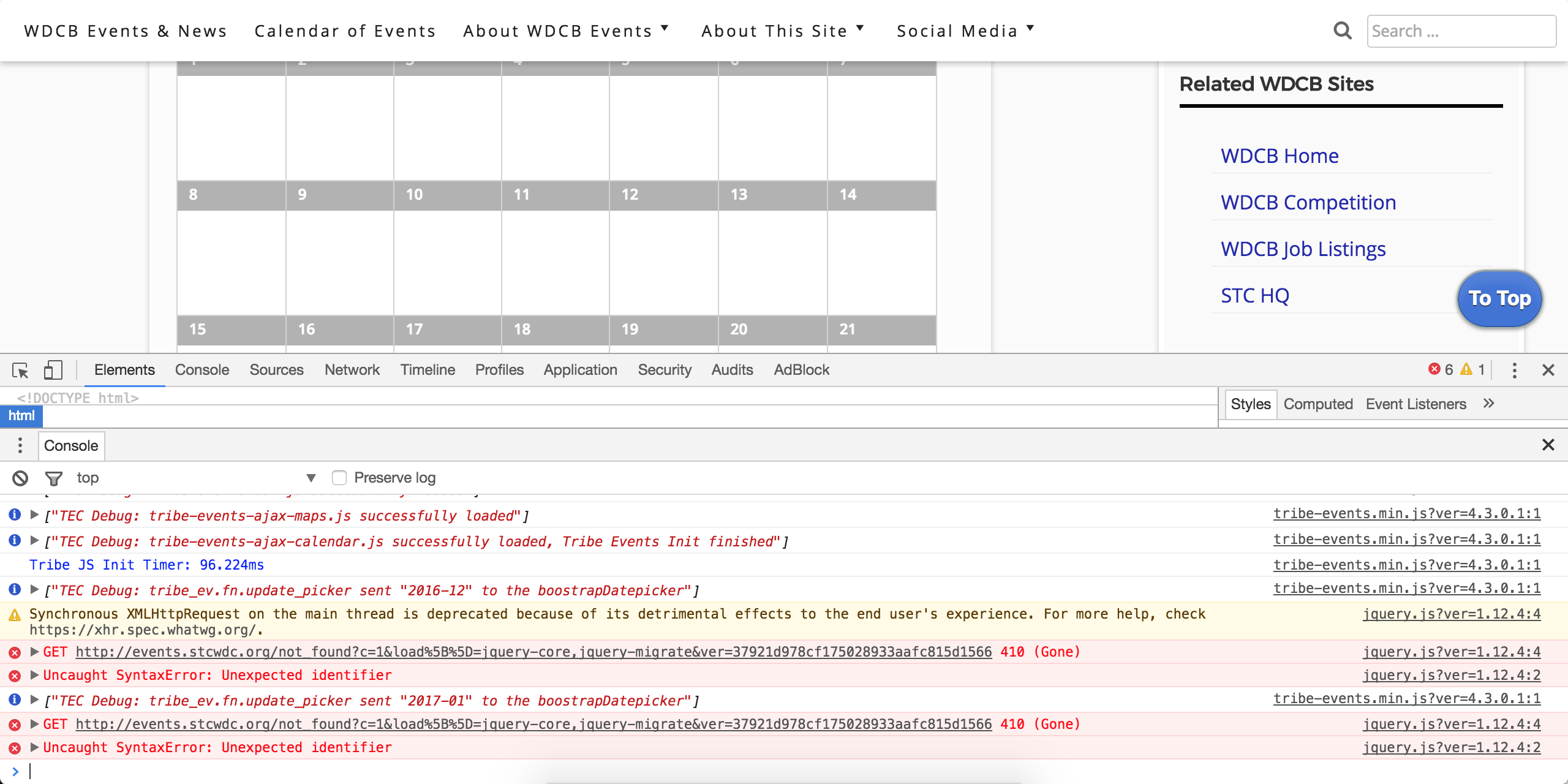
I wish I was able to do more here but the best I can do is point you in the right direction. I hope this information helps and if things exceed your level of expertise, we have a list of customizers that can help.
Thanks again and have a good afternoon.
October 29, 2016 at 6:50 pm #1184980Cynthia Lockley
ParticipantHunter,
I am working this out on my development site. The WP_DEBUG results didn’t point me to anything in the theme — everything works fine using twenty sixteen and with my Aaron theme. But when I activate the aaron-child theme, the problem occurs. I compared all my child theme files with the original theme files and there is nothing that affects the calendar. I then renamed the “tribe-events” folder in my child theme to “tribe-events old” and the problem went away.
I restored the tribe-events folder in the child theme but left out the month.php file and the month folder. Everything still worked. Eventually, it works with the tribe-events folder in the child theme without the month folder of altered files and by changing my altered month.php file from
if ( ! defined( 'ABSPATH' ) ) { die( '-1' ); } get_header('singular'); do_action( 'tribe_events_before_template' );to
if ( ! defined( 'ABSPATH' ) ) { die( '-1' ); } get_header('singular'); ?> <?php do_action( 'tribe_events_before_template' );I don’t know where those other errors come from that you found in the production site screen capture — they don’t show up in the development site. The 410 gone errors are referring to nonexistent files as if it picked up two hacking attempts caught by Wordfence. I don’t where the XMLhttpReauest is happening in the production site. I’ll have to search for that.
Thanks.
CynthiaOctober 31, 2016 at 7:41 pm #1185580Hunter
ModeratorCynthia,
Thank you for the update and I’m glad to hear you’ve narrowed down the exact source! Best of luck getting the rest solved and please feel free to create a new thread if you have any more questions or concerns. Have a great rest of your week 🙂
-
This reply was modified 7 years, 6 months ago by
-
AuthorPosts
- The topic ‘Calendar will not advance past December 2016’ is closed to new replies.
