Home › Forums › Welcome! › Pre-Sales Questions › Additional Fields
- This topic has 6 replies, 2 voices, and was last updated 6 years, 2 months ago by
Support Droid.
-
AuthorPosts
-
January 18, 2018 at 9:54 am #1429631
jeremy
GuestWhat are the “Additional Fields” available in the Pro Version?
Please provide examples of Additional Fields.
January 18, 2018 at 5:25 pm #1430094Courtney
MemberHi Jeremy
This actually means the ability for you to create your own fields. Here’s a quick overview of it all:
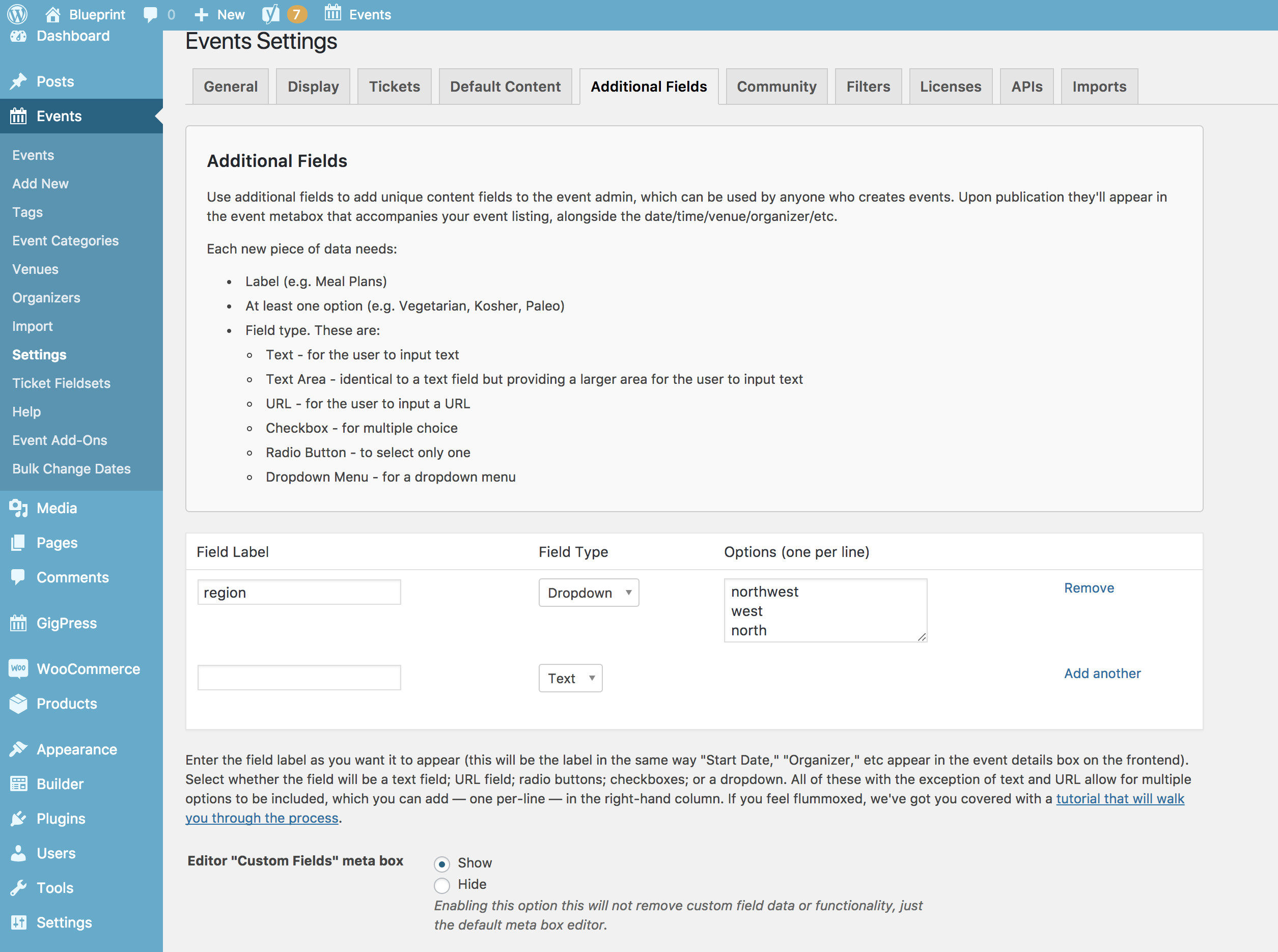
https://theeventscalendar.com/knowledgebase/pro-additional-fields/ Is a complete guide to implementing this.
Is there anything else I can help you with?
Thanks
Courtney 🙂January 19, 2018 at 12:19 pm #1430967jeremy
GuestHello Courtney –
Great – that helps. I have one further question.
I will be utilizing this calendar to post events and would like to have potential registrants be able to answer a slew of qualifying questions to be considered in application of the events. How is the information each person fills out organized? As a spreadsheet? Would you be able to provide a visual example?
Thank you!
January 22, 2018 at 4:57 am #1432211Courtney
MemberHi Jeremy
When you export Event Tickets Plus data as a .csv file, the attendee information fields will be included. https://theeventscalendar.com/knowledgebase/collecting-attendee-information/ has a good overview on this.
Do note – that is different than Events Calendar Pro https://theeventscalendar.com/knowledgebase/pro-additional-fields/.
Which plugin specifically were you wanting? Do these 2 articles help to clarify which product will best fit your needs?
Thanks
Courtney 🙂January 22, 2018 at 7:15 am #1432314Jeremy
GuestTO clarify:
It appears that – though our events will be free of charge – that the Events Tickets Plus data is the plug-inthat allows setting up a required questionnaire to collect information about registrants – is this correct?
Does this service permit batch emailing of all individuals registered for a particular event?
Does this service include a step wherein the manager (in this case myself) can make a final determination of acceptance or rejection based on the information collected during the registration process?
Thank you –
January 22, 2018 at 8:30 am #1432411Courtney
MemberHi there Jeremy
Both Events Calendar Pro and Event Tickets Plus have ways to handle additional data.
Events Calendar Pro is more about what you display on event listings.
Event Tickets Plus is about the data you can gather from attendees. It does not directly integrate with an email system. However, it does sent emails to attendees regarding ticket purchases. You can export a .csv file of attendee information and then upload that to an email system of your choice.
Tickets are not currently configured to allow for approval before the purchase processes. If you’d like to add that functionality, we suggest the Themer’s Guide for code-savvy people willing to do the work. If that is a bit daunting, we also recommend the organizations on Find A Customizer to do to the work for you.
Does that clarify further?
Thanks
Courtney 🙂February 13, 2018 at 8:37 am #1451792Support Droid
KeymasterHey there! This thread has been pretty quiet for the last three weeks, so we’re going to go ahead and close it to avoid confusion with other topics. If you’re still looking for help with this, please do open a new thread, reference this one and we’d be more than happy to continue the conversation over there.
Thanks so much!
The Events Calendar Support Team -
AuthorPosts
- The topic ‘Additional Fields’ is closed to new replies.
