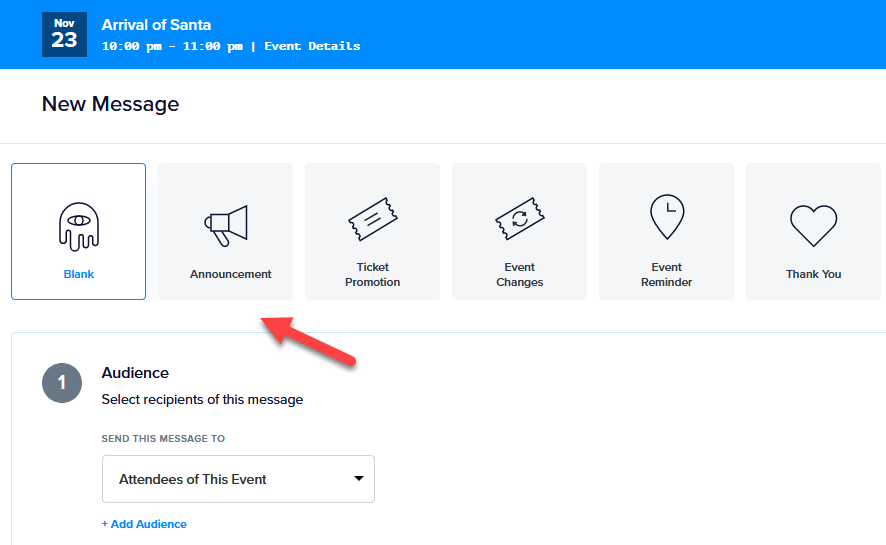With Promoter, you can create a shortcut, which is essentially a message template that you can use to quickly create emails to use over and over again.
With a shortcut, you can pre-define:
- Subject Line and Message content – copy and merge tags
- Default Audience – attendees of this event or attendees of all events
- Scheduling (optional) – decide when the message will get sent relative to the event’s date, start or end time
For example, instead of having to manually create a message to send a reminder to attendees of an event 3 days before the event, you can use the “Event Reminder” shortcut instead.
In one click, you can have your reminder message ready to go.
To get you started, we created a collection of 12 often-used default shortcuts.
But what if you don’t like our default shortcuts? No worries, you can customize any of our default shortcuts to your liking.
Better yet, you can create your own custom shortcut from scratch!
From the Shortcuts menu
There’s a link to your shortcuts in the main navigation.
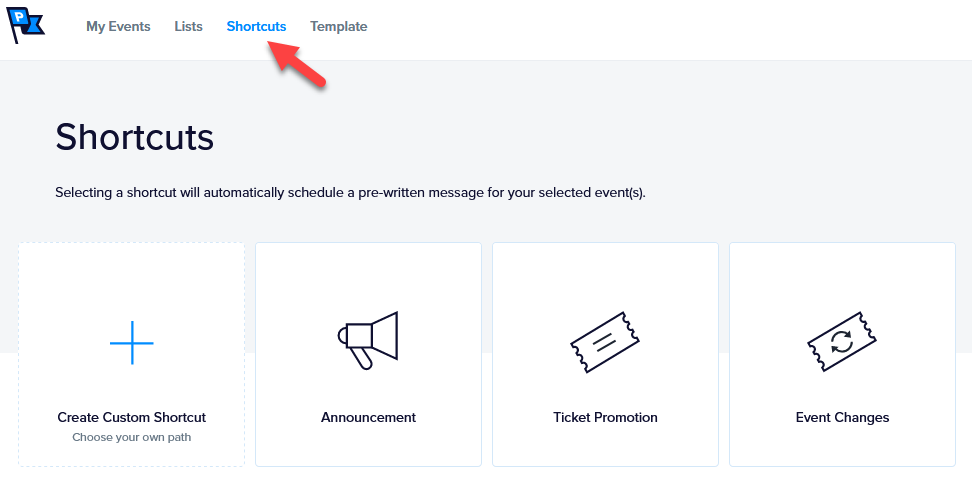
From the message editor
Shortcuts are also accessible while creating a new message.