Event Tickets Plus lets you create and sell tickets for your events and is comparable with a variety of e-commerce solutions. Following setup, you can track your ticket sales and payments that you receive. That’s what we’re going to look at in this article.
As the site administrator, you can view ticket sales from directly from the WordPress dashboard. There are two ways to access the reports.
Orders
The first way is to navigate to the Events page. This displays all of your event posts. Hover your mouse over an event and additional options are reviews, including one for Orders.
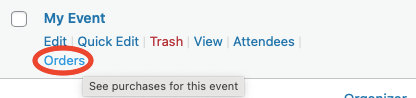
The Orders link will take you to the reports, including one for ticket orders and another tab for attendees.
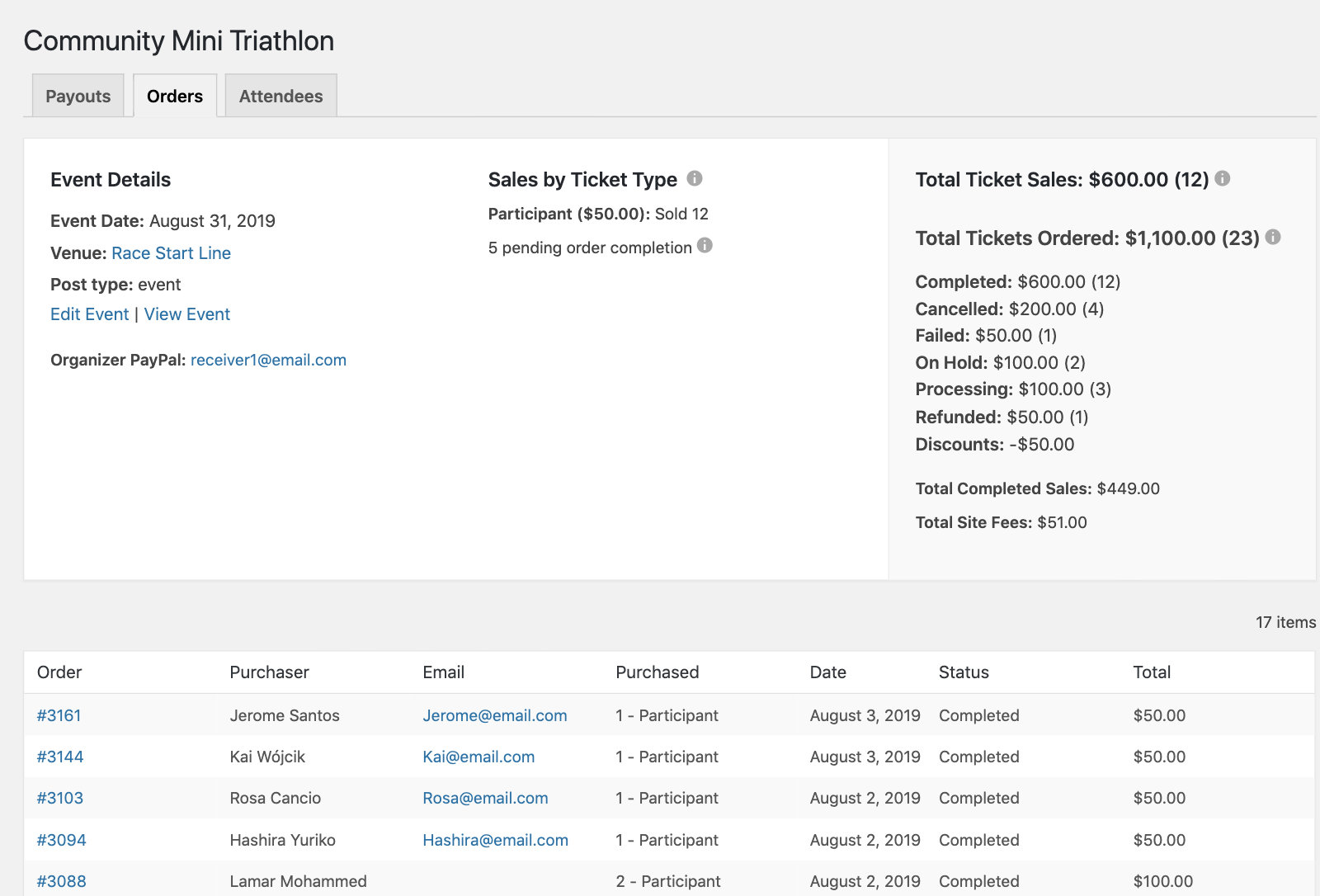
Sales report
The second way to access your reports is to click the Sales Report link in the ticket section of the Edit Event screen. Click on the ticket block in the WordPress block editor, open up a ticket, and the option to “View Sales Report” is available at the bottom of the block.
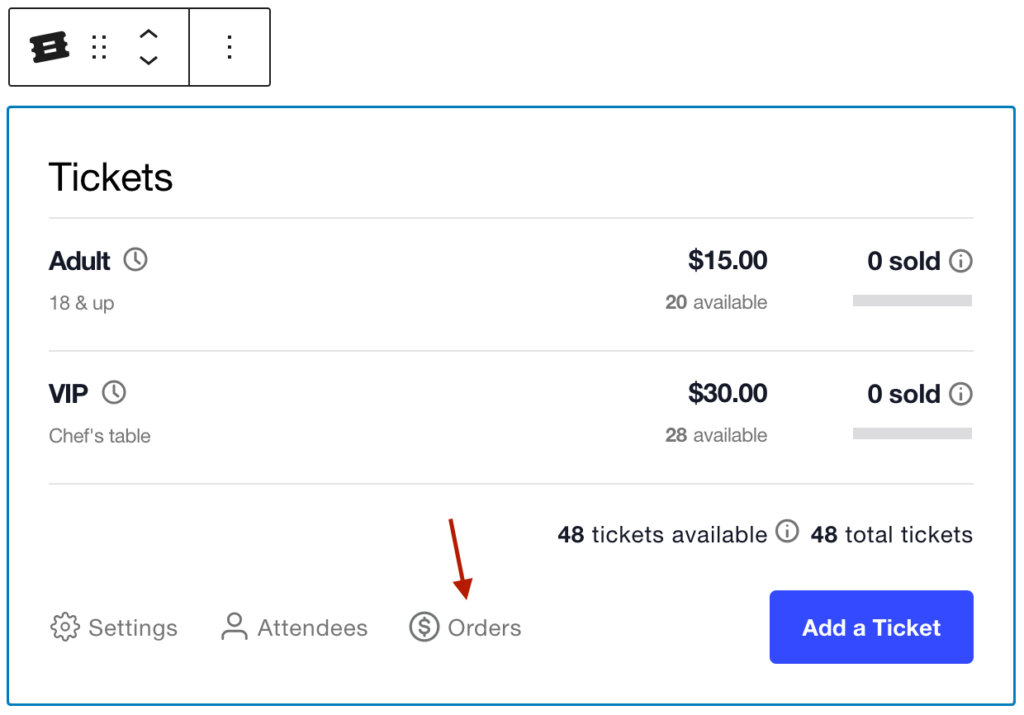
Depending on the e-commerce solution that you have chosen, this page shows all the tickets that have sold, calculates the total revenue, ticket sales, and site fees.
Summary
There you have it! Two ways to access your ticket and attendee reports. Now that you know where to find them, you have access to all of your current sales, as well as a way to keep tabs on who is coming to the event.