Promoter Regular Messages have four potential statuses:
- Draft – If you are not quite ready to send your message just yet, simply hit “Save” and your message will bear the Draft status, which means that you can come back to it later and complete your message.

- Scheduled – as the name of the status suggests, this means that your message is queued to be sent at the time of your choosing.

- Processing – Your message is being sent to the audiences and lists of your choice. Depending on the size of your audience and lists, your message might stay in that status for a little while.
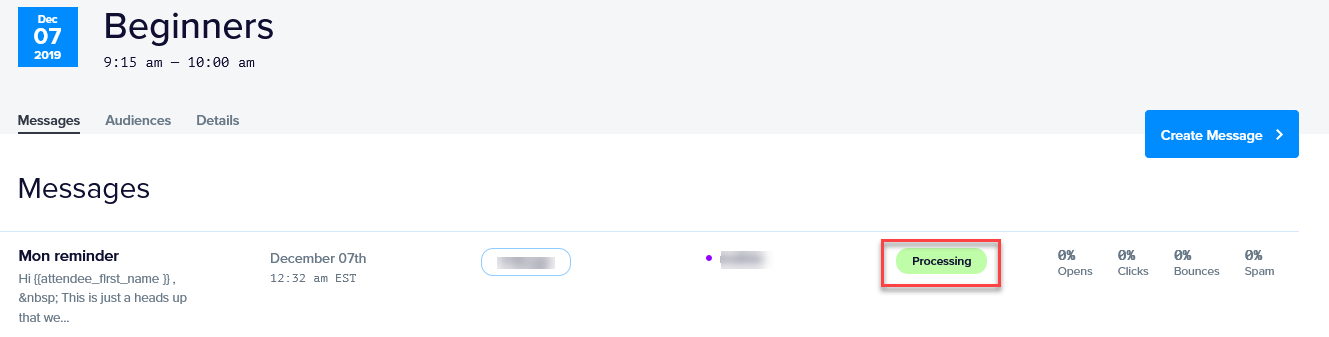
- Sent – Your message has been sent! You can celebrate 🙂

Promoter Triggered Messages have two potential statuses:
- Trigger Active – Promoter will send an automatic message to attendees that perform the action associated with a trigger.
For example, if the Trigger is set to “Ticket Purchased”, Promoter will send a message to any attendee that purchases a ticket.


- Trigger Inactive – This status is useful if you want to temporarily pause Promoter from sending automatic messages to attendees that perform the action associated with a trigger.
💡 Pro tip: Triggered Messages are not retroactive. That means that these messages are only sent while the trigger is active. In other words, attendees that performed the action associated with a trigger while the Triggered Message is set to “Trigger Inactive” will not receive a message when the status is changed back to “Trigger Active”.