Once you’ve created a message, previewed it and are ready to send it out to your attendee list, it’s time to schedule your message. There are two options for sending messages.
Send immediately
If you’re ready to send a message right away, just click on the “Send Now” button.
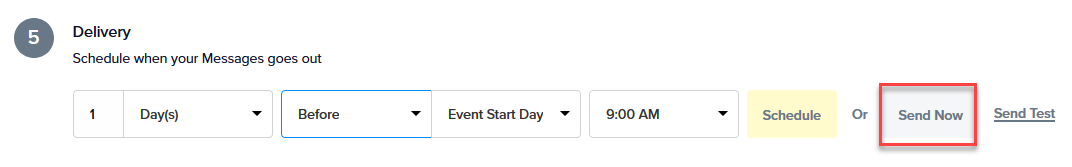
After clicking on “Send Now”, you still need to confirm that you want to send the message before it actually goes out. This helps prevent sending a message by accident.
Select “Yes” from the “Send This Message” dropdown and click “Confirm” for the message to be sent.
Send later
Promoter allows messages to be scheduled so that they are queued to be sent at a specific date and time. Once the required message details have been completed, set the date and time you wish the message to be queued, and click on the “Schedule” button.
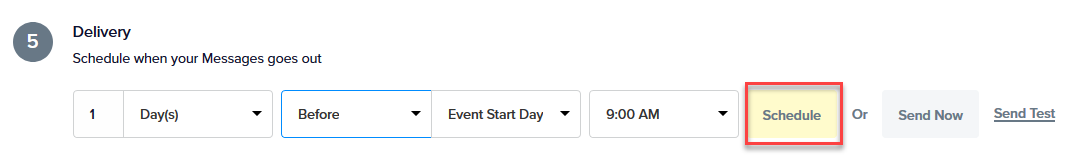
✨ Pro Tip: You can cancel a scheduled message at any time (before it is sent). You can read more about that in our Canceling Message article.
Once the emails enter the queue at the email-sending service we use, it is beyond our control. The service handles a lot of email campaigns, and therefore, it cannot guarantee the sending of an email at a specific moment. On occasion, there can be some delays, but on average, the sending is fast.