Normally when a user clicks any event title on a calendar view or widget, the link takes them to that event’s page. We have a snippet that allows you to adjust that behavior so that clicking an event title from a calendar view takes the user right to the Series landing page, where they can view all events in a Series. That snippet changes the behavior for all events in Series. If you want to use a similar behavior but only for some events, you can do that with a third-party redirect plugin.
Let’s see how to do it.
Install the plugin
The first thing you’ll want to do is install the Redirection plugin. Simply install the plugin as you would any other WordPress plugin. From there, follow the prompts to continue set-up.
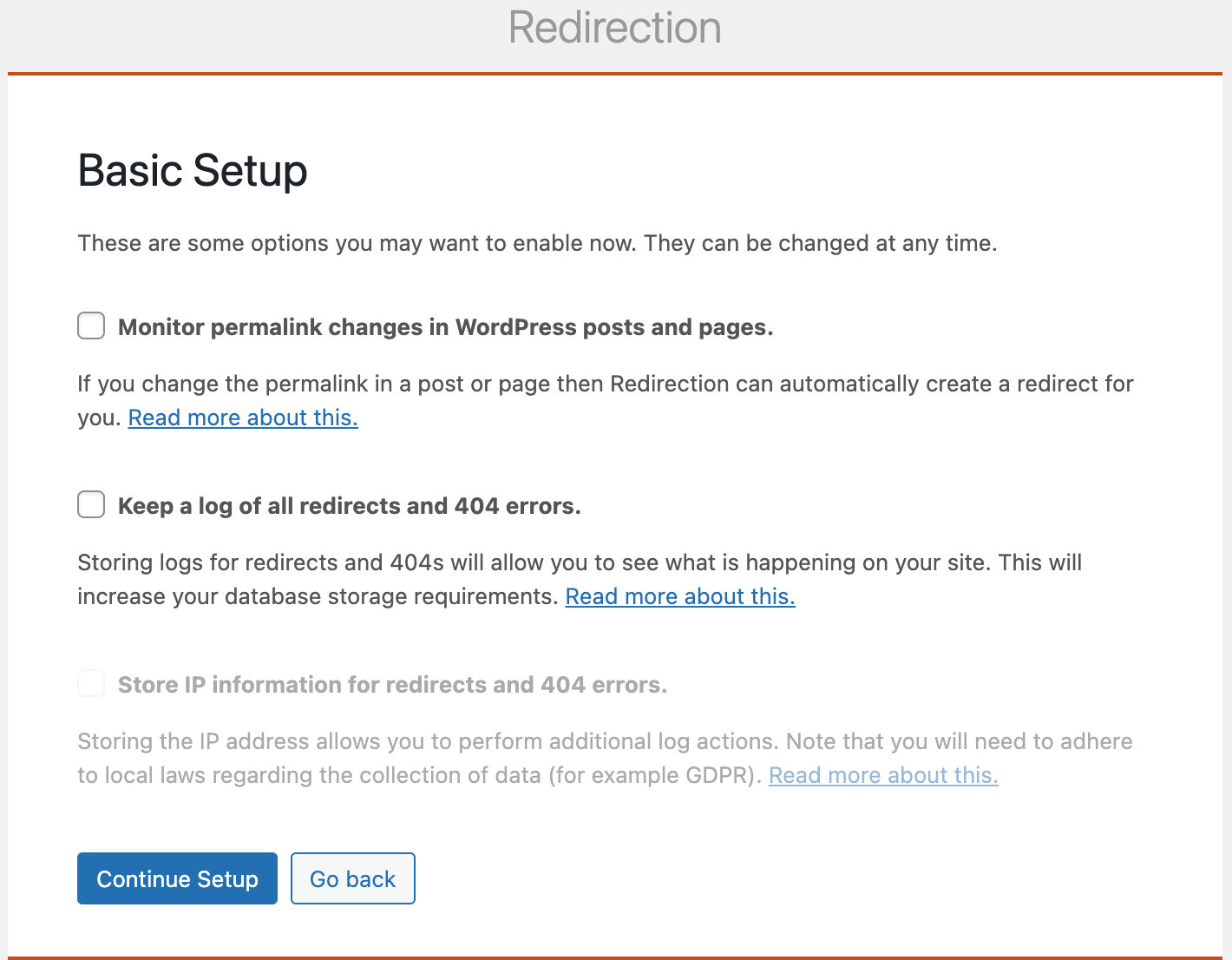
Once the plugin is set up, click Add New to create a new redirect.
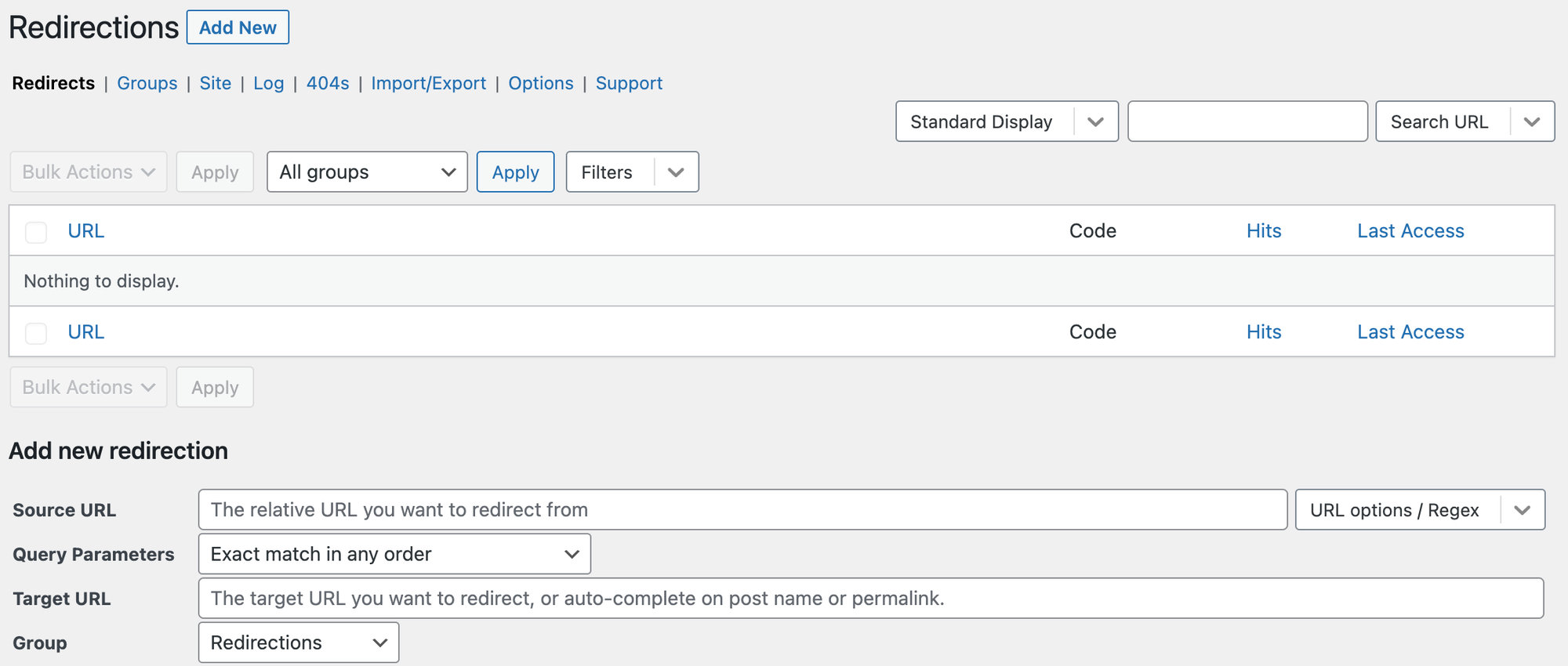
The Source URL is the original location that you’d like to redirect from. In this case, that’s a single event page. Then, add in your Target URL: the Series land page.
In the example below, the Source URL is the single event at example.com/event/kids-camp-friendship-bracelets/ and the Target URL is the Series page at example.com//series/kids-camp/. Now when someone clicks the Friendship Bracelets event from the calendar, they’ll be sent right to the Series page.
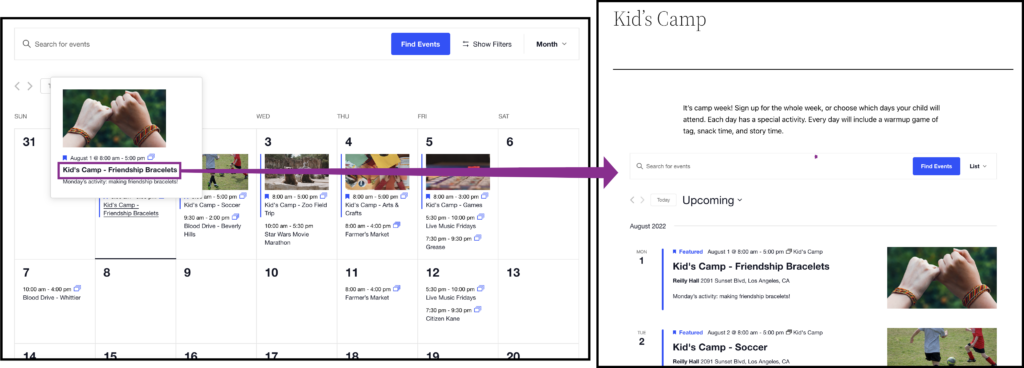
And that’s it! Now you’re all set up to redirect your events.