When Filter Bar is activated on your site, the various filters each have their own title. The Events Category filter, for example, has a default title of Events Category.
This seems straightforward, and for the most part it is; however, if you try to translate your site into a language other than English, some aspects of the filter titles may not be automatically translated. An example of this can be seen in the following screenshot, where all of the site content is correctly translated into Russian except for the word “category” in the Events Category filter title:
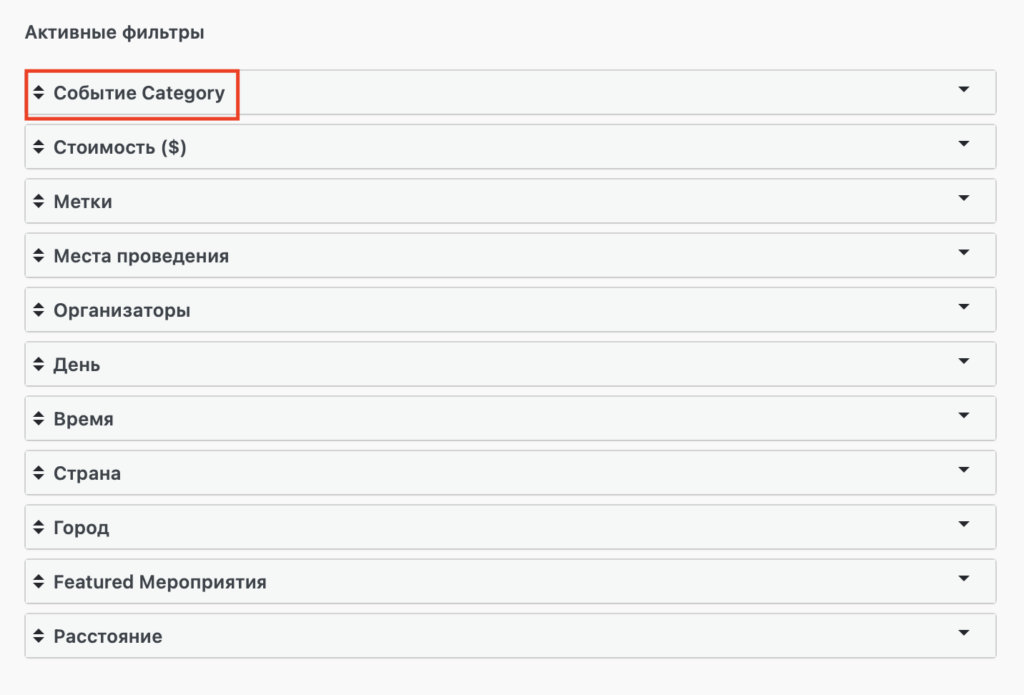
The titles are generated programmatically, so at this time you cannot fix the above issue with the translation files.
You can, however, fix the issue by overriding the title text completely in your Settings. Here’s how to do that:
- From the WordPress dashboard, head to Events → Settings → Filters.
- In the list of filters, find the filter whose title is not appearing how you would like (e.g. Category).
- Expand the filter so that some options related to it expand, as shown in the image below.
- Customize the title text so that it is in the language of your site. See below for a screenshot of where to customize this.
- Save your changes, and you’re all set!
