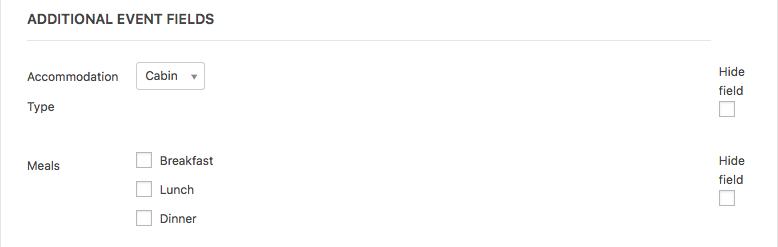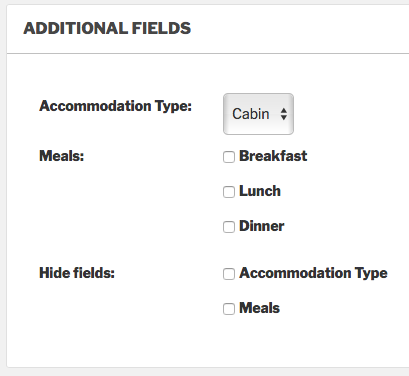Hide Additional Fields
You might want to have custom meta fields for your events, but don’t want them visible to the general public. This extension gives you that option for each of your additional fields, on each event. You can toggle it on or off at any time with a simple checkbox.
Community Events
If you are a Community Events user, this extension will add the option to the front end submission form by default. If you would like to disable this and still have the option to hide the fields on the back end, you can add the following to the functions.php file of your child theme:
add_filter( 'tribe_community_events_hidden_fields', '__return_false' );
Hiding All Additional Fields
If you want to hide all Additional Fields from displaying on your single event pages, no need to install this extension – simply add the following code to your functions.php file. You’ll still see the Additional Fields on the backend Edit Event page, but none will be visible on the frontend to any users.
add_action( 'tribe_get_custom_fields', 'tribe_hide_custom_meta', 100 );
function tribe_hide_custom_meta() {
// If on the front-end, return no data.
if( ! is_admin() ) {
return '';
}
}
Changelog
Version 1.0.1
- August 12, 2020
- Tweak – Rename `tribe_filter_hidden_fields` filter to `tribe_ext_hide_additional_fields_filtered_data` to be namespaced.
- Tweak – Optimize logic for saving post meta value. For example, instead of saving empty post meta value, remove post meta entry from database if all boxes are unchecked (to keep database clean).
- Fix – Protect against using `in_array()` on non-array and other “undefined index” PHP notices.
- Fix – Support hiding Additional Fields that had punctuation that gets converted to HTML entities, such as `'` because of single quote being used in field label.
Version 1.0.0
- June 18, 2018
- Initial release.