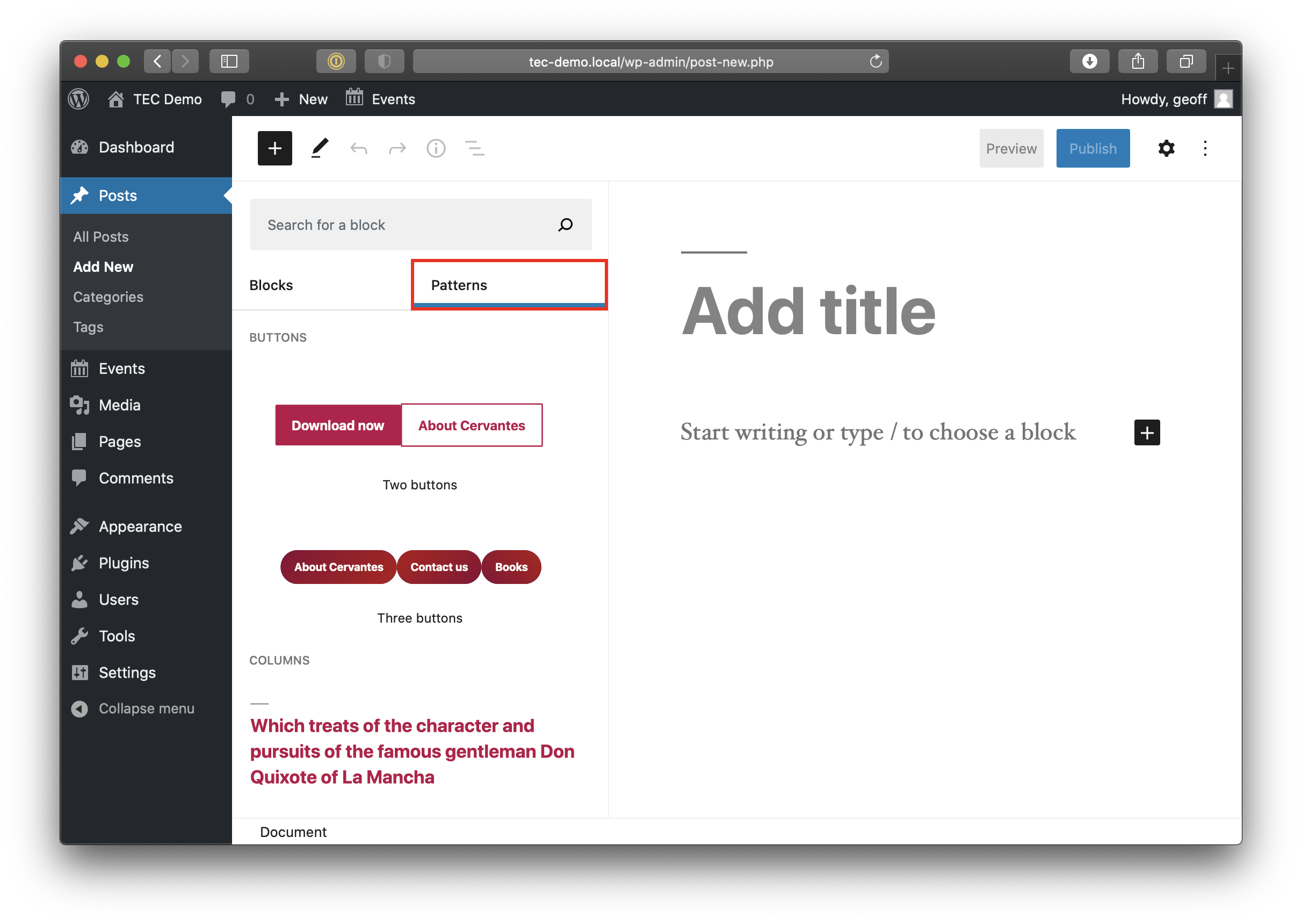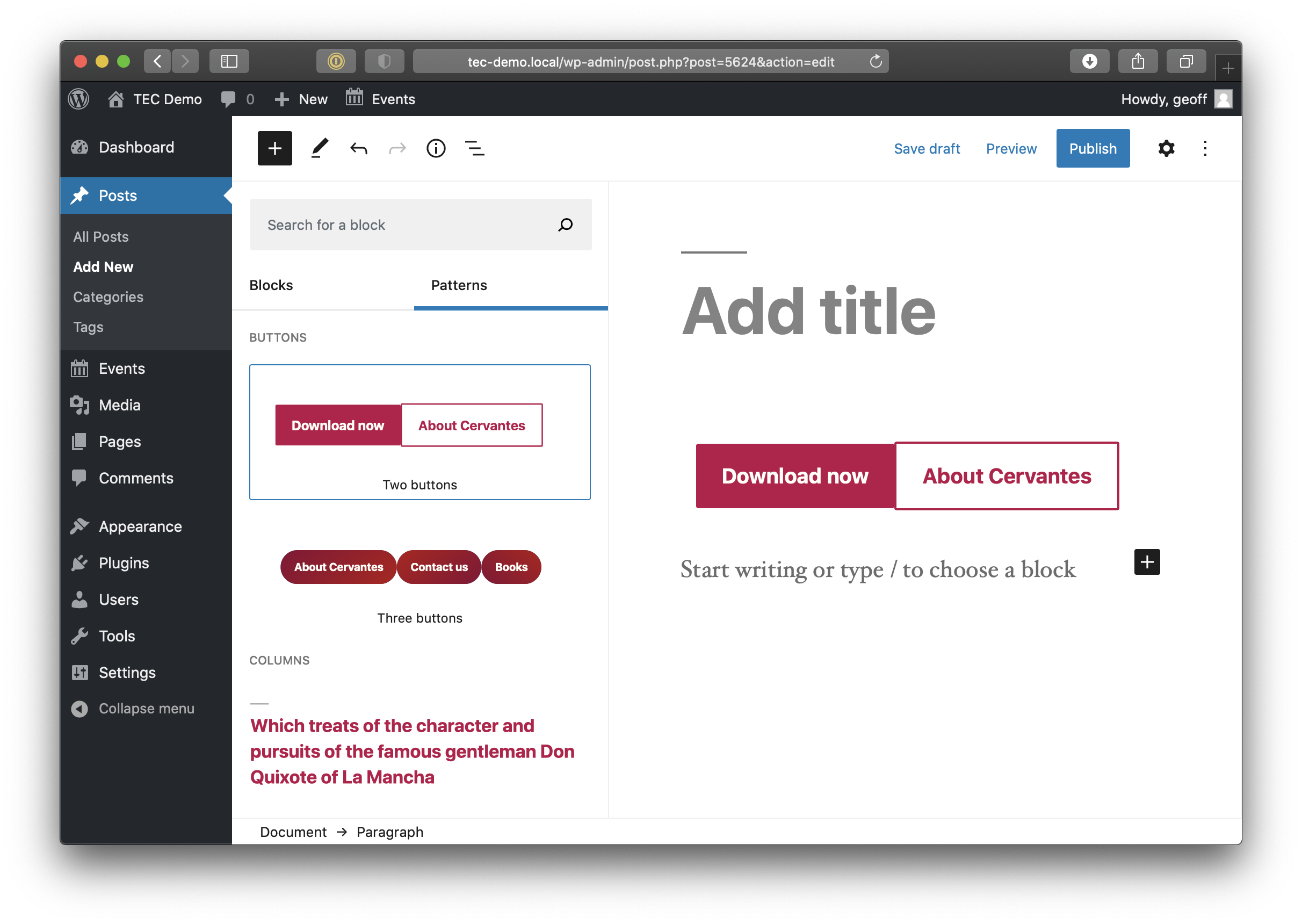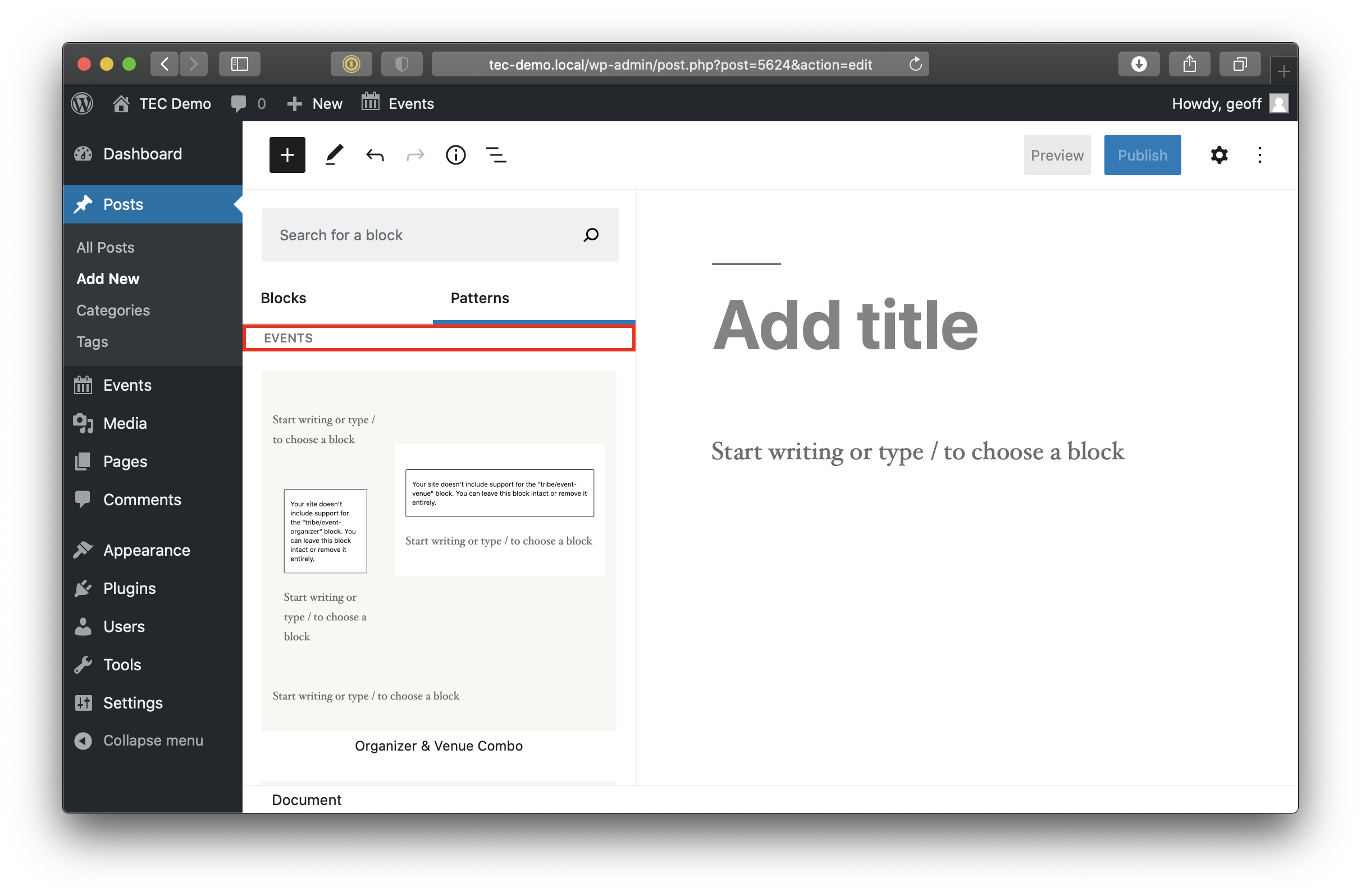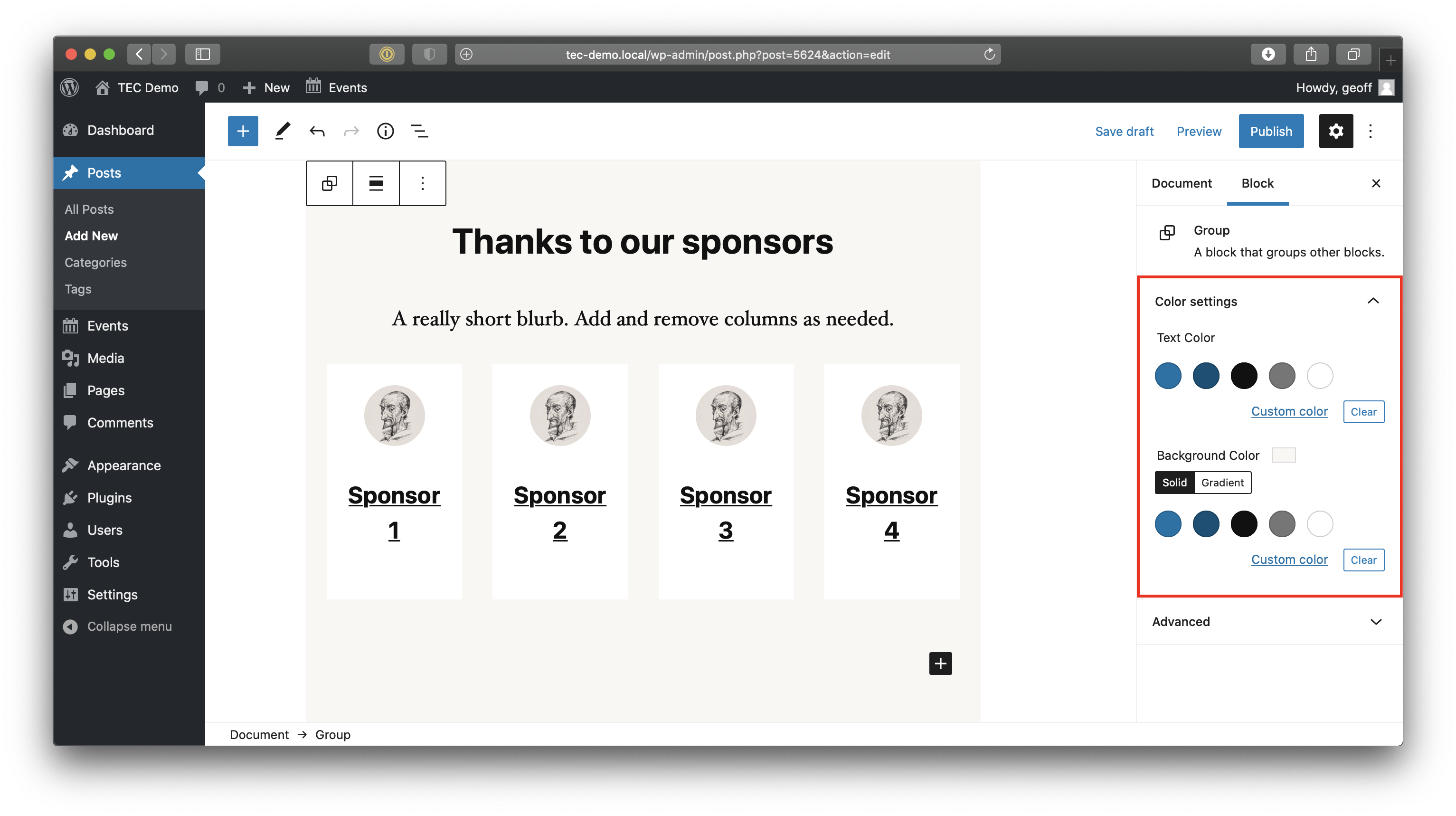Event Block Patterns
This extension adds a set of block patterns for events to the WordPress block editor.
WordPress block patterns as a new feature to the block editor in WordPress 5.5. If you’re familiar with the block editor, you can think of a block pattern like a saved group of blocks that can be reused as many times and in as many pages or posts as you’d like.
Adding block patterns
The block editor already offers a bunch of patterns you can start using today. You’ll find them in the block inserter under the “Patterns” tab.
Select any pattern, and that saved group of blocks is added straight into the editor.
Fun, right? Well, we’ve created a set of block patterns you can use for creating events. Once you install the plugin, you will find them listed with the other patterns under a “Events” category heading.
Event block patterns
The following block patterns are included in this extension:
- Organizer & Venue Combo: A group that displays the event organizer and venue next to one another. Select one of your existing organizers and venues or create new ones to add to this pattern. Note that the pattern displays best when with the venue map enabled.
- Sponsors: A group of cards that can be used to display sponsor information, including a logo, name, and link. Adjust the number of sponsors in the group’s Columns block settings.
- FAQ: A pattern that displays groups that include a heading and text block in a two-column layout.
- YouTube with Inline Events: A group that displays an embedded YouTube video (such as a livestream event) with three blocks below it that use The Events Calendar’s inline event shortcode to display information about other events.
- Advanced Ticket Block: A group that displays a two-column layout with a ticket form on the right and a call to action on the left that includes Event Calendar Pro’s event countdown widget, a text block, and event link. Requires Events Calendar Pro and Event Tickets.
Using event block patterns
Each pattern included in this extension include default design elements. For example, many of them already display a background color but it — as well as any other design element in the patterns — can be edited in the block settings so that everything complements the design of your site.
Some patterns require you to provide more information. For example, the “YouTube with Embedded Events” pattern includes a YouTube Embed block where you’ll need to provide the URL of the published YouTube video you want to display. There are also three shortcode blocks, each with the inline event shortcode, like this:
[tribe_event_inline id="EVENT_ID"]
{title:linked}
{start_date}
{start_time}
[/tribe_event_inline]Replace Event_ID with the post ID of the event you want to display and The Events Calendar will automatically fetch the content and display it on the page.
Changelog
- Version 1.0.0 (October 23, 2020)
- Initial release