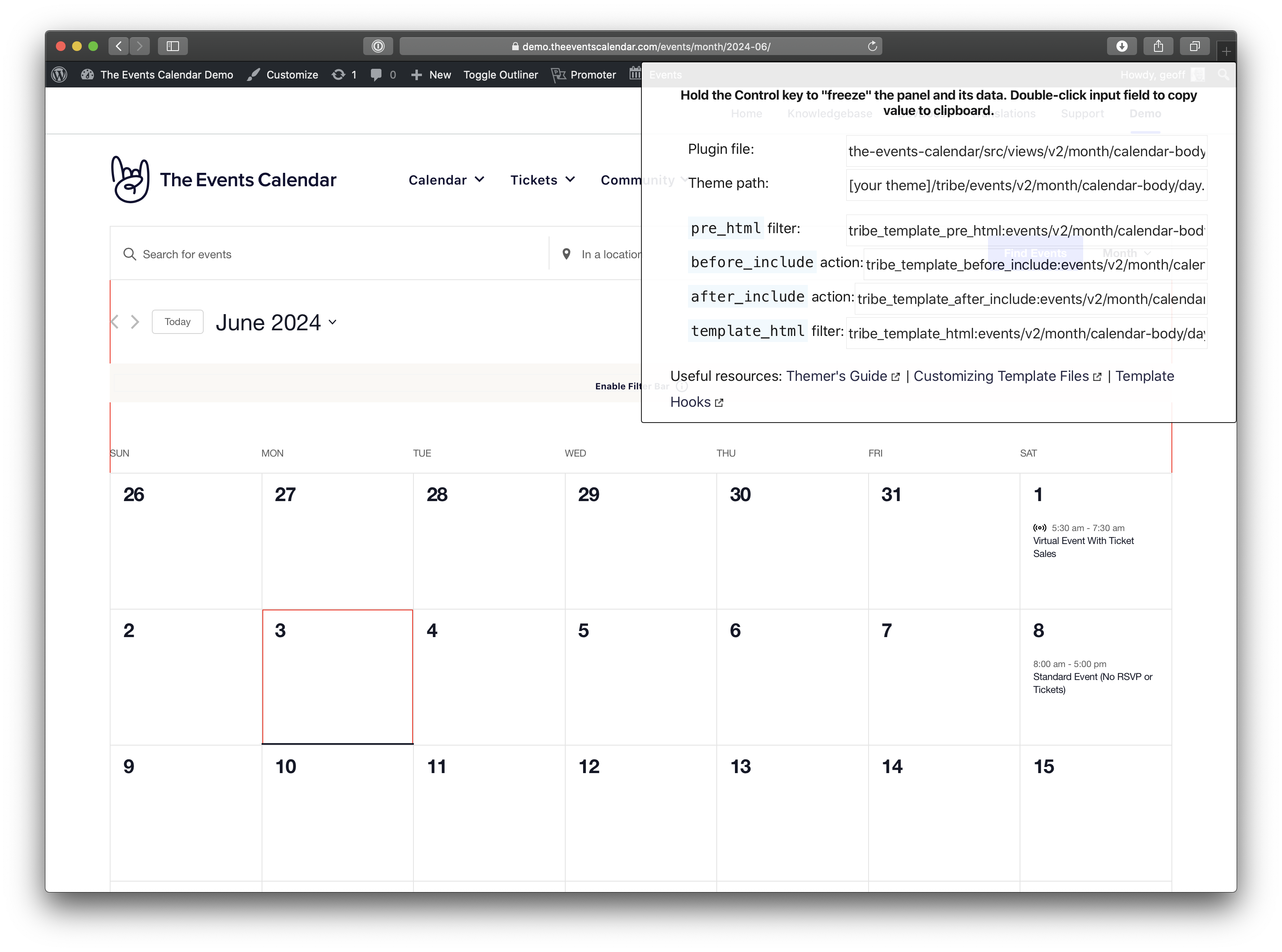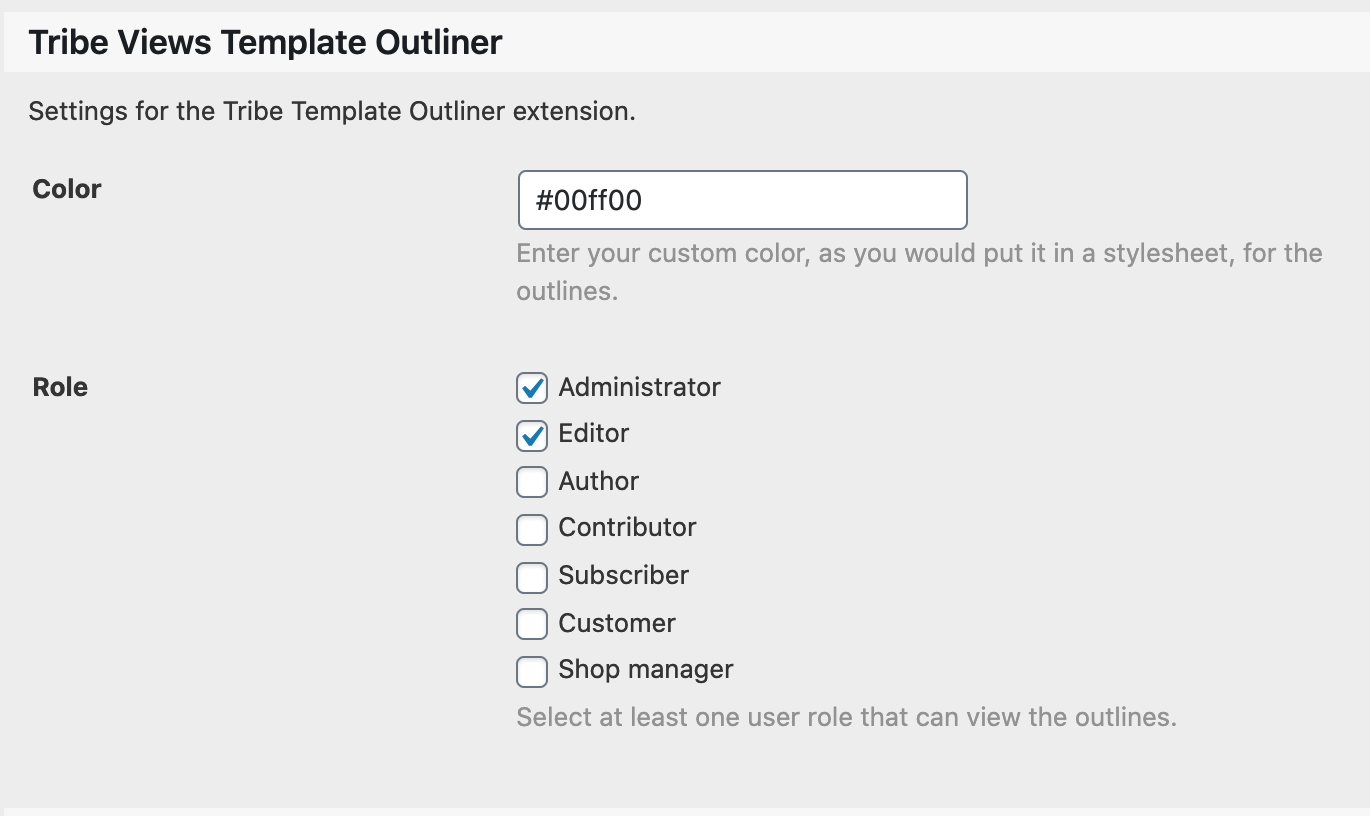Calendar Template Inspector
This extension adds an inspector to the front end view of The Events Calendar that, when enabled, displays details about calendar elements in a box when an element is hovered.
Requirements
- The Events Calendar (5+) or Event Tickets
Installation
- Download the extension (ZIP file) to your computer.
- Log into the WordPress dashboard and navigate to the Plugins → Add New screen.
- Click “Upload Plugin” at the top of the page and choose the extension ZIP file saved to your computer.
- Click “Activate” on the Plugins screen.
Usage
Viewing documentation
Once activated, visit the front view of your calendar. A box will be displayed in the top-left corner of the screen. This box displays documentation and details about the templates used in the current view.
The documentation includes:
- Plugin file: The path to the selected template file in the plugins directory.
- Theme path: The file path where custom template overrides should go in your theme.
It also displays relevant functions and actions can hook into to customize the template:
pre_html: Allows users to filter the HTML by the template name before rendering.before_include: Fires an action before including the template file.after_include: Fires an action after including the template file.template_html: Allows users to filter the final HTML by the template name before render.
Anchoring the documentation
The documentation box appears when hovering over an element, then hides when the element is no longer hovered. Hold the CTRL key to keep the documentation box open.
Copying documentation
Clicking any input contained in the documentation box will copy the content, providing you with a quick way to grab the information.
Disabling the documentation
Click the “Toggle Outliner” link in the WordPress Admin Bar to toggle the documentation box on and off.
Extension settings
Settings for this extension are located at Events → Settings → General.
- Color: Change the border color of selected elements with a custom hex value. (Default:
#00ff00) - Role: Specify which user roles should have access to the documentation.
Changelog
- 1.0: Initial release (July 24, 2020)