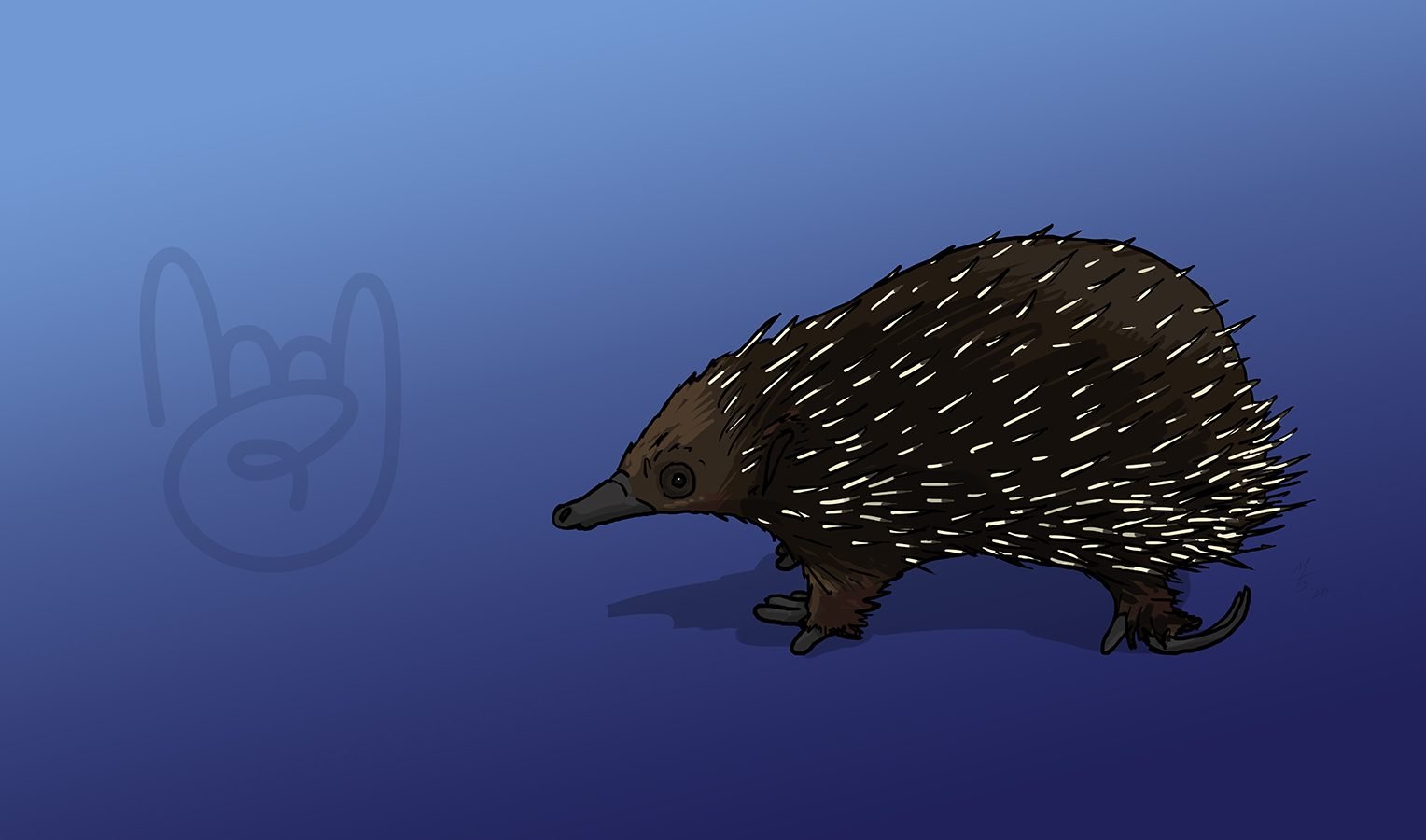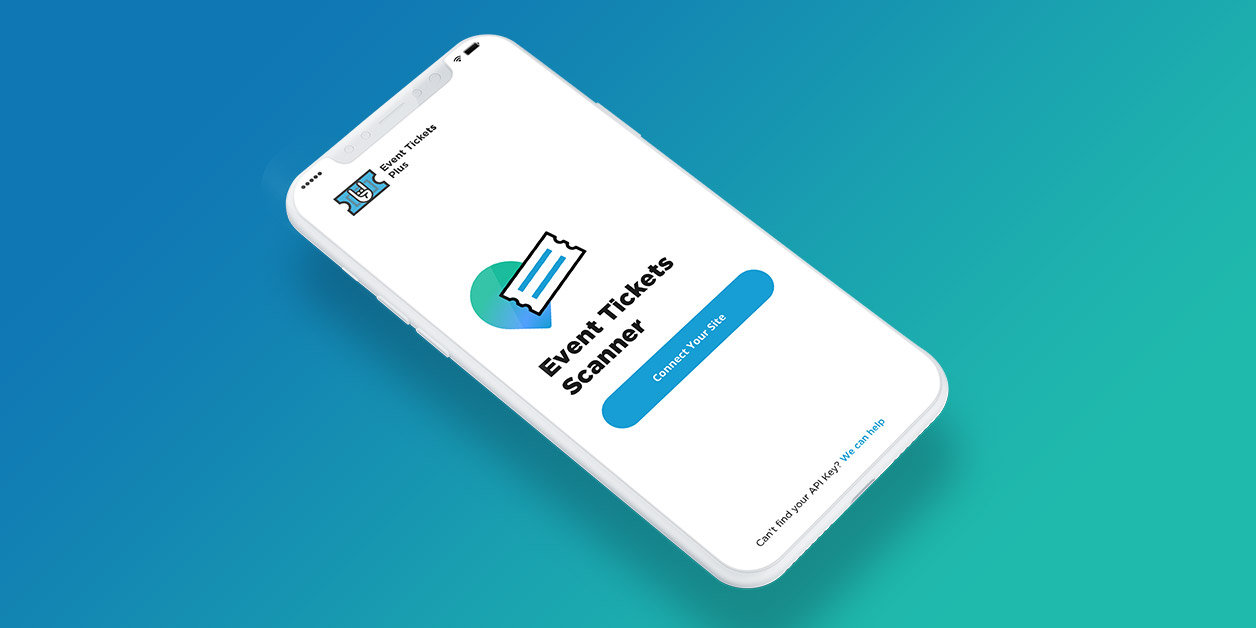Event Tickets Plus 5.0.1
Summary Maintenance Release Event Tickets 5.0.1 includes a couple of minor fixes, one of which helps prevent WooCommerce conflicts from happening with some payment gateways. 📥 Installation This is a minor release that should be smooth sailing when updating. That said, it’s always a good idea to backup your site and test changes in a development…