Home › Forums › Calendar Products › Event Aggregator › Wrong Venue with ical import
- This topic has 10 replies, 3 voices, and was last updated 7 years ago by
Casey.
-
AuthorPosts
-
March 2, 2017 at 9:59 am #1248492
Casey
ParticipantWe have several different calendars we’re importing into our site. One calendar specifically (UTD) won’t pull in the correct venue. The google calendar we’re imported from is correct, but it’s assigning a different venue when the website imports the events. I’ve tried to delete that venue, but the website just creates the venue back.
March 2, 2017 at 10:09 am #1248494Casey
ParticipantThis reply is private.
March 2, 2017 at 10:15 am #1248496Casey
ParticipantOk I also just realized that it still isn’t pulling in the correct times either for the events. It’s just showing the event is 12 am to 12 am.
March 3, 2017 at 6:37 am #1248924George
ParticipantHi Casey,
Sorry to hear this. Can you post the URL to the calendar that’s failing to have its venues and times imported correctly? We can test importing it ourselves and see what we find, and compare the results.
Thanks,
GeorgeMarch 17, 2017 at 11:13 am #1255996Casey
ParticipantThis reply is private.
March 20, 2017 at 8:19 pm #1257009Hunter
ModeratorWelcome back,
Thank you for sharing the link with me. Before I’m able to test the issue myself, can you visit the Events > Import > New Import screen and fill it in as you’ve been doing thus far. Take a screenshot of that screen and send it in a reply. Next, visit Events > Settings > Imports screen and again, take a screenshot and include it in your reply.
One last question: are you the calendar manager of the source URL (E.g. you have add/edit privileges) you shared in your previous reply? https://calendar.google.com/calendar/ical/anyfocus.org_n09j8jobmjdpud1h27mns9ujl8%40group.calendar.google.com/public/basic.ics
I’ll look out for your reply and until then, have a great evening. Cheers 🙂
March 31, 2017 at 11:12 am #1262755Casey
ParticipantThis reply is private.
March 31, 2017 at 11:17 am #1262759Casey
ParticipantThis reply is private.
March 31, 2017 at 2:34 pm #1262850Hunter
ModeratorHey Casey,
Seeing this thread was opened back on March 2nd, there have been a few releases since then – which may have included patches for issues you originally opened the thread. Can you update all MT plugins you currently hold active licenses for to their latest versions? I see in your license and System Information that you have an expired license for Event Tickets Plus, yet it also appears Event Tickets and Event Tickets Plus are in your System Information’s list of installed/activated plugins.
If you are running outdated versions of ET/ET+, this could be a contributing factor to the issues you’re experiencing. I also notice in your screenshots that you have multiple plugins unrelated to The Events Calendar activated and possibly a custom theme active.
Can you review the Testing for conflicts guide so we can narrow down the exact source of conflict, whether that be TEC, PRO, Event Aggregator, ET/ET+, or a combination of the five.
Please make sure WP_DEBUG and WP_DEBUG_LOG are enabled on your site’s wp-config.php file. Any errors will display at the top of your page and in your error log as you try to reproduce the conflict. I also recommend right-clicking your mouse and opening the ‘Inspect’ tool to see if any errors display in the console. Note what you find and please include it in your reply.
Once I have that precise data, I’ll be more prepared to further investigate the matter. Lastly, I went ahead and tested to see what I could find out using the .ics URL you provided in an earlier response and mimicked the import as best I could based on the screenshots you shared with me:
In an nutshell, I didn’t experience any issues. The preview showed 5 upcoming events, which I selected and imported which performed with zero issues. For a control, I used the event titled “Friday Night Fellowship” on April 28th, 2017 from 5pm-7pm UTC-5 (American/Chicago), and it matches up to what I see in the .ics file when opened in a text editor:
Event imported properly with start time 7:00pm and end time 9:00pm:
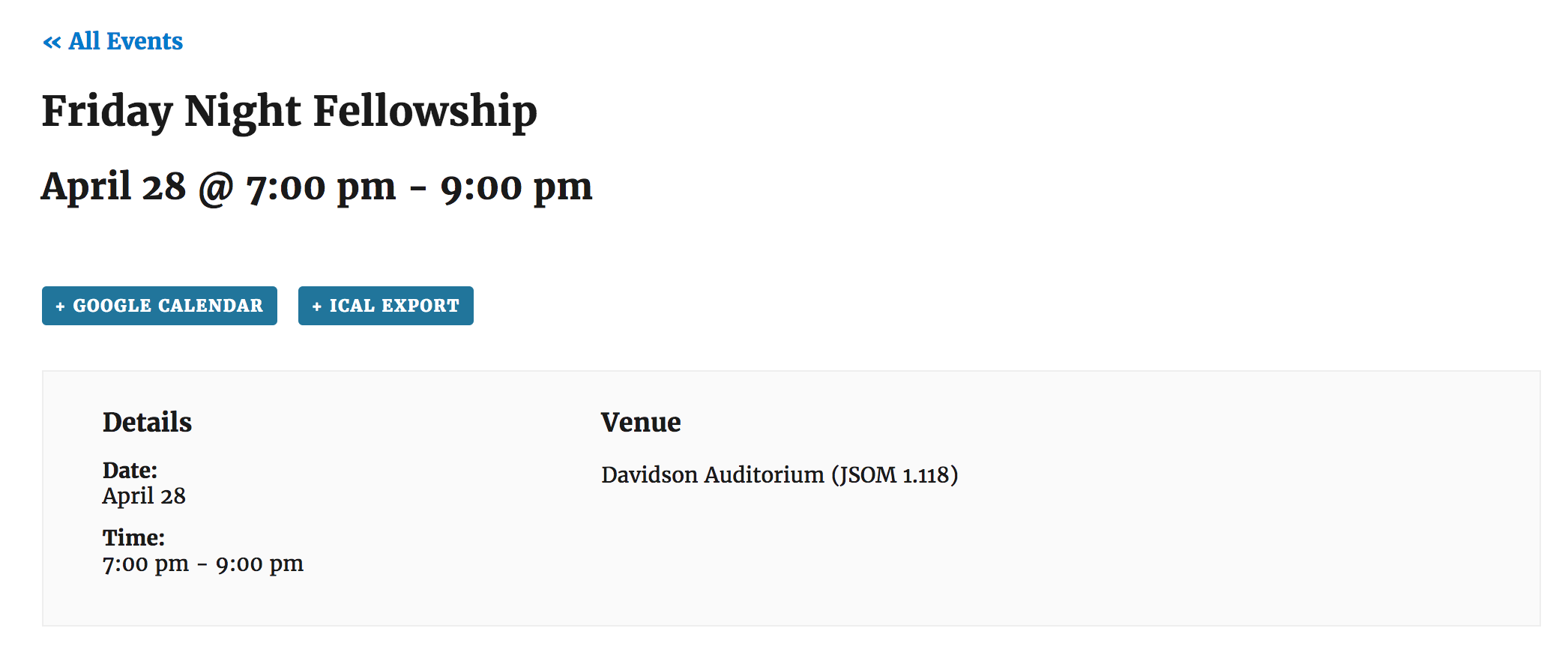
Exactly as it shows in the text expander for this particular event:
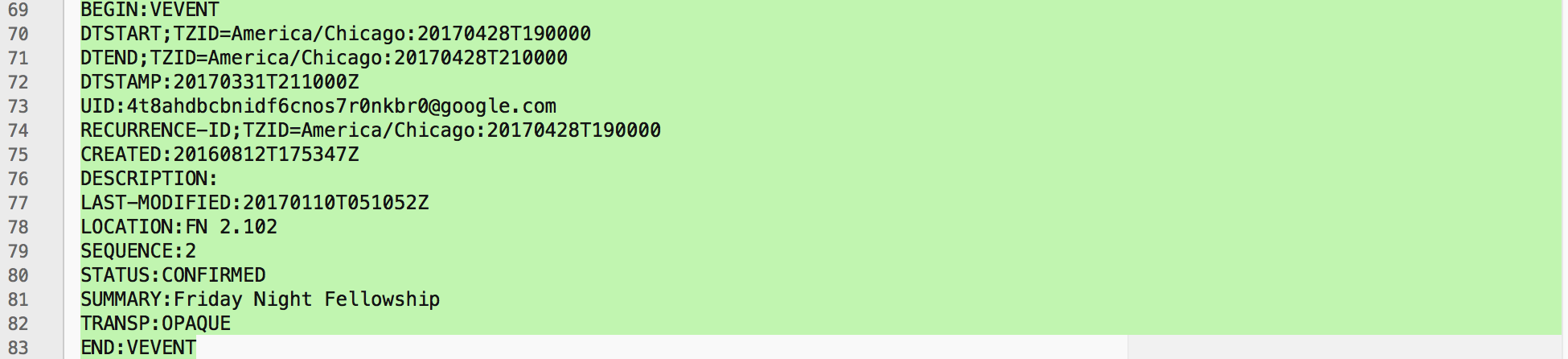
It’s also displaying properly when viewing the event details on Google Calendar. Notice it’s displaying from 7:00pm-9:00pm because it is honoring the difference of UTC-5 (where you’re at) to UTC-7 (where I’m at):
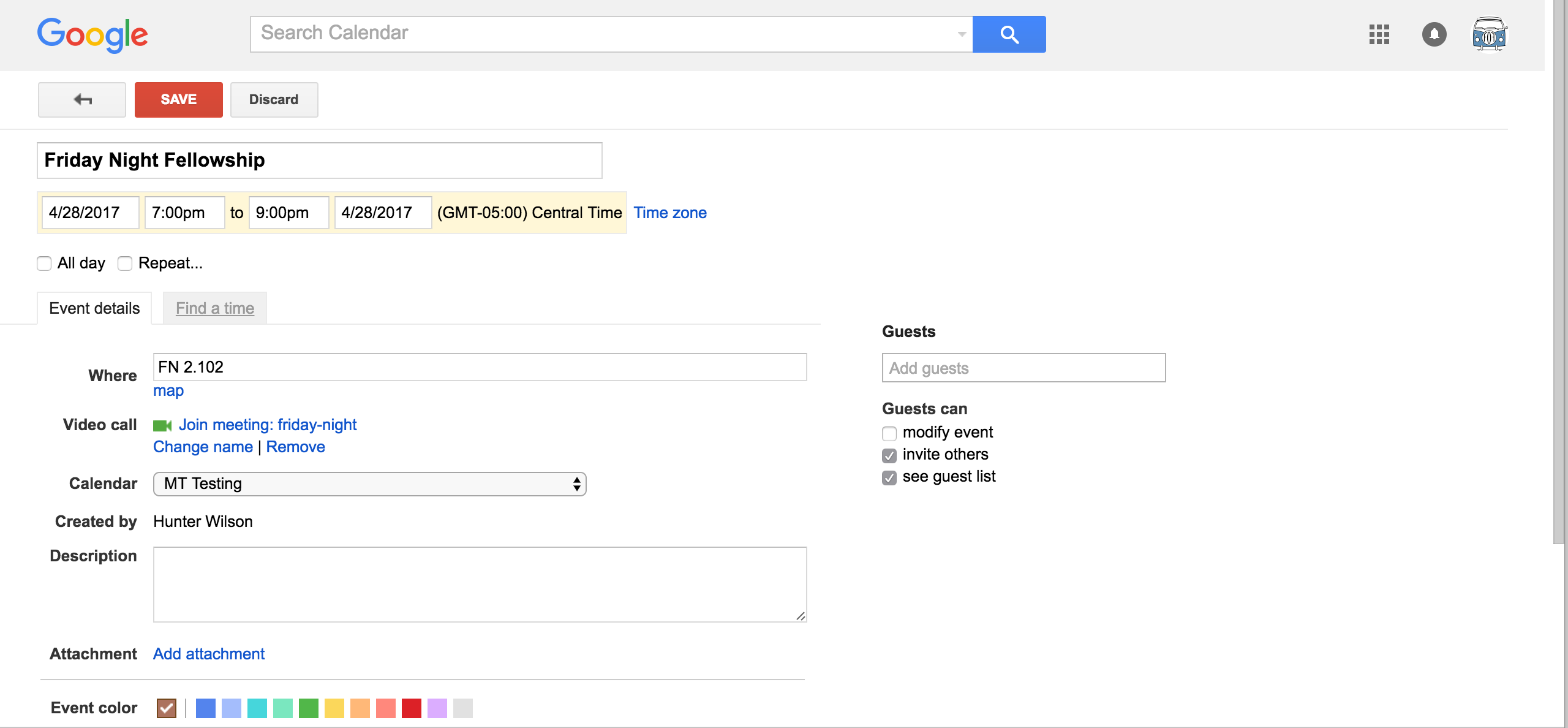
Try setting your WordPress Settings > General > Timezone to “UTC-5” (b/c Chicago is currently in the UTC-5 timezone) and save your changes. Then, visit Events > Settings > General and scroll down to the bottom. There should be a button which says, “Update Timezone Data” – click it.
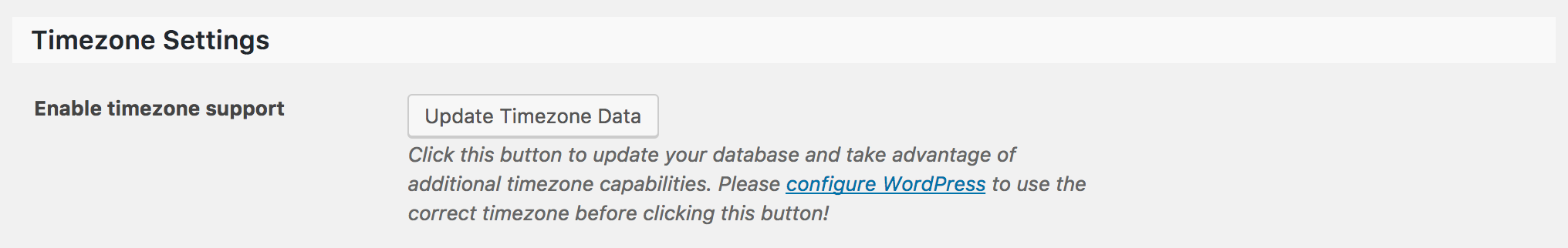
Once you’ve done that, so long as you have the “Use the local timezones for each event” dropdown option selected, your events should display the correct time.
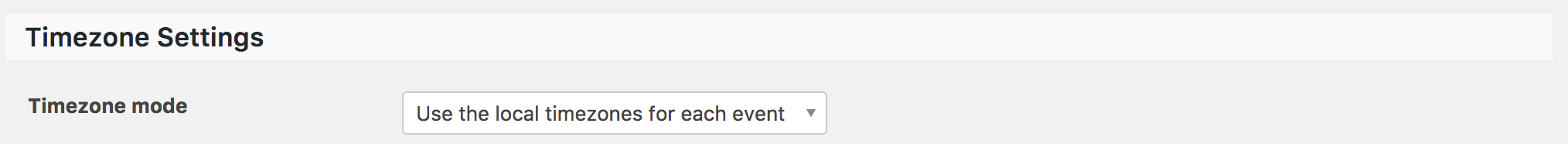
If I were to visit WordPress > Settings > General > Timezone and change it to “UTC-5”, then revisit Events > Settings > General and hit the “Update Timezone Data” button, the events would then display from 5:00pm-7:00pm.
You may need to delete all existing events (make sure you visit the back-end of your events list (Events > Events, select the “Ignored” option near the top of your screen, and permanently delete/remove these events from your site so you can re-import them without risk of past data convoluting your newly-imported events.
Check out our Working with timezones tutorial to ensure you’re using the most optimum settings for your setup.
Thanks for working your way through my latest novel and let me know your thoughts/concerns/insults on the matter. Cheers and have a great weekend!
April 22, 2017 at 9:35 am #1273094Support Droid
KeymasterHey there! This thread has been pretty quiet for the last three weeks, so we’re going to go ahead and close it to avoid confusion with other topics. If you’re still looking for help with this, please do open a new thread, reference this one and we’d be more than happy to continue the conversation over there.
Thanks so much!
The Events Calendar Support Team -
AuthorPosts
- The topic ‘Wrong Venue with ical import’ is closed to new replies.
