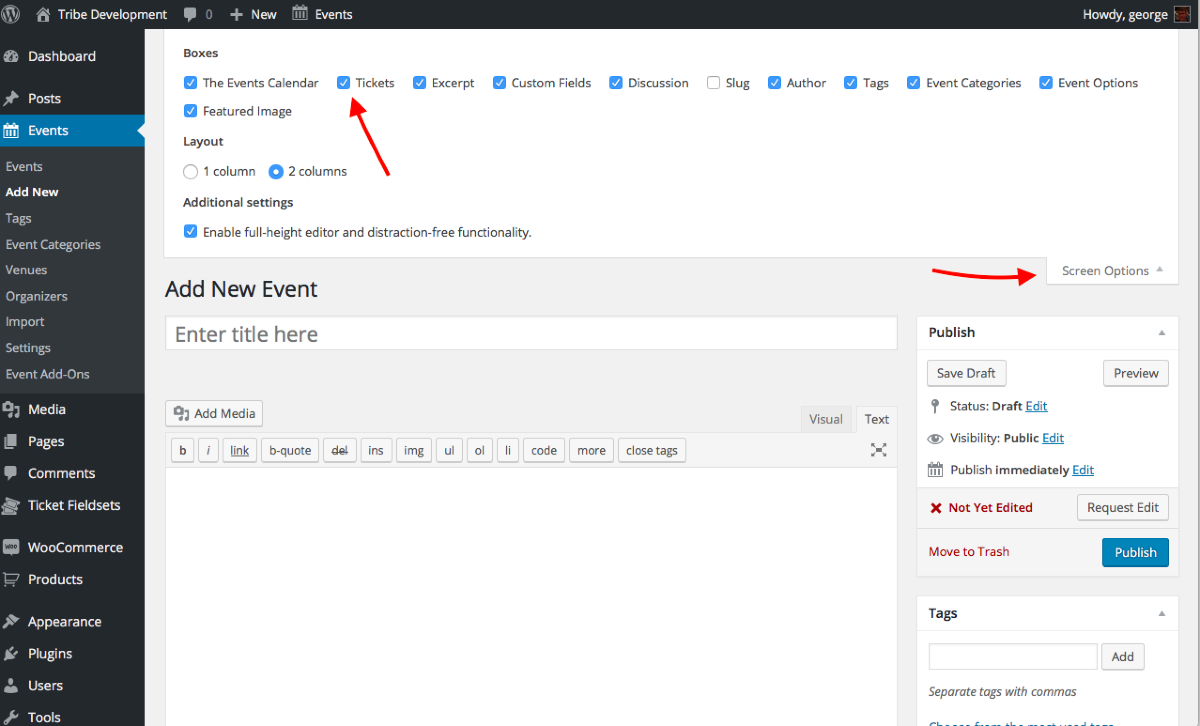Home › Forums › Ticket Products › Event Tickets Plus › WooTicket doesnt work after the major update!
- This topic has 8 replies, 3 voices, and was last updated 8 years, 1 month ago by
Support Droid.
-
AuthorPosts
-
January 6, 2016 at 12:29 pm #1051398
gregy
ParticipantHi there,
I keep getting this update after the last major update that was released a few weeks ago.
To begin using WooTickets, please install and activate the latest version of The Events Calendar.
I havent upgraded for an other period of updates for the wooticket addon as I thought it would keep working. Well it did until the update. How do we fix this damage? Do I get a compatible version of this addon from you?
January 6, 2016 at 7:06 pm #1051563George
ParticipantHi @gregy,
The WooCommerce Tickets plugin is now defunct, and instead we have an all new ticketing system that replaces this plugin (and other platform-specific ticketing plugins like EDD Tickets, Shopp Tickets, etc.).
The disparate and specific functionality of all these separate add-ons have all been rolled into one all-new pair of add-ons:
• Event Tickets – http://wordpress.org/plugins/event-tickets
• Event Tickets Plus – https://theeventscalendar.com/product/wordpress-event-tickets-plus/—
Now, I understand this information might be disheartening at first glance, but don’t worry – the process for updating is quite simple. You basically just need to delete WooCommerce Tickets [which will not erase event or ticket data], and then install the free Event Tickets plugin. Then, install the premium Event Tickets Plus plugin, and see how things behave on your site.
Event Tickets Plus is a premium add-on, but since you are a WooCommerce Tickets license holder, you have free access to Event Tickets Plus 🙂
Learn more about the process of getting up-to-date here → https://theeventscalendar.com/knowledgebase/moving-to-event-tickets-plus/
If issues persist, we can go from there, but updating to this most recent software is the first and most important step.
—
If issues do persist, please post your site’s “system information” in your reply. Here’s how to do that → https://theeventscalendar.com/knowledgebase/sharing-sys-info/
Cheers,
GeorgeJanuary 7, 2016 at 2:17 pm #1052142gregy
ParticipantI dont see the lisence of the new addon which is replacing the woocommerce tickets addon at https://theeventscalendar.com/license-keys/ ? Can you please give me access?
January 8, 2016 at 9:00 am #1052662George
ParticipantHey @gregy,
Sorry about that, I didn’t realize that your WooCommerce Tickets license had expired. It looks like it expired all the way back in May! (May 19, 2015, to be specific).
The free update to Event Tickets Plus is only for current license holders.
So, at this point you will have to either renew your WooCommerce Tickets license or buy a new license altogether for Event Tickets Plus.
Apologies for not noticing your expiration at first!
— George
February 7, 2016 at 7:28 am #1069163gregy
ParticipantHi there and sorry for replying so late.
When I purchased the plugin I was informed that I would stop receiving updates, not that it would stop working for ever. Based on this terms I installed the plugin and added in on my websites model.
I need this up and running again, So provide me with a solution..
February 8, 2016 at 7:47 pm #1069896George
ParticipantHey @Gregy,
The plugins are not designed to stop working forever, so if there are issues on your site, the issues could be coming from a number of different places.
I’ve added a new license for Event Tickets Plus to your account for free.
I would recommend deleting WooCommerce Tickets and then installing and activating:
• Event Tickets
• Event Tickets PlusDeleting WooCommerce Tickets should not delete any data from your site, but I would recommend backing up your site and database before these steps anyway just for good measure. There are many ways to do backups, so if you’re not sure how to do that, I would recommend looking up different methods and choosing the right method for you.
This article covers the process of moving from WooCommerce Tickets to Event Tickets Plus → https://theeventscalendar.com/knowledgebase/moving-to-event-tickets-plus/
Cheers,
GeorgeFebruary 10, 2016 at 2:30 pm #1071096gregy
ParticipantHi George. Thanks a lot for that.
I have done this and activated the Plus version, but I still do not see the “Ticket” section as showed in the video here https://theeventscalendar.com/product/wordpress-event-tickets-plus/ at 00:28.
Fixed:
And an other issue I face is that I do not see the monthly view at the calendar.
Here is the solution: Go to Event Settings > Display and select default events template from the drop down. Next make sure to check all the events views under “Enable event views” and select your Default event view.Can you help me maybe with those two issues?
February 11, 2016 at 9:34 am #1071597George
ParticipantHey Gregy,
Sorry to hear that issues are persisting!
To be sure, have you installed and activated both Event Tickets AND Event Tickets Plus?
If not, try doing this and see if things improve.
If the above steps do not help, then I’m wondering if you can check the “Screen Options” drawer on your edit-event screens? This draw is accessible with the “Screen Options” tab in the top-right corner of the page, and will reveal a set of checkboxes associated with metaboxes. There’s a checkbox for “tickets” that should be checked – if it is not checked, check it and see if this helps reveal the “Tickets” section.
Here’s a screenshot of the expanded “Screen Options” drawer and the tickets checkbox to look for within it:
This draw is closed by default on page load, of course, so you will have to click the “Screen options” tab itself to reveal this as shown in the screenshot.
If neither thing I recommend here helps at all, then in your response can you please share your “System Information” with us? Here’s how to do that: https://theeventscalendar.com/knowledgebase/sharing-sys-info/.
Thank you so much for your patience with these issues! I’m sorry that they’re persisting but am determined to help find the root cause here.
Sincerely,
GeorgeFebruary 26, 2016 at 8:35 am #1082456Support Droid
KeymasterThis topic has not been active for quite some time and will now be closed.
If you still need assistance please simply open a new topic (linking to this one if necessary)
and one of the team will be only too happy to help. -
AuthorPosts
- The topic ‘WooTicket doesnt work after the major update!’ is closed to new replies.