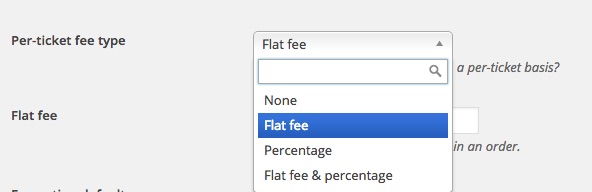Home › Forums › Welcome! › Pre-Sales Questions › woocommerce, listify and events + tickets
- This topic has 15 replies, 2 voices, and was last updated 7 years, 10 months ago by
Geoff B..
-
AuthorPosts
-
June 26, 2016 at 11:22 pm #1132173
Matthias Krebs
GuestHello Support
i have some very specific questions about combining some plugins for wordpress.
1) What i try to achieve
I am building a directory for guides using the listify theme. This is running WP Job manager under the hood to generate Listings.
So there will be different listings with guides by region, type etc.
Those guides have trainings and tours one can attend. This is where you might come in handy with events calendar and tickets. Every guide who has a specific plan should be able to add events.2) What i understand so far
To get this running i will need events calendar pro and community events. So a guide (he has a wordpress account) is able to add and manage his events in the frontend.
If they want to add a price to the event i need tickets plus and community tickets and an ecommerce solution. This would be woocommerce since listify supports it too.3) What i need to know from you
– How does billing work with tickets? Ist it possible to have offline billing like “cod”? Attendees pay the guide at the beginning of a tour. Will it be like choosing from the woocommerce billing options enabled on my site?
– What if a guide say that billing is done with credit card? Who gets the money? The site owner? The guide?
– Are tickets woocommerce products or is it some kind of own post type?
– There is a tool available to transport wc products over to listify/wp job manager to have them in a listing. This is great to have everything searchable in one directory. So what are events and tickets in special?Thanks and regards
MatthiasJune 27, 2016 at 11:55 am #1132520Caroline
MemberHi there! Thanks so much for your interest in our plugins–we’d be more than happy to try and answer your questions here! 🙂
I’ll see if I can address your concerns point-by-point here, but please do let me know if I should miss anything!
- Payment for tickets is handled by the e-commerce solution that you’ve paired with Event Tickets Plus, so in your case, this would be WooCommerce! Since WooCommerce handles all products, inventory, and payment processing, Event Tickets Plus supports whatever payment methods your e-commerce platform is configured to accept. You can read more about how to use COD as a payment method with WooCommerce here.
- For user-submitted events through Community Tickets, ticket payments will go directly to the user who submitted the ticket, unless you’ve set up Community Tickets to support split payments. In the latter case, PayPal is the only supported payment method, and payments will be divided between the ticket creator and yourself (or another event coordinator).
- Yes, all tickets created through Event Tickets Plus are automatically generated as WooCommerce products.
- Can you clarify a bit as to what you’d like to do with the tool you’re describing? I should be able to give you a clearer answer with a little more detail!
I hope that helps! Thanks again, and let me know if you should have any other questions!
June 27, 2016 at 12:20 pm #1132533Matthias Krebs
GuestHello Caroline
thank you for your reply. That helps a lot.
I will try to clarify things a bit what i try to with the transport tool.
Listify is a theme for a directory. It works upon WP Job Manager. This means i have a subset of listings which will be filled up with information. Let’s say i have a listing for mountain guides, one for alpine training camps and one for bookable tours. This has the benefit that everything can be found using the search of listify. A single point of search is a high usability plus for our customers.
To get WooCommerce Products into a listing there is an addon available which does excactly that. So for me it is essential to know the type of your events and tickets. So far as i understand
a ticket is a woocommerce product
an event is a custom post typeIs that correct?
Payment
Did i get it right that right that every user how submits tickets enters his bank account to get paid? Or how is it handled? (assuming split payments is not active)
When doing split payments is it possible to set a percentage as commission?Event/Ticket attendee approvement
Does your software have a function that billing is not done until the event-organizer confirms that the event will be carried out/take place?Pricing/Plans, Membership
Is it possible to limit the users who can submit tickets/events?Main Goal
A solution which is running on WordPress that handles
– Listings of Persons/companies (like an overview who there are etc.)
– Adding Events/Tickets as described
– have a calendar view or sort by date option for events/tickets
– Have everything searchable within one search formI know these are a lot of questions but i am looking for the best solution possible and right now i have two options. One is Events Calendar Addons and the other is a mix of addons from woocommerce.
Thanks and regards
MatthiasJune 27, 2016 at 12:58 pm #1132555Matthias Krebs
GuestHi
a thing i have forgotten to mention above:
https://astoundify.com/downloads/wp-job-manager-products/This is the addon which transports products from WC to the Listings within Listify.
Another thing is that we want to us WP Facet to get a much better search on our site.
https://facetwp.com/
As far as i know it will work without problems with your data. Is that correct?Maybe WP Facet is the way to get Listify and your software work together in one search?
And when i am thinking about…maybe I do not need Listify at all if i can substitute the most important functions it benefits within our idea. But that would be a hard task to manage.
Kind regards
MatthisJune 28, 2016 at 3:00 pm #1133180Geoff B.
MemberGood afternoon Matthias,
I will be stepping in on behalf of Caroline so that you can get answers to your questions in a timely fashion.
a ticket is a woocommerce product, an event is a custom post type
Is that correct?Yes, that is absolutely correct.
Payment
Did i get it right that right that every user how submits tickets enters his bank account to get paid? Or how is it handled? (assuming split payments is not active)Actually, the most common way to receive payment is not via bank account, but rather via Paypal.
That means that there is no need for bank account info. There is actually a field for each community organizer to submit the email address that’s related to their PayPal account as you can see here: https://cloudup.com/cLLbENEo9CvWhen doing split payments is it possible to set a percentage as commission?
You can use the split payment type of your choosing (see screenshot):
You can also read all about it here: https://theeventscalendar.com/knowledgebase/configuring-community-tickets/
So I guess that the answer to your question is “it depends” on what you have in mind for commission. If you are looking for a fixed value for one of the options above that would apply to ALL, then the answer is yes, it is possible.
If, on the other hand, you are looking to set different commission rates for each organizer, then the answer is no. At least not built-in.
You would have to do some customizations to be able to do that.Event/Ticket attendee approvement
Does your software have a function that billing is not done until the event-organizer confirms that the event will be carried out/take place?That’s a great question.
All the billing is done at the WooCommerce level. So, I guess that you would need to implement that directly in WooCommerce.The closest thing I can think of would be a third-party plugin such as https://www.woothemes.com/products/woocommerce-pre-orders/
Full disclosure, integration with our plugins and on their workflow has not been tested.
So in short, it might be worth investigating, but I am pretty sure that there would need to be some customization to integrate properly.You could hire one of our recommended customizers to do the customization for you if this is a bit outside of your comfort zone.
Pricing/Plans, Membership
Is it possible to limit the users who can submit tickets/events?Yes, you can control precisely what different users can and cannot do using a plugin such as Members (and creating the roles accordingly).
You can read about that here: https://theeventscalendar.com/knowledgebase/admin-roles-and-permissions/
Main Goal
A solution which is running on WordPress that handles
– Listings of Persons/companies (like an overview who there are etc.)
– Adding Events/Tickets as described
– have a calendar view or sort by date option for events/tickets
– Have everything searchable within one search formBased on these goals (and my understanding of your needs), it looks like all of these could be handled with our plugins.
The listing of persons/companies would be handled by our Organizers or Venues taxonomy (which you can rename to something else easily).
Here’s an example of how you can display them: https://theeventscalendar.com/knowledgebase/listing-venues-and-organizers/Another thing is that we want to us WP Facet to get a much better search on our site.
https://facetwp.com/
As far as i know it will work without problems with your data. Is that correct?I do not have specific examples of such integration in mind, but I see no reason why this should not work with our products.
Let me know if that helps.
Have a great day!
Geoff B.
June 29, 2016 at 12:19 am #1133305Matthias Krebs
GuestHi Geoff
thanks a lot for your answers. We are getting close to what i need for my project.
So i need to decide to go with either your products or use
Listify and some addons, WC, WC Bookings (does not fit perfect for events but has the ability with payments to wait on approvement until it is billed), WC Product Vendors.
So i have to choose whether i have a perfect Event/Ticket Solution which is permanetly developed and improved but lacks some functions in Listings/Directories or to go with a perfect directory which lacks Event/ticket Features…
or do a custom development (cannot afford that i think).I think it would be better for me to focus on one aspect and that must be the event/ticket part. Therefore i need to solve some more questions:
If, on the other hand, you are looking to set different commission rates for each organizer, then the answer is no. At least not built-in.
You would have to do some customizations to be able to do that.You pinpointed it. That is what i want to have. To set for each organizer the options shown in the screenshot.
I’m not afraid of doing customization so what would this customization mean? I think it needs to be developed…can you estimate roughly effort?That’s a great question.
All the billing is done at the WooCommerce level. So, I guess that you would need to implement that directly in WooCommerce.The closest thing I can think of would be a third-party plugin such as https://www.woothemes.com/products/woocommerce-pre-orders/
I will have a look at that since this is one of the most important features. So that i understand this correct: This features does not need to be implemented in eventscalendar but in woocommerce?
Yes, you can control precisely what different users can and cannot do using a plugin such as Members (and creating the roles accordingly).
Do you recommend a plugin for that so i may skip on testing a lot of them?
The listing of persons/companies would be handled by our Organizers or Venues taxonomy (which you can rename to something else easily).
Here’s an example of how you can display them: https://theeventscalendar.com/knowledgebase/listing-venues-and-organizers/Unfortunatly this is far less than i need. Every organizer will have an own page in the directory rich of features and content (like video, image gallery, contact form, etc.). I can build this outside your plugins, no problem with that. Since Fact WP can handle WC Products as well as custom post type i will get everything into one search.
But now i need to do two things:
1) On the Organizers Page (the one mentioned above, not your listing) i need to show all of their events and tickets.
2) In every Event/Ticket the organizer should link to his page
Is this possible?A question about themes:
Will your plugins work with every theme (like for example enfold from kriesi.at) or are there limitations?Last question: Is there a chance to get a test of your plugins or do you have a refund policy?
I think for my purpposes the best way to go is the complete package/bundle?Thanks and regards
MatthiasJune 29, 2016 at 9:00 am #1133461Geoff B.
MemberGood morning Matthias,
Thank you for writing back.
Here are some answers to your new set of questions.
You pinpointed it. That is what i want to have. To set for each organizer the options shown in the screenshot.
I’m not afraid of doing customization so what would this customization mean? I think it needs to be developed…can you estimate roughly effort?This customization would roughly mean:
- Looking at the current code that handles commissions / fees in our plugin ( You might want to read our Themer’s guide to get a high-level sense of how that works).
- Turning that code into a function that could be reused on a per-organizer basis (based on settings for each user)
- Adding a filter / conditional to the existing function so that it’s bypassed by the new function IF there is a value set for each organizer
- Adding some fields to capture the per-organizer settings (perhaps via something like Advanced Custom Fields)
With that in mind, just to set expectations, the scope of our support is mostly to get our customers started on the right track and to help them in case of issues. We unfortunately do not provide complete support for customization. But we certainly try to point our awesome customers in the right direction.
On a related note, what you are trying to do actually reminds me a lot of: https://www.woothemes.com/products/product-vendors/
I will have a look at that since this is one of the most important features. So that i understand this correct: This features does not need to be implemented in eventscalendar but in woocommerce?
Exactly.
Every thing transactional is completely handled by WooCommerce. The Events Calendar will help to create the WooCommerce product, tie it to the event and offer some reporting. But everything pertaining to payment, billing and even Ticket issuing is handled by WooCommerce.
Do you recommend a plugin for that so i may skip on testing a lot of them?
We recommend Members: https://wordpress.org/plugins/members/
Unfortunatly this is far less than i need. Every organizer will have an own page in the directory rich of features and content (like video, image gallery, contact form, etc.). I can build this outside your plugins, no problem with that. Since Fact WP can handle WC Products as well as custom post type i will get everything into one search.
I totally understand what you are saying, but keep in mind both the organizer AND the venue objects offer a full standard content field to put rich content in. But in the end, it’s totally your call.
1) On the Organizers Page (the one mentioned above, not your listing) i need to show all of their events and tickets.
2) In every Event/Ticket the organizer should link to his page
Is this possible?The short answer is yes. But as stated before, I believe it would be far simpler to extend the existing organizers in the calendar than to run a parallel solution.
Your current preferred solution really means that you would have to have 2 sets of Organizer objects (the one we offer + an organizer listing). Ideally with matching names to simplify pairing.
The idea here would be to reuse the code that generates single organizer views (e.g.: http://wpshindig.com/organizer/matt-gross/) to show all events tied to a single organizer.
That being said, there is no view that currently lists only tickets. But, since Events and Tickets are tied together, I am pretty sure you could run a query to list all tickets related to events offered by a single organizer.
Will your plugins work with every theme (like for example enfold from kriesi.at) or are there limitations?
Our plugins work well with all themes that respect the standard WordPress loops and best practices.
To be transparent, there are times where some theme customizations might conflict.Enfold is a very popular theme and we have a good relationship with the folks at Kriesi .
This means that we always have workarounds, recommended settings and patches available for popular themes 🙂Last question: Is there a chance to get a test of your plugins or do you have a refund policy?
We actually have a 30 day refund policy on all of our products. In other words, you should be able to test at will.
Best regards,
Geoff B.
June 29, 2016 at 9:14 am #1133470Matthias Krebs
GuestHi Geoff
perfect Feedback. Time to get the creditcard out and buy the bundle. 🙂
But i have one more question.
After looking a bit more into the page for an organizer i saw what you mean with richt content.
I do not need more because i can insert anything needed. So i am very fine with this.As i use enfold as a theme there is one question i did not get answered in the forums from kriesi. Why is their Avia Page Builder (so awesome this tool) not available for your pages like Events or Organizers? This would make setting up rich content soooo much easier! Since it is available for posts, pages and their own custom type “testimonials” it may work with your plugins as well.
Do you have an idea or a trick on how to get the page builder work there as well?
or
May i use Visual Composer? Will this plugin work with yours?So your bundle and some woocommerce stuff will do the trick.
Awesome…let’s start building the page an focus on content. Other features like organizer-specific commission may come later.
Thanks and regards
MatthiasJune 29, 2016 at 11:36 pm #1133820Geoff B.
MemberGood evening Matthias,
Thank you for writing back and for your fantastic words.
I’d like to answer your last questions.
Why is their Avia Page Builder (so awesome this tool) not available for your pages like Events or Organizers?
This is is a great question for Kriesi. Basically, for this to work, Avia should be available for all custom post types.
There is a probably a way to add/register these extra post types in there, but I’m afraid they are the only one that can help you with that part.May i use Visual Composer? Will this plugin work with yours?
Yes, Visual Composer works well and it’s easy to add Events to the available post types for it.
perfect Feedback. Time to get the credit card out and buy the bundle. ?
Awesome! I hope you have tons of fun with it.
Let me know if there is anything else you need for this part of your journey at this point ?
Geoff B.
June 30, 2016 at 12:08 am #1133834Matthias Krebs
GuestHi Geoff,
thanks for your answer. I am sorry but i still have some questions left 🙁
Build in Pages / Widgets / Search
I build up a small Demo Case for me with the free Plugins just to proof some stuff.
As far as i see there are some “fix” pages like events. Is it possible to customize these?
Do you have widgets to place in different spots of a page? (especially the search and filter bar)
Landing Page/homepage of my project should have some information of what we do and very prominent placed the search.Event Views
One thing i saw when trying out the different views is that i am able to enter a date for search depending on the view. If found that i can enter a “startdate” to show events starting from there and to enter a value “events in” a specific month. Unfortunatly i cannot choose map or photo in your demo. I think we will go with “photo” view because it fits best. What search-types are there?
What i need most would be a “in between” since when you’re going on vacation you are looking for courses, trainings and tours within this time. Is this possible?Additional Fields in Frontend with Community Events/Tickets
I have watched the videos for the community plugins. This is really great and all i need. Then i saw that we can add additional fields to events with the pro version. Yeah, that is really great too. Do these work with the community plugins as well and are displayed in the frontend?Some questions came up yesterday regarding WooCommerce.
Since Ticketing is generating WooCommerce Products:
1) What kind of products are those? Is the free WC enough to run Ticketsplus?
2) Is it possible to use WC Extensions or will i get in trouble with your plugins?
– I think we need the mentioned Product Vendors
– and then there is something like “Name your Price” allowing Customers to enter a price they are willing to pay and the seller to accept it or decline.
– Maybe later on we need WC Bookings
3) What happens if we show the “normal” Shop Page from WooCommerce, how are your Tickets are displayed then? This is because we want to give our “Organizers” the chance to sell more stuff like Merchandising, Rental of Equipment or even whatever they want.Sorry to bother your so much with this huge amount of questions…
Kind regards
MatthiasJune 30, 2016 at 1:12 pm #1134181Geoff B.
MemberGood evening Matthias,
I’m glad to see that your project is taking shape.
As far as i see there are some “fix” pages like events. Is it possible to customize these?
Yes you can customize these to the urls of your choice. But there are some rules:
- The slug of the URLs for the main calendar page and the single event page have to be different.
- You cannot have an actual WordPress page share those slugs.
Do you have widgets to place in different spots of a page? (especially the search and filter bar)
Yes, with Pro we have several advanced widgets and shortcodes.
Take a look: https://theeventscalendar.com/knowledgebase/pro-widget-shortcodes/That being said, the search and filter bars are not standalone widgets at this point. I can totally see how that could be a cool feature.
But, check this out:
- https://tribe.uservoice.com/forums/195723-feature-ideas/suggestions/14688300-widget-calendar-search
- You can vote on the second one: https://tribe.uservoice.com/forums/195723-feature-ideas/suggestions/6138297-filter-bar-as-a-widget
One thing i saw when trying out the different views is that i am able to enter a date for search depending on the view. If found that i can enter a “startdate” to show events starting from there and to enter a value “events in” a specific month. What i need most would be a “in between” since when you’re going on vacation you are looking for courses, trainings and tours within this time. Is this possible?
The date range is a really good idea. But it is currently not built-in.
You could probably add it through customization. Here is a nice article to see how the code could work: https://theeventscalendar.com/knowledgebase/using-tribe_get_events/.
For the moment, however, it is a feature request that you can vote for: https://tribe.uservoice.com/forums/195723-feature-ideas/suggestions/4157351-date-range-picker
Unfortunatly i cannot choose map or photo in your demo. I think we will go with “photo” view because it fits best.
That’s because there is a slight glitch (z-index) on wp-shinding.
Here are the missing views:
What search-types are there?
I am not sure what you mean by search types. Could you clarify ?
I have watched the videos for the community plugins. This is really great and all i need. Then i saw that we can add additional fields to events with the pro version. Yeah, that is really great too. Do these work with the community plugins as well and are displayed in the frontend?
Yes, they work with Community as well and are displayed in the front-end.
Since Ticketing is generating WooCommerce Products:
1) What kind of products are those? Is the free WC enough to run Ticketsplus?Yes, the free WooCommerce is enough to run Tickets Plus. The products created are simple virtual hidden products in WooCommerce.
2) Is it possible to use WC Extensions or will i get in trouble with your plugins?
– I think we need the mentioned Product Vendors
– and then there is something like “Name your Price” allowing Customers to enter a price they are willing to pay and the seller to accept it or decline.
– Maybe later on we need WC BookingsThe short answer is that we can’t guarantee a nice interaction with any third-party plugins.
A lot of them play very nicely with ours, but there might be some template overrides or customizations involved to make things work.What I can tell you, is that we try to respect all of WordPress and WooCommerce best practices.
I can also tell you that in theory since the Events Calendar and WooCommerce products are built to be extendable, there is almost always a way to integrate different plugins.
Just to set expectations, the scope of our support is mostly to get our customers started on the right track and to help them in case of issues.
We unfortunately do not provide complete support for customizations and integrations.3) What happens if we show the “normal” Shop Page from WooCommerce, how are your Tickets are displayed then? This is because we want to give our “Organizers” the chance to sell more stuff like Merchandising, Rental of Equipment or even whatever they want.
By default our tickets are hidden from the shop. But you could totally change that if you preferred.
If displayed you could treat them like any other Simple Virtual product in WooCommerce and display it to your liking.
Let me know if that helps.
Have a great day!
Geoff B.
June 30, 2016 at 1:45 pm #1134205Matthias Krebs
GuestHi Geoff
awesome answer, really great and very good information.
(I only hate the time difference between switzerland and your place to wait for answers) 🙂What search-types are there?
I am not sure what you mean by search types. Could you clarify ?I meant the way events are being searched so what search method is used. But with the links provided it is clear. It is a chosen Date instead of “Events from” or “Events in”.
This is the last thing that hurts a bit. Everything else is fine.
What i need is a Photo View with a Date-Range Search. You showed a way to customize the get_events.
Can i do this with the buld in search for the photo view?
So that there is not longer the “date” field but two fields with begin and end?If this is possible by customization, everything is great and we will start to work with your software direct on monday!
Greetings
MatthiasJuly 1, 2016 at 5:24 am #1134409Matthias Krebs
GuestHi Geoff
one more thing.
Tried to buy today but failed…
What i need is the community bundle for 299 and the events calendar pro for 89
I do not need the full bundle because i do not need ical importer, facebook events and eventbrite plugin.but i cannot add those to the basket. If i ad Events pro first and than the bundle it removes the events calendar pro…if i do it otherwise, the coupon on the bundle gets removed…
Am i not allowed to buy the products like this? So i have to buy the full bundle without needing three of those addons?
Or may i buy the bundle and the events calendar pro seperately? si i have to do two purchases?
Will they work together even if not bought in a bundle?Kind regards
MatthiasJuly 4, 2016 at 10:55 pm #1135324Geoff B.
MemberGood evening Matthias,
I am sorry about the delay caused by National Holiday here.
What i need is a Photo View with a Date-Range Search. You showed a way to customize the get_events.
Can i do this with the buld in search for the photo view?
So that there is not longer the “date” field but two fields with begin and end?As you know, date-range search as not yet been programmed (at least on our end). But I am 100% confident that this can be accomplished.
Once you or a customizer programs it, it can be used to replace the current search functionality in any view of your choice (including photo view).Unfortunately, this goes outside of the scope of our support at this point. But if you do get it done, I would love to see it in action 🙂
Or may i buy the bundle and the events calendar pro seperately? si i have to do two purchases?
Will they work together even if not bought in a bundle?You make a great point. We are currently working at improving our purchase experience so your feedback is especially appreciated.
At this point, the only solution is to purchase the bundle and Pro separately. This is for discounting reasons.
But, the good news is that the plugins will still work great together even when purchased separately!The other point that you are making is very interesting. I guess, you would have preferred a “make your own bundle” option.
I will bring these points in our weekly meeting so that we can improve.
Thank you for your understanding and for your great feedback.
Best regards,
Geoff B.
July 4, 2016 at 11:03 pm #1135329Matthias Krebs
GuestHi Geoff
thanks for your answers. No problem with the delay since i know it was independence day yesterday. My girlfriend is in New York for a week since yesterday and she sent me some pics of the fireworks 🙂
Now everything is clear at the current point of implementation. We will implement the search on our own and if we fail we will trigger a customizer to do it for us.
And you’re right, a “make your own bundle” function would be really great. But we will make two purchases and everythings fine
Thanks a lot and kind regards
Matthias -
AuthorPosts
- The topic ‘woocommerce, listify and events + tickets’ is closed to new replies.