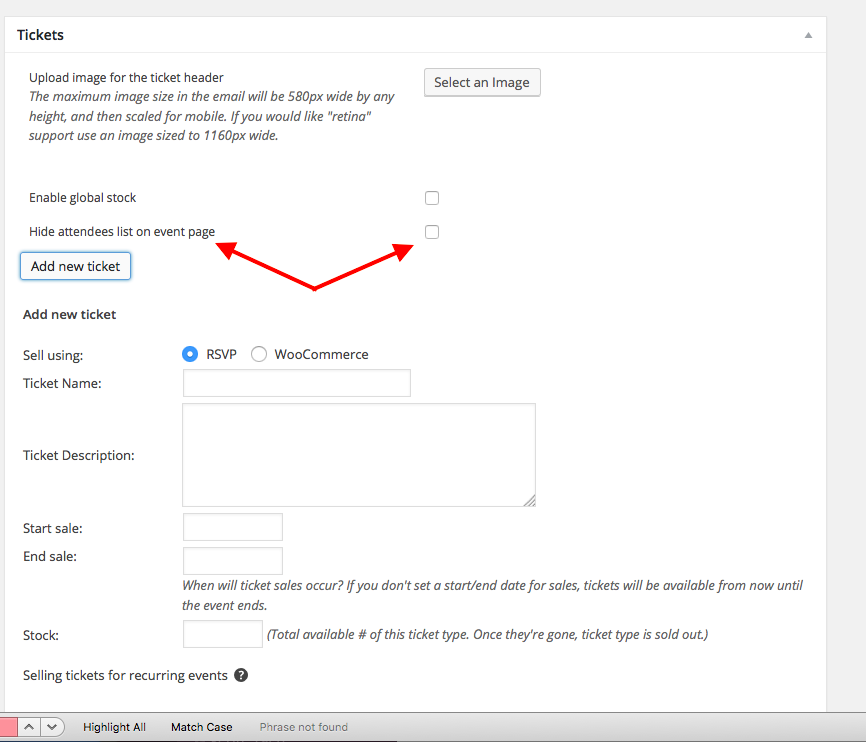Home › Forums › Ticket Products › Event Tickets Plus › Woocommerce changes ticket prices to FREE!
- This topic has 14 replies, 5 voices, and was last updated 7 years, 11 months ago by
Support Droid.
-
AuthorPosts
-
March 30, 2016 at 9:57 am #1095994
Neil Hogan
ParticipantIf I change the number of tickets available (add or remove) the ticket value changes to FREE! Even if I change the values they stay as FREE! on the other pages… I also have some strange values in the sale price box That I cant remove. Causing a MAJOR headache for an event this weekend. Please help!
March 30, 2016 at 10:05 am #1096012George
ParticipantThanks for opening a new thread, @Neil!
Can you post your system information here? Here’s how to do that → https://theeventscalendar.com/knowledgebase/sharing-sys-info/
Thanks!
GeorgeMarch 30, 2016 at 10:08 am #1096016Neil Hogan
ParticipantThis reply is private.
March 31, 2016 at 5:51 am #1096323George
ParticipantThank you for this!
This system information shows that you’re using version 3.12 of WooCommerce Tickets.
This plugin is outdated and no longer supported and has been replaced with Event Tickets and Event Tickets Plus.
The first thing to do here, then, is to update to Event Tickets Plus on your site. You already have a license for it in your account, so I would recommend following all of the steps here → https://theeventscalendar.com/knowledgebase/moving-to-event-tickets-plus/
Once that is done, let me know how things behave.
Cheers!
GeorgeMarch 31, 2016 at 11:21 am #1096531Neil Hogan
ParticipantDone and made ZERO difference.
Plus I now have all those stupid “who’s attending” grey boxes across the pages.
March 31, 2016 at 5:13 pm #1096724George
ParticipantHey @Neil,
I’m sorry to hear this. First, in regards to the “who’s attending” boxes, you can disable those on any event by un-checking the option in this screenshot:
1. I have tried recreating your problem and cannot; can you share your “system information” anew with me, again? I’ll look through this updated information and see if anything is standing out.
I’m really sorry about the trouble here; like I said, I cannot reproduce this behavior, so it’s odd.
2. You say, “If I change the number of tickets available (add or remove) the ticket value changes to FREE!” To be clear, do you mean that you’re going into the edit-event screen for an event, and changing the “Stock” field? This field is seen in the screenshot above.
If you do not mean this, can you clarify what you do mean>?
Thank you!
GeorgeApril 1, 2016 at 1:57 am #1096817Neil Hogan
ParticipantManually having to enter the edit page of each event and check the “don’t show attendees” is a Royal PITA. It should be an ‘opt in’, not an opt out.
This shows my booking page as i set up the events…. both have the same nuber of tickets available.
This is what happens if I change the stock level…in this case I increased the stock to 25, nothing else and clicked update.
-
This reply was modified 8 years ago by
Neil Hogan.
-
This reply was modified 8 years ago by
Neil Hogan.
April 1, 2016 at 2:50 pm #1097256George
ParticipantThank you @Neil,
1. Can you confirm that you are changing the stock in that specific location I mentioned in my last reply?
The stock field in the “tickets” metabox? It’s in the screenshot I shared above.
I just want to be certain I know how you are “changing the stock level” because I do not get the behavior you describe.
2. Does the price change in the admin edit screen for that event, too? Or only on the front-end?
Thank you,
GeorgeApril 8, 2016 at 8:08 pm #1100360Kerry Pyle
ParticipantI’ve just experienced the exact same thing and thus lost money as tickets to an event were purchased for free 🙁
I had reduced the stock available and didn’t realise that this had changed the pricing for the remaining tickets. I too have strange entries in the sales box.
Clearly an issue and one that costs us money, so I’m very unhappy as I can’t now go and tell my customers that they have to pay for tickets that showed up on my website as free.
April 11, 2016 at 3:03 pm #1101009George
ParticipantSorry to hear this, @Kerry!
To help us address your issue more efficiently, can you open a new thread describing your issues? Include these details in doing so and we can start investigating right away:
1. A link back to this thread for reference, e.g. “I have the same problem as this thread.”
2. Your site’s system information, which you can do by following the steps here: https://theeventscalendar.com/knowledgebase/sharing-sys-info/
Thank you,
GeorgeApril 24, 2016 at 8:34 am #1106418globalbodyweighttraining
ParticipantJust for the record, we had the exact same experience. Our event sold out, so we manually changed the ticket stocks to 0. In the past, that made the ticket option disappear. This time, it kept it for sale but for free. We got it fixed by manually redoing everything but it was a pain.
We have not upgraded from Woo Tickets to the new Event Tickets, because we use the Follow Up emails module from Woocommerce which links Woo Tickets to the follow up email system. It isn’t clear that will still work if we change to the Event Tickets. That integration is key to us, so we’re reluctant to give up Woo Tickets.April 24, 2016 at 3:51 pm #1106459George
ParticipantThanks for your input here, @globalbodyweighttraining. I am curious for a piece of information, if you don’t mind—you mentioned “Woo Tickets” numerous times in your post. To be absolutely clear, do you mean the add-on literally named “WooCommerce Tickets”? Or are you just referring to the pair of add-ons “Event Tickets” and “Event Tickets Plus” as “WooTickets”?
If the former, then unfortunately WooCommerce Tickets is a defunct, no-longer-supported plugin that will not work as desired. Now, there is an issue here with the correct plugins, “Event Tickets” and “Event Tickets Plus”, but these plugins are active and so are going to be fixed. WooCommerce Tickets is no longer active—these other two plugins are its replacement—so it will not be fixed with any issues that it has unless there is a key security-related aspect to the problem. (Which in this case there is not).
Sincerely,
GeorgeMay 2, 2016 at 10:41 am #1109622globalbodyweighttraining
ParticipantGeorge, Yes we are referring to the Woocommerce Tickets plugin. That add-on used to be called Wootickets, and our original license information still says Wootickets on it, so I used that name out of old habit.
We’re really disappointed to see that Add on has been dropped, as the only reason we switched over to Events Calendar Pro was because of the intergration with Woo. We use the Follow Up Emails woocomerce plugin, which has special integration features with Events Calendar that we are concerned will no longer work. And, we also use Sensei, which as you know now completely breaks the site with the recent Events Calendar update (I will start a different thread about that).
May 2, 2016 at 5:30 pm #1109819George
ParticipantHey @globalbodyweighttraining,
Thank you for the follow-up. First, I should mention that we actually have a known conflict with the Sensei plugin, and are working hard on fixing this conflict.
In regards to the ticketing plugins, to be clear we have not dropped WooCommerce functionality—we’ve improved it and merged all of our disparate ticketing plugins into a new and singular ticketing framework. Just as The Events Calendar provides the “spine” and “core” of events functionality, then you can get add-ons like Events Calendar Pro and Facebook Importer that add extra features on top of this functionality, so too can you get basic “core” ticketing functionality with the Event Tickets plugin. Then you can add the Event Tickets Plus add-on to the site to get WooCommerce ticketing integration.
This combination of Event Tickets and Event Tickets Plus is essentially just the next version of the old WooCommerce Tickets plugin. I just wanted to make this clear in case it seemed that I was implying that they are different things and you have to abandon The Events Calendar on your site because of the changes!
Let me know if this information is helpful.
Sincerely,
GeorgeMay 17, 2016 at 9:35 am #1115434Support Droid
KeymasterThis topic has not been active for quite some time and will now be closed.
If you still need assistance please simply open a new topic (linking to this one if necessary)
and one of the team will be only too happy to help. -
This reply was modified 8 years ago by
-
AuthorPosts
- The topic ‘Woocommerce changes ticket prices to FREE!’ is closed to new replies.