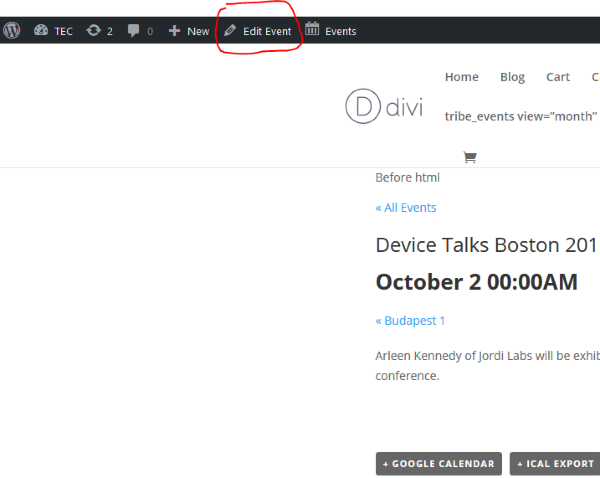Home › Forums › Calendar Products › Event Aggregator › Time Zone
- This topic has 21 replies, 3 voices, and was last updated 6 years, 10 months ago by
Susan Bowman.
-
AuthorPosts
-
March 2, 2017 at 12:08 pm #1248556
Susan Bowman
ParticipantI am having the same issues as a number of others, but can’t find any solutions. I’m using Events Calendar Pro with EA to import ical feeds. All of the times on the events are incorrect. I’ve verified the source event is set using New York time zone, Word Press time zone is set to New York and the imported events themselves show New York time zone when I click to add the time zone to the event. But the time is off by 4 and 5 hours (inconsistent). Also all of the venues are importing as organizers as well and none of the venue address information is importing (I’ve also verified this information is included in the source event) so none of the google map features are working. I also have the issue of multiple duplicated events (some don’t duplicate while others duplicate 2, 3, 4, 5 + times). I have tried using both the global time zone setting and local time zone settings with no difference. I’ve also deleted all events, venues, organizers and re-imported after clearing cache with no difference. I have also verified latest update is installed. I am using 2014 theme and have tried de-activating all plugins and still have the same issues. Thanks for your assistance.
========================
PLEASE LEAVE FOR SUPPORT
Reporting the same issue as: https://theeventscalendar.com/support/forums/topic/time-zone-issues-2/March 3, 2017 at 2:40 pm #1249293Andras
KeymasterHello Susan,
First of all, thanks for using our plugins and welcome to the forums!
I’m really sorry you are having issues with ical import. Let me summarize the issues we are trying to tackle here:
- Events are imported with the wrong time, 4-5 hours difference
- Venue details are not being imported
- Multiple events are duplicated
Am I right with the above or did I miss something?
Could you please share with me the ical file / feed that you are importing and is causing these issues? Can you also point out some events so I know what to look for? Where are the feeds originating from, is it Google Calendar?
When events are imported with the wrong time, can it be that it is the UTC time? (New York is UTC-5 in winter, UTC-4 in summer I believe.)
Are events duplicated already on the first import? Or only on a later import which is supposed to update events?
Thanks for clarifying these for me!
Cheers,
AndrasMarch 3, 2017 at 4:21 pm #1249306Susan Bowman
ParticipantYou are exactly correct. But there is also the isssue that all of the venues are being shown as the organizer as well. I have four ical feeds showing on my website and all of them are involved in these issues. The feeds are from my facebook profile calendar because the facebook importer doesn’t allow profiles. You can look at any event on my calendar and see the time zone problem. I have started to try to correct some of the venue details individually but there’s just no way I have time to this for all of them. I will do an additional reply next under privacy with login information.
-
This reply was modified 7 years, 1 month ago by
Susan Bowman.
March 3, 2017 at 4:25 pm #1249308Susan Bowman
ParticipantThis reply is private.
March 3, 2017 at 4:42 pm #1249310Susan Bowman
ParticipantSorry, I did not address two of your other questions. As for the time zone setting, I have tried both the global and local options. My WP settings are set correctly as UTC-5 for New York (and I’ve tried using both UTC and city name as well as tried altering this to get the times to feed thru correctly). The time zone settings are correct on the original source events as well. You will be able to see all of this with the information I supplied you in the private reply.
As for when the duplicates occurred, I can’t answer that because frankly at this point I don’t remember. I’ve painstakingly deleted all feeds, events, organizers and venues, then made various changes and tried the feeds again only to have the same issues. I’ve repeated this process I don’t know how many times at this point. However, I don’t remember seeing the volume of duplicates at the beginning of the time zone issues.
Also, none of this has previously been an issue. It has only started with the update before 2/22/17 and got worse with the 2/22 update.
Hope this helps. I need this resolved asap. Is there a CSS I can create to at least temporarily fix the time zone issue? This is what renders the calendar and our site useless. If our families cannot go to the site and find correct information about the event, we lose all credibility.
March 4, 2017 at 4:38 pm #1249560Susan Bowman
ParticipantMy issue is not resolved; however, as a work around for the time zone issue, I am importing my feeds thru free version of teamup calendar and then feeding that thru ics file to my events calendar on my website. This has solved the time zone issue. However, I still need to have this issue resolved so that my feeds can go directly from source to my website rather than using a third party. The venue information (address, etc) is still not feeding but I am entering that information manually (VERY tedious and unnecessary job). No organizer information is feeding using the third party process so hopefully when the rest of the issues are resolved this will resolve as well. For resolving I still need to be able to feed from the feeds provided in the private message into my event calendar with correct time zone imported, venue information correctly importing and correct organizer importing. Then I will be able to stop using the third party “work around” and have them automatically feed. I’m simply posting this information so you know the issue is NOT resolved by looking at my calendar and others have a work around to keep them from losing complete credibility with their clients.
March 6, 2017 at 1:35 pm #1250087Andras
KeymasterHello Susan,
Thanks for giving me more details on the issue.
I appreciate the offer on the login, however, our current policy is not to accept logins or to log in to customer accounts / servers / WordPress installations.
I’m sorry, I’m a bit confused at the moment. In your opening post you say:
I’m using Events Calendar Pro with EA to import ical feeds.
then later you say:
The feeds are from my facebook profile calendar because the facebook importer doesn’t allow profiles.
Are you using Facebook importer or are you using Event Aggregator to import Facebook feeds?
How are you exactly importing them? If you are importing feeds as you said in the OP then could you share a URL to those feeds so I can run some tests on them?
Are you having all the issues (duplication, venues are imported as organizers as well) with all the feeds?
A note for the third-party plugin “teamup calendar” that you are using, unfortunately we are not able to support any issues with that as that plugin is not developed by us.
Cheers,
AndrasMarch 6, 2017 at 2:54 pm #1250113Susan Bowman
ParticipantOMG, I have actually already posted an I am ANGRY thread as well. We are left to just sit and wait on a topic that CLEARLY is a continuing problem for all. By the time you get back to us, we’ve done so many things just trying to appear we have a clue with our clients!! This is ridiculous!!
Here is one of the feeds:webcal://www.facebook.com/ical/u.php?uid=100015459766268&key=AQCxcUlKwhctPMfc
So to be clear..I have not only deactivated EVERY plugin on my site and continued to have the problem, I have also started back over at the furthest version back of events calendar and pro possible. NOTHING solves the time zone problem.
EA does not allow a facebook feed from a facebook profile so it is an ical link coming from facebook profile. I say that only so you don’t add something about using the facebook importer because that is not available. And there has not been a problem using these feeds in any other way so please don’t blame it on FB. The part about the third party teamup calendar was simply trying to have some way of having a calendar on my website that actually had the correct times for the events because, well, this is an “events” calendar and it is kind of stupid to have a calendar that can’t handle the most important detail of the event THE TIME!!!!!
And yes, the venue names still feed as organizers and the venues still duplicate.
And yes I am using twenty fourteen theme. And yes I’ve tried adding the functions.php, css and other instructions on other threads with no changes.
What bothers me the most is that this is a VERY common frustration for A LOT of your clients, previous threads all indicate there is a “bug” and yet here we sit with no fix and this ridiculous dance of what appears to be more delay. JUST FIX THE PLUG-IN AND QUIT TAKING MONEY FOR A PRODUCT THAT DOESN’T WORK AS IT IS OR AT LEAST ADMIT THERE IS A PROBLEM.
So I guess now I sit and wait several more days for the next “clarification” delay to result in no answer. BEYOND FRUSTRATED AND ANGRY AT THIS RIDICULOUSNESS AND JUST WANT THE DAMN ISSUE FIXED
-
This reply was modified 7 years, 1 month ago by
Susan Bowman.
March 7, 2017 at 9:19 am #1250606Andras
KeymasterHi Susan,
Thank you for sharing your honest feedback with me. I fully understand how frustrating and nerving this issue and waiting for a fix can be. Thank you for still hanging in there.
I want to assure you that your voice was and is heard and we are not abandoning anybody who has issues, we do our best to find a solution or a fix. Sometimes developing a fix takes time though as some issues are more complex than they seem at first, and the help and cooperation of our customers is needed and of course much appreciated.
I am asking all those questions and details from you so I get the best possible picture of the issue and on how we can possibly reproduce it. This is crucial in the process as without being able to reproduce the issue, we don’t know what and how to fix.
The issue exists, yes, it is a bug. The fact that there is no fix for an issue doesn’t mean we are not working on it. As pointed out before, first we need to collect some information to know what exactly needs to be fixed. This takes time. Also we are running a tight schedule on our maintenance releases and in the middle of a release phase it is quite difficult to add in another bug to get it fixed, so if a bug is reported, likely it is not fixed in the upcoming MR, but rather the next.
I hope this gives you a picture of why things seem to be running slowly and gives you a bit of reassurance that we are here to help you and that the fix is coming.
I ran a test import with the feed you shared. (Events > Import > iCalendar) I imported three events, but I cannot find them on Facebook and the Facebook URLs included with the events give me a Facebook 404, so I cannot check if the times are correct. So here are my results for the 3 events:
Event 1:
HS Day – The Southern Museum Powerful Pistons
March 8th, 2017 @ 15:00 – 18:00
Venue: Southern Museum of Civil War & Locomotive History
Organizer: Kat** U***** B****nEvent 2:
HS Day – Champion Kids
March 7th, 2017 @ 18:00 – 21:00
Venue: Champion Kids
Organizer: Kat** U***** B****nEvent 3:
HS Day – Shakesploration Shakespeare Says
March 10th, 2017 @ 14:00 – 17:00
Venue: empty
Organizer: Kat** U***** B****nDo I understand that the times above are wrong and they should be decreased by 5 hours?
I didn’t experience the issue of venues being imported as organizers. If you could point out some events where you are having this issue, that would be most helpful.
I’m again really sorry this is taking longer than expected and your help and patience is much appreciated.
Best,
AndrasMarch 7, 2017 at 9:48 am #1250635Susan Bowman
ParticipantThe times you are showing are off by five hours (the events as listed are five hours ahead of the start time). What you are showing as organizer above is correct; however, that is not the case in the feed most of the time for me.
In an effort to try to resolve the problem I thought possibly the upgrade from Facebook importer to EA was different than full version of EA so I purchased EA last night and of course, there was no difference in end result. I would like either a refund on that purchase or for it to be applied to allow for more scheduled imports per day than 100, which is actually a better option for me anyway.
Also, to make sure any issues resolved by you were in fact resolved and not masked by my using a work around with teamup, I AGAIN deleted all events, venues, organizers and imports from my system. I deactivated all plugins down to TEC and TEC Pro using theme twenty fourteen. I even worked my hosting service to be sure everything was actually deleted and cleared all cache and history on my computer. Then I started over with activating, settings, etc. Instead of using ics/ical, I have been painstakingly importing each event by individual Facebook ID (since personal events profiles cannot be imported). While I am still not all the way thru import, and this CANNOT be a long term solution, it does indicate the timezones import correctly when being imported this way. The venues do not duplicate, however, the venues are almost all shown as the organizer as well.
So, to summarize,
1. there is still a problem with the timezones when using ics/ical.
2. the venues are still importing as organizers, in most cases, using both ics/ical and Facebook
3. the time zones import correctly when using import of individual Facebook event ID
4. Is there a way to use a personal profile events feed with TEC?
5. New question: is there a way when editing events to have the screen show the event title, event date, and event start time to make editing easier?
6. New question: is there any way to filter the editing screen by event category?
7. New question: is there not a way to edit an event from the site calendar itself?
8. How can I limit the number of lines shown per event on the photo view with a link to “more” since our event descriptions/details are sometimes very long.
9. Please transfer the payment I made last night for purchased download of EA (since I already have the free upgrade version of EA and there was no difference) to availability of more scheduled imports per day. What happens if I go over the allotment for one or two days?-
This reply was modified 7 years, 1 month ago by
Susan Bowman.
March 8, 2017 at 3:24 pm #1251388Andras
KeymasterHello Susan,
Thanks for clarifying the times for me of the imported events.
Indeed, there is no difference between the upgrade and the full version. They are exactly the same. We have provided our existing legacy importer users a free EA license as a thank you for their continuous support. I have upgraded your license which you purchased yesterday, so you are now able to run 300 scheduled imports per day. I hope that solution is to your satisfaction.
Thanks for going through that painstaking re-setup of your imports to check. It contains valuable information, which you already summarized. That is an awesome job Susan, I do wish more of our customers would do a thorough job like you did here.
1. there is still a problem with the timezones when using ics/ical.
Yes, this definitely looks like a bug. I created an internal ticket for this with high priority and will personally make sure that this gets fixed in the next maintenance release. Please hang in there. (Note, there is a MR coming out later today, unfortunately it will not be in that one yet.)
2. the venues are still importing as organizers, in most cases, using both ics/ical and Facebook
I did some test imports directly with Facebook events and so far I was unable to reproduce this issue. Would it be possible for you to share with me some Facebook event URLs where this comes up? If you could share some 5-6 that would be awesome.
4. Is there a way to use a personal profile events feed with TEC?
At the moment this is only possible with the legacy Facebook importer plugin.
5. New question: is there a way when editing events to have the screen show the event title, event date, and event start time to make editing easier?
There is a hacky way. First you need to drag-and-drop the section that deals with the date and time right below the content editor box.
Then paste this snippet into your theme’s functions.php file. You will most probably not need the opening <?php tag.
https://gist.github.com/andrasguseo/c49e5c31feb6c8738a2fd02273eb3bb2
This will hide the TinyMCE editor.
Remember to remove the code or comment out the last
add_action( 'admin_head', 'hide_tinymce' );line when you’re done, so you get the editor back.6. New question: is there any way to filter the editing screen by event category?
For this you could use our free Advanced Post Manager plugin. With that you can set up what columns you want to see on the events list admin page and it gives you a plethora of filtering options, including categories.
7. New question: is there not a way to edit an event from the site calendar itself?
If you mean editing on the fronted, then no, unfortunately not. However if your admin bar is showing on the front-end, then you can simply click on Edit event in the admin bar (see screenshot) while viewing a single event page. If you hold down the Control / Command key while clicking, then the editing window will open up in a new tab.
8. How can I limit the number of lines shown per event on the photo view with a link to “more” since our event descriptions/details are sometimes very long.
Limiting by number of lines is not possible as the number of lines will be different with different font size and with different screen size. Limiting by number of characters would be possible with some custom development. If you need this I might be able to hammer a simple snippet together for you but I will need some time. Let me know.
9. Please transfer the payment I made last night for purchased download of EA (since I already have the free upgrade version of EA and there was no difference) to availability of more scheduled imports per day. What happens if I go over the allotment for one or two days?
Increased your license to 300 imports. You cannot really go over your allotment. If you reach your limit, then importing will pause until the next day.
I hope this clarifies your questions.
Regarding the timezone issue I’ll ask for a bit of patience, we are working on a fix.
Regarding the venues+organizers, please share with me some URLs so I can try to re-create and test.
Thanks and cheers,
AndrasMarch 9, 2017 at 1:17 pm #1251989Susan Bowman
ParticipantThank you for changing account to 300 scheduled imports. That is a great solution and I appreciate it very much.
Summarizing the outstanding issues above:
1. I assume this topic will continue to remain pending once we finish up the other concerns so I will be notified when a fix is achieved?
2. This issue seems to be somewhat resolving itself using the FB import rather than ics/ical, so it may be an additional issue with ical imports. Nevertheless I am ok now while using the FB import instead.
4. I can’t use Legacy Import for my personal profile because the events are from private group. Seems strange, but they won’t import using the ID or profile on Legacy, but they will import individually using scheduled imports on EA. That seems really odd and maybe there’s a fix for this? I tried entering my profile id number and got the error message FB doesn’t allow and also tried entering individual event ID numbers and got the same message.
5. Do you mean I need to enter and remove the snippet every time I want to edit a bulk of events?
6. This appears to be exactly what I was needing..thanks!! It also helps take care of item #2 above because I’m able to see what has imported as organizer and venue.
7. This isn’t working for me, but I’m on a MAC so I have a control button and a command button. I’ve tried using each individually and using both simulataneously with the edit button but can’t get it to work for me.
8. This would be helpful as we have so many events. But would this be like #5 above and I would need to add and remove on a regular basis? If so, that doesn’t work.
So, if you can confirm #1, clarify #4, #5, #7 and #8, I think this thread could be closed if you are able to just notify me directly if #8 moves forward.
Thanks
March 10, 2017 at 9:40 am #1252488Andras
KeymasterOkay here we go. 🙂
Thank you for changing account to 300 scheduled imports. That is a great solution and I appreciate it very much.
You’re very welcome.
1. I assume this topic will continue to remain pending once we finish up the other concerns so I will be notified when a fix is achieved?
Yes, if you have the “Notify me…” for this thread set, then you will get an email.
4. I can’t use Legacy Import for my personal profile because the events are from private group. Seems strange, but they won’t import using the ID or profile on Legacy, but they will import individually using scheduled imports on EA. That seems really odd and maybe there’s a fix for this?
I will check this and will get back to you, but I believe this is simply how they work.
5. Do you mean I need to enter and remove the snippet every time I want to edit a bulk of events?
Yes, indeed. This is not related to our plugins, but to the WordPress core. It is not possible to move any of the fields above the content editor.
This snippet could be pluginized, so then you could do it with activating / deactivating a plugin, if that helps. Still, you would need to every time you want to edit a bulk.
Other options would be moving the event time settings part in the right hand column, but the design breaks there a bit unfortunately.
6. This appears to be exactly what I was needing..thanks!! It also helps take care of item #2 above because I’m able to see what has imported as organizer and venue.
I’m happy to hear this is of use to you. 🙂
7. This isn’t working for me, but I’m on a MAC so I have a control button and a command button. I’ve tried using each individually and using both simulataneously with the edit button but can’t get it to work for me.
A Mac user on the team confirmed to me that Cmd + clicking a link (like the edit event in the admin bar) should open that page in a new tab. At least that is the default behavior. And usually this is something that is rarely changed.
8. This would be helpful as we have so many events. But would this be like #5 above and I would need to add and remove on a regular basis? If so, that doesn’t work.
You will not need to switch this on / off. Please give me some time and I’ll try to cook something up for you to limit the number of words / characters on photo view.
Let me know if the answers are satisfactory. I’ll get back to you with #4, #8 and of course the timezone issue.
Cheers,
AndrasMarch 12, 2017 at 1:55 pm #1253120Susan Bowman
ParticipantThanks for your responses. I will wait to hear back from you on #4 and #8. Is there any estimate on the fixing of time zones?
March 13, 2017 at 3:46 pm #1253560Andras
KeymasterHello Susan,
On #4:
Event Aggregator allows you to import some private events / calendars because you need to log in to your Facebook account, so should have _import access_ to the private events / calendars that you can see in Facebook as well. The legacy importer doesn’t have this.
How can I limit the number of lines shown per event on the photo view
A colleague of mine was kind enough to come up with the below snippet. Please paste it into your theme’s functions.php file, adjust the number on line 21 to your needs and you should be set. (Note, if your functions.php file already has some code in it, then you will not need to copy the opening <?php tag.)
https://gist.github.com/andrasguseo/ddf3c8c6ac443f22c3af2afe0430d312
On the timezone issue, one of our developers is already assigned to develop a fix for it and if all goes according to plan it will be released by the end of March.
I hope these help.
Cheers,
Andras -
AuthorPosts
- The topic ‘Time Zone’ is closed to new replies.