Home › Forums › Calendar Products › Events Calendar PRO › Sidebar Missing Following Update
- This topic has 11 replies, 4 voices, and was last updated 7 years, 6 months ago by
Robert Pregulman.
-
AuthorPosts
-
September 26, 2016 at 5:37 pm #1168973
Robert Pregulman
ParticipantWe have just updated The Events Calendar Pro V 4.2.4 to V 4.2.6. We also updated The Events Calendar from V4.2.5 to V 4.2.7. We now notice that the sidebar is missing from the page template even though the custom default-template.php file is still in the folder that we put it in two years ago. It appears that it’s not recognizing all of the code that was placed in the php file even though we have not changed it at all.
September 27, 2016 at 10:20 am #1169324Hunter
ModeratorHi and welcome back,
Thank you for reaching out 🙂
The best way to go about ensuring the code/custom template overrides you have in the tribe-events folder inside your theme folder matches up with the most recent versions would be to review our Themer’s Guide and also the New User Primer.
I’d also start by trying different options found under Events > Settings > Display. (see screenshot below)
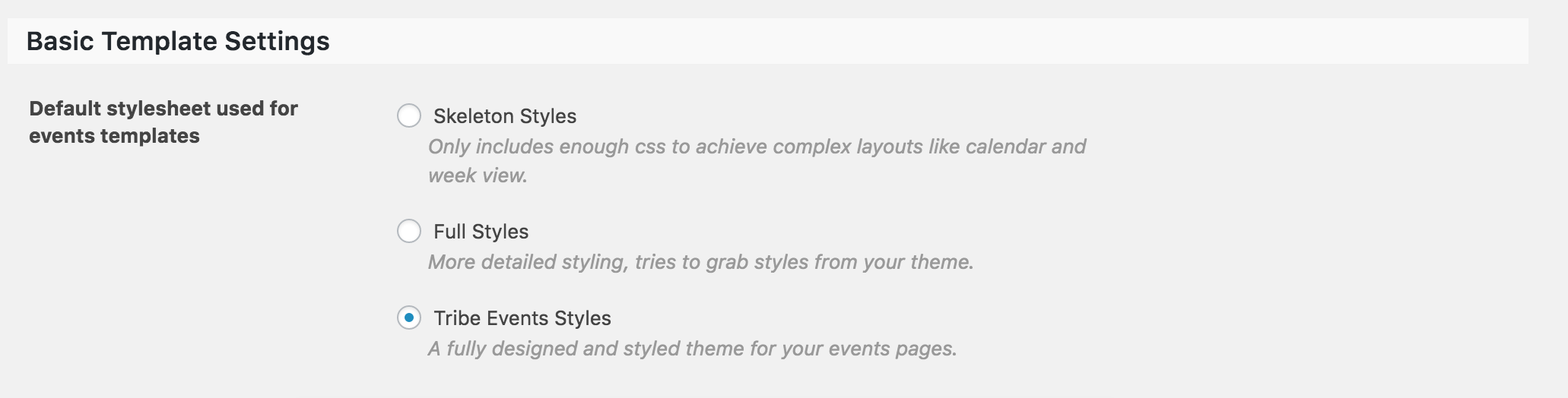
Let me know if any of this helps and we’ll go from there. Thanks again and have a great afternoon. Cheers 🙂
September 27, 2016 at 11:04 am #1169350Robert Pregulman
ParticipantOriginally, we had added code into a custom .php file to include the sidebar on the events page. We have checked that the revised default-template.php file is in the right folder (as per the Themer’s Guide). Again, nothing has changed since we first set this up almost 2 years ago and it has been working all that time. We did the recent plugin update and the sidebar disappeared on our events page.
Please let us know how to address this issue.
September 28, 2016 at 10:11 am #1169915Hunter
ModeratorHello and thank you for the response,
What you’ve described leads me to believe the code has changed with a recent update, so you’ll need to review and reapply any custom coding you have in your default-template.php override.
Please let me know if what I’ve said makes sense on your end and have a good Wednesday 🙂
September 28, 2016 at 10:33 am #1169925Robert Pregulman
ParticipantAm I in the right place? Is this the area for premium paid plugin support? Just want to make sure.
FYI, we have looked at our code and the php template does include code to add the sidebar. Can we send you the php code and you can take a look? We’re really wanting to fix this issue and can’t see why the code to add a sidebar would suddenly stop working after 2 years with this latest plugin update? We are not seeing any errors in the code.
IMPORTANT NOTE: The location of the default-template.php file has not been changed, moved, or altered in any way since it was implemented 2 years ago. Why would it stop working after updating your plugins.
-
This reply was modified 7 years, 7 months ago by
Robert Pregulman.
September 29, 2016 at 10:53 am #1170599Hunter
ModeratorHello,
Go ahead and send over a link to the code you’re using and share a Pastebin link with me. The reason it stopped working is most likely related to outdated code from your current default-template.php file, but I’ll have a better idea once I can view the code.
Please include screenshot of your Events > Display > Basic Template Settings too. Thanks and take care 🙂
September 29, 2016 at 11:32 am #1170622Robert Pregulman
ParticipantThis reply is private.
-
This reply was modified 7 years, 7 months ago by
Robert Pregulman.
September 30, 2016 at 4:30 pm #1171285Hunter
ModeratorThis reply is private.
September 30, 2016 at 5:41 pm #1171315Robert Pregulman
ParticipantOkay. We are an agency with developers on our team. We chose your Calendar plugins and the paid versions because we wanted to use supported plugins. We have referred to the Themer’s Guide and this was not helpful to the issues that arose following this latest update to your plugins. That is why we have asked for your help.
Your comment that it’s been a while since you activated a template override — perhaps, your process should be simplified if this is something you too had difficulty figuring out. We are looking for simplicity and a fully supported plugin that works.
Sadly at this point, we will likely look for another calendar solution for this client and all other clients with this requirement.
October 3, 2016 at 2:24 pm #1171958Hunter
ModeratorHello and welcome back,
We always try and help the best we can, but without having access to your site, which I’m unable to do, it’s hard to tell exactly what’s going on with the sidebar. Please review our What support is provided for license holders? article as it outlines these details.
I understand if the process comes off as difficult, but it’s essentially copying the contents of one file, creating a new file, and saving it. How you choose to edit/extend those files are essentially left to you.
The developers on your team should be able to track down why the sidebar isn’t displaying properly. Please have them review Themer’s Guide and New User Primer and they shouldn’t have too much of a problem resolving the issue.
I hope I’ve clarified our position on the matter and I encourage you to direct your developers to the aforementioned articles and revisit the Events > Settings > Display options panel. Sorry we can’t be of more assistance here and good luck resolving the conflict.
October 25, 2016 at 9:35 am #1182562Support Droid
KeymasterHey there! This thread has been pretty quiet for the last three weeks, so we’re going to go ahead and close it to avoid confusion with other topics. If you’re still looking for help with this, please do open a new thread, reference this one and we’d be more than happy to continue the conversation over there.
Thanks so much!
The Events Calendar Support Team -
This reply was modified 7 years, 7 months ago by
-
AuthorPosts
- The topic ‘Sidebar Missing Following Update’ is closed to new replies.
