Home › Forums › Calendar Products › Events Calendar PRO › Showing "Time: all day event" at Details level
- This topic has 7 replies, 4 voices, and was last updated 7 years, 5 months ago by
Monica Filos.
-
AuthorPosts
-
October 18, 2016 at 9:02 am #1178370
Monica Filos
ParticipantHi, I would like to be able to show that an event is an “all day event” at the Details level on an event view. I did try setting a time start at 1200am and a time end at 1159pm (Title 01.jpg) and partially did the trick (although not as nicer as just reading “Time: all day event”) but then, such information was also displayed at the title level which was not nice at all (Title 02.jpg).
So, how to display it on Details without impacting the title?
Regards,
Monique-
This topic was modified 7 years, 6 months ago by
Monica Filos.
-
This topic was modified 7 years, 6 months ago by
Hunter.
October 18, 2016 at 6:32 pm #1178820Hunter
ModeratorHey Monica,
Happy Tuesday! If you set the start and end time to the same time (see screenshot below), the plugin should display the ‘All Day Event’ text you’re seeking in the title, and display the event start time under the event ‘Details’ section. Can you try this and let me know if that achieves what you’re looking for? Please keep me informed and have a great evening. Cheers!
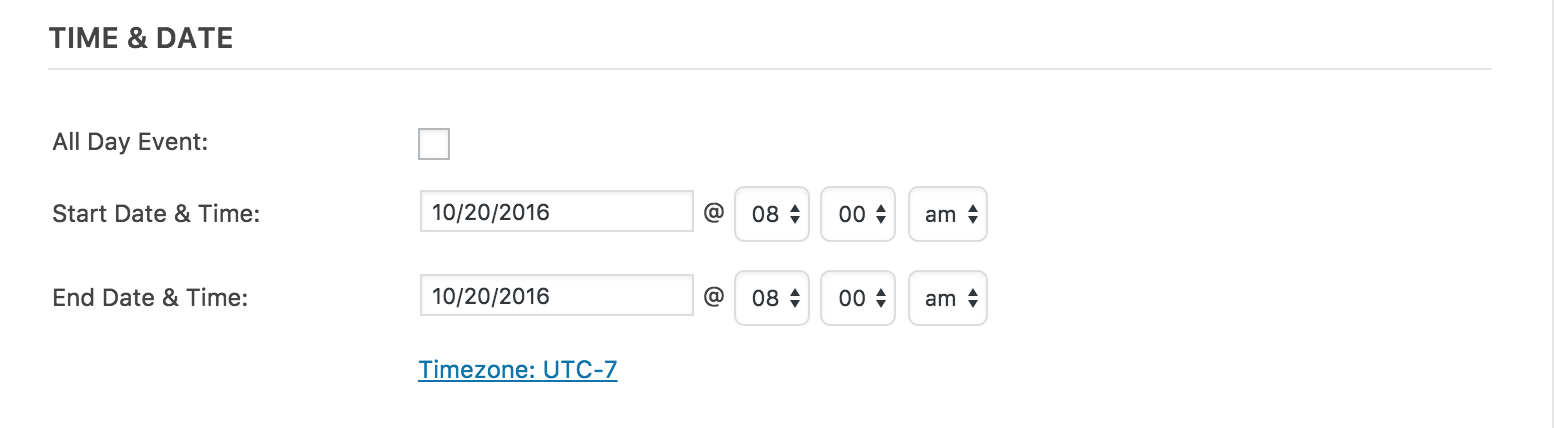 October 19, 2016 at 4:11 am #1178982
October 19, 2016 at 4:11 am #1178982Monica Filos
ParticipantHi Hunter, the results are as follows:
At title level: “1 de enero de 2017 a las 12:00 am”
At Details level:
Hora:
12:00 amNow, as you have noticed, my site is in Spanish, so what I really need is:
At title level: “1 de enero de 2017” –> only the date without anything else as happens when I click the all event toggle button
At Details level:
Hora:
Todo el día“Todo el día” is the translation for “All day” I need this in writing because it makes no sense to me to have to put 12:00 am (an odd time) for all those events that are a commemoration. It would if these events were like training when you refer to lets say 9 to 5 which is understood as an all day event but in my case Im talking about New Year, Christmas, Valentine´s, etc.
I thought that by asking you to get a written all day event I could later go to the PO / MO file and translate it myself but seems now that I better explain a bit better the need.
Hope this helps.
Once again, thank you for all the effort.
MoniqueOctober 20, 2016 at 8:35 pm #1180324Hunter
ModeratorThank you for your patience,
While this type of request is typically outside the scope we’re able to support (see What support is provided for license holders?), please try adding the following code to the bottom of your theme’s functions.php file and let me know how it goes.
/* Tribe, add text to All Day events date */
function tribe_modify_all_day_date ( $inner, $event_id ) {// bail if it's not an all day event
if ( !tribe_event_is_all_day( $event_id ) || !is_singular(Tribe__Events__Main::POSTTYPE) ) return $inner;// add custom text to date string
return $inner .= '- All day event';
}add_filter ( 'tribe_events_event_schedule_details_inner', 'tribe_modify_all_day_date', 10, 2 );
Thanks again and have a great Friday. Cheers 🙂
October 22, 2016 at 4:44 am #1181221Monica Filos
ParticipantHi Hunter, that was perfect for the title portion of it, thank you!!!
Now, how do we make it show that info at the Details area? It´s currently not showing anything.
Regards,
MonicaOctober 24, 2016 at 12:06 pm #1182043Hunter
ModeratorMonica,
Try creating a template override for /the-events-calendar/src/views/single-event.php as explained in our Testing for conflicts guide and use the entire code found here.
You will need to take the reigns from here. Let me know how it works out and best of luck. Cheers!
November 15, 2016 at 8:35 am #1192490Support Droid
KeymasterHey there! This thread has been pretty quiet for the last three weeks, so we’re going to go ahead and close it to avoid confusion with other topics. If you’re still looking for help with this, please do open a new thread, reference this one and we’d be more than happy to continue the conversation over there.
Thanks so much!
The Events Calendar Support Team -
This topic was modified 7 years, 6 months ago by
-
AuthorPosts
- The topic ‘Showing "Time: all day event" at Details level’ is closed to new replies.
