Home › Forums › Calendar Products › Events Calendar PRO › short code Photo view styling (css) not possible?
- This topic has 14 replies, 3 voices, and was last updated 6 years, 10 months ago by
beeldenstorm.
-
AuthorPosts
-
May 2, 2017 at 7:52 am #1277266
beeldenstorm
ParticipantHi
Now that there is shortcode possibility, i am very happy. 🙂
All updated and all working fine except that it seams impossible to style (css) the shortcode (photo) calendar.It doesn’t take the style from my main Event Calendar and it doesn’t take the style from what i try.
Tried a dozen possibilities, even putting all styles in my main css, but non works.
No related error’s to see, simple doesn’t take the style.Please help, my boss is watching. 😉
May 2, 2017 at 11:23 am #1277550Geoff B.
MemberGood afternoon Nik and welcome back!
Thank you for reaching out to us.
I would love to help you with this topic.Normally, the shortcodes do not use different CSS rules than the normal calendar views.
Would it be possible to expand a bit on what you are trying to change ? Some screenshots and links to the page URL would help.
Could you also please provide us with your complete system information in a private reply using the instructions found in the following link?
https://theeventscalendar.com/knowledgebase/sharing-sys-info/
Hang in there!
Geoff B.
May 4, 2017 at 12:55 am #1278429beeldenstorm
ParticipantHi
I have already put all system info in this post.
Do i have to do that again?You described the problem good; in my case the css style is different between normal calendar photo view and shortcode calendar photo view.
normal calendar photo view:
http://beeldenstorm.be/w3b/agenda/shortcode calendar photo view:
http://beeldenstorm.be/w3b/intro/my shortcode:
[tribe_events view=”photo” category=”intro”]i am working in this css:
wp-content/themes/…/tribe-events/pro/tribe-events-pro.cssThere are no photos in that website because it’s a test website from the real one.
But that should not influence the css style.May 4, 2017 at 5:34 pm #1278913Geoff B.
MemberGood evening Nik,
Thank you for writing back and providing more information.
I have already put all system info in this post.
Do i have to do that again?Actually, for some strange reason, your latest system info did not make it to this specific ticket.
I am not sure if something is getting blocked along the way. But in any case, providing that info every time a ticket is opened is super useful to the troubleshooting process.
my shortcode:
[tribe_events view=”photo” category=”intro”]Normally, that should not result in a different layout at all.
Could you please send me a copy of the latest version of your WordPress theme / child theme via a link to a .zip file link (stored Dropbox or Google Drive) so that I can run some tests on my end ? I recommend a private reply for that purpose.
Please ensure you are using the latest files as found on your actual website.
This way I will get access to any updates or customizations you might have made.i am working in this css:
wp-content/themes/…/tribe-events/pro/tribe-events-pro.cssI would strongly advise against changing that CSS directly.
Depending on what you are after, you might want to play around with the first 2 settings in Events -> Settings -> Display,
And, if you need to add CSS or tweak it, it is a better practice do to so in your child theme’s CSS or Custom CSS option.
The main reason behind this is to make sure your changes are kept when you upgrade the plugin.
Hang in there!
Geoff B.
May 8, 2017 at 1:05 am #1280123beeldenstorm
ParticipantHi
i am working in this css:
wp-content/themes/…/tribe-events/pro/tribe-events-pro.cssI would strongly advise against changing that CSS directly.
—> On this website it’s explained to make a copy from the “tribe-events-pro.css” and put it in the used theme in a self created directory themes/my-theme/tribe-events/pro/ ?
Depending on what you are after, you might want to play around with the first 2 settings in Events -> Settings -> Display,
—> Have test all possible settings in “Display”.
And, if you need to add CSS or tweak it, it is a better practice do to so in your child theme’s CSS or Custom CSS option.
—> That’s what i have done: themes/my-theme/tribe-events/pro/tribe-events-pro.css
The main reason behind this is to make sure your changes are kept when you upgrade the plugin.
—> Yes, i know.
Will send the rest in private mode, like you ask.
May 8, 2017 at 1:11 am #1280125beeldenstorm
ParticipantThis reply is private.
May 8, 2017 at 1:13 am #1280126beeldenstorm
ParticipantThis reply is private.
May 8, 2017 at 1:20 am #1280131beeldenstorm
ParticipantThis reply is private.
May 9, 2017 at 12:29 am #1280681Geoff B.
MemberGood evening Nik,
Thank you for writing back and providing the required info.
The first thing I am noticing is that you are running on a very outdated branch of WordPress (4.3.x).
I am bringing this up because this can cause unexpected behaviour in many regards.
You might want to look into upgrading it (after backups and tests).
—> On this website it’s explained to make a copy from the “tribe-events-pro.css” and put it in the used theme in a self created directory themes/my-theme/tribe-events/pro/ ?
Actually, that will work. This is my bad. My apologies.
I did not see the full path correctly the first time around.With that in mind, adding CSS rules directly in your child theme’s CSS stylesheet will also work perfectly.
I ran a couple of tests, thanks to your files.
Here is what I found:
- When I simply copy-pasted the shortcode you were using, there was an issue with the quotation marks (as described at the bottom of the following page: https://theeventscalendar.com/knowledgebase/embedding-calendar-views-tribe_events-shortcode/)
- Changing the page template of the page where the shortcode is used has a huge impact on appearance because it does not necessarily generate the same CSS markers (classes and IDs).
I would recommend experimenting with these 2 things as a next step.
Let me know how that goes.
Best regards,
Geoff B.May 23, 2017 at 8:46 am #1287693beeldenstorm
ParticipantHi
I have checked all what you have replied.
My intention was to do a update when all was working.4.3.10 is for me not so outdated. 🙂
What do you mean by “…issue with the quotation marks…” exactly?
I have typed the shortcode, so also the quotation marks, by hand. So, no copy/paste.I will try the two possibilities that you mention above out, soon i have time.
Regards.
-
This reply was modified 6 years, 11 months ago by
beeldenstorm.
May 23, 2017 at 4:15 pm #1288036Geoff B.
MemberGood evening Nik,
Thank you for writing back.
4.3.10 is for me not so outdated. ?
I totally get where you are coming from. However, there have been major changes to WordPress since then. Changes that do impact the way our plugins operate.
What I meant is that the 4.3.x branch is older (soon 2 years). 4.3.10 is just the most recent update of that branch.
What do you mean by “…issue with the quotation marks…” exactly?
When I did a copy-paste of your answer () on my test installation, I received a result not unlike
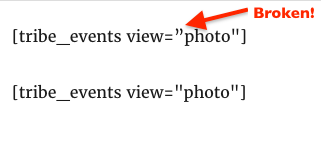
I am not certain if you also entered the code like that in the page, but if you did (perhaps because of the way your computer is setup), the view argument will simply be ignored.
Either way, please make sure both quotation marks are “straight” (I find the “Text” tab to be useful to help spot these – or a decent text editor).
Let me know how that goes.
Best regards,
Geoff B.June 1, 2017 at 6:58 am #1291728beeldenstorm
ParticipantOk, i will update the WordPress installation.
I have double checked and the quotation marks are the “straight” ones.
To implement short codes i use always the “Text” tab.
Was thinking that it wast possible in the other way.I will check your other possible solution above more deeply and if that doesn’t work, then i will have to redesign the all theme from the newest WordPress theme.
Hopefully not, but when there’s no solution we have to go for the hard change.June 2, 2017 at 7:42 pm #1292707Barry
MemberSounds good – please do let us know how you get on with the other proposed solution 🙂
June 24, 2017 at 9:35 am #1302966Support Droid
KeymasterHey there! This thread has been pretty quiet for the last three weeks, so we’re going to go ahead and close it to avoid confusion with other topics. If you’re still looking for help with this, please do open a new thread, reference this one and we’d be more than happy to continue the conversation over there.
Thanks so much!
The Events Calendar Support Team -
AuthorPosts
- The topic ‘short code Photo view styling (css) not possible?’ is closed to new replies.
