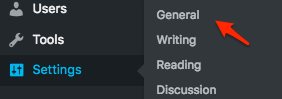Home › Forums › Calendar Products › Events Calendar PRO › Recurring rules button not showing with crazy JavaScript error
- This topic has 18 replies, 4 voices, and was last updated 7 years, 3 months ago by
Ron.
-
AuthorPosts
-
December 6, 2016 at 11:45 am #1202251
Ron
ParticipantHello,
I know a lot of users have been complaining about the missing button and form for recurring rules in the events editor page and now that’s happening to me.
I disabled/enabled plugins and themes and the error was still there.
Then I checked the JavaScript console with the page open and found this:Uncaught TypeError: $(…).bumpdown is not a function(…)I also found another topic in this forum about the same error. The solution indicates that the new release of Events Calendar PRO will fix it.
https://theeventscalendar.com/support/forums/topic/uncaught-typeerror-bumpdown-is-not-a-function/It’s been 4 days since that post and I still don’t see a solution to this problem.
In the meanwhile, the thread recommends to downgrade the version of the plugin… I don’t like how that sounds!
Any idea about when will the new version of the plugin will be available?
December 6, 2016 at 3:46 pm #1202354Geoff B.
MemberGood evening Ron and welcome to the Events Calendar Support forum!
Thank you for reaching out to us.
We are sorry to hear that you have to deal with the bumpdown error messages (which breaks a lot of our plugin’s functionality). I would love to help you with this topic.
You are right. A fix is underway.
However, in the meantime, there are a couple of workarounds.
You can:
- Head over to your WP-Admin and go to Settings. Once you are there, please ensure that both URLs are https or http (depending on your situation). Basically, they need to match
- Try the following plugin: https://wordpress.org/plugins/ssl-insecure-content-fixer/
Let me know if that helps.
Have a great day!
Geoff B.
December 7, 2016 at 6:23 am #1202568Ron
ParticipantI have to add that I am on WordPress multi site installation.
I checked the settings, but I cannot find any field for http or https.
But if I go to Network admin/sites I see the site address URL and in the settings tab the siteurl. They both are the same.I installed the SSL Insecure Content Fixer plugin but I still cannot see the recurrence rules form, and the bumpdown error is still there.
Please! Get the fix now! We’re in the heat of the Christmas season and there’s a lot at stake with my site not being fully functional!
December 7, 2016 at 7:36 am #1202609Ron
ParticipantI’ll be more than happy to be part of the test users of the fix. We have an exact replica of the production server that I can use for testing. I have a multi site network on both environments.
December 7, 2016 at 11:41 am #1202827Geoff B.
MemberGood afternoon Ron,
Thank you for writing back and for providing more details.
I totally understand the importance of this and I would love to help you fix it as soon as possible.What I am referring to is the following:
Home URL
http://webstage.necc.mass.edu
Site URL
https://webstage.necc.mass.eduAs you can see, the issue is that the Home URL is not https.
Normally, in spite of your multisite install, you should be able to tweak that here
You could also change this at the Database level (although a DB backup is always good practice, just in case).
Let me know if that helps.
Have a great day!
Geoff B.
December 7, 2016 at 12:28 pm #1202850Ron
ParticipantThanks for the response.
Yes, that’s the usual way to access siteurl and homeurl, but not on my install.
Anyways, I checked them directly on the database (table wp-options, columns siteurl and home) and they both are the same. The issue is still there.December 8, 2016 at 10:46 am #1203365Geoff B.
MemberHey Ron,
I am sorry my last response was not more useful to you.
Thank you for checking straight into the tables.
However, in spite of that, according to the system info there is still some trace of this URL discrepancy somewhere.As stated before, a fix is being looked at so that things can work in spite of that.
In the meantime, if we are unable to locate the non-matching URLs, the only solution left would be to downgrade the plugins unfortunately (I believe just prior to 4.3 should cut it): https://theeventscalendar.com/knowledgebase/downgrading-plugin-past-version/
I wish I had a better answer for you, but for now it’s the best one I have.
Best regards,
Geoff B.
December 9, 2016 at 6:49 am #1203791Ron
ParticipantI saw there’s a new version of the Events Calendar plugin. Is this the supposed fix? Because if so, it is not working.
December 9, 2016 at 10:57 am #1204078Geoff B.
MemberGood afternoon Ron,
Unfortunately, that fix did not make it to our latest maintenance release.
As a sanity check, I did ask around and short term, your best option (even though it is less than ideal) would be to downgrade your plugins to 4.3.2 https://theeventscalendar.com/knowledgebase/downgrading-plugin-past-version/
Once again, we apologize for the inconvenience.
Have a good week-end,
Geoff B.
December 9, 2016 at 1:29 pm #1204157Ron
ParticipantI removed the newest versions of core and pro, then I downgraded The Events Calendar core plugin to 4.2.7
Then I tried to download an older version of The Events Calendar PRO, but the only version available for me in “My Account/Downloads” is 4.3.3. I don’t see other versions in the drop down list.
I activated the core 4.2.7 and ten tried to activate PRO, but I got an error: To begin using Events Calendar PRO, please install the latest version of The Events Calendar.
So I cannot continue with the downgrade.
December 12, 2016 at 9:54 pm #1205059Geoff B.
MemberThis reply is private.
December 13, 2016 at 6:32 am #1205147Ron
ParticipantHorrible! It did not work!
I downgraded The Events Calendar core to 4.2.7
Then I installed The Events Calendar PRO 4.3.2I got this error message on top of the admin page:
To begin using Events Calendar PRO, please install the latest version of The Events Calendar.So I cannot use the PRO version, not even by downgrading.
It’s been almost a week since I bought this plugin and I still cannot use it. To be honest, this is not fair, especially for paid versions.
December 13, 2016 at 10:51 pm #1205706Geoff B.
MemberThis reply is private.
December 14, 2016 at 12:51 pm #1206100Ron
ParticipantI used Events Calendar 4.2.7 and the PRO version 4.2.6 and it works.
I can see the options for recurring events.I am not happy, though.
It is not nice to have the popup on top of the WordPress bar showing there are available updates, and those are from these 2 plugins.
Let us know when the new new updates with a fix for this problem is out in the wild.
December 14, 2016 at 5:05 pm #1206220Geoff B.
MemberGood evening Ron,
I am glad that the downgrade worked properly.
I absolutely agree that this is less than ideal and we will absolutely notify you as soon as the fix is out.
Thank you for your great patience on this one.
Best regards,
Geoff B.
-
AuthorPosts
- The topic ‘Recurring rules button not showing with crazy JavaScript error’ is closed to new replies.