Home › Forums › Calendar Products › Events Calendar PRO › Recurring Events on the Same Day & Recurring Events Featured Events
- This topic has 20 replies, 4 voices, and was last updated 8 years, 2 months ago by
Support Droid.
-
AuthorPosts
-
December 23, 2015 at 10:34 am #1046038
kohncreative
ParticipantHello,
1) We have a recurring event set up for two days and three times, but the second time on the first day does not show. Also, the first show time does not show on the event details.What is the correct setting for an event that has the original event starting at 1 pm and the second event showing the same day at 5 pm?
Both times are showing correctly for the second day on the calendar.
2) And is it possible to have one event show when viewing upcoming featured events instead of all the recurring events showing in the upcoming featured events?
We currently are displaying a “featured” event category on the home page, but currently the three recurring events are all showing on the home page.
There is a link to “all” events, but that only shows when viewing all upcoming featured events. If we edit a single event, then it breaks the event series.
Thanks!
January 2, 2016 at 4:55 pm #1049176George
ParticipantHey @Josh,
Thanks for your patience with us over the holiday break!
—
First, you are asking about configuring recurring events. For this I would recommend reading the following article closely, and applying the information within it → https://theeventscalendar.com/knowledgebase/pro-recurring-events/
That article gives a good walkthrough of all the configuration options.
—
Next, you ask this:
And is it possible to have one event show when viewing upcoming featured events instead of all the recurring events showing in the upcoming featured events?
One thing that might help here is to ensure that the “Recurring event instances” option is checked. Here is a screenshot of this option in your Event Settings panel:
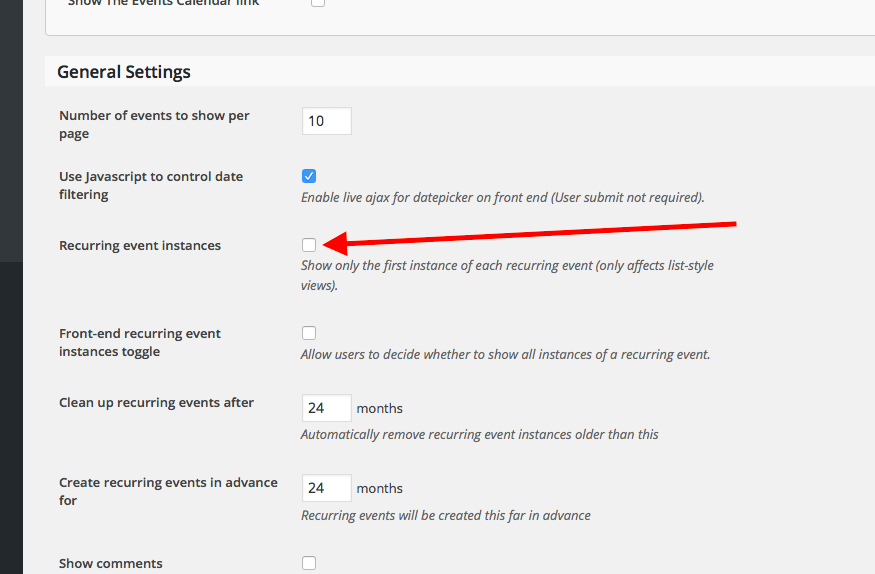
If checking that does not help, then the view you are referring to is not a list view that this option can apply to 🙁 Which unfortunately means that, no, without code customization there is not a way to limit the number of recurring events showing in the list view.
I hope this information helps!
— George
January 11, 2016 at 10:50 am #1054022kohncreative
ParticipantHi George,
Yes, the recurring events were set up from the example show, but we have multiple event times per day.So the first day shows, with no time, the second event for that day does not show.
The following day does display both times on the day. The error is multiple events on the same day.
And it appears Recurring Rules can’t be deleted.
Do you have examples of multiple times of one event on the same day?
Thanks!
January 11, 2016 at 12:01 pm #1054064George
ParticipantHey Josh,
Thanks for clarifying things here – you unfortunately cannot use recurring events to have an event occurring multiple times in one day 🙁
So, let’s so you have an Event that happens every Monday and Wednesday with three sections:
Section A, at 11am on M and W.
Section B, at 1pm on M and W.
Section C, at 3pm on M and W.
You would NOT be able to have on recurring even that satisfies these time parameters 🙁
You would need to make one event for Section A, with a start time at 11am and whatever end time it has. Then, this event can recur every Monday and Wednesday at this start time and end time.
And then for Section B, you’d need to create a new, separate event with start time at 1pm and whatever end time is appropriate. Then, make this event a recurring event of its own, that recurs every Monday and Wednesday…
And so on.
Does this make more sense? I’m sorry if this is a bummer, but at this time this is an inherent limitation of the recurring events features.
Thank you for your patience here!
Sincerely,
GeorgeJanuary 11, 2016 at 12:11 pm #1054079kohncreative
ParticipantThis reply is private.
January 11, 2016 at 2:27 pm #1054158George
ParticipantHi Josh, can you clarify what you mean you say the following:
If you look at my sample, the second day is perfect, but the first day isn’t working.
1. What is “your sample”, specifically?
2. Can you link directly to the “Second day” event?
3. Can you link directly to the “First day” event, and clarify how specifically it is “Not working?”
If you address these items in the order they appear it will be helpful, I’ll try to pin down exactly what you mean and what the issue is.
As for the original thing here, see the example I gave above about events being on multiple times on the given day.
• An event cannot occur more than once per day.
• An event cannot have multiple start times or multiple end times.
• You cannot “link” events together in any way other than the default, out-of-the-box recurring features.
I hope this information helps!
— George
January 11, 2016 at 2:45 pm #1054172kohncreative
ParticipantThis reply is private.
January 11, 2016 at 3:42 pm #1054218George
ParticipantThank you @Josh.
Can you share a screenshot of the full “Edit Event” screen for your second event? To be clear, I mean this event: http://lyric.kohndev.com/event/rudolph-the-red-nosed-reindeer-the-musical/2016-12-27/
If possible, go to the wp-admin edit screen for this event; where you set up the start time, end time, recurrence info, etc.
Then, screenshot the whole page (google how to do this in your browser of choice if not familiar; it’s simple!) – you can then share the image by uploading it to Imgur.com, Flickr.com, CloudUp.com, or any similar image-hosting site; then just share the links to those images here and I’ll take a look.
—
I’m sorry to recommend this if it’s a bit of a pain – but we cannot log into customer sites for any reason, so I cannot log into your site, but I am curious to see the admin configuration for that event.
Just to be clear, here is a the sort of screen I am talking about when I say “the ‘Edit event’ screen → https://cldup.com/rDZEW4J1j5.png
If you can upload an image like that for the event I linked to, it would be immensely helpful.
Thank you!
GeorgeJanuary 12, 2016 at 6:42 am #1054583kohncreative
ParticipantThis reply is private.
January 12, 2016 at 11:07 am #1054753George
ParticipantThank you for this Josh – the inconsistency of behavior here is likely stemming from the fact that your Start Time and End Time are the same. We should be doing a better job at preventing this in the plugin, because this is not valid, and this event cannot exist.
The event starts and ends at 1pm, which means that the event is not taking place because its duration in terms of hours, minutes, and seconds is 0:00:0. So it doesn’t exist.
—
An event must have a start time and end time, and then adhere to the parameters I described in my reply above: http://theeventscalendar.com/support/forums/topic/recurring-events-on-the-same-day-recurring-events-featured-events/#post-1054158
I hope this information is helpful!
— George
January 12, 2016 at 12:32 pm #1054794kohncreative
ParticipantHey George,
Our client does not display end times for their events and when I consulted support a few months ago, I was told to have the end time the same as the start time in order not to show an end time.Now I’m confused, the multiple times on my one day event is not supposed to be happening and is an accident of the plugin?
Wasn’t it announced in December 2015 that recurring events could now do multiple days and times?
Is there a plan to do multiple times on one day events?
Thanks.
January 12, 2016 at 12:33 pm #1054795kohncreative
ParticipantAnd if our client has to create an event for each day and each time, how can those events be displayed on one page?
ThanksJanuary 12, 2016 at 1:01 pm #1054822George
ParticipantCan you please link to the thread where you mention these things being discussed?
I will take a look at the information and address your questions here with that in mind.
—
As for “displaying events on one page”, I am unfortunately not 100% certain what this means but if you need to get several events on one page in a way that is not supported by our plugin by default, you would need to custom-code a solution or hire a developer to code that solution for you.
Thank you for your patience with this,
GeorgeJanuary 12, 2016 at 1:50 pm #1054854kohncreative
ParticipantHello,
This is my support thread on no end time:
https://theeventscalendar.com/support/forums/topic/no-end-time/If my client has multiple days and times for one event, then they will want those days and times displayed on one page. Is this possible?
Thanks.
January 13, 2016 at 10:32 am #1055447kohncreative
ParticipantHello,
1) Any recurring event created does not show the event time under “Event Details” for ALL first day events.2) If we have multiple recurring events of the same event how do we display all those recurring events on one page?
Thanks.
-
AuthorPosts
- The topic ‘Recurring Events on the Same Day & Recurring Events Featured Events’ is closed to new replies.
