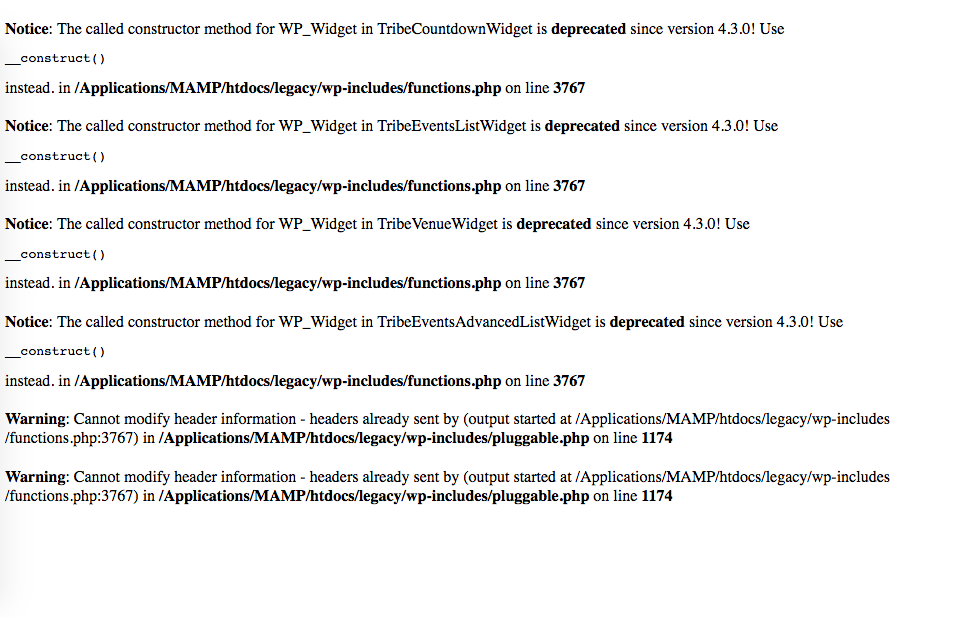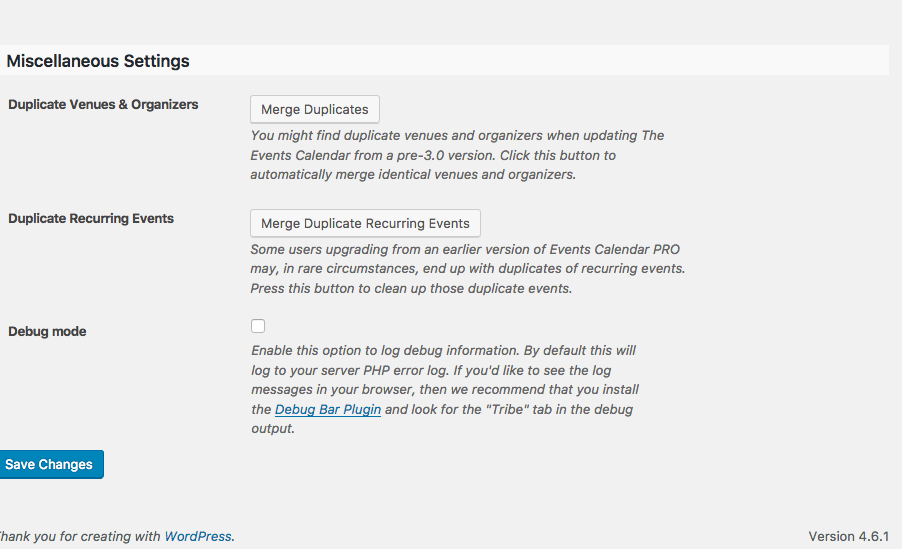Home › Forums › Calendar Products › Events Calendar PRO › Pages loading extremely slow after upgrading.
- This topic has 31 replies, 4 voices, and was last updated 7 years, 6 months ago by
Chad.
-
AuthorPosts
-
September 28, 2016 at 12:47 pm #1170007
Chad
ParticipantThis reply is private.
September 28, 2016 at 3:10 pm #1170074George
ParticipantThis reply is private.
September 29, 2016 at 9:14 am #1170421Chad
ParticipantBefore the upgrade from 3.11 to 3.12 there were many more events showing. After they ‘disappeared’ or were hidden when ever you click on an event about 80-90% of the time you will get a 500 the other 10-20% the event will show. But on that screen shot there were probably 6-7 days where there were 6 events/day listed that are not there.
September 29, 2016 at 1:54 pm #1170690George
Participant1. Can you confirm that the version of the site I have posted in the screenshot above is the correct version of the site that you are talking about? The development site, that you will eventually migrate over to the real server when ready to launch?
2. Do the events that don’t show on the front-end still exist at all in the wp-admin of your site?
September 29, 2016 at 1:56 pm #1170691Chad
ParticipantThis reply is private.
September 29, 2016 at 4:40 pm #1170761George
ParticipantThis reply is private.
September 29, 2016 at 4:46 pm #1170764George
ParticipantThis reply is private.
October 3, 2016 at 11:17 am #1171883Chad
ParticipantThis reply is private.
October 4, 2016 at 10:22 pm #1172561George
ParticipantThis reply is private.
October 5, 2016 at 2:08 pm #1172945Chad
ParticipantThis reply is private.
October 6, 2016 at 6:05 pm #1173518George
ParticipantThis reply is private.
October 10, 2016 at 1:44 pm #1174660Chad
ParticipantYes there is. For example there are 18 pages of duplicate ‘Bingo’ events. How can we clean this up? According to my host this issue is causing a massive amount of read/write IO, and it’s taxing the server. Is there a SQL script I can run in phpMyAdmin to clean it up?
October 11, 2016 at 12:10 pm #1175091Chad
ParticipantThis reply is private.
October 12, 2016 at 11:00 am #1175529George
ParticipantHi Chad, thanks for your patience. These are very odd issues and we’ve been trying to determine the best route forward.
The best route we’ve come up with is running a cleanup script. You mention a SQL cleanup script; we don’t have one at this time, but we do have a PHP cleanup script that you can install on your site like a plugin.
There are a few key pieces of information I want to share with you here.
Included in the following text are instructions for (hopefully) getting rid of all the duplicate events on your site, thus lightening the database load dramatically. Please read this all carefully first before proceeding and ensure each step is done with care.
1. Some Background on What is Happening
A big part of the problem here is the sheer number of events which is caused by the sheer number of duplicates. This problem arose from a weird issue between versions 3.3 and 3.5+ of Events Calendar Pro; by looking in your System Information that you’ve posted here, I can see that the upgrade path you followed follows this and is very problematic.
The jump from Events Calendar Pro version 2.0.3 to 3.12.3 is what broke things.
2. Make a Backup
Please make a complete backup of your site and database before proceeding any further. The following steps should not be destructive, but I do not recommend proceeding without a backup. Should something happen where data is lost and you don’t have a backup, there is nothing we would be able to do to help recover that data.
Please make a backup; there are numerous ways of doing this, so research online for the simplest/most-effective method of your preference. Your hosting company may also be able to provide backups upon request.
3. Deactivating Other Things
Please deactivate all plugins on your site except for only The Events Calendar and Events Calendar Pro.
Then, please activate a default theme like Twenty Twelve, Twenty Sixteen, etc.
4. Setting up the Cleanup
Now that your site is in this state, proceed with actually deactivating and deleting The Events Calendar and Events Calendar Pro.
This will not delete event data.
Once those plugins are deleted:
- Install version 3.5.1 of The Events Calendar, which you can download here.
- Install version 3.5.1 of Events Calendar Pro, which you can download here.
- Install the Tribe Cleanup plugin, which you can download here.
Then activate all three of these plugins. Please note that, depending on your site settings, you may see notices like this and a blank white screen upon activation:
☝️ This is fine. Just close the window and open a new one and go back to your site’s wp-admin, and it will be fine.
5. Performing the Cleanup
Once you’ve installed and activated the three plugins above, go to the Events list in your wp-admin. Find some events that are having many duplicates, and just take note of these events and how many duplicates they have.
Then head to Events → Settings in your wp-admin. Look for a new button there that looks like this:
Click “Merge Duplicate Recurring Events”. Let the page sit there a while and then check out your admin Events list again and check to see if any duplicates were successfully removed. It may take a few runs of the “Merge Duplicate Recurring Events” action before you start seriously noticing improvements.
Keep using this button until all of the duplicates are gone!
6. After the Cleanup
Once all duplicates are gone, delete the recurrence cleanup plugin, The Events Calendar 3.5.1, and Events Calendar Pro 3.5.1.
⚠️ IMPORTANT: Make a new backup of your database at this point now that it is “cleaned”! This way, if duplicates or other issues happen again you can reset.
Once that backup is done, install The Events Calendar 4.2.7.1 and activate it. Then install and activate Events Calendar Pro 4.2.7.
Any issues? If not, then proceed with re-activating your other plugins one at a time, and if no issues arise, then activate your normal theme again and resume with your site ….
Let me know how this all goes, and if you have any questions Chad!
— George
October 12, 2016 at 5:42 pm #1175679Chad
ParticipantThat did the trick George. All is working well now. Thanks for your assistance.
-
AuthorPosts
- The topic ‘Pages loading extremely slow after upgrading.’ is closed to new replies.