Home › Forums › Calendar Products › Events Calendar PRO › Mismatched recurring event times
- This topic has 7 replies, 4 voices, and was last updated 7 years, 7 months ago by
liblogger.
-
AuthorPosts
-
August 16, 2016 at 3:27 am #1151983
liblogger
ParticipantWe’ve noticed a problem with some of our recurring events, where the event time for some events is an hour off.
(I believe it’s a similar problem to this: https://theeventscalendar.com/support/forums/topic/times-differ-in-back-end-on-and-on-site/ )
In the current instance of this problem, it coincides with the switch back to GMT at the end of British summer time – all the events after the end of October are an hour later. These events have just been created – in an earlier instance of this problem, the time was displaying an hour earlier, and as far as I know, the events were created as well as taking place during BST – unfortunately I can’t pin down more details of these as we just took the events out of the sequence when we noticed the problem. Events created now but which only take place after the time change don’t seem to be affected.
When we take events out of the series, the time for those events is an hour later on the edit screen (before editing) – presumably if we edit the ‘upcoming events’ for that series after the time change, we can change the time for all of those events, but as this creates a new series I’d rather find a fix – it’s confusing enough having ‘special’ instances of the event removed from the series…
We didn’t have the timezone settings enabled (as all our events are in the same timezone) – I’ve now enabled this, but it hasn’t made a difference – recurring events created over the time change still have the wrong time. Our website has always been set to London time, but the server (we’re on shared hosting) is very likely on UTC – I know this has caused confusion with a Drupal installation we have, but I haven’t noticed it affecting WP before. I also haven’t been able to reproduce the error on our test installation on the same server.
August 16, 2016 at 2:37 pm #1152321Andras
KeymasterHello liblogger,
I’m sorry you are having this problem and thanks for reaching out! Let me try to help you with this.
And thanks for submitting your system information, much appreciated! Based on that both your server and WP timezone are europe/london, so let’s rule that out for now.
I would like to ask you for a couple of things / screenshots.
1. Please send me a screenshot of your Settings > General > Timezone, like this
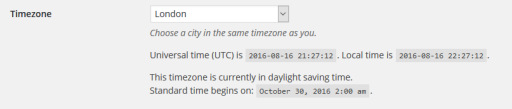
2. A screenshot of the recurring events time / date settings:
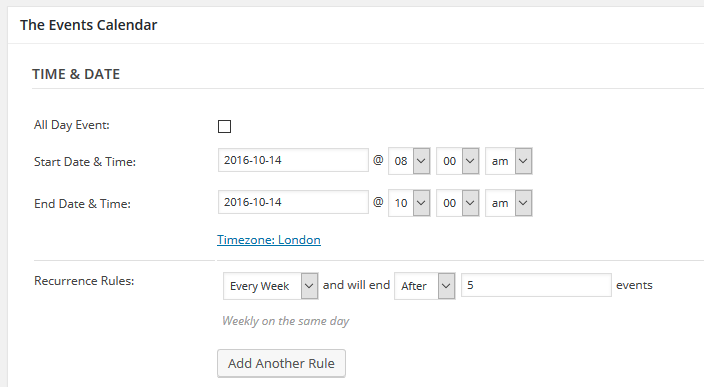
3. A screenshot of Events > Settings > General tab > Timezone settings
I’ll be waiting for these and we take it from there.
Cheers,
AndrasAugust 17, 2016 at 5:44 am #1152514liblogger
ParticipantHi Andras – thanks for getting back to me. I’ve attached screenshots of the sections as requested.
August 17, 2016 at 1:45 pm #1152811Andras
KeymasterHi liblogger,
Thanks for those screenshots.
I tried to recreate the issue locally, but I didn’t manage yet. I’ll keep trying, maybe something pops up.
Were these settings the same when you created that recurring event?
Does this also happen if you create a new event with similar rules?
Please also try to do a test for conflicting plugins, this guide should help you in that: https://theeventscalendar.com/knowledgebase/testing-for-conflicts/
Thanks and cheers,
AndrasAugust 30, 2016 at 3:26 am #1157475liblogger
ParticipantHi Andras – sorry for the delay in getting back to you, I’ve been out of the office.
When we initially saw the problem, the timezone settings weren’t enabled in ECPro, but the other settings were the same; with the settings above, the problem does occur on new events with similar date/time settings.
I’ve not had a chance to go through checking for theme/plugin conflicts as it’s a live site – I wasn’t able to reproduce the problem on our test site, so can’t check for conflicts there. I will check for plugin conflicts when I have a chance, and let you know what I find.
-
This reply was modified 7 years, 8 months ago by
liblogger.
August 30, 2016 at 12:59 pm #1157794Andras
KeymasterHi liblogger,
Thanks for getting back to me on this. Let me know when you have the results.
Cheers,
AndrasSeptember 21, 2016 at 9:35 am #1166981Support Droid
KeymasterHey there! This thread has been pretty quiet for the last three weeks, so we’re going to go ahead and close it to avoid confusion with other topics. If you’re still looking for help with this, please do open a new thread, reference this one and we’d be more than happy to continue the conversation over there.
Thanks so much!
The Events Calendar Support Team -
This reply was modified 7 years, 8 months ago by
-
AuthorPosts
- The topic ‘Mismatched recurring event times’ is closed to new replies.
