Home › Forums › Ticket Products › Event Tickets Plus › Manual Order Creation Error
- This topic has 7 replies, 3 voices, and was last updated 8 years, 2 months ago by
Support Droid.
-
AuthorPosts
-
December 4, 2015 at 9:09 am #1035586
Clyde
ParticipantHi
When I create manual order in woo commerce and add a ticket product to the order the price is always 0.
This error occurred before i upgraded and continues now that I have upgraded to all the new plugins and updates.
This only happens with products/tickets created in the event tickets section. Products created in products normally include the correct price when being added manually.
Please can you advise this is causing a problem both with required functionality and with functions we are building to postpone tickets to other events.
Regards
Clyde Thomas
December 4, 2015 at 9:28 am #1035595George
ParticipantHey Clyde,
Thanks for reaching out! Can you clarify exactly what a “manual order” is? Now, I’m pretty sure you mean that you’re just entering these orders into WooCommerce yourself – but are you entering real orders for real customers? Are you doing this just for testing purposes?
Your comment here reveals that there could be a bug in our software:
This only happens with products/tickets created in the event tickets section. Products created in products normally include the correct price when being added manually.
I will attempt to recreate this behavior and will log this as a bug if I find the same issues.
—
One last thing, in your reply may you include your “System information”? Here’s how to do that → https://theeventscalendar.com/knowledgebase/sharing-sys-info/
—
Thank you!
GeorgeDecember 4, 2015 at 9:43 am #1035609Clyde
ParticipantHi George
thanks for the reply.
I am still testing but the site is almost complete.
So yes i am adding orders directly into woo commerce. i.e. new order -> select customer -> add line item -> add product -> if it is a ticket price = 0
Another issue that i see that may be related to it is that when i create the ticket from the event’s admin page i set the price etc, but once i click save it says Free!. Once I update the whole admin page then the ticket reflects the correct price that I entered.
December 4, 2015 at 9:44 am #1035610Clyde
ParticipantThis reply is private.
December 4, 2015 at 11:56 am #1035704George
ParticipantThanks for all of this @Clyde, and for your patience here!
There are two separate things I’d like to touch on, so I’ll break them up below for simpler communication. If you address these things separately in your response, too, that will be awesome!
Manual Order Issue
One thing I notice in trying to replicate your problems is that if I go to “Orders > Add New” in the wp-admin and then add tickets as line items to the order, the order total remains at $0. But the status is set to “Pending Payment”.
1. Do you find the status set to this by default when manually entering orders, too?
If I then just save this order as-is, the order total remains at $0.
However, if I add the value to the “order total” field before saving the order, AND manually set the order status to “Complete”, then the value is saved fine. Here’s a screenshot of this “order total” field I am referring to:
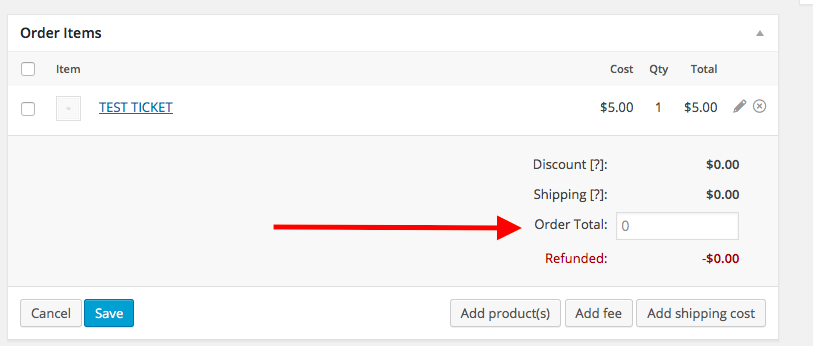
2. Do you find that if you add the numeric value to this “Order total” field, the cost is saved correctly and such?
Now, this doesn’t mean there aren’t issues – just curious if you have that same behavior as a place to start.
“Free!” Event-Saving Issue
This is the secondary issue you brought up above. One thing I’m curious about is how you described different ways of saving things, like this:
“but once i click save it says Free!. Once I update the whole admin page”
You say “once I click save it says Free!”. But then you say “updating the whole admin page”. I’m a bit lost here because on the edit event screen, just like with posts or pages, there is only one save button and it updates the whole event.
So what is the first saving you’re doing when you say “once I click save it says Free!”? How specifically is this different from the basic, big blue “Save” button that you see in events, posts, pages, etc. in their main edit screen?
Do you mean that you click “Save Ticket”? And then despite entering a price, the value in this screenshot that says $5.00 says “Free” instead of the value you entered?:
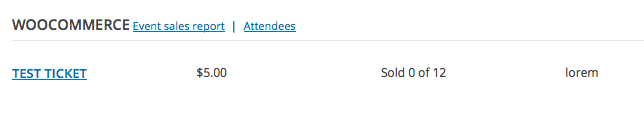
Thank you!
GeorgeDecember 4, 2015 at 12:46 pm #1035718Clyde
ParticipantHi George
Thanks again for the responses.
I am glad you are finding a similar issue.
1. So when i first add the line item the product is added but the price is 0.

Then I can edit the single product price. But then a discount is shown ( negative )

Then as you say I can edit the total, save it and mark the order as complete as you have shown.
If you add a normal product that was created in woo commerce manually the price is added automatically and the total adjusts automatically.
2. Yes sorry. I was just typing fast.
Save ticket screenshot

My first save is save ticket and then the 2nd save is the update button on the post screen.
Update post screenshot

The funny thing is that ticket i created before also switch to free until I update the post/event
I hope this helps.
December 7, 2015 at 8:39 am #1036949George
ParticipantThank you for all of this information and for your patience with this!
It does seem like there are some bugs here, and/or at least some weirdness coming out of WooCommerce itself that we need to document more effectively.
In either case, I’m sorry to admit that there isn’t a whole lot that can be done from here…if there are code or documentation changes that need to be made to fix these issues, then we will make tickets for these in our development system and work them into an upcoming release as soon as possible. However, we’re currently working on a maintenance release to quickly followup 4.0, to address a bunch of bug fixes – so those bugs may take priority, thus pushing bug fixes for the issues in this thread back one release already.
If you’re really interested in doing further research on the nature of these bugs, then you could try deactivating all plugins on your site except WooCommerce, The Events Calendar, Event Tickets, and Event Tickets Plus – then, see if all of the behavior of your issues here is exactly the same, or if any of the behavior changes.
That process would reveal if there are any code conflicts with other plugins factoring into things here; which could indeed be the case, because I can recreate most of your issues but cannot recreate the issue where your manually-entered total is rendered as a negative value (i.e., a “discount”, as in the second screenshot you posted in your reply).
—
Thank you so much for your patience and research here! I’m sorry that, at this time, I do not have any concrete dates on when we can ship improvements for this sort of behavior; but this thread itself is very helpful for “advocating” the importance of such improvements.
Thank you @Clyde!
GeorgeFebruary 18, 2016 at 8:32 am #1075976Support Droid
KeymasterThis topic has not been active for quite some time and will now be closed.
If you still need assistance please simply open a new topic (linking to this one if necessary)
and one of the team will be only too happy to help. -
AuthorPosts
- The topic ‘Manual Order Creation Error’ is closed to new replies.
