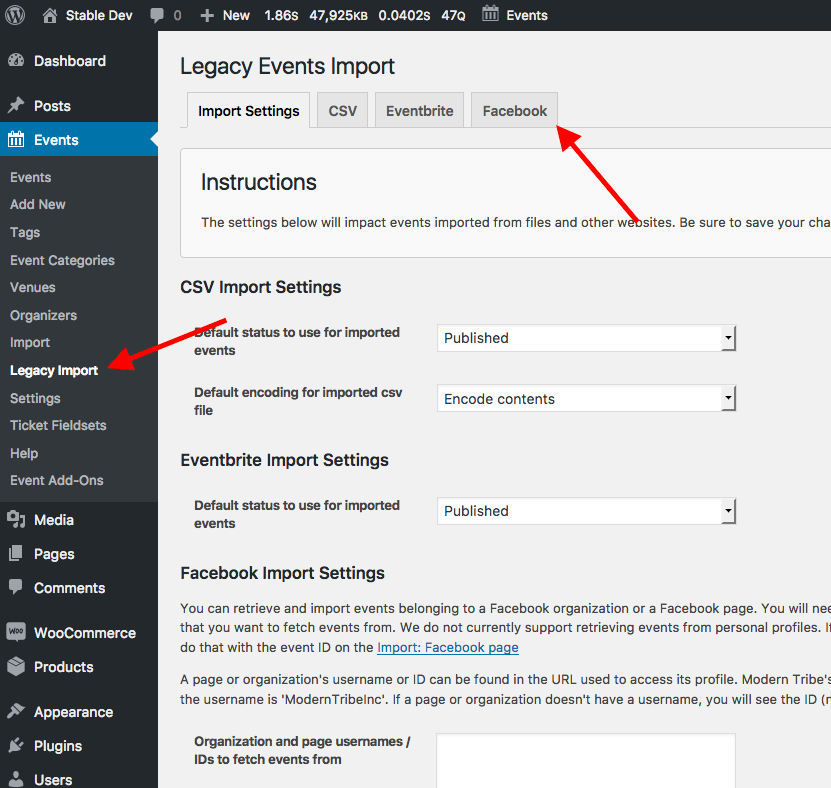Home › Forums › Calendar Products › Event Aggregator › Issue with FB Events after Aggregator showed up in WP
- This topic has 21 replies, 6 voices, and was last updated 7 years, 4 months ago by
CHRISTOS VASILOPOULOS.
-
AuthorPosts
-
October 18, 2016 at 1:38 am #1178181
CHRISTOS VASILOPOULOS
ParticipantI saw that Aggregator showed up in my admin, without me Installing that. The thing is that after that showed up the regular FB Events import changed to “Legacy Import” and not working properly at all. I select which entries to import after running the “Import” and only imports 2 entries. This even after I choose 15 entries/events to be imported.
The Aggregator tab says to buy the plugin.
Why on earth must I be that Aggregator plugin since I bought the FB events import, a couple of months ago. How do I fix the plugin that is not working properly?
I need immediate reply since this is a paid plugin and is not working properly after your changes.
October 18, 2016 at 2:38 pm #1178683Andras
KeymasterHello Christos,
Thanks for using our plugins and welcome to the forums! I’m really sorry about your facebook importer issue and the confusion. Let me help you out with this and give you some clarification.
Event Aggregator is not a separate plugin. It comes built in with The Events Calendar 4.3, just like the basic CSV importer before.
Since you have a valid license for Facebook Importer you automatically received a license for the same period for Event Aggregator, so you can give it a try. You can already access your license key in your theeventscalendar.com account under My Account > License Keys (or click here). Once you enter the license key under Events > Settings > Licenses all features will be made available to you.
Your Event Aggregator license can be used on up to 10 sites and it allows you to run 100 imports per day, with as many events as you want. That means you can basically import 4 times every hour.
Event Aggregator has been built from the ground up, so it is a more robust software with less bugs and glitches. It also includes some improved Facebook import features, such as scheduled automatic imports from Facebook groups and personal profiles, better handling of bulk imports, and an improved user interface.
I hope this clarifies some of your questions. Give EA a test drive, I am quite sure you will be satisfied with it.
Let me know if you have any more questions or feedback.
Cheers,
AndrasOctober 19, 2016 at 4:56 am #1178991CHRISTOS VASILOPOULOS
ParticipantHi. OK. I found the license and all.
However I noticed this…
I see the list with all import url’s
But there is no option to mass run the importer so to list all events that are to be imported and select which ones I want to import.
Seems like I have to go one by one and “Run Import”? That is amazingly time consuming since there are lots of source urls to get events from.The previous FB events importer was not working like that. I simply clicked on “Facebook” tab and started doing all the above.
What is the solution?
October 19, 2016 at 5:14 am #1178995CHRISTOS VASILOPOULOS
ParticipantYou are ruining my business!!! I want to complete disengage Aggregator and use the FB Importer ONLY!!! Immediately!
October 19, 2016 at 9:30 am #1179115Leah
MemberHi Christos,
I think I can help get things back on the right track here.
Event Aggregator is a new product, and we gave a free license for it to everyone who had one of our importer plugins, like Facebook Events. Event Aggregator has a lot more features and options than Facebook Events- but you do not have to use it. We gave you a free license because we think Event Aggregator is like a new and better version of Facebook Events, and we were excited to share it with our existing customers. But it’s your choice whether or not you want to use it. However, it will continue to be listed under _Legacy Imports_ because it will no longer receive feature updates.
You can certainly keep using Facebook Events Importer if you prefer the way it works. We did not make any changes to the Facebook Importer plugin, but it sounds like you might be experiencing an issue or bug with it. If you can tell us more about the issue you are seeing, we would be happy to help you resolve it- and you can ignore Event Aggregator.
I hope that helps clarify things. We’d be happy to help you learn how Event Aggregator can work for you, or assist you with troubleshooting the issue you’re seeing in Facebook Events. Just let us know how we can be helpful.
Thank you!
~LeahOctober 19, 2016 at 12:42 pm #1179388CHRISTOS VASILOPOULOS
ParticipantThe issue started the moment the aggregator appeared at the dashboard menu. When I click the “Facebook” tab it lists all Pages where it shows which are the new events to import etc. I chose to import i.e. 10 of them.
Usually what that tab did was to slowly load all the elements again and in 2 secs it has imported all events
Now it doesn’t. It imports only the first available event and the screen shows nothing. No error simply an empty Facebook tab.I checked with hosting and server. All is fine. Nothing is blocked. Nothing with google chrome firebug.
I CANNOT WORK. I am having a business damage!
October 20, 2016 at 1:59 pm #1180116George
ParticipantHey Christos,
I’m sorry to hear about these troubles.
You do NOT have to use Event Aggregator. To completely disengage Event Aggregator from your site, simply remove the Event Aggregator license key from your Events settings page in your wp-admin.
1. Once you have removed this license key, do issues persist for you?
2. Can you confirm if you are accessing the “Facebook” tab you are referring to by going to the “Legacy Imports” menu item in your wp-admin? Here is a screenshot of what I am referring to:
☝️ Is this the Facebook page you’re using in your admin?
Please address EACH of my questions above in your response — I appreciate your patience, @Christos, and if you can respond to each item in our posts here we can ensure a faster support exchange to try and resolve these problems for you.
Thank you,
GeorgeOctober 26, 2016 at 8:33 am #1183197CHRISTOS VASILOPOULOS
ParticipantHi. I have removed the license of Events Aggregator. Now I go through Legacy import only.
When I click the FB tab it shows the event pages and lists of events to be imported. I select them and click import. It starts doing something and then stops. I check if events have been loaded… Just 1. Every single time.
Also the “facebook” tab shows no listing of Event Pages, after hitting import.
It is not working properly at all. It used to before the appearance of Events Aggregator!October 27, 2016 at 1:57 pm #1184042Andras
KeymasterHello Christos,
Thanks for getting back to us on that.
I was running several tests with our newest versions and the legacy Facebook importer. So far I haven’t been able to reproduce your issue. Importing worked pretty much fine, here are my findings:
I had the EA licence key entered.
The facebook tab loads extremely slow.
Importing goes really slow. (4m30s until page reload starts)
Everything is imported / updated, not only the first.Reloading the page goes slow (basically loading the Facebook tab again, last time 30 seconds with a fatal error, see next).
I only received one (fatal) error message after importing that said: “Fatal error: Maximum execution time of 300 seconds exceeded in …\wp-includes\wp-db.php on line 1868.
I see that you have some 200+ Facebook organizations / pages where you are importing from.One conclusion is that the slowness and the fatal error is due to the large number of Facebook resources that need to be imported.
The fatal error you can control, if you set your server to allow longer execution times. If you don’t know how to do that, or cannot do it yourself, then get in touch with your hosting provider.
The other option would be reducing the number of Facebook resources. I saw a lot of messages saying “XYZ does not have any Facebook events”
If you can, then please try to run an import with all other plugins deactivated, basically only leave the Modern Tribe ones active. If it works fine like that, then it indicates some incompatibility / collision with another plugin.
If you happen to try my above suggestions, please let me know the results.
I will still run a test with an older TEC version, I do ask for a bit more patience on your side.
Thanks and cheers,
AndrasOctober 29, 2016 at 5:47 am #1184848CHRISTOS VASILOPOULOS
ParticipantFB imports doesn’t work at all.
I activated EA. Questions:
1. Do I have to click “Import” on every single Source I have in the list? Manually? I have around 200 and more will be added. How can I handle this? The “Bulk” option doesn’t allow for anything else than to delete.
2. Do I have to click on each resource and wait for 1 resource to load events before clicking “import” to the next one?Can you provide exact instructions how this Import works?
October 29, 2016 at 6:28 am #1184853CHRISTOS VASILOPOULOS
ParticipantUpdate: EA allowed to import around 7 events. Then nothing. So far all Sources show that http requests limit has been reached. But…
1. I do not have so many events to import
2. Each Source doesn’t have so many events to import
3. More than Half of the sources do not have events to import
4. Hosting sees no error and they have increased limits and retested.Same thing.
So the issue is with your plugin.
October 31, 2016 at 5:16 am #1185170CHRISTOS VASILOPOULOS
ParticipantUpdate 2: Today NONE is imported from any resource. The plugin is definitely not working propely. I even deactivated everything and tried.
I have to manually import events one by one. A very time consuming thing which has added tons of time to everyday work and it is not the desired thing.October 31, 2016 at 2:45 pm #1185503Andras
KeymasterHi Christos,
I’m sorry that the issue still persists and we couldn’t find a solution / fix for that.
I’m trying to get an extra set of eyes to look at this issue, I ask for a bit of patience. Thanks!
Andras
November 1, 2016 at 5:14 am #1185679CHRISTOS VASILOPOULOS
ParticipantThis seems to be the error. see attached
November 1, 2016 at 3:18 pm #1186046Andras
KeymasterHi Christos,
Thanks for sharing that. Indeed that might give us something to work with. The 500 Internal Server Error is not Events Calendar specific, it can be caused by many things. To solve it I usually follow the recommendations in this post. That helped me fix my 500 ISE’s several times in the near past.
http://www.wpbeginner.com/wp-tutorials/how-to-fix-the-internal-server-error-in-wordpress/
And here are further 2 paths to move forward on solving this issue. Again, I’m sorry this is taking so long, this is quite a unique case so there is unfortunately no click-this-button-and-done fix for it. We are doing our best to help you solve this, so you business can continue without hiccups.
1. Revert back to The Events Calendar 4.2.7 and check if all works fine there. This will tell us if indeed the errors are coming from the update or maybe something else.
You can download the earlier version from your tec.com account here, or from .org here.
You will need to manually install it. Just log in to your server with FTP, delete (or rename) your wp-content/plugins/the-events-calendar folder, and upload the contents of the zip file.
Your data and setting should be safe. Nonetheless I recommend that you do a full backup before performing any kind of update (downdate), just in case.
2. Would you be willing to set up a test site on a sub-domain to test for conflicts? This would give us a clean slate to work with and also a safe spot to do whatever tests.
Looking forward to your feedback.
Cheers,
Andras -
AuthorPosts
- The topic ‘Issue with FB Events after Aggregator showed up in WP’ is closed to new replies.