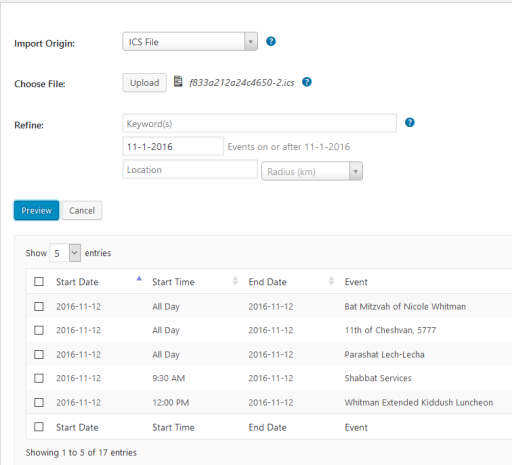Home › Forums › Calendar Products › Event Aggregator › iCal Imported everything an hour early Starting on November 6th (Daylight Saving
- This topic has 24 replies, 3 voices, and was last updated 7 years, 5 months ago by
Andras.
-
AuthorPosts
-
November 14, 2016 at 6:16 pm #1192214
Marcy Lyons Gohen
ParticipantThis time I had a new error. I’ve attached a file of the screenshot. This occurred very quickly. Maybe extend the timeout?
November 16, 2016 at 6:38 am #1193101Andras
KeymasterHi,
Sorry for the long wait. I was testing the file but didn’t have the cURL issue you sent.
I contacted an Event Aggregator team member regarding this and waiting for his reply. Will let you know as soon as I have something.
Thanks for hanging in there!
Cheers,
AndrasNovember 21, 2016 at 3:18 pm #1195555Marcy Lyons Gohen
ParticipantI wanted you to know that I tried it again today. This time no timeout, but got this message “Your preview doesn’t have any records to import.”
This is the same .ics file I sent you. Can you try to import it and see if you get the same message? It is a small file, just 2 days of events for testing, but there are records. The file was generated by a current version of Outlook.
November 22, 2016 at 1:43 am #1195682Andras
KeymasterHello again,
I tried and initially I got the same message. Most likely because all the events are in the past.
If you set the starting date to something in the past, e.g. November 1st, then you’ll see the events. It did the trick for me. Here’s a screenshot:
Let me know if this solves it. I’ll be here.
Cheers,
AndrasNovember 22, 2016 at 3:57 pm #1196220Marcy Lyons Gohen
ParticipantThat worked for a successful import – I had not noticed the start date setting before.
Now I need to check that the imported times are correct. I’ll get back to you once I find out.
Thanks.
November 23, 2016 at 5:43 am #1196436Andras
KeymasterThanks! Will be waiting.
Cheers,
AndrasNovember 23, 2016 at 2:31 pm #1196758Marcy Lyons Gohen
ParticipantThe imported times are correct! I did not have to change our timezone settings.
You can close this case now.
Thanks!
November 25, 2016 at 1:59 am #1197265Andras
KeymasterThanks for getting back to me on this.
If you need anything else related to this topic or another please post a new topic in the forum and we will help you out.
Cheers,
AndrasPS: If you like our plugin, and you didn’t yet do so 🙂 we would be happy to receive a review in the wordpress.org repository. Thanks!
https://wordpress.org/support/view/plugin-reviews/the-events-calendarPS2: We’d be also grateful if you would give us feedback on your satisfaction with support. Just click on one of the classy looking emojis below. 🙂 If you can spare a few words, that’s even better. Doublethanks!
November 25, 2016 at 3:08 am #1197283Andras
KeymasterHi templesinai,
Just want to point out this thread for you, might help in the future if you have DST issues:
https://theeventscalendar.com/support/forums/topic/daylight-savings-bug-still-there/#post-1197279
Cheers,
Andras -
AuthorPosts
- The topic ‘iCal Imported everything an hour early Starting on November 6th (Daylight Saving’ is closed to new replies.