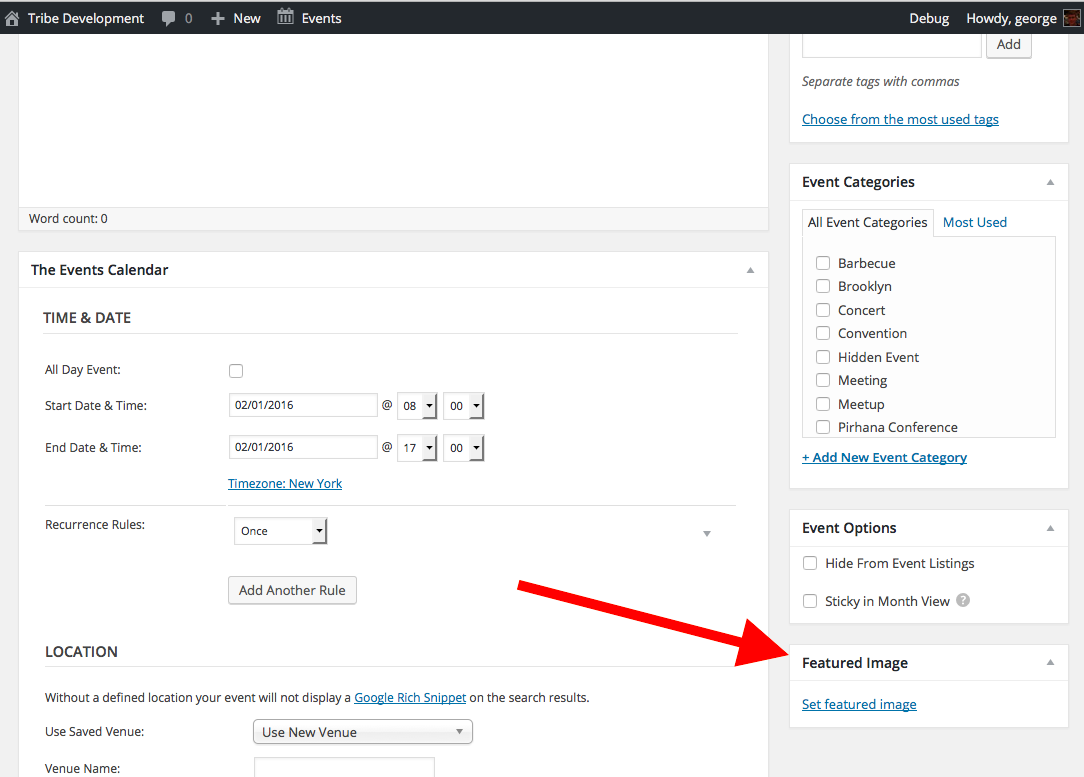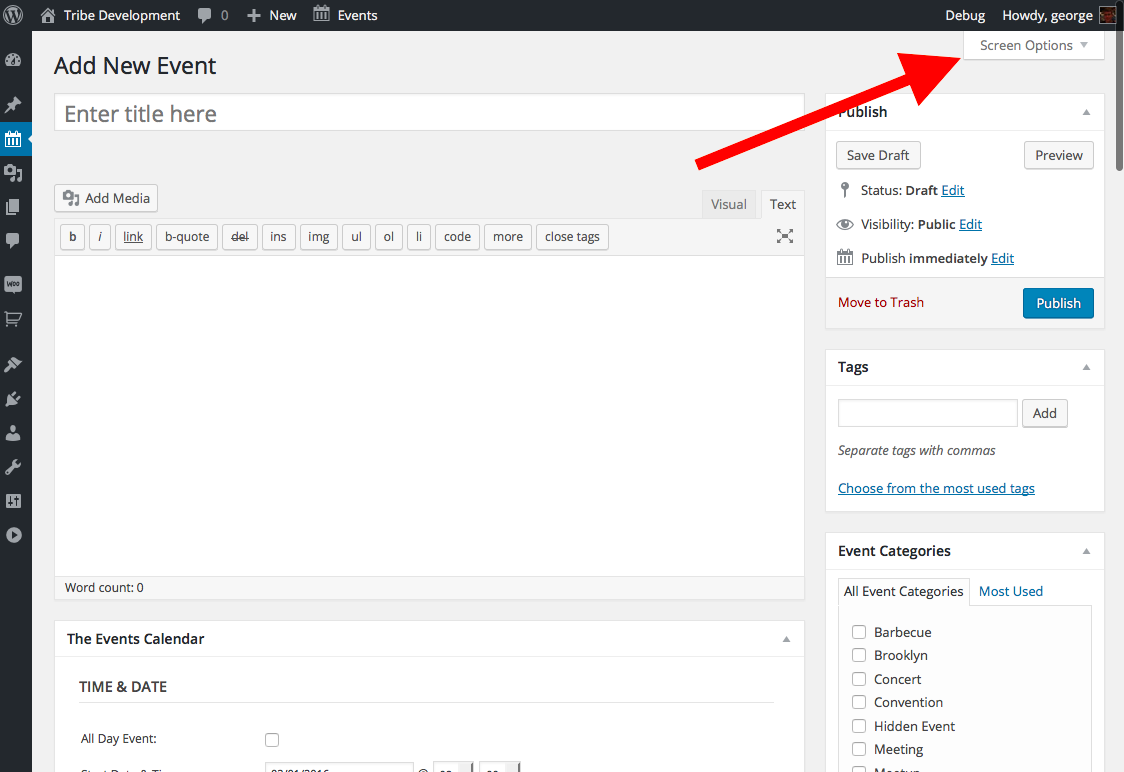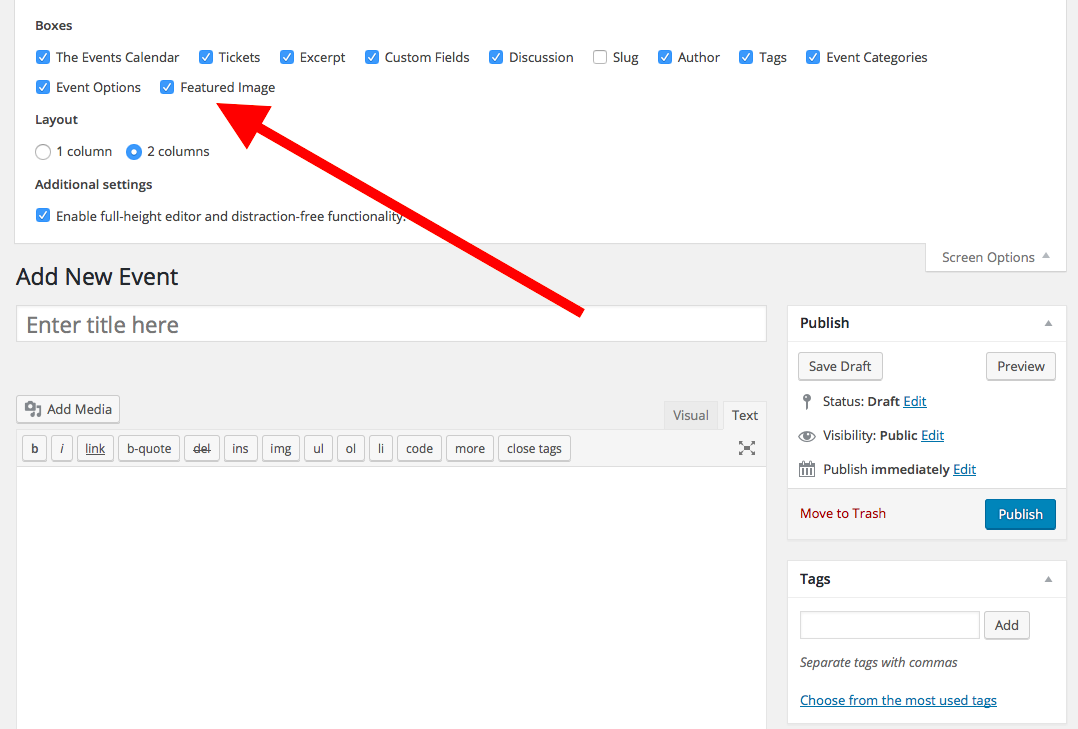Home › Forums › Calendar Products › Events Calendar PRO › I can't add featured images to events
- This topic has 4 replies, 2 voices, and was last updated 8 years, 2 months ago by
George.
-
AuthorPosts
-
January 31, 2016 at 7:48 pm #1065433
mnrecovery
ParticipantHello,
I can’t seem to add featured images to my events. I’m using the default page template which uses featured images, but the meta box for feat. images does not appear on the Add an Event page. Is this a custom field? I’ve tried all of my page templates (even the ones I don’t want to use) just to test this, and I just can’t figure it out.
What am I doing wrong? Please advise.
Thank you.
February 1, 2016 at 7:01 am #1065723George
ParticipantHi @Jill,
Is this thread also written by you? → https://theeventscalendar.com/wp-admin/post.php?post=1065431&action=edit
I know the names are different, but these threads were posted very, very close in time to each other and are very similar in content, so was just wondering. No worries either way 🙂
As for your actual questions, it seems like you mean that the literal “Set featured image” box is not showing in the admin. Is this correct? The box I am referring to is in the screenshot below:
If the issue is indeed the absence of this box, then can you start by going to the top-right corner of this admin screen and looking for the tab that says “Screen options”? Another screenshot for reference:
Click “screen options”, which should reveal a drawer of checkboxes.
1.Do you see a checkbox called “Featured Image” in this drawer of checkboxes? Screenshot:
2. If “yes” for #1, does checking that checkbox solve the problem?
3. If “no” for #1, then I would recommend running through all of the troubleshooting steps outlined on this page → https://theeventscalendar.com/knowledgebase/testing-for-conflicts/. After each step in that process, check the “screen options” tab for that checkbox and see if you can get the box to appear.
I recommend all of the steps above because nothing stood out to me as problematic in your “system information”, and so the above investigation is the best set of steps for revealing more about this issue. We can try other things based on your findings here, but these steps are important, so let me know what you find!
Cheers,
GeorgeFebruary 7, 2016 at 10:42 am #1069179mnrecovery
ParticipantHi George,
Thanks for your reply. It turns out my theme was only allowing post thumbnails on specific pages and post types. Here’s how I resolved it in my child theme’s functions.php:
// After Theme Setup
function mrc_child_theme_setup() {
add_theme_support( ‘post-thumbnails’ );
}
add_action( ‘after_setup_theme’, ‘mrc_child_theme_setup’, 11 );By adding an 11, I’m able to fire this after my parent theme’s functions load, thus allowing me to add featured images to the events template.
I have two more questions for you regarding the iCal Import.
1) I imported my Google Calendar, then I decided to delete them and start over. When I tried to import the calendar again, I got this message:
Your search returned no results. Please adjust your search.
I searched the Knowledge Base to see if you address this issue, but I didn’t find anything. How do I re-import my iCal URL?
2) I found this link in the KB to embed a mini-calendar using a shortcode [tribe_mini_calendar category=”all-recovery-meetings”], but I’d like a normal, monthly view calendar with a specific category.
Please advise. Thank you!
February 8, 2016 at 9:15 am #1069595mnrecovery
ParticipantI resolved this on my own.
February 8, 2016 at 4:50 pm #1069863George
ParticipantThank you for the update @Jill, glad to hear about the resolving of this issue.
Best of luck with your site!
George -
AuthorPosts
- The topic ‘I can't add featured images to events’ is closed to new replies.